Being able to communicate and share work is very fundamental for remote collaboration. Several screen-sharing apps that assist one in sharing a presentation with a colleague or troubleshooting an issue with a friend may be utilized. The greater demand for screen-sharing apps, especially on mobiles, means knowing which is the best app for screen share for all your needs.

New research mentions that the market share for screen sharing and remote support software will rise significantly from 2023 to 2028 with more than 8% CAGR. Booming hybrid and remote work has made it almost impossible without screen-sharing applications, so let's list a few top applications that one would use to share their screens, emphasizing why these applications are preferred both professionally and personally.
Unleash the Power of Seamless Collaboration with the Best Screen Sharing Apps!
Top Screen Sharing Apps For Different Devices
1. Zoom
Zoom screen sharing is the most recognized feature of online meetings. It supports cross-platform screen share app for mobile, desktops, and tablets. The High-quality screen sharing will help multiple users view and collaborate in real-time.

2. Google Meet
Google Meet screen sharing is easy and seamless for Android, iPhone, or iPad users. It is part of Google's suite of applications and, therefore, available to businesses and individuals that rely on Google Workspace.
3. Microsoft Teams
Microsoft Teams offers a variety of screen-sharing features, including the ability to share single windows and entire desktops. This video chat app with screen sharing is a great option for professionals in Microsoft ecosystems since it integrates with other Microsoft applications.
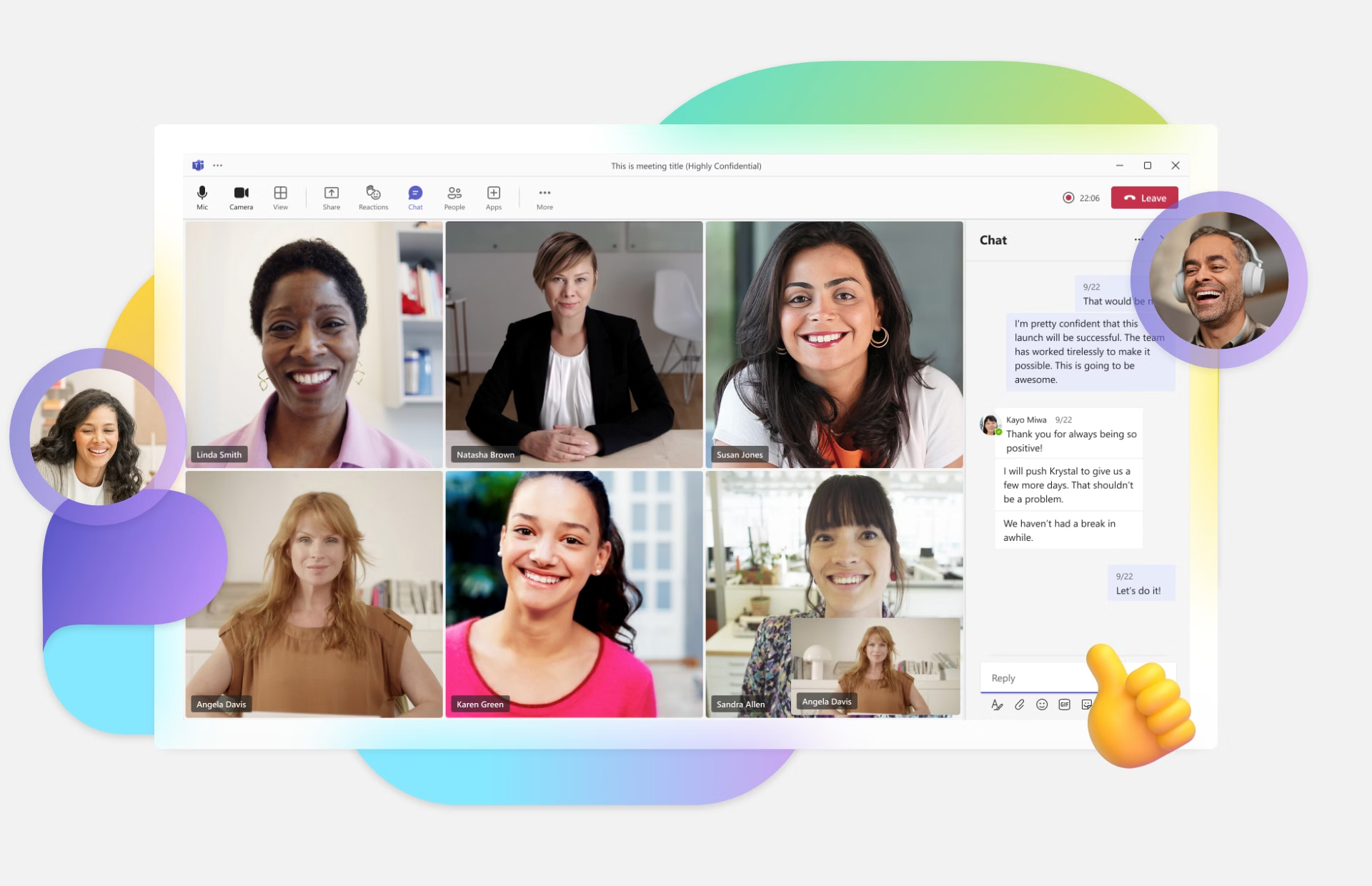
4. Anydesk
AnyDesk is one of the most versatile mobile screen sharing apps that can connect quickly and access other devices from a distance. The application also lets you share your screen on iOS, Android, macOS, and Windows devices. Due to its sleek interface, it is ideal for remote support or troubleshooting, and due to low latency, it works well even in weak network conditions.
5. Teamviewer
TeamViewer is one of the most used and downloaded online screen sharing apps used for remote support and for business purposes. Mobile and desktop devices are supported and secure, and cross-platform screen sharing via high-quality video with additional remote control options is accessible. It also supports a requirement for real-time cooperation in corporate environments - file transfer.
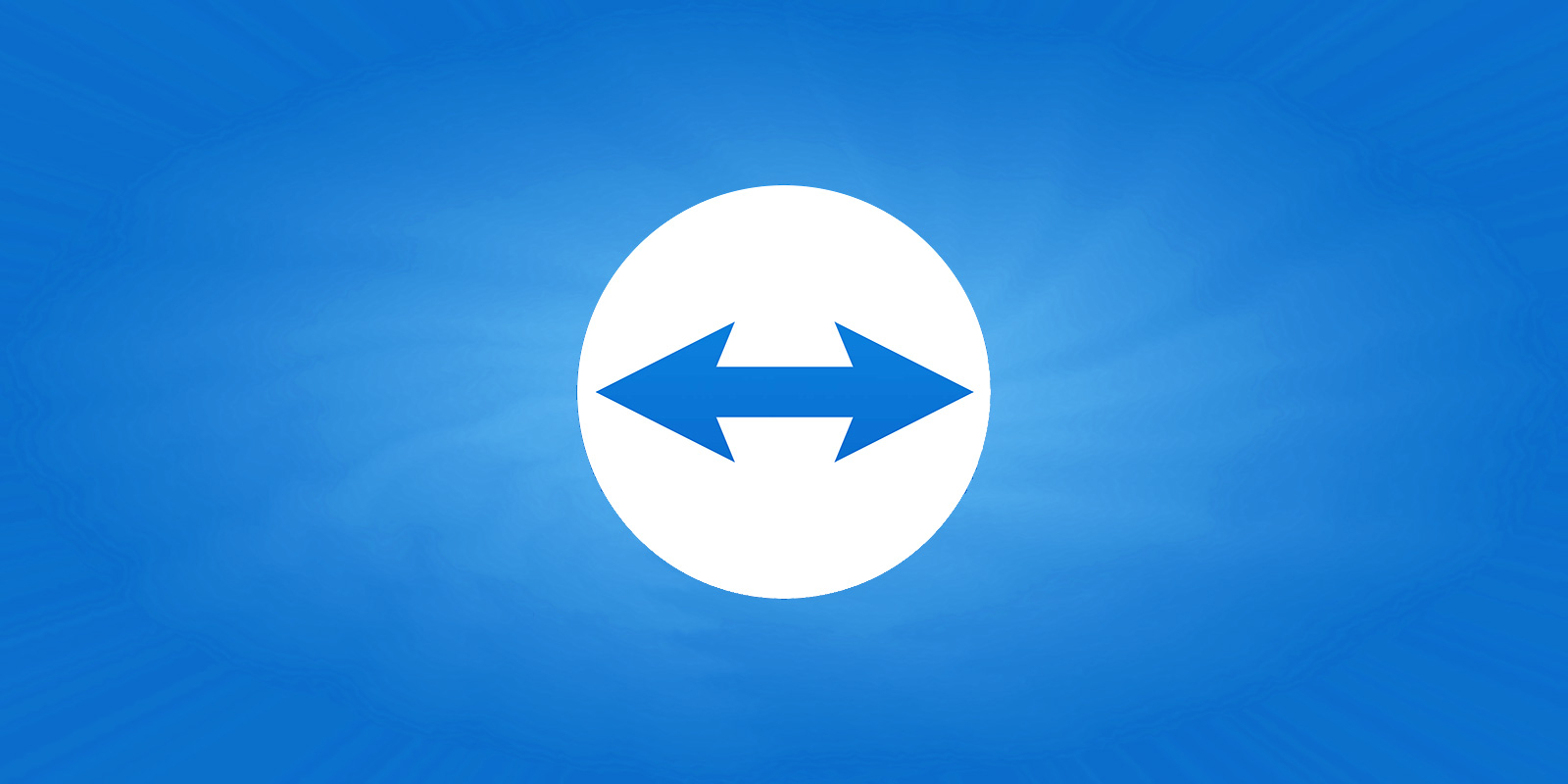
6. Slack
Primarily a messaging system, Slack offers the benefit of screen sharing via its video chat feature. Its version on the desktop quickly gives the team the means to share the computer screens during meetings or training sessions. With its integrated screen sharing, the video chat application for team workflow on Slack is an ideal complement to teams working via Slack, as the ordinary flow of daily communication smoothly integrates a workflow.
7. Cisco Webex
This screen sharing mobile app is designed for business or professional online meetings; in fact, it allows high-definition video quality mobile and desktop screen sharing. It also assures high-security access. People using Webex can share applications, files, or presentations in real-time, which might be helpful to for doing something with a client or for team collaboration.

8. Skype
One of the pioneers in screen sharing is Skype, which is still the best screen share app for mobile or desktop use. It makes available the screen sharing facility on several of its operating systems, which are free and free to use at your convenience with an operating system of your preference so that you can get things personal or use it as it suits small team meetings. As such, it will prove most convenient for those familiar with the Skype interface as a tool for making calls or sending messages.
Key Features of the Best Screen Sharing Apps
While the right app for sharing screens on a mobile will depend upon the type of device being used, the best apps usually feature cross-platform solid support and ease of use and also work well with both iOS and Android. Here are a few reasons why the following apps are so highly rated:
Cross-Platform Support
Whether a mobile screen sharing app can work smoothly with an iOS (like iphone screen sharing app or Android means the collaboration will become much smoother.
Ease of Connection
The live screen sharing app will have an easy connection and screen sharing capabilities.
High Quality
Clarity is the name of the game, and an HD-supported mobile screen sharing app will ensure that everything is clear and can be seen even if shared from an iPad screen sharing app.
Security
Given the amount of information shared, it's paramount that the best screen share app for mobile has the best security standards to ensure the data's safety.
"A picture speaks a thousand words, and screen-sharing apps bring this saying to life, making every virtual meeting successful."
Choosing the Right Screen Sharing App for Your Needs
If you are always on the go, you may want to look for a screen-sharing app download that works pretty well on your phone. Zoom and Google Meet are the two biggest players when it comes to mobile, while Mac users might want to go for a Mac screen sharing app, such as Apple's native Screen Sharing tool, which allows easy integration with other Apple devices.
Online applications like AnyDesk or TeamViewer can share a screen, and this is a good enough application for troubleshooting and extending remote assistance, even without a shared network.
Trust DXB APPS As A Leading App Development Services Company
DXB APPS stands among the top mobile app development company developing quality, reliable apps on the grounds of the requirements of a client. Dubai-based company DXB APPS thrives in the design of creative solutions that are amongst the best nowadays - screen sharing. Skilled developers on the payroll boast an impressive reputation for designing user-friendly applications that are safe and accessible from any device at the level required in the conditions of mobile app development Dubai.
Conclusion
Screen share applications have changed the face of remote communication. The array of features has made them necessary for personal and professional collaboration. From Zoom's screen sharing to WhatsApp screen sharing, one can choose, but they vary according to one's needs, whether working as a business professional or connecting with family and friends.
The right screen sharing application depends on specific needs, which may include high-quality video calls, compatibility with multiple devices, Mac screen sharing, and more. Leverage the might of technology to make interactions engaging through some of these best-in-class solutions for screen sharing.
FAQs
What is the Top Mobile Screen Sharing App?
Mobile screen-sharing apps that many users love and that are very easy to use include Zoom, Google Meet, and TeamViewer, which best supports videos.
Can I share my screen using WhatsApp?
The screen-sharing feature is available in Android and iOS WhatsApp versions. Users can share their screens with other people while on a video call.
What is the Best Screen Sharing App for Mac Users?
There is no best screen sharing app for Mac users as different users use different apps. For Mac, the best choices are Apple's native Screen Sharing and third-party applications such as Zoom and AnyDesk.
Can I use apps that allow me to share screens without an Internet connection?
While most online screen-sharing apps require active Internet access, at least on one of the systems involved, some apps like AnyDesk and TeamViewer permit limited remote access from over a local network without needing an Internet connection. However, functionality may be limited.
Are there free screen sharing apps available?
Yes, most screen sharing applications have free versions. Of course, the Zoom, Google Meet, and Skype service providers belong to that count. Free versions often lag behind advanced features or limit the duration of the sessions but work primarily for private purposes or one-on-one meeting
Is screen sharing secure?
Most decent apps in this category have security provisions, such as encryption and password-protected sessions. Applications like Zoom and Microsoft Teams also offer more advanced security features to keep data safe when screen sharing, especially when it involves business or confidential matters.

















