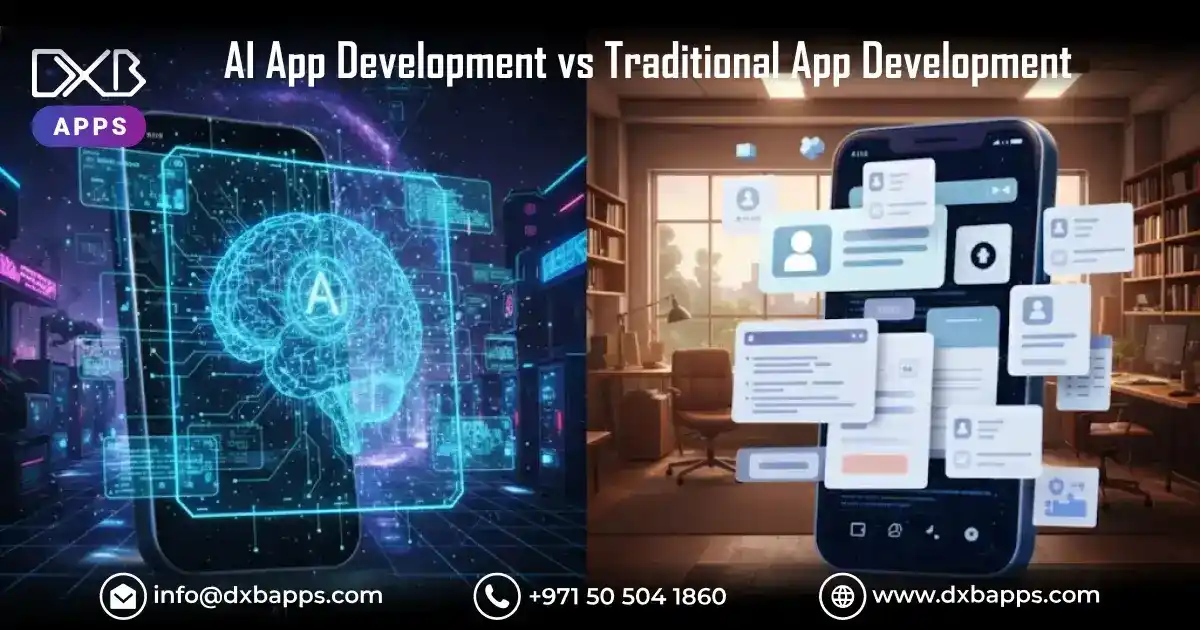Mobile applications are at the heart of the digital world: they simplify many aspects of our lives. From a simple engagement in finance to having food delivered to their homes and keeping in touch with their family members, mobile applications are a new experience for users worldwide. The statistics show that mobile application downloads will exceed 7.5 billion globally in 2025.
Contrary to fundamental creativity mixed with an excellent general knowledge of how to solve a problem, good app development requires an elemental combination of creative thinking, technical know-how, and strategic thinking.
Scroll down to continue reading with this step-by-step guide on developing an app in 15 easy steps to boost your app apart in today's competitive market.
"Transform your idea into a world-class mobile one step at a time!"
What to Identify Before Developing a Mobile App
An excellent pre-app idea does not necessarily mean your mobile app will succeed. The pre-app development stage needs to be established, as shown above. Providing solutions in the above key areas sets up your app to succeed. Here are the steps you must go through before developing your mobile application.

1. Identify Your Target Audience
It begins with understanding your audience. Knowing who your end users are will guide you in designing features, interfaces, and user experiences around their needs. Begin with these questions:
Who are your users? By age, gender, profession, or location? Students or professionals, retirees, or perhaps all of them at once?
What are their pain points? What challenges does your audience face? A successful app helps solve those headaches.
How will this app solve it? What is the app's value proposition? Will this simplify it, save time, or entertain them? For example, if your audience is working people, your application should have a fast loading process, a friendly interface, and an opportunity to save time. You should complete surveys and focus groups, create application user personas, and use online forums.
A persona encapsulates user demographics, preferences, and behaviors, offering a framework to effectively tailor your app's design and functionality.
2. Perform Competitive Research
The app marketplace is so overcrowded, with millions of apps. Therefore, a proper competitive analysis will help you carve out a niche. Let us navigate through the evaluation process where you identify direct and indirect competitors. The direct ones offer similar apps, but the indirect ones could solve your problem differently.
Evaluate their strengths and weaknesses: Analyze popular apps in your category. What features make them successful? Where do they fall short?
Pull lessons from user reviews: Customer reviews give raw feedback on what the users love and dislike about an app. It will help you avoid common pitfalls.
Use competitor analysis tools: There are apps like App Annie and Sensor Tower that can give data on what your competitors are downloading, earning, and how they are engaging with users. Use this knowledge to refine your strategy and spot gaps in the market.
Knowing the competitive landscape can position your app as something unique by providing value, functionality, or usability far above competitors in the same category.
3. Purpose and Goals of Your App
The app has to have a defined purpose with measurable goals. Ask yourself these:
What is the app for? Is it for entertainment, information, facilitation, or productivity?
What does it solve? Identify a particular problem that your app solves. An example of which a budgeting app could solve managing finances.
What metrics will measure success? Assemble KPIs such as the number of downloads, retention rate, daily active users, and in-app purchases.
To the point purpose will keep your app focused, and defining goals helps one know how it fares after launching. Without these, your app risks losing direction and failing to fulfill users' expectations.

4. Select a Development Approach
Your app development approach will impact your app's cost, time-to-market, and performance. Decide whether your application is going to be:
Native: Built exclusively for either iOS (Swift) or Android (Kotlin), native applications offer superior performance and seamless experiences but are more expensive to build and take longer.
Hybrid or Cross-Platform: These use frameworks like Flutter or React Native and run on iOS and Android using a single codebase. They are less expensive but have some compromises in performance.
Web-Based: They function within the browser. They do not have to be installed. Easy to update and far less expensive, but they do not have access to everything natively that the device can do.
It depends on the target audience, budget, and long-term business goals.
5. Core Features to Come First
When launching the app, simplicity is essential. An extremely feature-rich app sounds perfect on paper, but it overwhelms users and complicates app development. The first focus should be on a minimal viable product (MVP) to test core functionality.
Core Features are the "must-haves" that describe your app's core purpose. For instance, an e-commerce app must include a product catalog, cart, and checkout features.
Additional features: These are not critical to the app's usability and efficiency but are helpful. Nonetheless, the guys working on it may not be ready for the following updates: advanced filter operations, voice search, or AI-powered recommendations.
Prioritizing features will reduce the time taken for app development, ensure a smooth user experience, and reduce the possibility of bugs in the application.
6. Budget and Resource Planning
Developing an application is quite a time-, money- and human-resource-intensive activity. Determining a budget beforehand can avoid surprise expenditures. Consider the following:
Development costs: The cost will slightly differ depending on whether an in-house team, an agency, or a freelancer is hired.
Post-launch: Long-term running costs include maintenance, updates, marketing, and server costs.
Tools and software licenses: Use of paid application development tools, analytics platforms, or third-party integrations may incur additional expenses.
Plan with some buffer for unexpected expenses.
7. UX and UI
In modern society, usability and the aesthetic feel of the application interface are non-negotiable. Poor design can lead to user frustration, and high uninstall rates.
Wireframes and prototypes: Use a tool like Figma or Adobe XD to mock out how the app will look and sketch the navigation flow.
Focus on usability: The design should cause a low cognitive load, which means it needs to be simple and predictable.
Responsive design: It must look good and function across all devices and screen resolutions it will likely use.
Ensure you get the services of professional designers so your app is beautiful and easy to navigate.
8. Choose Your Monetization Model
You have to determine how your app generates revenue. Here are some of the strategies used most frequently:
Freemium: Charge for premium features, providing users with free basic features.
In-app purchases: Sell virtual goods, upgrades, or services in the app.
Subscription models: Bring in recurring charges from users based on continued access to premium features or content.
Ad-based: Make revenue through the app by showing ads within your app.
Choose the pricing model that best suits the preferences and categories of your target users when choosing your apps.
9. Secure the Application
Data breaches are widespread these days. Users demand to have more privacy and security. Here are a few significant steps:
Use encryption protocols: Protect sensitive user data from exposure while transmitting.
Authentication measures: Enable two-factor authentication or biometrics for security
Compliance: Tame your app to conform to regulations like GDPR or CCPA and be on the safe side of the law.
Your app security gives your customers confidence in it and also supports its user retention.
10. Have a Marketing Strategy
An app relies much more on its promotion. Plan your marketing strategy well before launch. Focus on:
Pre-launch buzz: Develop a website, teaser videos, and social media posts that make your target audience aware of your app.
App Store Optimization (ASO): To gain higher visibility, customize an app's listing using relevant keywords, screenshots, and catchy descriptions.
Align with influencers: Get your audience to find your application by linking it with influencers.
Marketing investment makes your application reach its target audience in no time.
"The secret of success in app development is not in the complexity but in the power of solving real problems with elegant solutions."
15 Steps to Develop an App
Here's a step-by-step guide to the whole process:
Step 1: Brainstorm and Validate Your App Idea
Every great app begins with an idea. Not every good idea, however, will be feasible or even viable. Ask yourself:
1. Does the app solve an actual real-world problem?
2. Is it scalable?
3. Will it attract and keep users?
Validate your idea by gathering user feedback that your app addresses some problems.

Step 2: Do Competitor Research
You need to do some research to ensure that you strike out your idea from the market. The last thing you would like to do is come up with an app only to discover that there is an equivalent one already out there. To do so, looking at the App store and solely the Google Play Store would help such an investigation as the degree of comparison to competitors would be significantly hampered.
Always ensure that your app strategy is tailored towards you or your company and easy to navigate for the users. If the business is focusing on apps specific to your company then it is important to look at other apps to see how your identified app is going to fair in the market.
Step 3: Choose the Right Platform
Deciding on the right platform is one of the crucial decisions defining your app's performance and how well it reaches out to users. A native application on iOS or Android can provide optimal performance and polish interaction with the users but may add to the development time and costs. Cross-platform app development through frameworks like Flutter or React Native ensures higher reach by utilizing a single codebase. It can be highly cost-effective and quicker to develop, so consider your target audience and business goals first.
Step 4: Define Core Features
The feature of your application must bring value and convenience to the users. Determine your must-haves for features in them; great examples include authentication for the user, straightforward navigation, and personalization options. Push notifications and seamless integrations make for better usability functionalities. Do not overpopulate the user base in the first release; simplicity is often more appealing and more accessible to debug and gather feedback from.
Step 5: Create Mockups
The mockup design in the app is fundamental to be done at the mobile application development stage. Tools like Sketch, Figma, or Adobe XD enable you to take sketches in the form of intuitive wireframes and interactive prototypes. These blueprints will help you identify the possible flaws in design so that your app's layout caters to the user's needs. Coordination with designers and stakeholders at this stage means a smooth shift to the online mobile app development stage.
Step 6: Develop Your Monetization Strategy
A transparent revenue model is the key to your app's economic success. Good options include a freemium model: some services are free, and advanced features must be paid for. In-app purchases ensure continuous income and ad placements may generate income without extra costs for the client. Pick the one that is suitable for your target audience and business goals.
Step 7: App Security
Trust needs to be established and then maintained. Confidential information should be protected with strong encryption, safe APIs, biometrics and multi-factor authentication methods. Security should be updated promptly against emergent threats. A secure app guards user information and warrants compliance with regulations like GDPR and CCPA.
Step 8: Start Your Front-End and Back-End Development
Begin to code your application. You could code the front end, which creates the user interface and experience, or the back end, which will do server-side tasks and database management. Use cross-platform efficiency frameworks, such as React Native for the front end, Swift for the iOS platform, or Kotlin for the Android platform. In this case, with seamless integration from the front-end to the back-end developers, the application forms a functional, cohesive-looking application.
Post-Development Stages
-
App development involves much more than just code.
-
The activities after the launch are equally important, too.
Step 9: Testing Your App
Testing ensures your app works seamlessly, irrespective of device and operating system configurations. Functional, usability, and performance tests form the initial screening level for bugs or glitches. Most testing tools help create scenarios, from TestFlight for iOS to Firebase Test Lab for Android. Complete testing ensures that an app crashes less, user satisfaction improves, and applications can work properly on multiple hardware configurations.
Step 10: Launch the App
Finalize your app for submission to the app store, strictly adhering to their publishing guidelines, encompassing technical requirements, content, and design. Create an attractive description, noteworthy screenshots, and preview videos that make your app more downloadable. Once approved, launch your app officially and keep track of its performance to find any potential issues right after launching.
Step 11: Market Your App
Effectiveness of Marketing Determines the Reach and Success of your App Optimize your app's listing in-store using keywords, attractive visuals, and a description localized to attract highly discoverable. Leverage social media email campaigns and influence partnerships to create buzz while leveraging paid ads. Engage your audience by asking for feedback through forums and offers.
Step 12: Collect Feedback
Continuous improvement is the mantra that is followed when listening to your users. Collect feedback using in-app surveys, reviews, and direct interactions. Monitor different metrics with analytics tools such as Google Analytics, Mixpanel, or Flurry to find out where the problems lie in the app. Quick response time keeps a user on the hook for loyalty and improved functionality to suit a better experience.
Step 13: Update Regularly
Regular updates keep your application relevant and engaging. Fix bugs, enhance security, and add features based on user experience and market trends. Communicate what to expect from any update with release notes. Your users will appreciate your attention to their needs. In addition to performance enhancement, updates result in higher retention rates and better application rankings.
Step 14: Keep Updating New Features
Users’ requirements and preferences will always be dynamic. Do not consider yourself out of date, compete and strive to get a new market share. Releasing novel and unique features can go a long way toward setting a developer apart from his competitors and increasing the downloads of an app.
It is recommended that updates be provided for a product to let users deal with something new and appealing. Updates can also solve bugs to make sure you offer a perfect user experience wherever they are. Updates can also require changes for an app to be compatible with some features of operating systems such as Android and iOS as well as adhere to new standards within the industry.
Step 15: Establish A Team
You should source for talent that will give you the various skills you require for app development.
You may engage a UI/UX designer to come up with an attractive layout and an improved user interface, a mobile developer to actually write the code for the functionality you would want in the app, and digital marketers to target your niche market with the app.
Stats on the Growth of Apps
A survey conducted in 2024 found that over 3.5 billion Smartphone users download apps daily.
The revenue generated from mobile applications worldwide will be $935 billion in 2025.
These statistics explain why having a proper approach to developing mobile applications may lead to positive results.
DXB APPS - Your Partner in Developing Top Mobile Apps
DXB APPS is the best mobile app development company focusing on creating unique, user-friendly, and scalable apps. Through our talented Mobile App Development Dubai team, our solutions stand out for the harmony between design and technology to achieve the best results for your business. We are different from many freelance platforms based on platforms like Upwork and Fiverr.
Conclusion
Mobile app development is a journey of opportunities and challenges. Following these 15 steps helps get you on your way to transforming an idea into a successful app that users will adore. You are on your way to remarkable growth, whether an emerging entrepreneur or a well-established business, so investing in a high-quality app will bring about substantial growth.
FAQs
Is app development easy?
Modern tools have made it easy to develop apps, but making a proper app still requires careful planning, some technical know-how, and then upholding it. It's not merely coding; it rather pertains to an in-depth understanding of user experience, market trends, and testing protocols. Newbies can develop a simple app, but complex features and refined designs require professional skills and contacting developers and designers.
Can I create my app for free?
You can develop free, simple apps using AppGyver, Glide, or Thunkable, which are great for a straightforward project or a prototype. However, a secure payment gateway using APIs and a custom design typically requires the paid version or professional services. Free versions also limit scalability and monetization options.
What is the cost of creating an app?
The complexity, functionality, and the app platform determine the development cost of an app. Less complex apps with essential functions range from $10,000 to $50,000. App development with average complexity, such as API or E-commerce features, ranges between $50,000 and $100,000. In most cases, the comprehensive application is a game or enterprise application that will cost over $100,000 due to the timely skilled talent and fabulous time required.
How long can it take to create a mobile app?
Development times can vary according to how simple the app is. A minimal app with fewer features may take 2-3 months. Medium complexity, like integrations or detailed designs, can be as short as 4-6 months of development. Highly complex apps, custom enterprise solutions, or large-sized platforms can be more than a year in development and still include iterative testing and feature updates.
Can a fresh developer create an app?
Yes. A new developer can develop a bare app, mainly when it is produced on no-code or low-code platforms like Bubble or Glide. However, creating a scalable app with better security and friendly usability usually requires coding languages, frameworks, and testing protocols. Cooperation with experienced developers can improve the quality of the application and make it less prone to errors or inefficiency.
Can I update the app after its launch?
Updating your app after launch is critical for user engagement and satisfaction. It lets you fix bugs, enhance performance, and incorporate new features for user feedback. Regularly pushed updates also indicate that the app is actively maintained. Most app stores make it easy to submit updated versions, but strategically planning these updates is important so as not to disturb the users' experiences.
Can I receive payments via a mobile app?
You can add payment gateways such as Stripe, PayPal, or Razor Pay to smooth the payment process. They all allow credit cards, digital wallet options, and direct bank transfers. Payment systems need to be integrated with security and full adherence to standards, such as PCI DSS compliance, for user data protection against fraud. A well-implemented payment gateway heightens user convenience and trust."