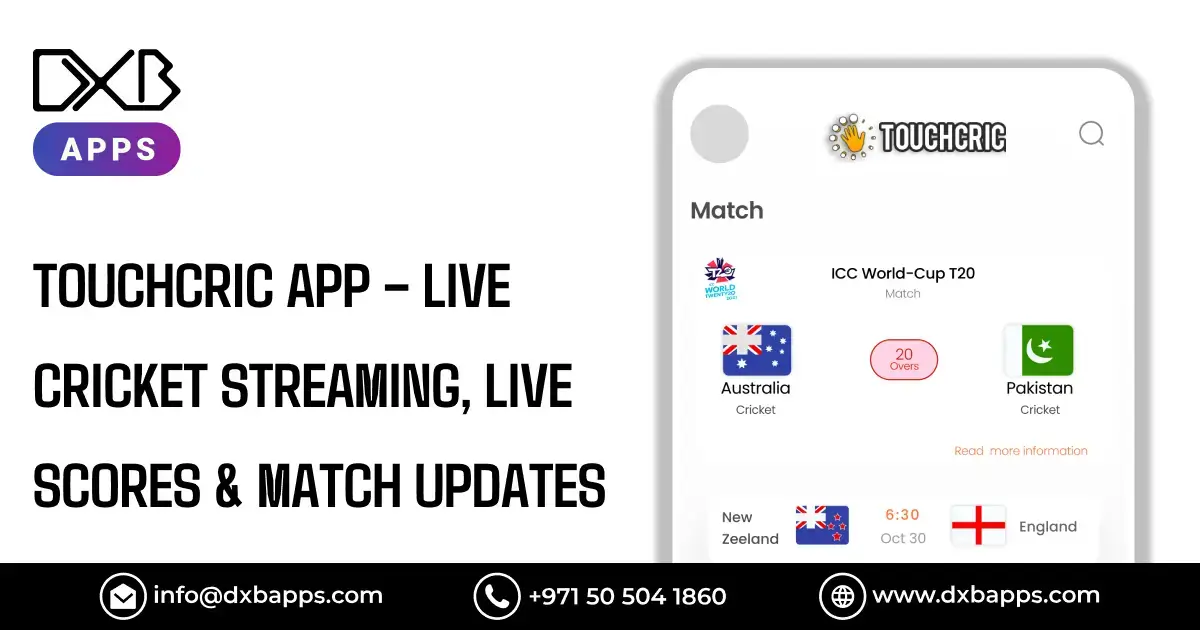Businesses nowadays are in search of such shortcuts to enhance their sail in the light of the new track of the digitized world. Power Apps is a set of applications and services that accompany connectors and data platforms to create custom apps for business requirements in a shorter time frame. Let us give you information on PowerApps customization. Some of such major power apps examples would explain how aptly they will be fitted for any organization.
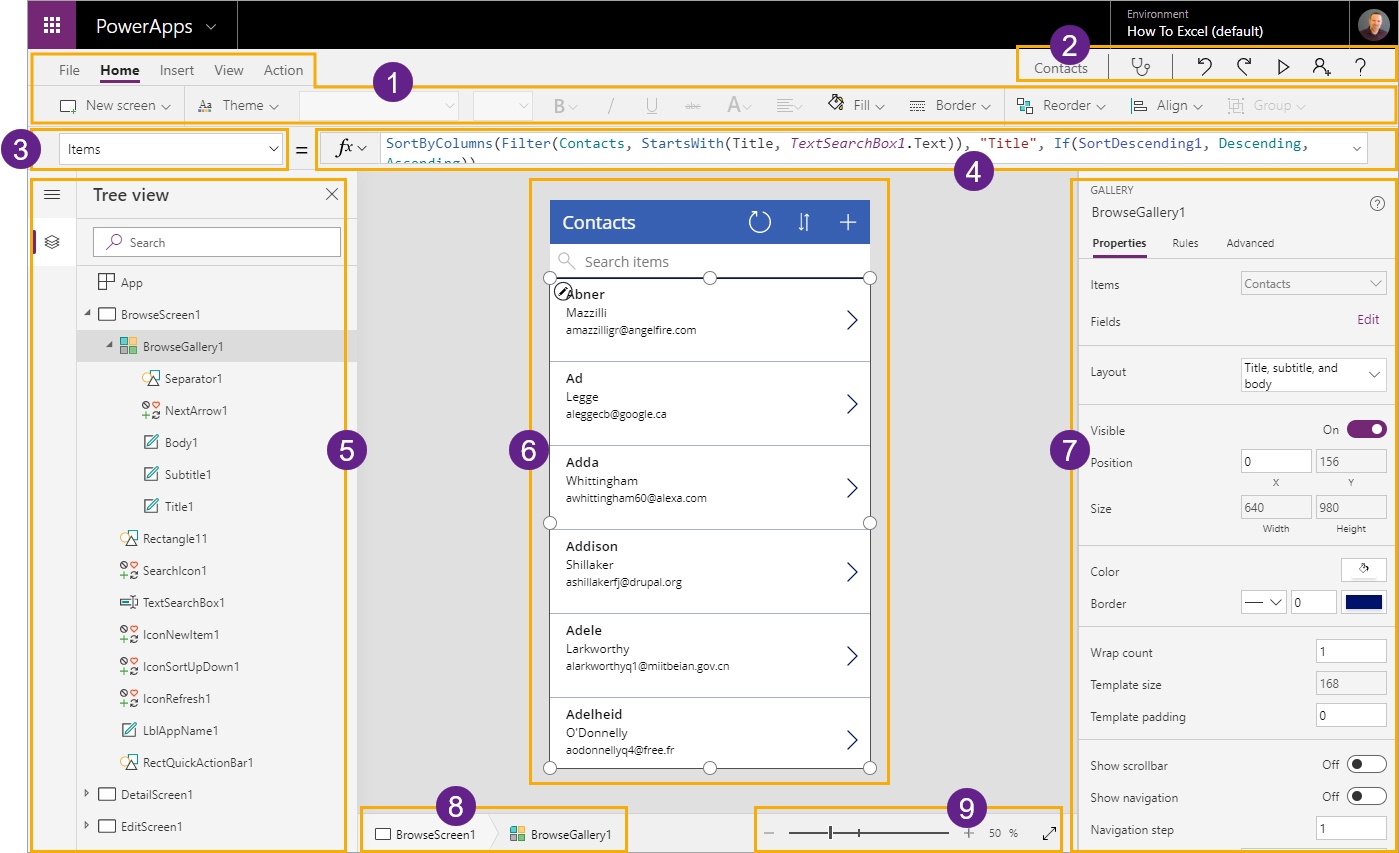
Simple and efficient for your business.
Key Features of PowerApps
Pre-Built Templates:
There are quite a few pre-built templates inside the PowerApps app for fulfilling some custom business requirements. They save a lot of time and effort, and one can just get started with one simple template.
Low-Code Development:
PowerApps is built to serve the low-code developer. For customers to build complex applications with little or no code, on the flip side, it introduces the possibilities for app development to non-developers.
Custom Connectors:
The capability to develop custom connectors in PowerApps empowers a developer to connect the application to other data sources or services, that are not natively supported, ensuring the extension of the functionalities of the application.
AI Builder:
Adds AI capabilities right into the app, empowering users to bring AI-powered insights and automation without needing deep knowledge of AI. PowerApps for mobile devices makes apps beautiful and functional on mobile devices: smartphones, and tablets with a user experience optimized across all form factors.
Cloud-based Deployment:
Deployed from the cloud platform, PowerApps assures that every app is refreshed automatically. It means no manual updating or maintenance is to be done—a hassle-free experience for all users.
According to a Forrester study, companies that have deployed PowerApps and Microsoft Flow have had a three-year return on investment of 188 percent and drastically reduced application development costs by 70 percent.
Popular PowerApps Examples
Employee Onboarding App
The Employee Onboarding App automates NEW HIRE onboarding processes. The application takes on documents, training schedules, and a lot more into the onboarding process, therefore making onboarding an extremely smooth transition in the best power apps examples.
Expense Management App
Now, staff members can easily log in their expenses, and managers can approve them on the go with a custom-made Expense Management App on power apps examples. The app can be integrated with the company's ERP system for smooth financial operations.
"PowerApps will change the way business is done by giving it the power and tools to build solutions in a simple, easy way."
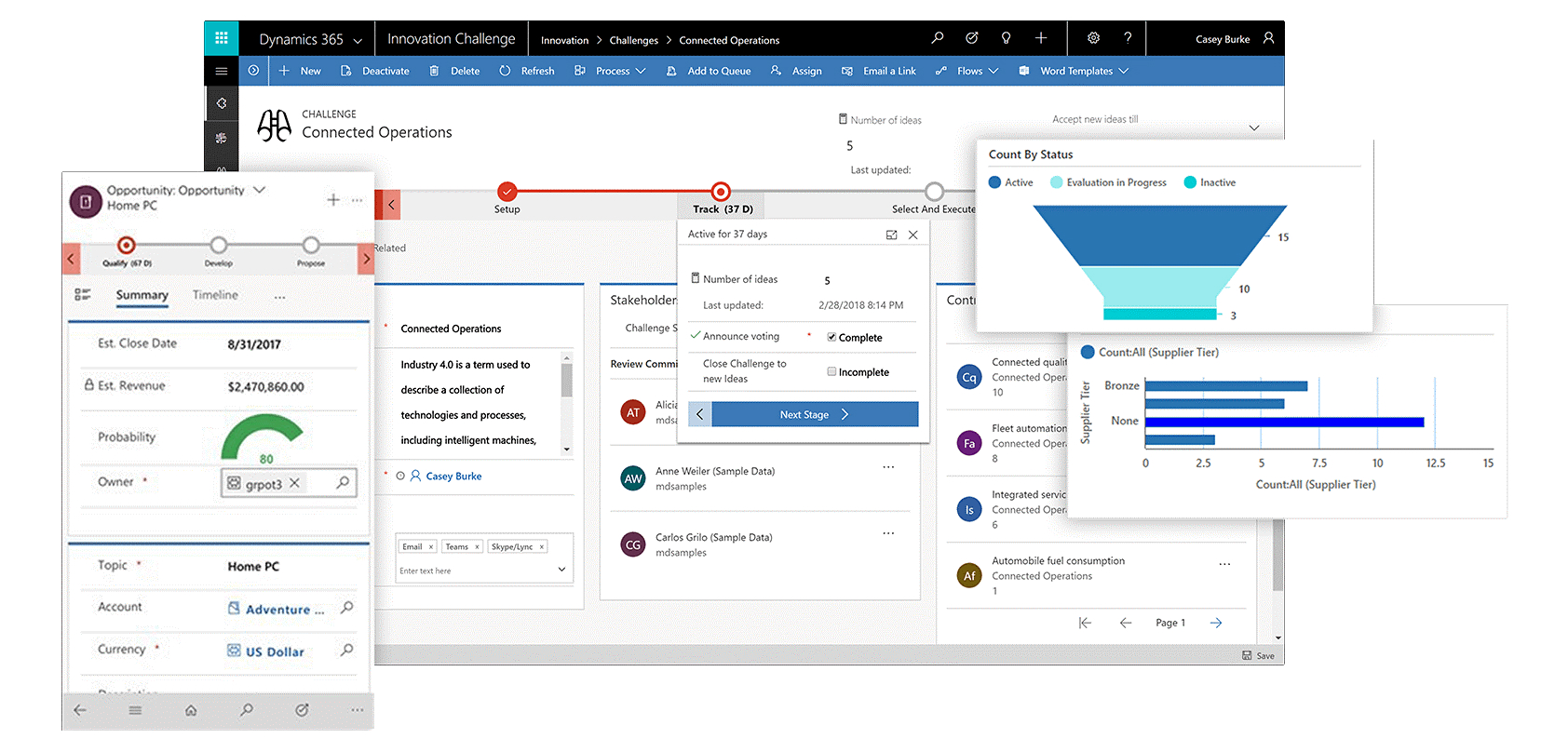
Service Request App
An SR App as a best power apps examples would be very useful for service industries, as it would allow the customers not only to raise a request for service but also to trace the status of their service request and get updates in the form of notifications when their problems are solved. In return, this enhances better customer service and operational efficiency.
Field Service Management App
This can support businesses in organizing and optimizing field operations, scheduling and dispatching tasks to field workers, tracing their progress, and collecting data from the field. Field operations are ensured to be efficient, while the maintained service levels are checked by this application.
Why PowerApps?
Considering PowerApps offers several features, there are a few that create a window in ensuring this great popularity within a number of businesses:
1. Cost-effective: Eliminates the use of huge development teams.
2. Speed: App development gets speeded up due to this app.
3. Customization: Highly customized applications can be enabled to cover the specific requirements of the business.
4. Accessibility: This makes for an enabling factor such that non-developers can also build apps, thus democratizing app development for the organization.

How to Get Started with PowerApps?
Step 1: Define Your Needs
Find out exactly where, with the help of power apps examples, your business process can be enhanced. It could be anything from inventory management to employee onboarding.
Step 2: Get the Right Plan
Microsoft has diversified plans for PowerApps to assist companies in their need for business. Review these plans, and select one to cater to your needs within your budget.
Step 3: Build Your App
You may begin building your app; although you may use available templates and pre-built components to speed up your application development by just dragging and dropping.
Step 4: Integrate with Data Sources
Connect your app to the appropriate data sources, be they SharePoint, SQL Server, or third-party services. By doing this, the app will be able to get hold of and manipulate all data that is necessary.
Step 5: Test and Deploy
Test your app to ensure that everything is going your way. Once it does, go for it—share the app with your users. Power apps examples make it easy to update and maintain the app; hence, you will be able to make your app strong on an ongoing basis.
Step 6: Train Your Team
Train your team on how to use the new app and the relevant documentation necessary to its full potential.
DXB APPS For Your App Development Services
DXB APPS is one of the top mobile app development company, crafting innovative solutions for the best fit according to your needs. If you are seeking a mobile app development company in UAE or you want to avail professional mobile app development Abu Dhabi solutions, then DXB APPS is your answer. Our qualified team helps to create necessary for business growth qualitative, stably scalable, and safe mobile apps using modern technologies.
Conclusion
PowerApps is an agile platform that allows businesses to develop custom applications, therefore ensuring higher efficiency and productivity. Power apps examples help companies learn new ways of dealing with unique challenges. Worth be it streamlining the onboarding process or seamless inventory management, PowerApps has got your back.
FAQs
1. What are some common uses for PowerApps?
Employee onboarding, expense management, inventory control, customer feedback collection, and more. These are typical applications that can be built in any custom way and, thus, greatly support process automation and optimization.
2. How secure are the PowerApps?
Being part of the Microsoft ecosystem, PowerApps has some of the strictest security measures. The availability of enterprise-grade security features makes an assurance that your data is properly shielded.
3. Is it possible that PowerApps are integrated with any other software?
You can easily connect your PowerApps with numerous data sources and services like Microsoft 365 and Dynamics 365 or you can use third-party services like Salesforce or Dropbox.
4. What skills are required for using PowerApps?
Having some knowledge of the app development process might come in handy, but as a tool, PowerApps is very user-friendly. Maybe it is possible because the drag-and-drop function makes it so, and thus any user who works in the tool can make functioning apps, with or without a background in coding.