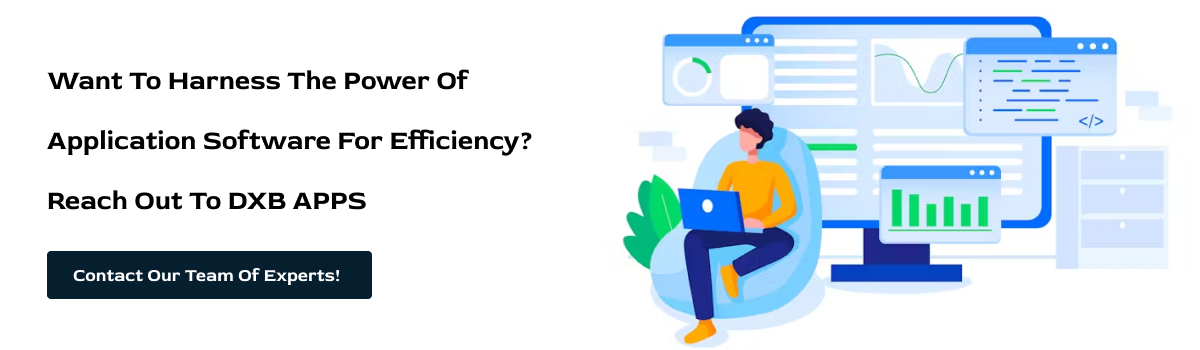Application Software, often simply called "apps" or "programs" is software designed to carry out specific tasks and functions for end-users. Unlike system software, which manages the computer itself and the hardware of the computer, Application Software instructs a computer on tasks to be performed and is more user-oriented. It allows users to do things such as typing a document, designing a web page, or playing a game. It has some of the most valuable application software types as well as comes with an application software installation process.

Various Functions of Application Software
Application Software is the lifeblood of modern computing. The following details will take a look at these in a bit more detail, where each section will describe the interface and influence of several different categories of Applications Software.
Word processing
Word processing software transforms the raw ability of creating documents. Users can prepare and modify text documents with high flexibility. From workers preparing professional reports to children at school writing personal letters, any user is able to perform formatting, spell-checking, and in general improvement of the quality of documents in an easy and effective way.
Spreadsheets
Spreadsheets form the basis of effective data management and incredible computations. For example, Excel is useful for financial analysis, inventory tracking, and even statistical computations. For the purpose, it provides formulae, graphs, and pivot tables for working with numerical data.
Graphic design
Graphic design software such as Photoshop lets users unleash their creativity through digital art. Artists and designers use it for photo touch-up, image alteration, or creating dazzling digital art. For it contains lots of sophisticated tools for accurate work with images and design.
Web browsing
Web browsers are something users can surf the Internet with. For instance, Chrome and Firefox provide fast page display, protect the user against suspicious websites, and offer plenty of add-ons which make browsing the Internet an amazing experience.
Email clients
Email clients are communication centers of users. Outlook and Thunderbird facilitate the use of electronic mail by providing sorting, scheduling, and various other nice options. This makes mailing more effective and, therefore, time consumptive for users in both home or office use.
Multimedia playback
Multimedia players such as VLC and Windows Media Player create enriching audio and video experiences. They culminate in playing any format of files with subtitles and streaming, thus transforming the computers into entertainment centers.
Gaming
Gaming applications, with experiences ranging from action-packed to mind-boggling, make them tantalising by high-grade graphics and interactivity that provide entertainment for gamers of any age.
Project Management
Project management software, as exemplified by Microsoft Project, is a lifeline to plan and work effectively. Its feasibility in scheduling tasks, allocating resources, and tracking progress is necessary for the successful outcome of any project.
Accounting software
Computerised accounting software like QuickBooks makes work easier in financial management for business organizations. Use of technology for such activities as invoicing, expenses, and payrolls is therefore a way of achieving efficiency and avoiding mistakes that may lead to financial downfall.
Communication Application Software
Communication applications, such as WhatsApp and Skype, make geographical and physical boundaries just about non-existent. These applications provide instant messages, voice and video calls, and group chats in a truly seamless way possible for interacting with people and teams.
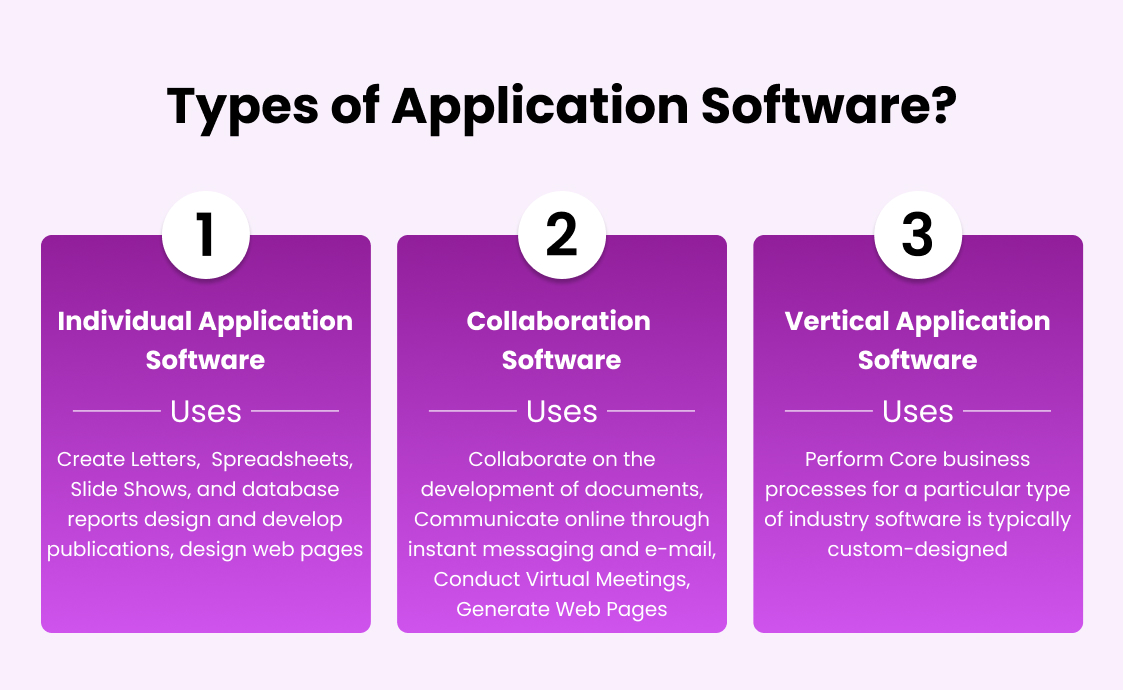
Here Are The Examples of Application Software
Here are some relevant application software examples used:
1. Microsoft Office Suite
2. Adobe Creative Suite
3. Google Chrome
4. WhatsApp
5. Minecraft
6. QuickBooks
Some Of The Advantages of Application Software
Application Software, with its diverse range of functions and capabilities, is a useful tool in most, if not all, of our digital lives.
Some of the pros of implementing Application Software are as follows:
1) Enriched productivity:
Application Software lives in the essence of making any task seamless, efficient, and time-saving. For example, word processing software has helped automate formatting, saving users hours of manual effort in document preparation.
3) Improved creativity:
Many Application Software tools are designed to promote creativity. There are, for example, graphic design tools that provide a platform for an artist or designer to bring their ideas to life. This will, in effect, promote innovation and artistic creation.
4) Convenience:
Application Software simplifies complicated procedures, making them reachable to users of all expertise levels. Especially in today's world, convenience is important as ever, with the world moving at an incremental pace towards an ever-expansive role of technology in our lives.
5) Scalability:
Often, Application Software has the advantage of scalability. A business can start with the software's basic version and, when needs arise, scale up as required. Much like a small business, for example, can start with a simple accounting software package that, later in its operation life, shifts to a more solid solution when it expands in size. This, therefore, makes the software capable of changing with changing requirements without necessarily overhauling everything.
6) Work collaboration and connectivity:
Many tools in Application Software are created with the element of working in teams. Most of these features provide avenues through which multiple users—in their geographical locations—can seamlessly work together. For instance, any virtual workspace such as Google workspace, which allows real-time sharing of documents as they are worked on, allowing users to edit it and leave comments at the same time.
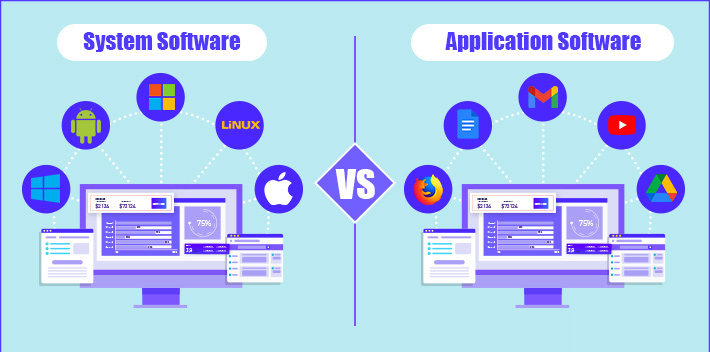
DXB APPS- Empowering Businesses Through Innovation
DXB APPS is dedicated to helping businesses grow in the modern world and fostering change for the better. Our application software development services in Dubai, UAE include systems development, business intelligence solutions, IT consulting, and IT project management, which empower organizations to reach their innovative frontier.
Conclusion
Overall, it could be summed up that application software is a crucial element of modern computing, the tool that helps users tip, create and engage with the surrounding environment. With technology progressively shaping lives, the place of application software will only continue to be more and be paramount in our engagement with the world in which we play, relate, and work in the digital age.
FAQs
What are the familiar types of application software that people use regularly?
Some of the commonly used application software are; Word processors, spreadsheets, email clients, web browsers, and multimedia players among others.
How does application software vs system software differ?
Application software performs specific functions for end-users, like processing words or playing games, while system software manages the computer hardware and provides a platform for running the applications.
What elements should be considered when businesses are making a choice for application software?
Businesses should consider compatibility with existing systems, scalability, ease of use, considerations for security features, and ongoing support and updates.