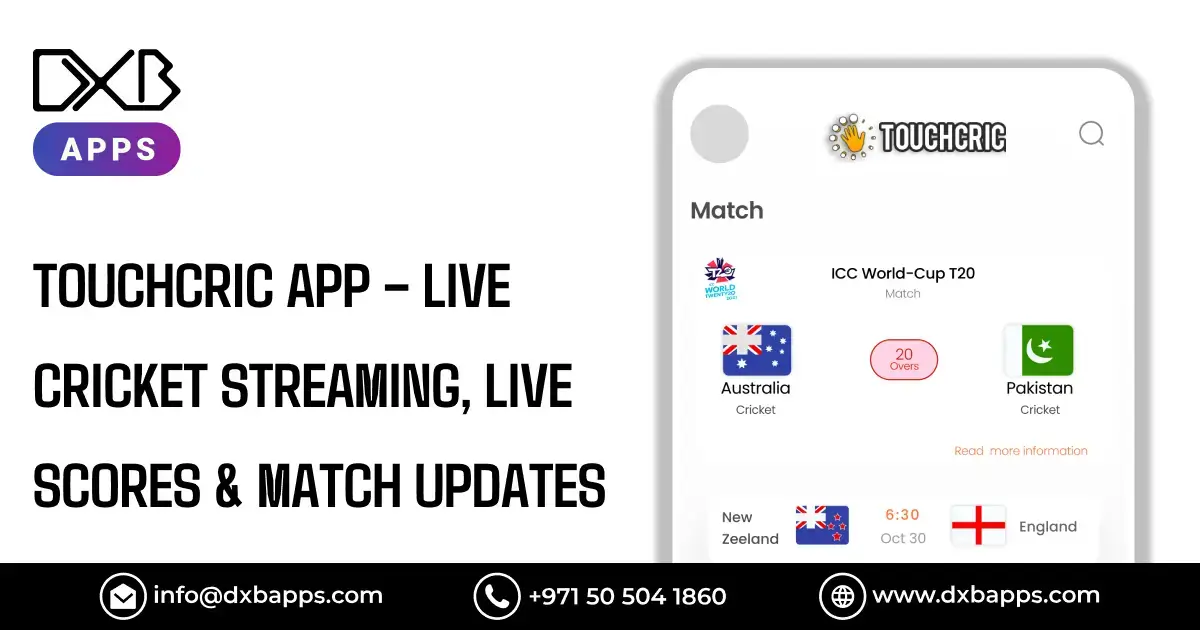WhatsApp has become a necessary app that is available to billions of people worldwide. It can be obtained at Google Play and the App Store and is among the first applications installed after a debut phone is turned on. Because it makes online communication possible through the sending of messages and file transfers, along with high-quality voice and video calls, WhatsApp has revolutionized communications via the Internet.
Though very popular, it has hidden features that most users are unaware of, which can enhance their experience. Let’s delve into some of the best WhatsApp Tips and WhatsApp Chat Tricks that will get the most out of using the app.
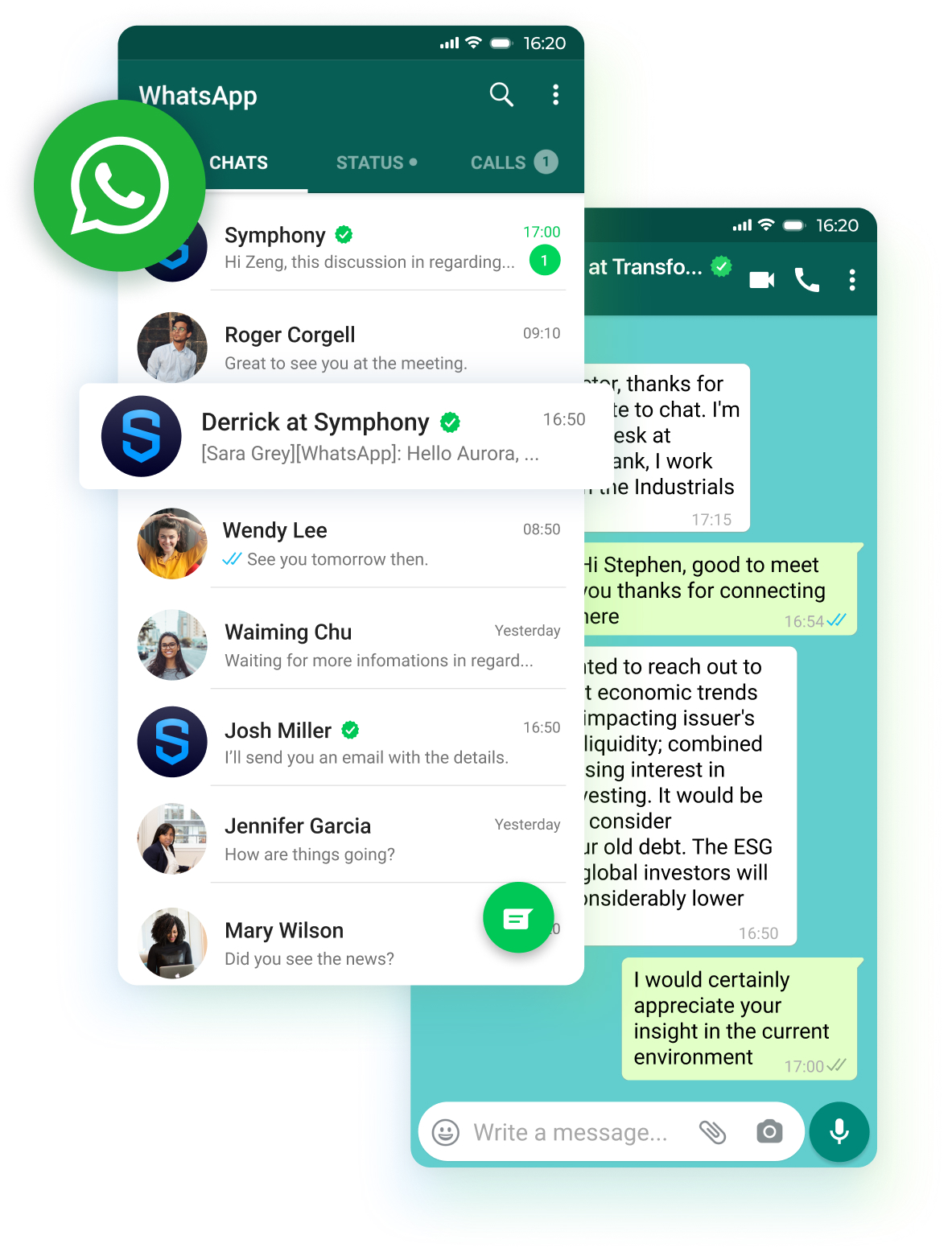
1. Read Messages Without Triggering Blue Ticks
One of the top WhatsApp hacks includes the notorious blue ticks that notify whether and when a message has been read. These ticks make it impossible to read messages without driving the sender crazy, though tricks to work around this feature exist.
Disable Read Receipts: Switch off the feature from Settings > Account > Privacy > Read Receipts. Note that what you will be giving up by doing this is viewing whether your messages are read or not by others.
Use Airplane Mode: Enable Airplane Mode before you open a message, read a message, close WhatsApp, then turn off Airplane Mode. It does not indicate the blue ticks.
2. Check Who Read Your Message in A Group Conversation
Group conversations can become cluttered, and messages can become lost in the sea of responses. If you want to see who read your message:
On Android: Long press on the message and click on the Information (i) icon.
On iOS: Swipe the message from left to right to determine who read it and when.
3. Hide Your 'Last Seen' Time
Do you want it to be confidential and not to inform others the last time you were online? You can toggle off your Last Seen timestamp:
Go to Settings > Account > Privacy > Last Seen and select who can see your last seen time.
The choice is Everyone, My Contacts, My Contacts Except…, or Nobody.
4. Mute Group Notifications
Your chat messages trigger numerous alerts when the group sends and receives messages quickly. Mute chats in a snap:
On Android: Open the group, tap Menu, and select Mute Notifications.
On iPhone: Open the group, Group Info, and Mute.
Mute for 8 hours, 1 week, or Always.
5. Limit Data Usage on WhatsApp
WhatsApp can use much mobile data, particularly in sending and receiving media. To limit data usage:
Open Settings > Data and Storage Usage.
Change automatic media downloading on Wi-Fi or mobile data.
Turn on Low Data Usage for WhatsApp calls.
6. Free Up Space
WhatsApp messages, videos, and photos occupy a lot of space. To keep and delete unused files:
Settings > Data and Storage Usage > Storage Usage.
See which chats occupy the most space and delete unused files.
7. Pin Chat Shortcuts to Your Home Screen (Only For Android)
For quick access to vital chats, pin a shortcut on your home screen:
Long-press the chat, tap More, and choose Add Chat Shortcut.
The shortcut appears on your home screen with the picture and name of the contact.
8. Customize Notifications for Important Chats
To vary notifications among contacts, assign customized notifications:
Start a conversation, tap on the contact's name, and choose Custom Notifications.
Choose a priority ringtone or vibration pattern.
9. Format Messages to Stand Out
Add some style to your text formatting with these WhatsApp shortcuts:
Bold: Precede and follow the word with an asterisk (*).
Italic: Precede and follow the word with an underscore (_).
Strikethrough: Precede and follow the word with a tilde (~).
10. Tag Important Messages
Never overlook an important message again with the Star Messages feature:
Long-press on a message and tap on the Star symbol.
Receive starred messages from the WhatsApp home menu > Starred Messages.
11. Mark Chats as Unread
To reply later, mark a chat as unread:
On Android: Long-press on the conversation and choose Mark as Unread.
On iOS: Swipe the conversation left to right and choose Unread.
12. Email Entire Conversations
To back or forward, you can email a whole chat:
Open the conversation, press More, and press Export Chat.
Select to Include Media or send text only.
13. Send Messages to Multiple Contacts
Send a message to numerous contacts without making a group:
Press New Broadcast from the home WhatsApp menu.
Choose contacts and send your message as a normal chat.
14. Prevent Message Previews for Privacy
If you prefer private messages:
On iOS: Settings > Notifications > Show Previews and set to Never.
On Android: Modify notification preferences from your phone's home menu.
DXB APPS: The Best Mobile App Development Company in Dubai
Modern business requirements include a strong mobile application because the digital era is expanding at an unprecedented speed. DXB APPS is a reputable mobile app development company that builds intuitive applications that meet your commercial needs. The DXB APPS development team creates perfect functional applications with exceptional user experiences across iOS, Android, and cross-platform designs.
DXB APPS offers specialized mobile app development Dubai solutions for startup companies, enterprises, and government institutions. The company transforms your dream plans into practical products by applying modern technology and professional development strategies. Whether you require an e-commerce app, booking platform, fintech app, or enterprise software, DXB APPS is your solution.
Final Thoughts
WhatsApp is full of WhatsApp shortcuts and features that can spice up your messaging life. From secret chat hacks to personalized notifications, these WhatsApp Tips and Tricks will enable you to communicate quicker and wiser.