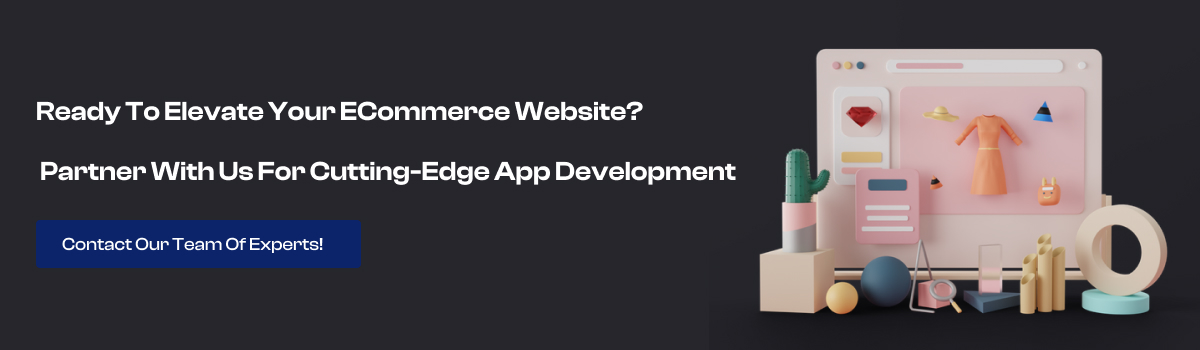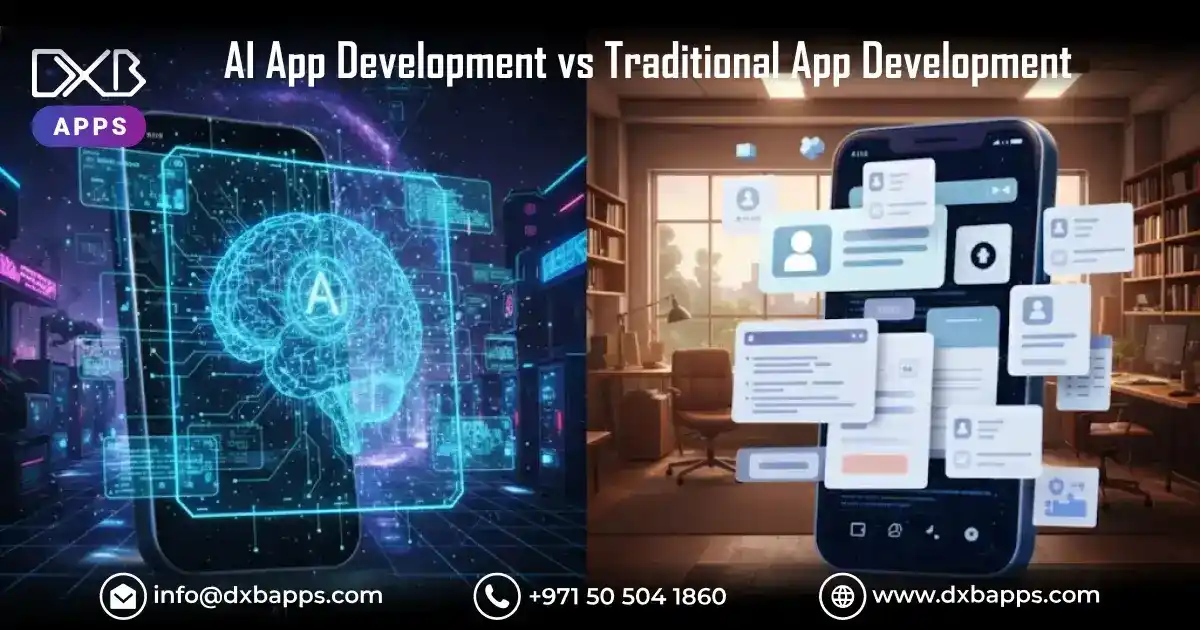Knowing what each can offer is essential in picking between two platforms, Wix vs WordPress. The two are different in ways and provide various strengths that benefit other types of users. Wix is a cloud-based tool that provides an interface that deploys a drag-and-drop feature to develop beautiful and visually appealing websites requiring no coding. On the other hand, WordPress is a real CMS, with way more options and possibilities than Weebly for every kind of website, from the blog to the e-commerce site.

The World of Website Building
Recently, statistics showed that more than 43% of websites on the internet are working on WordPress. This gives the content management system heavy dominance as the leading market for web CMS. Wix is smaller but has more than 200 million users and is multiplying because it is user-friendly.
When comparing Wix and WordPress, think about what you're looking for. If it's a quick and easy implementation, look at Wix. If you want more advanced features that can scale, look at WordPress.
The best platform is the one that matches its goals.
Principal Features of Wix
Friendly Interface for Users
Drag-and-drop functionality makes designing very easy. Users can add various features such as text, images, and videos without any expertise. This makes it an excellent option for small business people and artists seeking to create a beautiful website within the shortest time possible.
Templates and Customization
Wix offers more than 800 templates prepared by professionals in the process of various business activities, from restaurants to online stores. This ensures an abundance of excellent visual content. However, users can only customize colors, fonts, and layouts, making template changes a prerequisite for significant structural changes, which may be unappealing for some users seeking a unique brand identity.
Pricing Plans
Wix has quite simple pricing plans: there are many different plans, starting from absolutely free (with ads) to premium ones, which have some unique advantages, such as a custom domain and extra storage. The free plan is quite suitable for testing the platform itself, though having a more impressive plan for an professional-looking website would be essential.
SEO Functionality
If you want to understand Wix SEO vs. WordPress SEO, keep in mind that Wix has improved a lot on its SEO features, but it still falls behind WordPress, especially when discussing advanced SEO techniques. However, users can change meta tags, create alt text for images, and implement 301 redirects. However, its overall toolkit remains quite essential compared to WordPress.
E-commerce Features
In addition, Wix also allows for e-commerce functions where users can quickly create an online store. The tool's features include product galleries, payment processing, and inventory management. It is suitable for small to medium-sized online businesses but is not as strong in online businesses as WordPress with a plugin like WooCommerce.
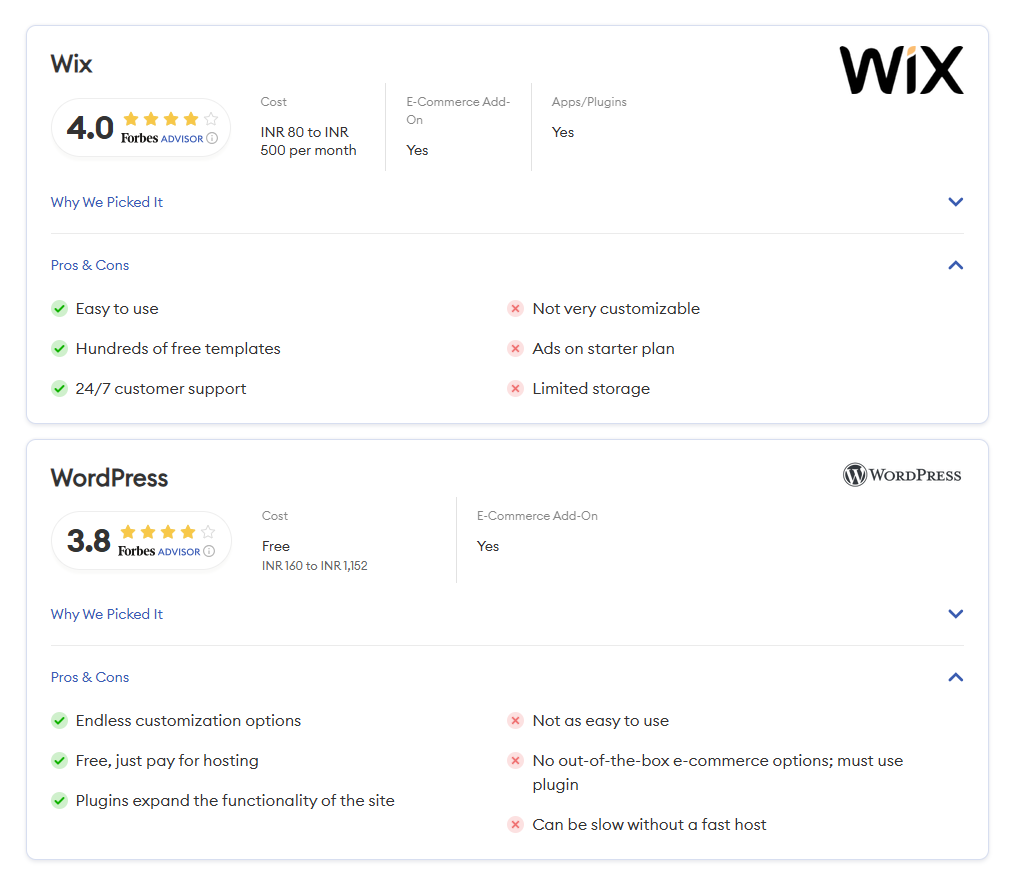
Know Your WordPress
Flexibility and Control
Another great feature of WordPress is its flexibility. It provides thousands of plugins for improving usability, from SEO optimization to e-commerce solutions. With such an extensive library, users can easily integrate many features, such as social media integration, contact forms, analytics tools, and more, with just a few clicks.
Options for Personalization
With thousands of themes and templates offered, many of which have been designed to be easily customizable, WordPress users can brand their sites to their hearts' content. The ability to modify CSS and HTML gives users complete control over their site's appearance in a crowded marketplace of billions of online information.
Community Support
WordPress resources and support are easily and readily available to developers and users. Therefore, it would be easier to troubleshoot and improve with this platform. Many online forums, tutorials, and courses can guide users through any problem with this system.
SEO Features
WordPress is powerful with SEO due to plugins such as Yoast SEO. This makes looking after and optimising your site to rank well within searches even more accessible. Users will find relevant keywords or information that helps monitor readability levels and ranks—all from within a WordPress dashboard. The advanced customization of permalinks will even allow for better control of how URLs are presented in the search result.
E-commerce Solutions
This will be a perfect solution for creating online stores for businesses, as WordPress, coupled with the WooCommerce plugin, is much more powerful. WooCommerce has many features, including product variations, subscription services, and extensive payment options. This provides flexibility, making it ideal for all types of businesses, from emerging new ventures to well-established brands, regardless of their scale.
SEO Comparison: Wix SEO vs WordPress SEO
Wix has also improved its self-editing performance by customizing meta tags and alternative text for images. However, in terms of having a more far-reaching scope of options in on-page SEO, WordPress is more facilitative, mainly through its plugins, which offer detailed analytics and suggestions for optimization.
As per the statistics, sites built on WordPress are rated generally to rank higher on search results since they provide more SEO elements. A research study reports that 71% of WordPress sites rank better than all others. The primary difference between Wix and WordPress is that multiple SEO plugins are available, along with advanced settings configurations, which makes the websites built on WordPress differ from others in terms of organic traffic.

Performance and Speed
Website performance and speed are critical factors for user experience and SEO. The Wix platform usually loads quickly because of the hosting setup. However, as more features are developed and added to sites, they tend to degrade quickly. WordPress, on the other hand, relies on the host to provide the maximum performance, given its suitability for optimizing the site.
The right hosting provider can significantly enhance a WordPress site's speed. For example, managed WordPress hosting solutions like WP Engine and SiteGround provide optimized environments that improve load times and overall performance. Still, users can implement caching plugins to help optimize their speed.
Security Features
Inevitably, any website needs to be secure. Wix offers automatic protection from potential DDoS attacks and data breaches on its users, but the user cannot manage this to a significant degree.
WordPress is much more customizable and demands more attention. Users must implement security measures such as SSL certificates, updates, and plugins. It's not hard to find options like Wordfence and Sucuri, but users must actively manage these settings.
Pros and Cons
Pros of Wix
1. Easy to Use: Great for the newbie with no coding.
2. Beautiful Templates: Diverse to beautiful templates.
3. Hosting Included: All-in-one environment and hosting included.
4. Good for Small Business Users: Suitable for customers who require a quick online presence.
Drawbacks of Wix
1. Limited Flexibility in Customization: Not very flexible for professional users.
2. Basic SEO Tools: It does not have powerful SEO tools compared to WordPress.
3. Additional Charges for Advanced Features: The features are paid for on some plans at a higher cost.
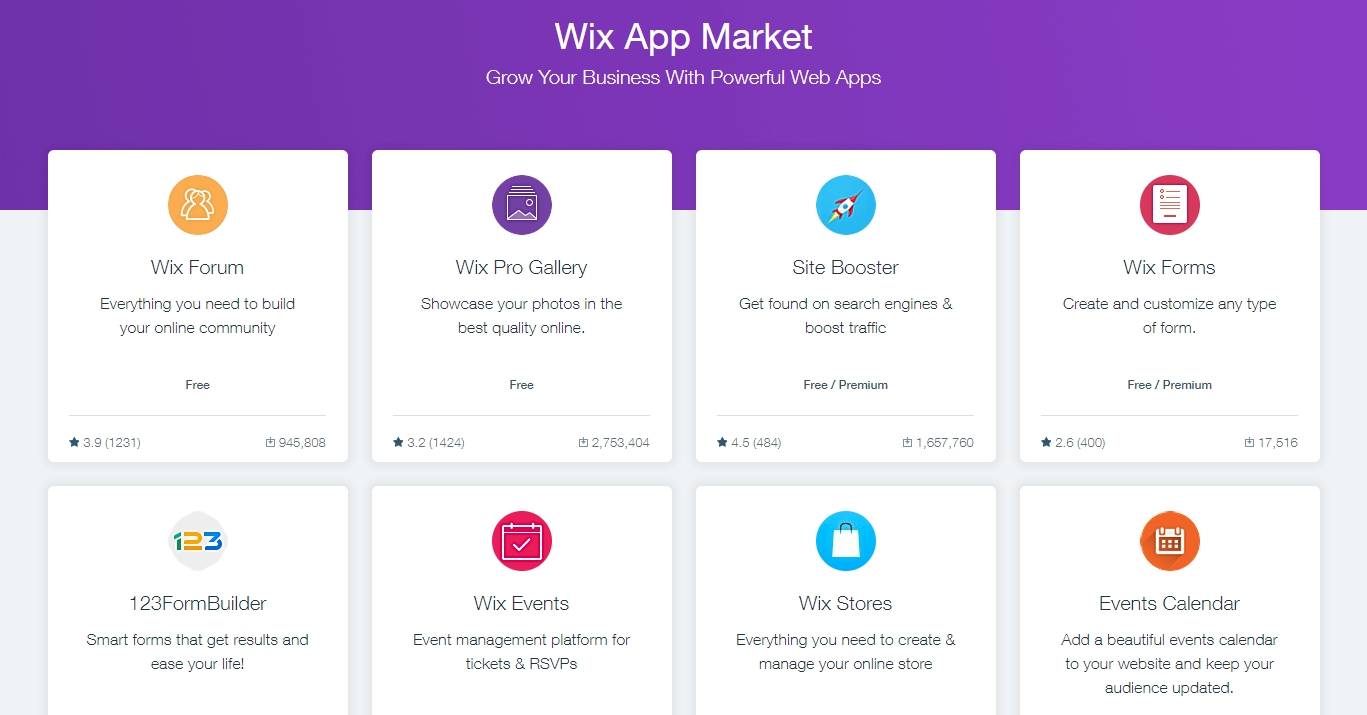
Benefits of WordPress
1. High Customization Capabilities: Thousands of themes and plugins
2. Strong SEO capabilities: It has the most powerful SEO tools that can assure almost exact results.
3. Community Support: It provides enormous resources and alternatives for support.
4. E-commerce Ready: Suitable for making vital e-commerce stores.
Disadvantages of WordPress
1. Steep Learning Curve: More complicated for new users.
2. Needs Maintenance: Users would handle updates and security.
3. Likely to Bloated: More plugins can make the site heavy.
Use Case of Both
When to Opt for Wix
- Small Businesses: Perfect for small business owners who need rapid deployment.
- Creative Professionals: Ideal for photographers, artists, or designers who want to show their portfolios.
- Event Planning: Suitable for building event landing pages with little hustle and bother.
- Small E-commerce Stores: Suitable for small e-commerce projects that require minimalist functionality.
When to Use WordPress
- Bloggers: Bloggers who require more advanced SEO functionalities and content control.
- E-commerce: Businesses that want to set up a full-fledged online store using WooCommerce.
- Organizations: Non-profit organizations and others that require customized solutions and functionality.
- Corporate Websites: Organizations that want heavy, highly scalable solutions.
User Experience and Support
The website-building service values the user experience most. Wix provides a smooth experience while simultaneously easing the building process with a straightforward interface and encouraging experimenting. Tutorial videos and guides incorporated into services further improve users' experience by guiding them through initial explorations.
On the other hand, WordPress can be intimidating for novices. There is so much one can do and even set that it can be overwhelming, but all this complexity provides more room for customization. The steep learning curve can be leveled using external sources such as online tutorials, forums, and communities.
Customer Support
Wix can be reached 24/7 through multiple customer support options, including chat and email. There's also an exhaustive knowledge base that can help with quick solutions to problems.
WordPress depends entirely on community support. Though there are specific forums where you can ask questions and get expert advice and paid support options through hosting providers or premium themes, the response time is not guaranteed. On the other hand, thousands of online tutorials can often help solve issues independently.
Move from Wix to WordPress
Most users care most about the ability to transfer between platforms. Transferring from Wix to WordPress is tricky since direct migration tools are impossible. A site owner must manually move his content, which will take most of the time, especially if the website is significant.
How to Migrate?
- Backup Your Wix Site: Save all content, images, and other data.
- Choose a Hosting Provider: Select a good WordPress hosting service.
- Install WordPress: Many hosting companies offer one-click installations to WordPress.
- Choose a Theme: You must choose a suitable WordPress theme that suits your design's purpose.
- Transfer Content: You must copy/paste the text by hand. Upload images and recreate the pages.
- Set up Redirects: Make sure that older Wix URL versions redirect to the new WordPress pages you're setting up so your SEO rankings won't be affected.
While the process can be intimidating, ultimately, it results in a far more robust, custom website that can adapt to grow with your business.
Wix vs WordPress - Choose Between the Both Depending on Your Needs
Wix vs. WordPress is mainly settled according to your needs. If you are looking for a simple, fast solution with minimum technical requirements, Wix is the winner. But if you are targeting flexibility, control, and advanced features, WordPress is your winner.
DXB APPS - Your Ultimate Website Development Solutions Providing Company
We at DXB APPS have developed customized website solutions. As the premier Web Development company in Dubai, we understand the need to combine innovation and technology to create products. This also means that no matter the type of website you require, from a primary site to a fully functional website platform, our website development Dubai services cater to all your needs.
Final Thoughts
Wix vs WordPress, Both have merits, and the best choice is for your particular needs and long-term vision. Do you have any budget, technical expertise, or kind of website you're looking to create?
The most successful sites best meet their creators' goals, whether they are a simple portfolio, online store, or more extensive blog.
FAQs
Which is better, WordPress or Wix?
It is up to you. Wix is way easier to work with, whereas WordPress provides much more customization and flexibility in functionality.
Can I transfer my website from Wix to WordPress?
Yes, but you must manually transfer your data as the company does not provide a direct migration tool.
How are Wix and WordPress different?
Wix is more accessible for new users who do not need extreme customization. While the latter offers complete functionalities for professionals
How will SEO be different in Wix and WordPress?
Wix has more comprehensive SEO options, although its version is less flexible than WordPress.
Does Wix allow me to use my domain?
You can add a custom domain when using a paid Wix plan. Using free accounts will get you a subdomain like wixsite.com.