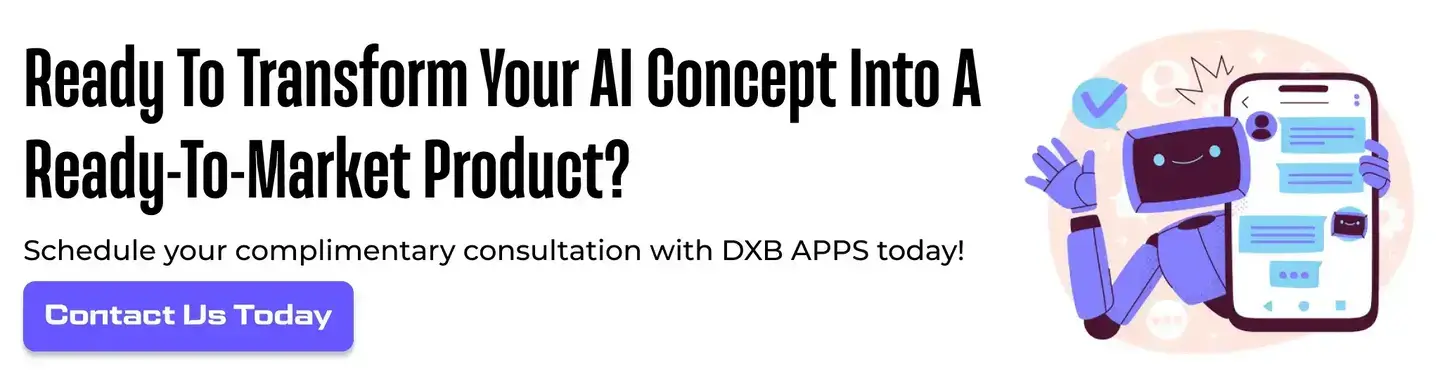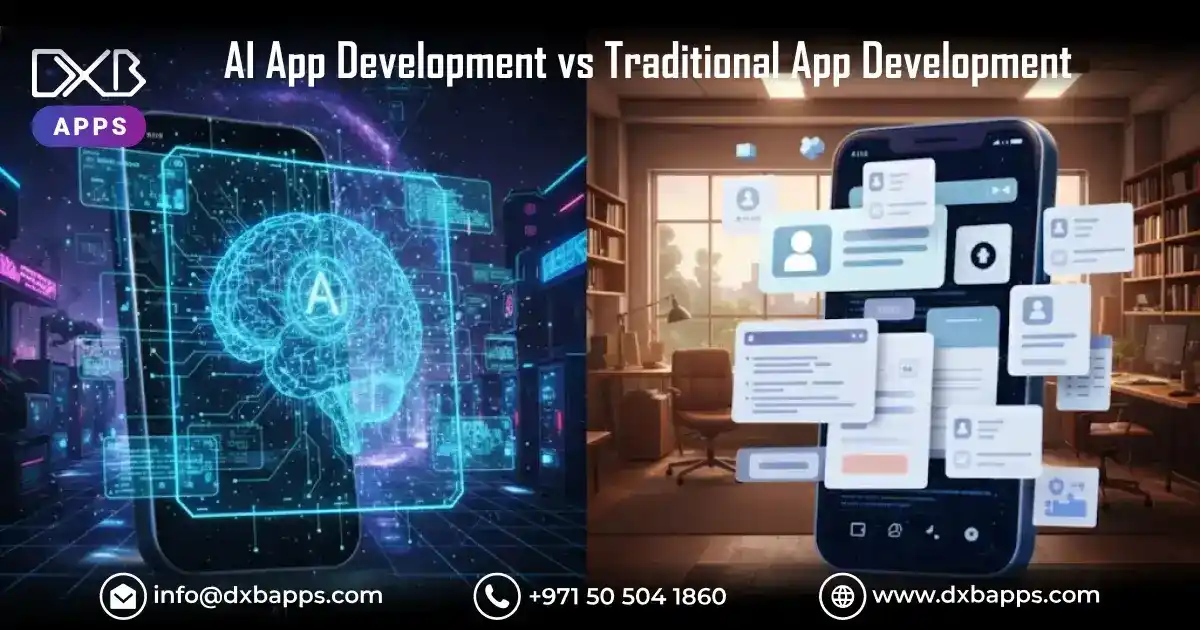Coding is exciting, but it is frustrating and time-consuming to find bugs. Every developer understands the frustration of spending hours of time tracking down a single bug that is causing the whole application to crash.Old-school debugging techniques are usually done manually, line by line, and test run after test run. Now, with modern technology, we have mighty AI Tools that can recognize and fix coding mistakes within seconds.
Computer programming in the modern era is revolutionized by the tools of AI. These smart systems scan your program, detect bugs and even automatically give solutions. You can create websites, create mobile applications, or develop more complex software solutions, but these tools will save time and reduce stress levels. The positive aspect is that most of them allow more than a single programming language and can easily be integrated with mainstream development environments.
85% of software errors can be identified through automated AI systems before they hit production systems
Debug Smarter, Code Faster – AI-Powered Development
Why Traditional Debugging Takes Too Much Time?
Traditional debugging takes developers to manually sift through thousands of lines of code. This entails setting breakpoints, inspecting variable values, and running various scenarios over and over. Even seasoned programmers spend a large part of their working day simply attempting to identify the source of issues.
The manual method of bug hunting has a number of constraints:
- Lengthy development process: Developers will end up spending 30-50 percent of their time on debugging rather than on developing new functionality.
- Human error: When checking code manually, subtle error is easy to overlook.
- Unstable outcomes: Depending on the developers, different issues can be discovered in the same codebase.
- Low scale: Manual inspection is unable to properly test large code bases containing millions of lines.
Manual debugging also introduces bottlenecks in development teams. If one individual is having difficulty with a bug, other team members may have to hold off until they can continue their work. This slowdown impacts project schedules and can drive development costs much higher. The frustration of working with persistent bugs also affects developer morale and productivity.
Modern software projects are growing increasingly complex year by year. Applications now combine several services, manage enormous amounts of data, and execute on different platforms. This complexity makes debugging harder and harder to do manually. What was possible ten years ago simply cannot keep up with today's development requirements. That is when AI programming tools come in to help keep code quality intact and deadlines fulfilled.

GitHub Copilot - Your Smart Coding Partner
GitHub Copilot is among the most widely used AI developer tools globally. Built by GitHub in partnership with OpenAI, it plugins directly into your code editor. It reviews your code in real-time and offers you smart suggestions along the way.
Why is GitHub Copilot unique is that it has context understanding. If you begin to write a function, it can offer the entire implementation based on your function name or comments. This coding chatbot doesn't only autocomplete words; it gets whole code blocks and can build intricate logic.
Major features that make GitHub Copilot efficient:
- Real time suggestions: Get real-time suggestions as you type your code.
- Multi-language support Multi-language, supports Python, JavaScript, TypeScript, Ruby, and many more.
- Function generation: Generates full functions from comments or incomplete code
- Test case generation: Generates test cases for your functions automatically
- Bug detection: Detects bugs and recommends fixes on the fly
The tool trains on open-source code repositories, which makes it very familiar with programming patterns and solutions. When GitHub Copilot finds a bug, it can give you some suggestions on how to fix that bug. Such variety of solutions gives developers an opportunity to choose the one appropriate to their specific situation.
For mobile app development Dubai projects working teams, GitHub Copilot drastically accelerates the development process. It assists junior developers in learning from AI-driven suggestions and enables senior developers to concentrate on architecture and intricate problem-solving. The tool is now an integral part of contemporary development setups, which have been trusted by millions of developers around the world.

Tool 2: Tabnine - Smart Code Completion
Tabnine provides an alternative solution to AI code assistants through intense code completion and pattern detection focus. It leverages powerful deep learning models that execute locally on your computer, so your code is never sent over the internet. Privacy is a significant issue for most development teams, particularly projects that are proprietary in nature.
The system is trained on your coding habits and adjusts its suggestions based on this. The more you are using Tabnine the more it will know what you are going to write next. This customization renders it highly beneficial to those developers who have specific coding styles or those who operate in special frameworks.
Some of the main benefits of using Tabnine:
- Privacy-centric design: Your code never goes out of your machine with the local model option
- Team learning: Can be trained on your company's codebase to conform to your specific standards
- Fast performance: Suggestions come in real-time without perceivable delay
- Framework awareness: Is aware of popular frameworks and proposes relevant code patterns
- Error prevention: Can help you detect bugs before they become a bug in your program.
Tabnine supports more than 30 different programming languages and also can be easily integrated with popular IDEs, such as Visual Studio Code, IntelliJ IDEA, Sublime Text. The program comes in particularly handy when it comes to reducing the amount of redundant typing and ensuring that there is consistency to your codebase.When developing large projects for app development Dubai, consistency proves pivotal for long-term maintenance.
The market of AI tools like ChatGPT has expanded considerably, but Tabnine is held in place by ongoing improvement and great community support. It is favored by most mobile app developers due to its respect for their coding privacy while offering powerful support. The equilibrium of function and security makes it a great pick for professional development environments.

Tool 3: Amazon CodeWhisperer - Enterprise-Grade AI Assistant
Amazon CodeWhisperer introduces corporate-level features to the world of code generation AI. Developed by Amazon Web Services, this tool works smoothly with AWS services and offers end-to-end code suggestions. It is especially robust while working with cloud-based applications and serverless architecture.
The security scanning option is what is unique about CodeWhisperer. It also scans your code to identify bugs as well as security vulnerabilities and compliance issues. It is invaluable to industries dealing with sensitive information or one that is regulated. The tool is used to scan against the baseline security requirements and communicates how problems may arise prior to making it to production.
Features of Amazon CodeWhisperer:
- Security scanning: Automatically detects vulnerabilities and proposes secure alternatives
- Reference tracking: Indicating where the AI-generated code is from for compliance with licensing
- AWS integration: Streamlined to develop applications on Amazon Web Services
- Multiple IDE support: The most common editors are supported, including VS Code and JetBrains.
- Command-line interface: Offers suggestions right in your terminal for DevOps operations
The tool knows AWS best practices and can recommend best configurations for cloud resources. For teams in mobile app development company pushing applications to AWS, this is time-saving and lowers configuration faults. It assists developers in adhering to security guidelines without having to memorize all AWS service details.
Amazon CodeWhisperer also excels at crafting boilerplate code for standard tasks. Want to create an API endpoint? The tool is able to create the entire code structure with good error handling. Developing database queries? It provides optimal queries following best practices. These features make it one of the leading best ai tools for pro development teams.
"The integration of AI into our development workflow reduced our bug resolution time by half. What used to take hours now takes minutes."

Tool 4: Replit Ghostwriter - Collaborative Development Made Easy
Replit Ghostwriter is different in the way it hybridizes AI tools with collaborative development. The site permits several developers to collaborate while getting AI help at the same time. The utility is aware of the context of your entire project, not the specific files, which gives its suggestions a higher degree of relevance and accuracy.
The collective dynamics of Replit make it great for group assignments and learning. Students learning to code receive instantaneous feedback and recommendations. Professional teams love to share workspaces while keeping AI support throughout the workflow. This makes Replit Ghostwriter especially useful for remote teams developing across time zones.
Replit Ghostwriter key strengths:
- Project awareness: Knows your complete codebase when providing recommendations
- Collaborative editing: Several team members simultaneously can collaborate with mutual AI aid
- Instant deployment: Run your code right away without convoluted setup processes
- Educational features: Offers rationale explanations for each suggestion, enabling developers to learn
- Cross-platform accessibility: Runs completely in your browser without local install
The tool really excels at debugging intricate interactions among various aspects of your application. Since it has a complete understanding of your project structure, it can detect problems that extend from multiple files. This integrated view picks up on bugs that other simple tools would overlook. For web development Dubai projects with multiple developers, this integrated understanding is extremely beneficial.
Replit Ghostwriter also supports features for code generation and describing code. If you inherit a project or deal with unknown code, the AI can supply explanations and summaries. This feature makes learning a new project or supporting legacy applications easier. The platform is especially in favor among mobile app developers who appreciate its ease of use and strong capabilities.
40% less debugging time is required for companies that use AI code helpers compared to conventional methods

Tool 5: Sourcegraph Cody - Enterprise Search and Intelligence
Sourcegraph Cody is the culmination of AI code assistants' journey towards comprehending huge codebases. Cody is great at looking through millions of lines of code and giving smart responses concerning your project. Instead of only making code suggestions, Cody is able to answer questions concerning how your app is constructed and where certain functionality is coded.
Big organizations tend to suffer from code discoverability. Developers spend time hunting for a known solution or figuring out how various systems communicate. Cody fixes this issue by searching through your entire codebase and allowing you to search through natural language queries. You can pose it questions such as "Where do we perform user authentication?" and get back explicit file locations and descriptions.
Strong capabilities of Sourcegraph Cody:
- Natural language search: Search for code in plain English questions rather than kludgy search syntax
- Code explanation: Get concise explanations of how certain functions or modules operate
- Refactoring assistance: Get recommendations for making code more organized and efficient
- Repository-wide analysis: See dependencies and relationships in your entire project
- Integration capabilities: Integrates into your current development tools and workflows
For mobile app development Dubai teams involved in large-scale apps, Cody is a vital knowledge management solution. New developers can easily grasp the codebase by interrogating rather than studying thousands of lines of code. Senior developers can find relevant code more quickly, saving time on navigation and search.
The tool also prevents code decay by recognizing outdated patterns or deprecated methods. It will propose new, contemporary alternatives if it recognizes old coding methodologies. Such predictive maintenance of code keeps teams from technical debt. Most generative AI tools are concerned only with creation, but Cody prioritizes recognizing and improving current code.

Best Practices for Using AI Code Assistants
It is possible to achieve the maximum of AI tools by following familiar best practices. Such best practices allow developers to avoid traps, besides realizing the optimum productivity gains. Effective teams develop processes to combine AI capabilities with human capabilities successfully.
Always check AI code output before you apply it in your project. Even the best AI code assistants can generate code that functions but does not harmonize with your project architecture or quality standards. Being educated instead of blindly trusting code allows you to support and debug it in the future. This behavior especially comes into play for mobile developers who develop complicated applications.
Key habits to ensure successful use of top AI tools:
- Understand recommendations: Don't add code you don't completely understand
- Test fully: Code written by AI requires the same level of testing as code written by humans
- Keep standards: Have AI recommendations adhere to your team's coding style guides and conventions
- Use version control: Version all changes including AI-written code for rollback in case of a need
- Give context: Provide AI tools enough information regarding your project for better recommendations
- Stay current: Keep tools current to take advantage of improvements and new features
Integrate several AI coding tools to achieve end-to-end coverage. A single tool may be strong in detecting bugs but weak in code generation. Having complementary tools makes the development environment stronger. But don't get your setup overwhelmed with too many tools, which might cause confusion and decelerate workflows.
Document how your team uses AI tools free or paid versions. Develop guidelines on when to utilize AI help, how to review suggestions, and what needs human inspection. Documenting in this way leads to consistency within your team and facilitates speedy onboarding of new developers. Clear guidelines avoid quality problems and ensure the greatest amount of productivity gains.
Code generation AI users have projects completed 35% faster compared to users who purely use manual coding
Selecting the Appropriate AI Tool for Your Project
Choosing among the numerous all AI tools out there involves a thorough consideration of your own needs. Various projects have different needs, and knowing these variations enables you to make the correct decisions. Think about factors such as team size, project complexity, budget, and programming languages you work with most often.
For solo developers or small teams new to AI for developers, platforms like GitHub Copilot or Tabnine provide a great starting point. These solutions give you instant value without confrontational complexity. They integrate seamlessly with leading code editors and begin assisting you within minutes of setup.
Larger enterprise teams might benefit more from comprehensive solutions like Amazon CodeWhisperer or Sourcegraph Cody. These tools offer advanced features like security scanning, codebase-wide search, and team collaboration capabilities. While they may require more setup time, the long-term benefits justify the initial investment for organizations with complex requirements.
Consider exploring Google AI tools and other platform-specific solutions that integrate with your existing workflow. Many organizations also leverage AI tools for marketing alongside development tools to create comprehensive digital strategies. The key is finding the right balance between functionality, ease of use, and cost-effectiveness for your specific situation.
How DXB APPS Builds the Best Mobile Apps in UAE?
In terms of mobile app development company services, DXB APPS leads the market when it comes to innovation and quality. Our expertise blends classical development skills with the latest AI app development technologies to provide top-notch applications. We know that contemporary app development takes more than programming capabilities it needs intelligent tools and tested processes.
The worldwide market for AI for developers is projected to reach $4.8 billion by the year 2027
At DXB APPS, we utilize AI coding tools across our development process. From planning to deployment, these technologies enable us to deliver high-quality work despite tight deadlines. Our developers use advanced AI code assistants to identify bugs earlier, ensure code quality, and enforce best practices across all projects.
Our app development Dubai process emphasizes three main principles:
-
Quality first: Each line of code is thoroughly tested with automated AI tools and human examination
-
Speed without compromise: We ship projects at speed with code generation AI without compromising on quality levels
-
Future-ready solutions: Our apps are designed keeping scalability as well as maintenance in mind
It is the blend of seasoned mobile app developers and cutting-edge AI technology that differentiates us. Our team of developers doesn't merely code—instead, we architect solutions that address actual business issues. From a consumer application to an enterprise system, we have the skills and tools to deliver quality.
Our web development Dubai service retains the same high standards. We develop responsive, high-speed loading websites that offer superior user experiences. Our incorporation of AI tools into our processes enables us to maximize performance, anticipate potential problems early, and deliver projects that surpass expectations.
Conclusion
The revolution of software development by AI Tools is a great leap forward in coding. Intelligent systems revolutionize the way developers work by automating repetitive tasks and detecting flaws early on. The five tools here have specific strengths for specific situations, and there is an AI for developers solution that has every requirement. To be successful, one must balance automation with human skills the greatest ai tools speed up work without substituting for imagination and problem-solving capabilities. The future is for developers who are able to amalgamate their skills with AI tools that exist today.
FAQs
What are AI code bug finding tools?
AI tools are computer programs that employ artificial intelligence to scan your code automatically, detect errors, and recommend fixes immediately, saving programmers considerable time relative to debugging by hand.
Can AI code assistants handle more than one programming language?
Yes, most contemporary AI coding assistants have support for dozens of coding languages such as Python, JavaScript, Java, C++, and others, making them suitable tools for various development projects on various platforms.
Are there free AI tools for developers?
There are AI tools free tiers with significant features available on most platforms, such as GitHub Copilot for students and teachers, Tabnine's free version, and Amazon CodeWhisperer's individual developer plan with liberous usage limits.