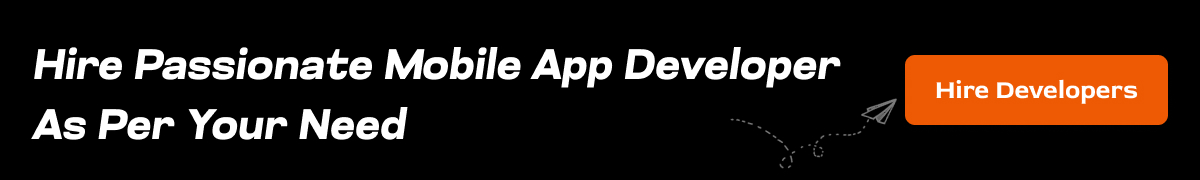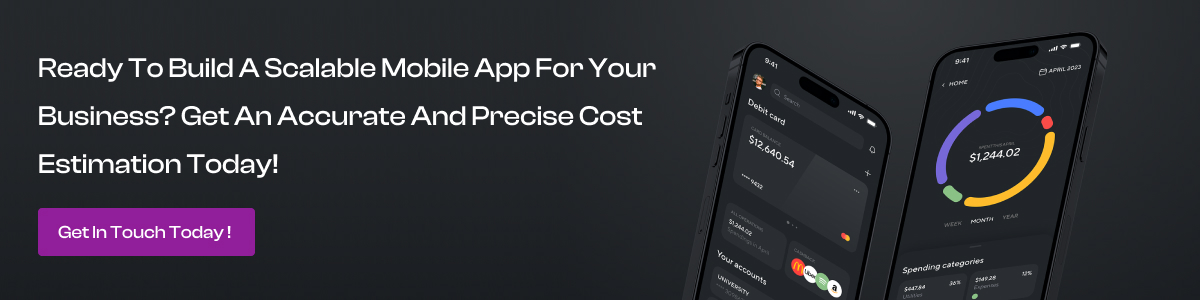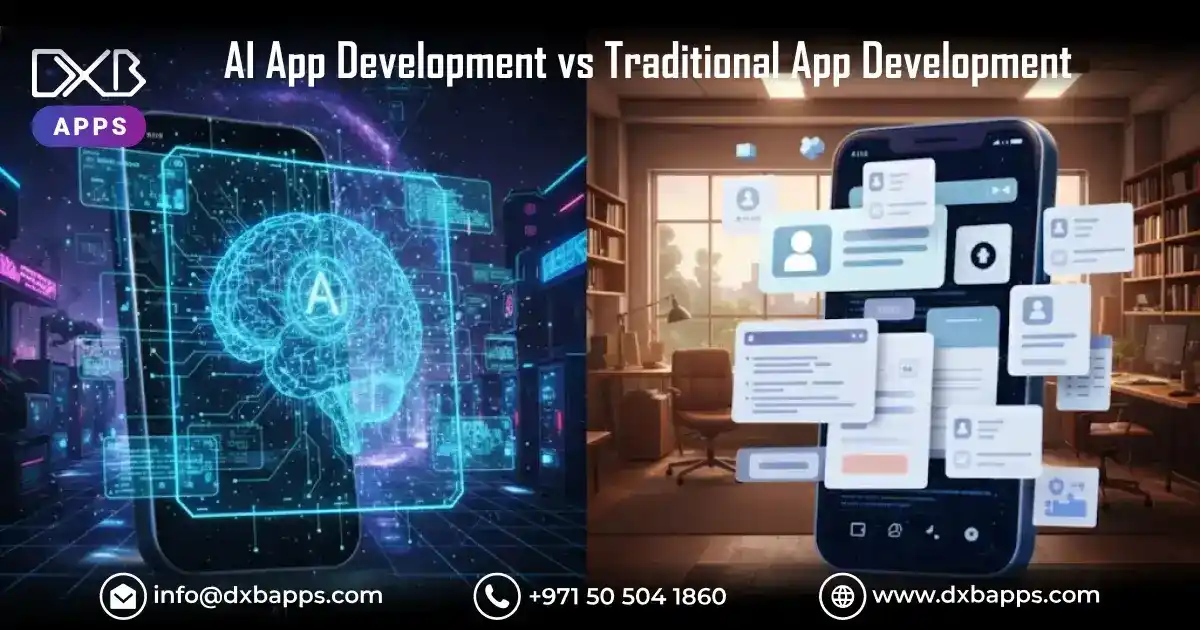Threats to mobile phones are changing day by day, with cyber thieves looking for ways to capitalize on vulnerabilities constantly. Security is especially important to Android since millions of people worldwide depend on Android devices to handle anything from personal contacts to business transactions. Google recently released a broad security patch to Android to fix two high-severity zero-day vulnerabilities that plague the operating system. The vulnerabilities, if leveraged by attackers, would have granted uncontrolled access to sensitive information without any interaction from the user. In this blog, we’ll discuss the details of these vulnerabilities, the importance of keeping your Android device updated, and how companies like DXB Apps prioritize mobile app security.

What Are Zero-Day Vulnerabilities?
Before moving to the latest Android vulnerability analysis, a definition of zero-day vulnerabilities seems necessary. A zero-day vulnerability would be defined as a flaw within a piece of software whose presence the vendor or the developer hasn't acknowledged. These would also be susceptible to exploitation by hackers before it being remediated by the vendor. Zero-day vulnerabilities are so hazardous because they could be used to carry out attacks upon unaware users.
Google is constantly looking for these patches of vulnerabilities when it comes to Android security but sometimes, attackers are discovering these vulnerabilities before the patch might cause potential exploits.
The New Android Security Patch: CVE-2024-53150 & CVE-2024-53197
The recent security update of Google for Android has fixed two significant vulnerabilities, CVE-2024-53150 and CVE-2024-53197. Both the vulnerabilities are in the USB subcomponent of Android Kernel, the core component of the OS that is responsible for managing the coordination between hardware and software of the device.
CVE-2024-53150: Sensitive Information Disclosure
The first of these weaknesses, CVE-2024-53150, was an out-of-bounds weakness that could have leaked confidential device data. Malicious actors could have been able to gain access to personal data, such as passwords or personal information, without any kind of user input. Android device usage for financial services, messaging, and maintaining personal information rendered this weakness highly dangerous to the user.
CVE-2024-53197: Remote Privilege Escalation
The second of these, CVE-2024-53197, will enable attackers to gain extra privileges remotely on a compromised device. What this implies is that hackers may well have already been controlling an individual's Android phone without their knowledge. The most frightening thing about this bug was that there was no action required by the user, and upon being attacked, it can result in full control over the device.
Both of these vulnerabilities were of high severity and seriously endangered the security of Android users. Google has released patches for the vulnerabilities, but it is in the users' hands to update their devices so that they are secure.
Why You Should Always Install the Latest Android Security Update?
Updating your device is important in a bid to maintain Android security. Apart from adding new features and improving performance, updates also contain crucial security patches that fix problems such as those outlined above. Failing to update with such installations exposes your device to attacks that breach your privacy and data.
The most latest Android update, however, fixes not just such basic vulnerabilities as these but some of its lesser-known bugs too that are out there to be hacked by hackers at the moment. So do not miss waiting around nearby with updates and getting them installed as and when they go live.
Updating Your Android Device
It is an easy step to update your Android device:
- Open Settings on your Android device.
- Scroll down and press System Update or Software Update.
- If there is an update, press Download and Install.
- Your phone will reboot automatically and update.
If you have a Pixel phone, the new Android update will already be available to download. Others will have to wait for the update to arrive on their device from their manufacturer.
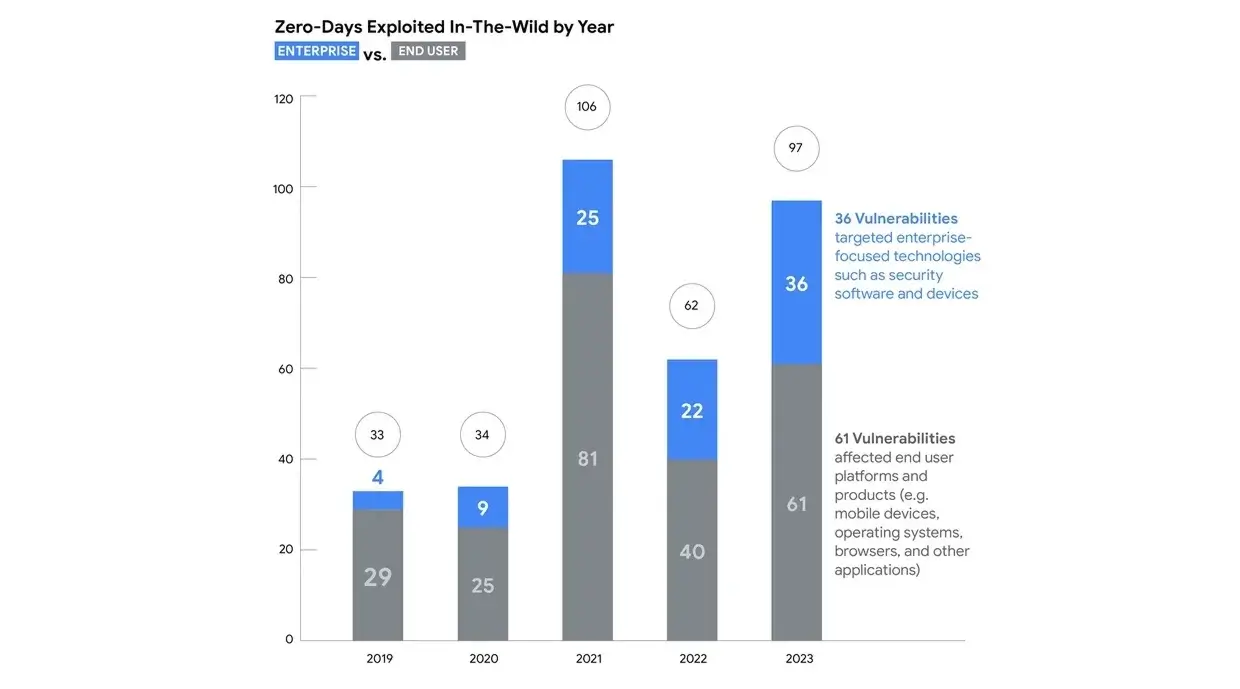
How to Protect Your Android Device from Security Risks?
While security updates to Android cannot be avoided, there are a few other things that you can do to make your device secure from possible security threats.
1. Turn on Google Play Protect
Google Play Protect is an internal security tool within the Google Play Store that checks apps for malicious behavior. Having this active will protect your device from malware and other applications that do not necessarily jump off the page immediately.
2. Use a Strong Password or Biometrics
Your phone security starts with enabling either a strong password entry or a PIN system, or biometric methods such as fingerprint or face authentication. By adding extra protection, your phone becomes better secured against unwanted possession by others.
3. Avoid Downloading Apps from Questionable Sources
Always download applications from the official Google Play Store. Applications installed through third-party stores can be harmful to your phone since such applications may have spyware or malware.
4. Use a VPN for Online Privacy
A Virtual Private Network (VPN) secures your internet connection and prevents your data from intruders while you browse the internet via a public Wi-Fi network. You should do so particularly as a habit if you bank, shop, or execute sensitive functions on your Android device.
The Role of DXB APPS in Improving Android App Security
Security is of utmost importance at DXB APPS, which is one of the top mobile app development companies in Dubai. In doing Android app development or other mobile app development Dubai, DXB APPS ensures that all the apps are developed with the highest level of security standards available. Android app developers at DXB APPS go the extra mile to code apps that are immune to potential vulnerabilities and exploits.
With the incorporation of the latest security features and encryption techniques, DXB Apps renders their mobile apps secure from prevalent security loopholes. Thus, businesses can offer their customers a secure experience, exempting data breaches and protecting sensitive information.
Conclusion
In short, Android security is a critical part of phone security, and the recent Android security update fixes critical vulnerabilities that can harm users. To make your phone safe against those vulnerabilities, the recent update as soon as possible is crucial.
Aside from this, with the help of a credible Dubai-based mobile app development firm like DXB APPS, companies can be assured that their apps are developed safely so that the customers enjoy a safe and convenient mobile experience.