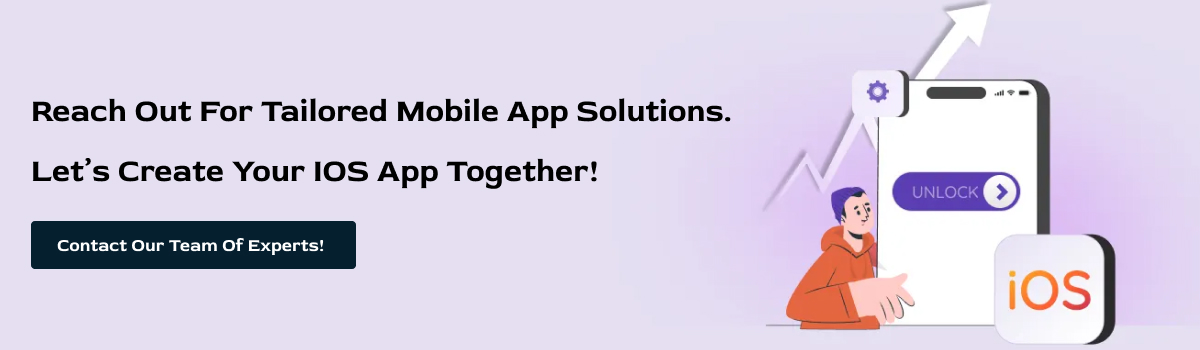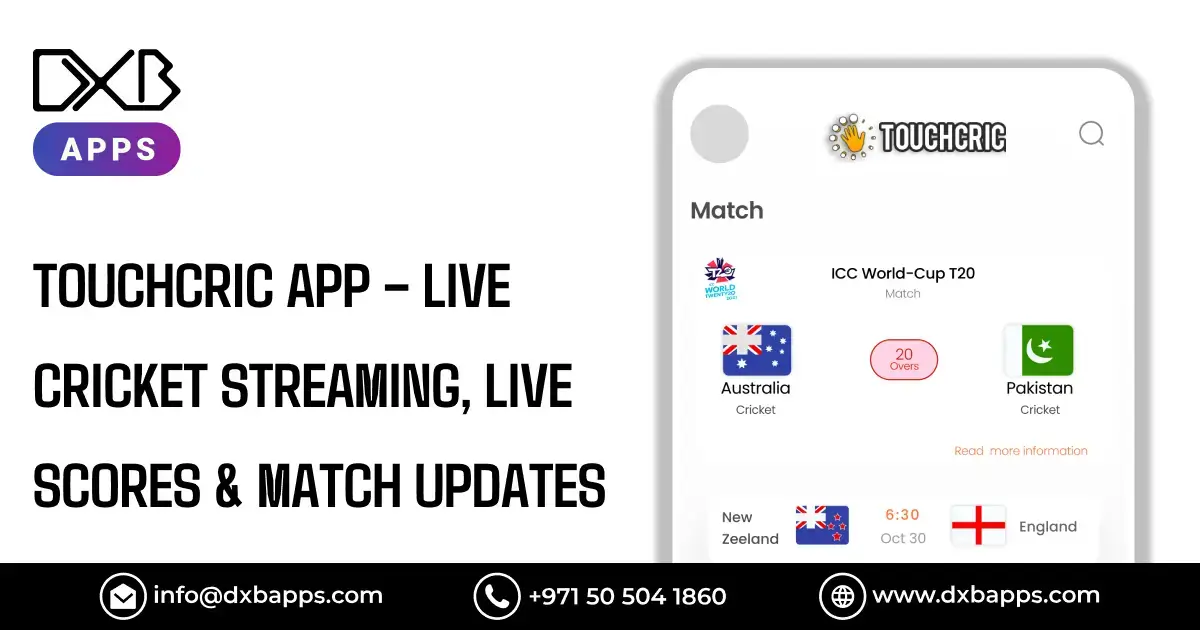Instead, develop an iOS app can sometimes be daunting to many if one is not in a position to acquire the right knowledge with appropriate tools. To start with, you would need to know not just the concept of the purpose of your application.Then you would need an Apple computer and knowledge of Apple's programming language. Once you have these in place, designing would ensue, then coding, testing, and finally the submission of the app into the App Store for review. Broke down into steps, it will be:

Step-by-Step Tutorial: How to Make an App for iPhone
But first of all, a general understanding of the process develop an iOS app has to be given. You will set up the very first environment for develop an iOS app, then design your application's interface, further code the functionality, test for bugs, and at last submit your app to the App Store.
Step 1: Setting Up Your Development Environment
To develop an ios app, you have to need a Mac computer. You need to install the latest version of Xcode on your Mac.
Xcode is Apple's IDE, which holds all the instruments you will require to make an app: code editor with a debugger and interfaces for outlining your app's appearance. It's free of cost and downloaded on the Mac App Store.
Step 2: Learn Swift Programming Language
Swift is a programming language developed by Apple to develop an ios app.
Swift is designed to be pretty easy to learn if you have never dabbled in any kind of coding. At all, online sources will help you get familiar—tutorials, discussion forum posts, and virtual courses. First, get the basics of Swift, and then try to practice it by creating simple apps so that you may feel how it is.

Step 3: Designing Your App's Interface
Planned out would be the user interface of your app, considering its look, feel, and user experience.
Apple’s Human Interface Guidelines are a set of rules the company has stated on what an app should look and behave like in order to both be easy to use and attractive. Lastly, in the development process using Xcode, Interface Builder, within the apps screens you can move objects with drag and drop function; that is you can edit layout and design how you desire.
Step 4: Write Code for Your App's Functionality
To develop an iOS app design, it is now time to implement all of these through coding.
Write the code in Swift that empowers the features of your app. It could be anything from handling users' input to data processing or even integrating with any other service. Always remember to test for bugs or errors regularly.
Step 5: Test Your App
You will also require some testing in order to ensure that your application is going to perform well and the experience that the user will have will be good.
When developing your iPhone app using Xcode, you can test your application on multiple models of iPhones and multiple iOS releases using a simulator. Another way of getting feedback is through the Apple Developer Program that will allow you to test on actual devices and get feedback from other people through the TestFlight tool.
Step 6: Submit Your App to the App Store
In case your app is tested and refined, then it's ready to be submitted for approval at the App Store.
First, you will create an Apple Developer account in case you haven't got one, because that is required for app submissions. After that, you will prepare the metadata of your app and the app's screenshots inside its App Store listing. Then, you will be able to submit your application via Xcode or through the App Store Connect website and just wait for Apple to review and approve it.
By the end of these steps, you'll have a working iPhone application ready to be downloaded and used by people all across the globe. It really feels awesome when you see what you made come to life and probably hit an App Store.
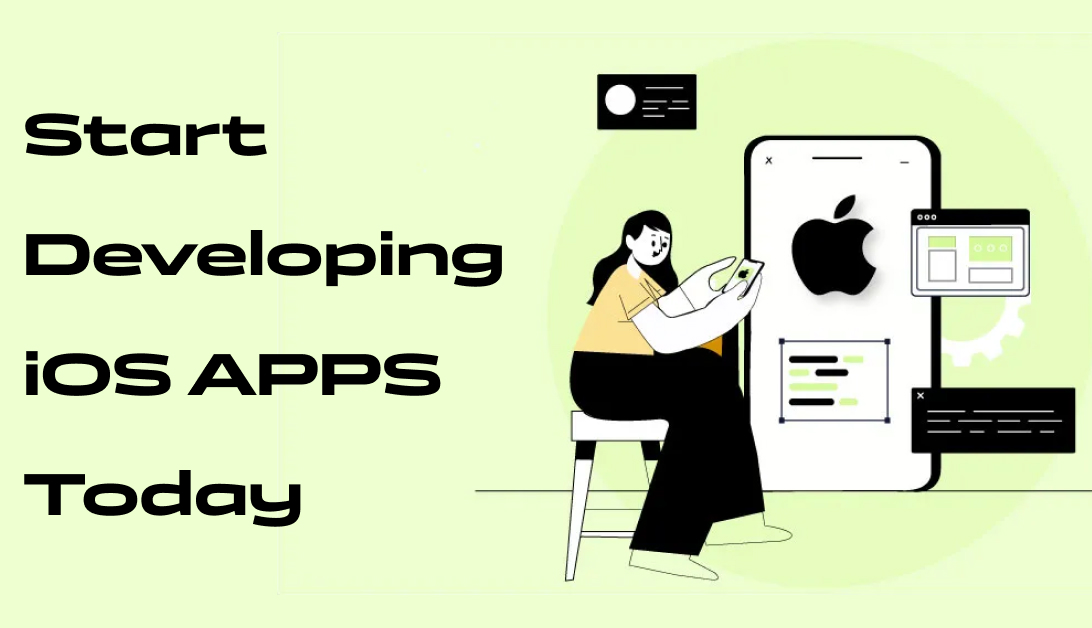
Some Tips to Create an App for iPhone
Simple can be good in your app idea, especially for your very first project, since it is always better to start small and scale up than vice-versa. Understand Apple's design principles for an enhanced user experience. Plan your app features and user flow before you ever start to code. This is going to save you so much time and frustration. Make use of the many free resources that exist online, which also include Apple.
1. Set up the development environment on a Mac and Xcode.
2. Learn the Swift programming language.
3. Design the interface per the instructions given by Apple for an app of your genre.
4. All functionality of your app, implemented in Swift.
5. Test your app in Xcode, where simulator and TestFlight testing tools are available.
6. Submit your app to the App Store using Xcode for AppStore Connect.
DXB APPS - Your Trusted Partner in Mobile App Development Dubai
Looking for a reliable ios app development dubai partner? DXB APPS has an expert team to develop an ios app in Dubai. We are also leading ios mobile app development Abu Dhabi service providers. From simple applications to complex enterprise solutions, our team of professionals offer high end comprehensive solutions to meet your app development requirements on all phases of app development.
iOS share in the international smartphone market is forecasted to be approximately 27% in 2023.
Conclusion
Developing an ios app means embarking on a nice journey that interconnects three basic elements as one—creativity, technical skill, and a touch of entrepreneurship. The process, although overwhelming and broken down into digestible steps, really makes the whole world of application development crystal clear. Keep in mind, therefore, the need to start simple and be very patient, not being afraid to ask for assistance from the developer community and other sources that might be available out there. Put in your dedication and hard efforts, and you will see your app idea come transformed into something real that may reach millions of iPhone users. So what are you waiting for? Get started today. Who knows, your app might become the biggest app in the App Store?
FAQ’s
What do I absolutely require to begin on building an Application on the iPhone?
First of all, if you want to start working with this iPhone app, then you will be running a Mac computer only since the only software that would be running is Xcode; this itself runs only on macOS. Secondly, download and install the latest version of Xcode that is Xcode 7 available on Mac App Store.
Is it mandatory today, in order to create an iPhone application, that one has to code?
Yes, you do. The most popular language that develop an iOS app is something called Swift, which Apple suggests is fairly painless to learn and use, even if you're new to coding. There's just too many resources out there for you to help in learning: official documents from Apple, several tutorials, and online courses. You should know how to do things like variables, control flow, data types, and so forth. After that, make your program work before you are ready to advance to the more sophisticated topics.
How long does it take to build an iPhone App?
The amount of time I took to develop an iPhone app will change depending on the complexity of the app and the experience. A simple app can be made within several weeks when considering the design, coding, and testing phases for the app. More difficult apps with advanced features could take months, even years. Steeper than ever are the learning curves for both Swift and Xcode. It is always vital to properly plan out your project and set realistic milestones for steady progress.
Can I develop an iPhone application using a Windows PC?
The answer is no. Since developing for iOS requires that one use an integrated development environment called Xcode, it runs on MacOS only. You will need a Mac to develop, test, and submit your iOS applications to the App Store. Though there are some workarounds that allow one to do this in Windows—either by running a virtual machine or cloud-based Mac services—normally, they are very clumsy and therefore not recommended for serious development. If one really wants to have hassle-free and smooth experiences when it comes to developing a fast iOS app, his best bet will be to invest in a Mac.