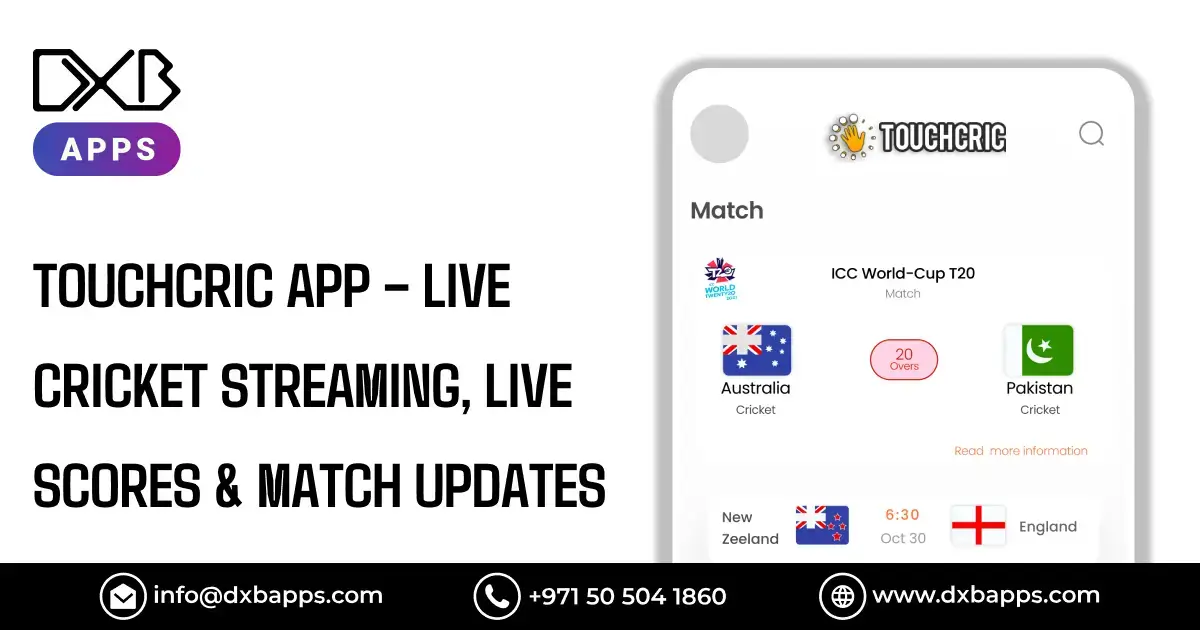While social media have increasingly become a global phenomenon, all sorts of localized platforms-like Nextdoor app-offer a refreshing turn to neighborhood-centric interaction. Nextdoor is a social network connecting people within their local communities; it was founded in 2011. It was designed to give citizens a sense of belonging and a better communication system among neighbors.
The app's fundamental mission is to strengthen neighborhood connections and contacts. Unlike other social networking sites that cover the whole world, the Next Door Neighbor app confines communications to residents in certain neighborhoods, where they may inform one another about everything relevant to their living and working lives and collaborate on resolving local needs.
This helps to keep them relevant to the local community and earn its trust.
How Does the Nextdoor App Work?
Before using the app, one needs to log on to Nextdoor and confirm an address. This is a necessary step that will ensure that all the members are from a particular neighborhood, maintaining the integrity of the community and steering clear of its misuse.
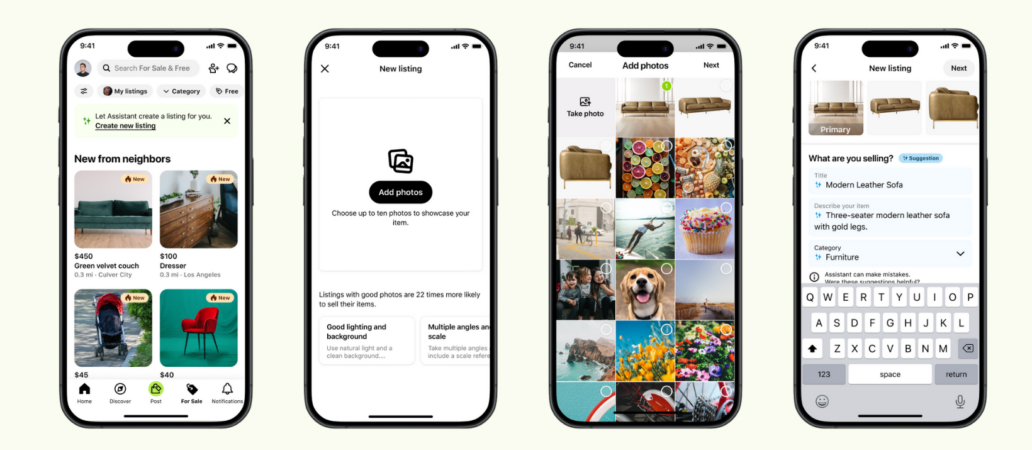
Verification Process
When you first signed up, it asked for your address. It would send you a verification mailer with some code you will input in the app. There are instances when nextdoor app free uses other means of verification, such as connecting with already-verified neighbors or credit card verification.
Once verified, you are taken to the specific community page for your neighborhood. This would be your home dashboard for all activity and news about your community. You can start reading posts, participating in discussions, and connecting with your neighbors.
Nextdoor App Key Features
Some of the key features of the Nextdoor app target neighborhood improvements:
Neighborhood News:
Learn what's happening in your neighborhood with the Nextdoor app's Neighborhood News feature. It shall keep you updated with everything happening in your locality-from events coming up and neighborhood updates to important announcements. This is where the residents will be updated on what's happening locally; this includes new businesses opened, changes in regulations, or emergencies.
You will stay updated with the Neighborhood News, so you will know what is going on in your area. You will be connected and know about important things that are taking place in your community.
For Sale & Free
This is quite a handy section within the Nextdoor app for buying or selling particular items within the community and for giving away items. This feature also helps local commerce as locals can list items they no longer need and communicate with neighbors who can use them. It is brilliant house cleaning while contributing to a circular economy.
Whether you want to buy furniture at an affordable price or sell household commodities, or give away items you don't need anymore, this section will keep the wheel of local trading running while keeping your home organized.
Events
Find and post local activities with Nextdoor's Events feature. This section shows you what's happening in your neighborhood, from block parties and garage sales to community meetings. It's one great way to be engaged in your community: find an event that interests you and participate in local gatherings.
You can also use this to organize your own events and invite your neighbors about the various activities you're hosting. Events build community spirit and participation in neighborhood life.
Recommendations
The feature Recommendations on Nextdoor will help you discover and share recommendations for different service providers in your neighbourhood. Whether you are searching for a reliable contractor, a great local restaurant, or even a trustworthy babysitter, this section taps into your neighbours' collective knowledge to deliver excellent recommendations.
By reading and writing reviews, you can make an informed decision on which services to use and be certain that you receive quality recommendations because they are based on firsthand experiences.
Lost & Found
Lost & Found is specially created for Nextdoor’s members; it is a place for restoring pets and items and searching for new homes for lost pets. In this segment, in case you have lost an item of considerable value or your pet is missing, you can put a message here to get in touch with people within your neighborhood.
Likewise, if one discovers something that belongs to somebody else or an animal that has gone astray, this feature can inform others in the neighborhood and, hence, give them a chance to recover their property or their animals.
This section is all about community support and helps keep connections among residents intact.
Crime & Safety:
Through its Crime & Safety feature, Nextdoor helps you be proactive and stay updated on neighborhood safety. This section of Nextdoor allows neighbors to let others know if they see something suspicious, share safety concerns, and post information about crime alerts in their area.
You will contribute to your neighborhood's safety by making those items known to your neighbors. This will also create an atmosphere of collaboration among residents, helping to lessen the ills of crime and hence creating a safer and closer-knit community.
The Impact of Nextdoor on Communities
The impact of Nextdoor on the community is immense and multi-dimensional. Facilitating locals' and neighborhood engagement is instrumental in building community ties.
Building Stronger Communities
One of Nextdoor's most crucial and meaningful missions is to help people build stronger communities by encouraging local interactions. In one recent study, 78% of all Nextdoor users reported feeling more connected to their neighborhoods due to the app. Such increased connectedness might result in higher community support and a greater sense of belonging among its residents.
Increasing Local Safety
The application further aids to local safety by enabling residents to distribute information on suspicious activities or safety concerns. For example, if there is a series of break-ins within an area, Crime & Safety lets them communicate with their neighbors and coordinate with local authorities. This collective awareness makes life safer for all in that community.
Supporting Local Businesses
Nextdoor allows local businesses to be visible to potential customers in the neighborhood. Through Recommendations, the business stands out and receives new customers because other community residents have reviewed their services or store positively. Supporting local businesses helps build the economy in that locality and share pride in one's community.
Civic Engagement
Another aspect of civic involvement the application provides is organizing or participating in community events, from neighborhood cleanups and charity fundraisers to local festivals. Nextdoor becomes a venue for residents to collaborate on projects to leave a positive mark in their community.
Downloading and Using the Nextdoor Application
To start using Nextdoor, the first step is to install the Nextdoor app, which can be obtained from Apple Store or Google Store. The application is meant to be for iOS and Nextdoor app for Android. How to Install the App iPhone Users Follow these easy steps: Find and open the App Store, then search "Nextdoor," tap "Download" to install the app on your Nextdoor for iphone app.
To join, Open Google Play, search "Nextdoor," and click "Install" to download the Nextdoor app to your Android device.
How to Get Started?
Once you download nextdoor app, open it and follow the in-app instructions to create an account. You will be asked to provide your address to begin the address verification process. Once your address has been verified, you will get access to your neighborhood community page.
Navigating the App
The UI is so intuitive and user-friendly, thanks to the touch-and-go approach in designing the app. The major sections include:
1. Home: See your neighborhood's most recent posts and updates.
2. Messages: Send private messages directly to neighbors.
3. Notifications: Know when there is an update you want to pay attention to or when someone has interacted with one of your posts.
4. Profile: Adjust your account settings and review your profile information.
Alternative to Nextdoor
While Nextdoor is the leader among local networking choices, there are several apps similar to nextdoor that come with similar features. A few of the notable apps like nextdoor are discussed below.
Facebook Groups
Facebook groups enable users to create or join groups based on mutual interests or locality. While broader in scope and not restricted to neighborhood interactions, Facebook Groups are a great avenue for community discussions and event planning.
Patch
Patch is a local news platform primarily for coverage of community events, announcements, and issues. The site's mission is to provide relevant news to the locals and involve them in various ways.
Nextdoor for iPhone
For iPhone users, the nextdoor app for iphone offers the same features and functionalities as the Android version. It's specifically optimized for the iOS platform, providing a seamless experience for users on Apple devices.
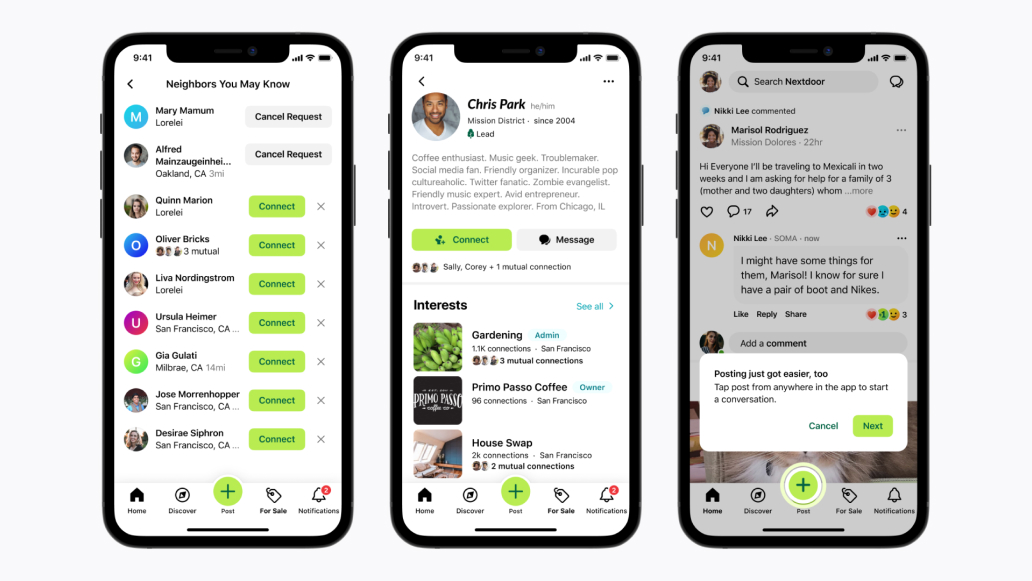
DXB APPS -Your Trusted Application Development Firm
At DXB APPS, we develop customized mobile apps for your needs. As one of the leading companies offering application development services in Dubai, our mobile app development company knows how to construct neighborhood-oriented applications like Nextdoor.
From community engagement through the design and development of an app to increased local interaction, we can handle your needs. Whether you want to create a platform for neighborhood communication or a specialized app for local services, our mobile app development Dubai has the necessary skills and experience to make your vision real.

Conclusion
The Nextdoor app stands apart from other social networking apps due to its innovative approach to local community internetworking. From in-app features intended to foster neighborhood engagement to valuable recommendations and local events, Nextdoor apps have become key to solidifying community bonds.
Nextdoor is a complete neighborhood networking platform that would serve all your needs, from knowing your neighbors to finding the best service in town or keeping up with the latest events happening in your community. If you are looking for another application alternative, consider professional application developers such as DXB APPS to build an application based on your own needs and requirements.
FAQs
Is the Nextdoor App Safe?
The safety concern is one major issue that any social network has to address. Following are some steps that Nextdoor has taken in this regard:
Address Verification: Blocks non-locals from accessing the website.
Community Moderation: A lot of neighborhoods have moderators who overlook them and ensure everything is running smoothly in those neighborhoods.
Privacy Settings: You can set your posts and information to be viewed by whom you want only.
With all these precautions in place, responsible users who can notice strange activities around them and inform instantly can build a safer community.
Is Nextdoor App used for dating?
It is noted that Nextdoor App is not a dating app. As it clearly says, its major objective is to provide neighborhood interactions and keep the local community going. Users are assumed to use the service for sharing information, recommendations, or planning events and nothing more. They are not supposed to use it for dating.
Is the Nextdoor App legit?
Yes, Nextdoor is a legitimate website with millions of members worldwide. It has gained kudos for enhancing interactions among neighbors in a community and as an engaging tool for neighborhood engagement.
How to use the Nextdoor App?
The usability of the Nextdoor application is as easy as pie. After one has downloaded and their address is verified, one can do the following:
1. View Posts: Browse local news, events, and recommendations.
2. Interact with Your Neighbors: Comment on posts, ask questions, and join discussions.
3. Create and promote local events in your area.
4. Report Issues: You can use the Crime & Safety feature to report or know about the safety concerns of your neighborhood.
How to delete the Nextdoor App?
If, for some reason, you want to get your account deleted from Nextdoor, here it is how you do it:
1. Open the app and click on Settings.
2. Click on Account, and further click on Delete Account.
3. You will be guided through the process of deletion.
4. Note that complete deletion of your data might take a few days from the system.