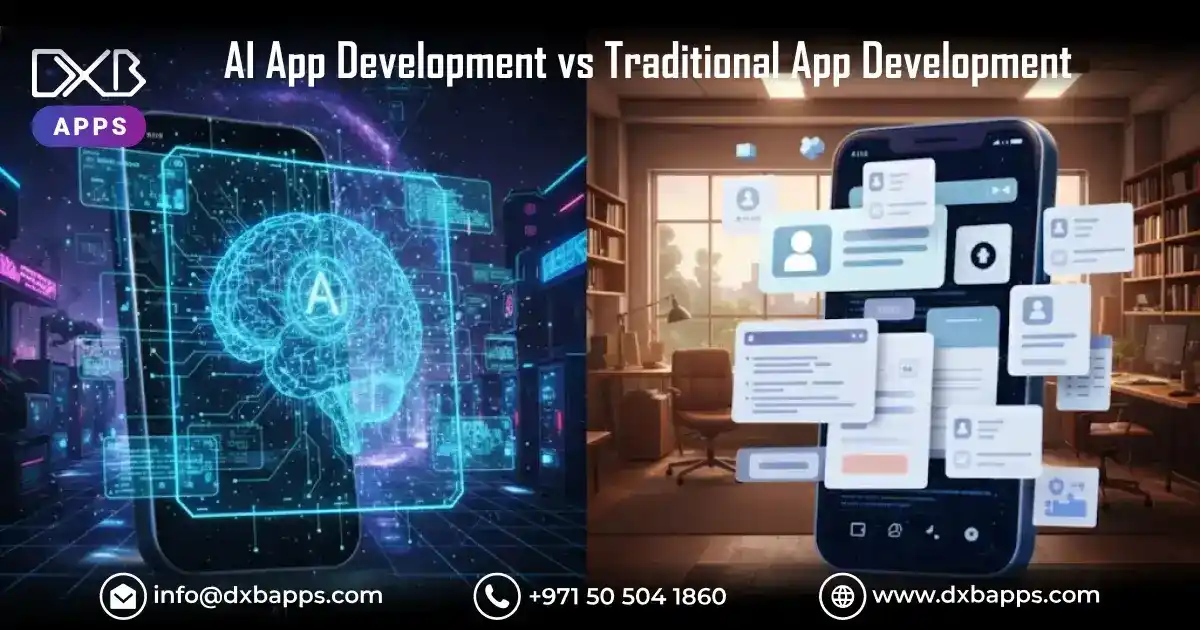Videos you watch on social media platforms, streaming channels, and marketing and promotional ads are often fine-tuned on high-performance PCs. But as the technology is improving, it mainly focuses on user accessibility and convenience. Videos are edited and rendered at multiple stages to create a polished final product.
Video editors have to spend long hours to produce a video that is highly appealing and visually stunning. Similarly, desktop-based software requires more technical expertise and editing knowledge than mobile-based editing applications. As video content is getting more attention and becoming the most consumed content format over the internet, it is high time to streamline your video editing process.
Best Video Editing Apps
Surprisingly, different video editing applications allow you to edit everything from short reels to full-length videos or documentaries in just a few clicks. These apps offer exciting features, enabling you to take raw clips, make edits, and produce highly appealing content. But where to find the most suitable editing app that not only offers intuitive features but also provides access to AI-supported features to automate the editing process? Read on to find out the best available editing applications that will get you the quality and efficiency you need.
LumaFusion:
LumaFusion is an advanced mobile video editing app, offering a comprehensive suite of features. Among its advanced features include a chroma key, multi-track editing, and motion tracking. Though some of these aspects are also available in other editing apps, the chroma key is something that makes LumaFusion stand out from other apps. It enables you to create fantastical scenes or compose characters in a real-world environment that wouldn’t be as accurate and precise in other editing apps. Additionally, LumaFusion is a perfect choice for those who demand precision on the go; however, you have to utilize your editing skills for a better experience.

Pros
-
Powerful features.
-
Friendly for new users and beginners.
-
Mobile editing freedom.
-
Learning potential for professional editors.
Cons
-
The learning curve involves getting to know about its powerful features.
-
iOS Only. The biggest setback about LumaFusion is that it’s still not available on Android devices. However, many editors use iOS devices to create videos. That’s why LumaFusion is still used widely for editing a video from scratch.
-
Editing on a mobile phone using LumaFusion can be challenging and more cumbersome for beginners as compared to professional editors.
CapCut:
Most of the people are new to video editing. They eagerly look for video editing applications that offer a quick and seamless experience. If you’re the one, you will relate to the frustration of finding the most suitable app for video editing. The answer is Capcut. This app features automated tools, trending templates, and a user-friendly interface to guide new users. Moreover, it offers seamless social media integration, allowing users to directly share or post their videos to different platforms. Furthermore, social media users can access templates and use them to create their videos as well.

Pros
-
Free and user-friendly.
-
Social media integration.
-
AI-powered tools and features.
-
Saves time.
Cons
-
Limited support for professional editors.
-
Limited export options. Editors have to buy premium subscriptions to export videos with higher resolution and frame rates.
InShot:
InShot is the best choice if you want to reduce your video editing time and focus on more creative ideas. This application is an all-rounder that goes beyond more than just classic edits or templates. With InShot, you can edit videos, and compose and add music, text, and transitions with just a few clicks. It is suitable for both short and long-format videos. However, professional editors will require more features to create highly engaging videos.

Pros
-
Free features.
-
Music and audio composing and editing.
-
User-friendly interface.
-
Affordable premium version to seamlessly manage complicated edits. InShot doesn’t let you break your bank, you can access premium features at a reasonable price.
Cons
-
Limited features for complex video projects.
-
No presets. Unlike Capcut, InShot doesn’t provide editing templates or presets. You have to create your video theme and design from scratch.
Filmora:
Filmora is another powerful video editing app, offering access to the latest editing features to both beginners and professional editors. Arranging clips on a timeline is a core part of video editing. Filmora offers auto-editing options, allowing you to adjust and split clips for a smooth transition. For its unique features and accessibility, Filmora appears to be the best video editing app for Android. It is a widely used application by content creators, marketers, and daily vloggers.
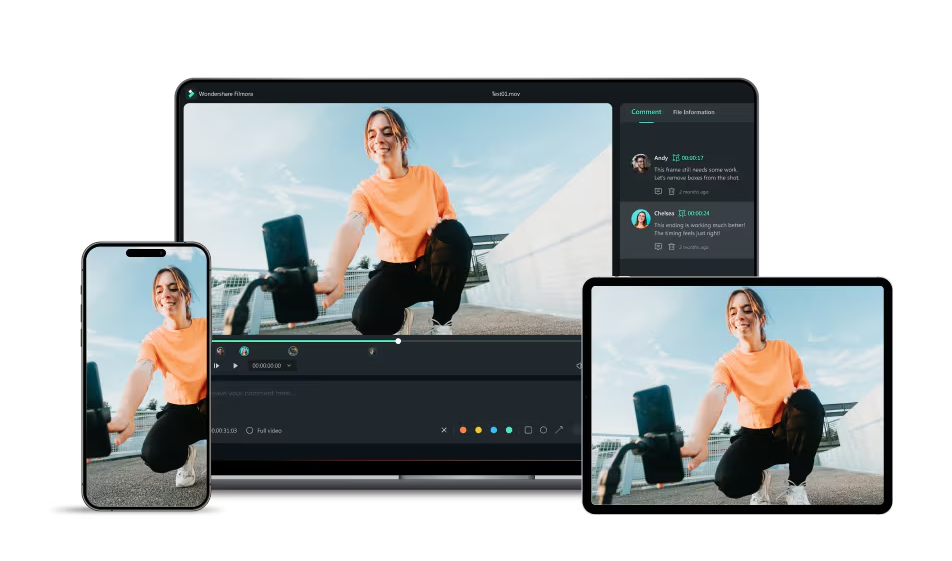
Pros
-
Easy to use.
-
Suitable for content creators.
-
Rich feature set.
-
Free and paid versions.
Cons
-
Limited compared to pro software.
-
Pricing structure confusion.
PowerDirector
PowerDirector is yet another powerful video editing app that was initially made available for desktop users. But it made its way to serve mobile users as well. Desktop editing is fine, but adhering to the latest trends is essential for success in this competitive digital world. PowerDirector offers distinct editing features on your mobile devices. The best part is that the PowerDirector is available for both iOS and Android devices. Its unique features include multi-track editing for precise control over video layers, chroma key, mask editing, and different blending modes. All these features are what a professional editor seeks in a mobile editing app. It won’t be wrong to say that PowerDirector is among the top video editing apps that are being used globally.
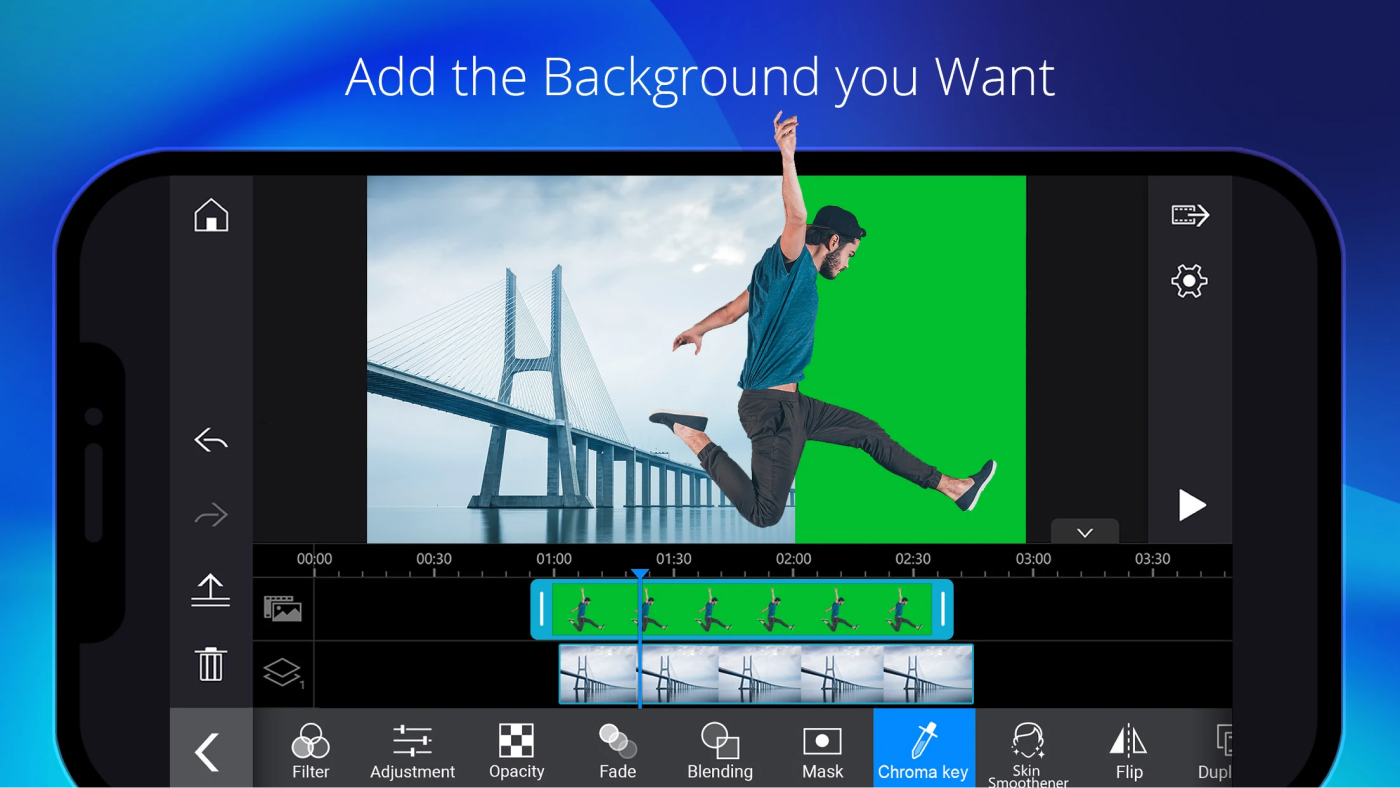
Pros
-
Unique and powerful features.
-
AI-based tools.
-
Regular updates.
-
Free and paid options.
Cons
-
Advanced features have a learning curve for new users.
-
In-app purchases.
-
Performance issues on older devices.
-
Still not sure about your perfect video editing partner? Use the following criteria to pick the best one for all your video editing needs.
What Makes the Best Video Editing Application?
Video editing is a complicated process that requires malicious attention to detail to optimize your videos for better reach and engagement. Adding a flair of creativity and revamping it with your editing skills makes your videos highly engaging. You may have tried some applications to get your hands on but feel frustrated due to performance issues and quality compromises. Follow this approach to pick the best video editing app that fits your requirements.
Editing Features
This is the primary factor that defines the credibility of any editing app. As technology is improving, simply relying on classic editors doesn’t count anymore. You can watch the impact videos that are edited with unique AI-based features. These innovative features are a new norm, allowing you to take assistance from AI-backed tools and enhance your video editing experience. Arranging clips without any delay is a daunting challenge. Some apps offer auto-editing options that make the process easier. However, manually splitting clips and adding markers will consume more time. Choosing a video editing app with advanced editing features always goes in your favor.
Efficiency
A smart editing app is always preferred over outdated video editing apps. Recently, we came across different apps that provide social media integration. This is a unique feature that improves work efficiency but more can be done to enhance the editing experience. Like, some advanced video editing apps have worked on playback to ensure a smooth transition. Moreover, the video preview tab should include toggles for quality adjustments to accommodate less powerful devices. This is another important aspect that can improve efficiency.
Visual Effects are a Must
While editing videos, it’s better to never settle for less than the best. You have to go beyond basic cuts by exploring different visual effects for your videos. VFX tools add a layer of professionalism and creativity to your edits, enabling you to make subtle color corrections, and utilize mind-boggling animations. Find out applications that offer presets for common effects, advanced animations and motion graphics.
Audio Magic
A video without captivating audio isn’t sufficient. The best video editing app empowers you to
create audio elements that sync perfectly with your project. While choosing your mobile video editor, look for features that allow you to import and compose audio files, adjust sound levels and balance, and add background music or sound effects. Recording voice overs and adding them to your project is another extended feature of the latest video editing apps.

Final Words
As digital trends are changing drastically, it’s essential to say goodbye to outdated video editing solutions and embrace techniques that utilize the latest technology and promote user accessibility and convenience. Gone are the days when you had to spend long hours editing one normal video. You can do it with your mobile phone if you have the right editing app at your disposal. Though different apps claim to be the best among users, it's better to do your research to select the most appropriate editing app for your videos. Explore tutorials and check for reviews before downloading any video or image editing app.
FAQs
Factors to consider when choosing a video editing app?
The primary factor that matters the best while choosing a video editing app is your skill level. Beginners and professional editors have different levels of understanding. Another important factor is editing needs. Simple edits or complex projects will require different features.
What are some good resources to learn video editing?
YouTube is the best platform to watch tons of free tutorials about different editing apps. From LumaFusion to CapCut, Filmora to other editing applications, you’ll find in-depth tutorials and courses.
What are some popular video editing apps?
Some of the most widely used and easily accessible video editing apps include:
-
Filmora.
-
CapCut.
-
LumaFusion.
-
InShot.
-
PowerDirector.