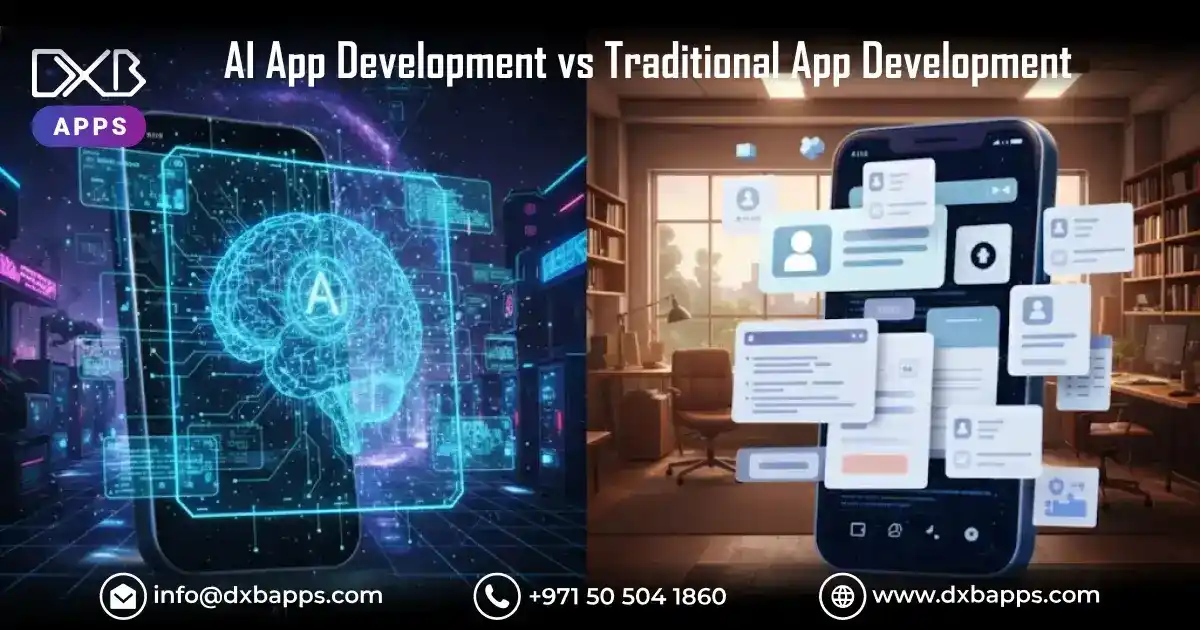In the rapidly changing digital content creation space, having the right tools does have an impact. For both a professional content creator and a beginner content creator, the best video editing app can make all the difference. CapCut is one of the best video editing apps that has been taking the field by storm. This detailed guide has all you need to learn about the CapCut app, its tools, and why it's turning out to be a go-to choice for video editors worldwide.

Growth of Editing for Mobile Videos
As for the consumer internet traffic, it became known that approximately 81.5% of it would be Videos by 2022. Later, with the emergence of TikTok, Instagram, and YouTube, people demanded instant, efficient, and strong video editing every time. This has also occasioned an upsurge in the rate of app creation for mobile video editing; the CapCut App certainly belongs at the top.
The global mobile video editing market is estimated to register a 10.5% CAGR from the period 2021 to 2026, accumulating a market size of $13.8 billion by the end of the forecast. This growth will be driven by the increase in video content consumption on mobile devices and the demand for convenient and fast production of high-quality videos.

CapCut Key Features
The CapCut App is packed to the rafters with features meant for both inexperienced video editors and experts. Here are some of the key features that make CapCut truly outstanding:
1. User-Friendly Interface:
Among its pros, one can say that capcut video editor has an intuitive design. Everything is right in front of your eyes; all the tools and options are at hand. This makes it most suitable for newbies who feel overwhelmed using other video editing applications.
2. Huge Library of Filters and Effects:
CapCut comes with an extensive library of filters and some effects to help users creatively enhance their videos. Ranging from vintage styles to modern cinematic effects, the app allows users a fair range of options.
3. Text and Sticker Integration:
Putting text on videos is one thing, but when combined with stickers, it's the rage right now in videos, especially on social media. capcut video editor users can use multiple fonts in different styles and stickers to help videos deliver any intended message or become humorous.
4. Music and Sound Effects:
The app has its own music track and sound effects library that you can use in video clips to make them more engaging. One may also import their musical file, thus giving the user total control over the kind of audio to be applied to their content.
5. Advanced Editing Tools:
CapCut is no simple editing app. It comes with such advanced tools as the ability to animate keyframes, control speed, reverse video, and remove backgrounds. These tools are mostly used for challenging edits done in application software on desktops.
6. High-Resolution Export:
You would not wish poor quality in the final product after having made an amazing video with great effort. Support video export in high resolution. CapCut lets you become a specialist, so your content looks professional and polished.
"CapCut App is more than just a video editor’’
CapCut Video Editor for iPhone and Android
One more reason why the CapCut App has gained so much popularity is due to its use on both iPhone and Android. This offers cross-platform functionality, enabling users to have all the strong editing tools regardless of their device.
CapCut Video Editor for iPhone
For iPhone users, capcut video editor for iPhone ensures a seamless editing experience that capitalizes on the advanced camera and processing specifications of the iPhone. It's optimized for iOS, giving smooth performance and quick processing times. Whether you're doing a simple edit for an Instagram Story or a more elaborate project, capcut video editor for iPhone offers professional quality—straight from your iPhone.
CapCut Video Editor for Android
It is equally powerful on Android devices. The capcut video editor for Android is optimized to run smoothly on most Android devices, including budget smartphones and high-end ones. CapCut is fully available on Android with no compromise in quality or performance. Easy accessibility has made capcut video editor for Android one of the top choices for users looking forward to a reliable video editing application that is not necessarily based on a high-end device to be effective.

What Differentiates Capcut from Other Top Video Editing Apps?
Mostly there are a lot of video editing apps available and it becomes tough for you to even know the right one that suits your needs. From another perspective, the CapCut App differentiates itself with an endearing mix of ease of use, splendid cross-platform compatibility, and a set of unique features among the top video editing apps.
User Experience
Ease of use is probably one of the most significant benefits. What makes CapCut different, in this respect, from other video editing apps that could be complicated, is getting friendlier in its use.
Feature Set
Unlike a vast majority of video editing apps, which target the provision of only basic functionalities, CapCut is rich in its features and may rival even desktop-class editing software.
Price
Another prime advantage of using CapCut is that this software is entirely free to use. While most other video editing apps are subscription-based or one-time purchases, with CapCut, all their features are free.
"Making beautiful videos has never been easier. With CapCut, realize all your ideas just in a few taps."
CapCut in Social Media Video Creation
These days people use social media platforms to distribute information, communicate, and negotiate content and self-images, whatever the self might be. It has also expanded tremendously as video content on TikTok, Instagram, and YouTube.
TikTok Integration
Because of its strong association with TikTok, it is largely considered the darling app for most TikTok creators. It successfully provides well-tailored features appropriate for TikTok users, where any trending effect, music, or editing tool that you want to apply to a viral video can easily be set up. Whether it's a funny dance video, a tutorial, or, let's say, a vlog, work with CapCut for swift and easy content creation and sharing.
Instagram, and YouTube Creations
The other largest use of CapCut is by Instagram and YouTube creators. Most influential is the exporting of videos for maintaining amazing quality on these platforms be it shared on Instagram Stories, Reels, and/or full-length videos over at YouTube. And sure, the ability to add custom text, stickers, and effects allows you to easily provide a branded look and interactivity to your content.
Tips and Tricks for Using CapCut at Its Best
Well, we are excited to help you perform to the best of your potential when it comes to using the CapCut App. I hope these tips will come in handy to fully explore CapCut for video editing.
1. Explore the filters and effects
2. Keyframe Animation for Smooth Transitions or Movements in a Video
3. Social media-friendly
4. Add sound effects
5. Keep the App updated regularly
6. Practice and experiment
DXB APPS - Your Partner in Mobile App Development
Having been amazed by the success of the CapCut App, and looking forward to developing your very own mobile application, your search ends here with none other than DXB APPS. DXB APPS is the leading app development company Dubai for application development; it deals mainly with customer-friendly, creative mobile application development to take your business to unbelievable heights. Be it app development Abu Dhabi or anywhere in the UAE, our team of experts is skilled and experienced enough to turn your dream into reality.
Conclusion
At DXB APPS, we take pride in our ability to deliver high-quality, custom mobile apps that are both functional and pleasing to the eye. Moving from concept to deployment, we closely work with the client to see his app fulfill all of his requirements and even pass his imagination. Whether it's a video editing app like CapCut or any other genre of mobile application, DXB APPS can be trusted in the dynamic app development industry of the UAE.
FAQs
Q1: Is the CapCut App free of cost to the User?
A1: Certainly, the downloading and functions of the CapCut App are totally free. There is no hidden charge or an in-app purchase for full access to all features of the App.
Q2: Can CapCut be used for professional video editing?
A2: Yes. CapCut offers a complete suite of editing tools, which even professionals in the video editing field would be able to make do with. Advanced features in keyframe animation and high-resolution export give way to professional video quality.
Q3: How does CapCut compare with the other applications in the video editing space?
A3: CapCut differs from other video editors by its interface which is very clear, the wideness of its functionality, and it is free. It balances simplicity with the ultimate possibility of very complex editorship, thus being top-ranked among video editors, regardless of whether one is a novice or an expert.