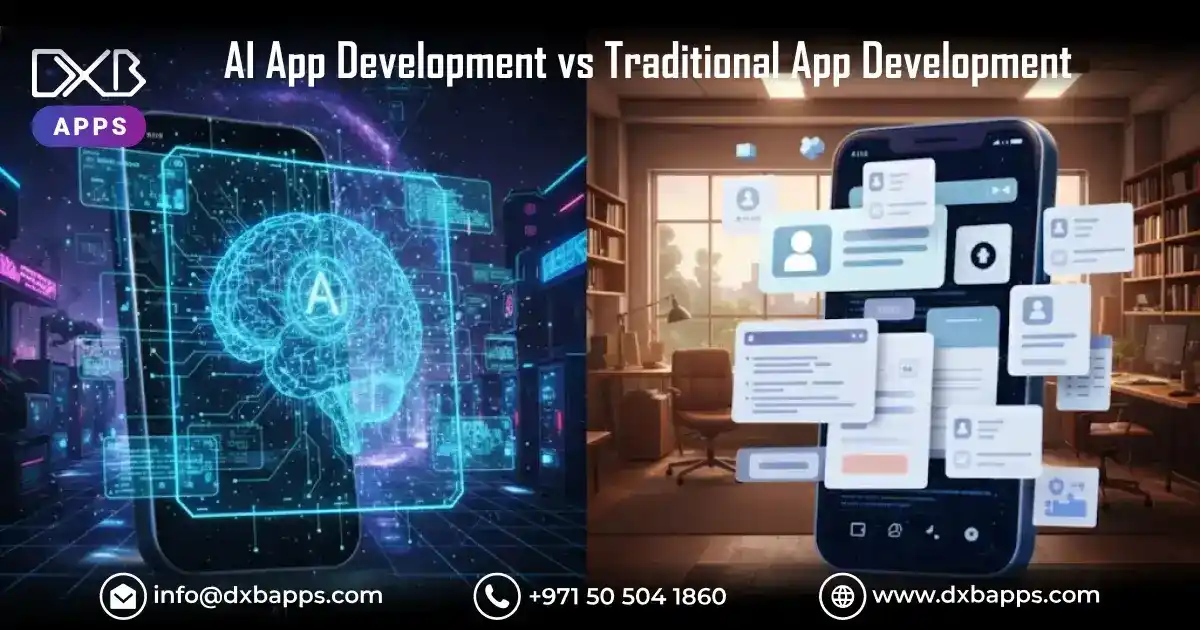In the fast-paced digital world, it is important to manage health insurance in a streamlined fashion. The Daman App is truly an end-to-end solution where users can easily see and manage their medical claims and entitlements. Whether you're a UAE resident or citizen, learning how to maximise the use of this app can significantly change your healthcare experience.

What You Need to Know About The Daman App?
The Daman App is a user-friendly platform that was crafted by the National Health Insurance Company – Daman, Abu Dhabi's biggest health insurance firm and Dubai's third-largest health insurance firm. It has more than 2.8 million members and provides different health insurance schemes such as Thiqa, Abu Dhabi Basic, and Enhanced plans. The app acts as a virtual doorway, where customers can maintain their health insurance policy, claim it, and utilise various healthcare facilities.
Key Features of The Daman App
1. Digital Insurance Card
With the Daman Insurance app, there is no need to carry a physical health insurance card. As soon as you sign into the application, your digital insurance card becomes available through your mobile device for showing at healthcare facilities. With its superb speed and security, it an always accessible. Digital insurance users can access vital policy information like their policy number and plan type, together with validity dates, within their digital card.
2. Claims Submission
The Daman insurance app is completely convenient when submitting claims. If you paid for a visit to the doctor or purchased some medicine, the app allows you to submit your claim directly to Daman. All you have to do is open the app, log into the claims page, and fill in your details. Second, snap your medical bill and submit it. You're done! You don't have to step out of your home or mail out papers. Takes a lot less time and energy. After that, you mail it, Daman will cross-check your claim and pay up if all goes well. So easy and quick!.
3. Claims Tracking
You can track your claim once you have submitted it using the app. No longer calling customer services or sending emails. Users can access their claim status through the app by entering the login page, followed by a click on "My Claims." The app will show whether your claim stands at "under review", "approved", or "rejected." The app automatically keeps you informed without requiring any mental effort from your side.
It is easy, simple, and it makes you feel better. You can view your claim history, how much was paid back, and when. The Daman App informs you so you're always in control of your medical bills.
4. Coverage Details
It's simple with the Daman App to view what your coverages are and what they cover. You are able to view your coverage information, such as what treatments, medications, and tests you're covered for. You can even view your limits, co-payments, and other similar regulations. That saves you the surprise of unexpected unknowns while on a doctor's or hospital outing. You'll have the exact idea of what's covered and what isn't. It's wonderful to plan in advance and have your healthcare budget at hand.
5. Hospital & Clinic Locator
It's easy to obtain a hospital or clinic covered under your insurance via the Daman App. It also has a provider locator complete with a roster of accepted medical providers in your area. Filter by city, region, or speciality. You are also given instructions and numbers to assist you in reaching the facility. This is time-saving and ensures you arrive at the correct place where your insurance will cover you. It also informs you whether the doctor is available, has emergency facilities, or provides certain treatments.
6. Appointment Booking
You can arrange medical appointments on the Daman App by referring to the app instead of dialling anyone. With the Daman App, you can choose between doctors and hospitals, along with selecting your most suitable appointment time. You maintain full control over your appointments through the Daman App by both changing scheduling times and cancelling missed sessions. Being occupied and lacking time for phone calls or clinic visits makes this process very convenient.You will also receive reminders so you won't forget your checkup. This saves time, avoids waiting, and helps you schedule your health checkups more effectively. All you need to do is tap a few times on your phone.
7. Medicine Tracker
If you'd like to track your medicines, the Daman App organises you. You can see what medicines have been prescribed, how and when to consume them. This is actually very helpful if you have many medicines or are taking care of someone in your family. You can also view past medications and order refills as required. It assists you in adhering to your physician's instructions and in not missing a dose. Having this information at your fingertips on your phone keeps it in front of you, both at home and at the doctor's.
8. Notifications & Alerts
The Daman App provides useful reminders and alerts so you're in the know. You'll receive reminders about physician visits, reminders regarding the status of your claim, and reminders when you're due to have your insurance card renewed. Those reminders are small assistants which bring you up-to-date about your health care. You'll no longer forget things that you must do, or miss updated information on your claim. All this comes right into your hands by phone and is adjustable in what you can receive. The feature keeps you in touch, organised, and stress-free while utilising your insurance.
9. E-Authorisation Requests
Certain medical procedures require pre-approval from the insurance company prior to proceeding. With the Daman App, you have the ease of requesting such approval through the e-authorisation facility. Just enter the treatment details and include supporting documents. Even the doctor or clinic can apply on your behalf. The app will inform you if approved or if additional information is required. This accelerates the process and prevents you from sitting around waiting for approval. It's simpler to receive medical attention and quicker.
10. Multilingual Interface
The Daman App is at everybody's fingertips in the UAE. Which is why it has a multilingual interface—use both Arabic and English. This allows different users with different backgrounds to read their insurance without hassle and use the app without confusion. You can easily toggle between languages with a tap from the settings. It's great for assisting those who prefer to read in their own language. Whether you are Emirati or expat, the app is always there to help you every step of the way.
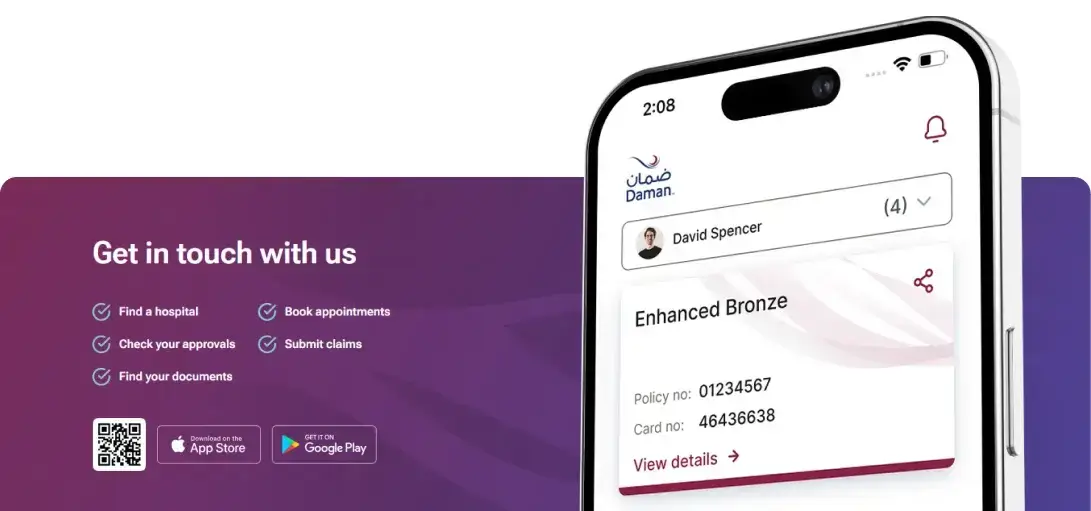
Step-By-Step Guide To Verifying Medical Claims Through The Daman App
Never was it so simple to manage your healthcare claims, courtesy of the Daman App. If you have recently made a claim or simply would like to review your claim history, then follow this step-by-step guide to do it in a straightforward and uncomplicated manner.
Step 1: Download and Install the Daman App
The initial step is to download the Daman App on your mobile. Android phone users should visit the Google Play Store for their app search. iPhone users should visit the Apple App Store to download applications.
Search for "Daman App" and Daman App download, then install it. When the app has been installed, open it and start.
Step 2: Sign In or Create a New Account
Existing users of the Daman system can access their accounts by providing their username and password. During first-time login registration, you must provide your Emirates ID, together with your policy number, birth date, and mobile number.
Setting your password while verification through OTP (one-time password) from your mobile number is also part of the requirement. Once you finish this, you will be prepared to log into your account.
Step 3: Access the "Claims" Section
A user will find the application's main dashboard after completing the login process. Here, find the "Claims" section. It may also be labelled as "My Claims" or "Claims History." Tap on this section to reveal all the information about the medical claims that you've submitted. It is here where you can view all of your past and active claims, along with their status.
Step 4: Choose the Claim You Would Like to Check
Through the "Claims" tab, you will see every recorded claim submission. Each claim contains subinformation that includes the submission date with a list of services performed alongside their related charges. Each specific claim contains details which can be accessed by a simple tap of the screen.
Step 5: View Claim Details and Status
When you click on a claim, you will get a complete breakdown of its status. This will be whether the claim is approved or not, in review or denied. When approved, you will see the paid amount and the date of payment. When a claim is denied, the reason for the denial will be displayed too. This will give you a definite idea of where your claim stands and what, if at all, needs to be done.
Step 6: Email or Download the Claim Summary
Through the app, you have the ability to save your claim summary either by downloading it or sending it through email. The program enables users to select between receiving their summary in PDF format or receiving it through email. The document download system helps users store private records while allowing them to deliver files to their employers.
Step 7: Get Support Assistance
Daman App provides an accessible avenue for customers to reach customer support for claim clarification issues and additional information requests. Customers have three options to get support through the Daman App: in-app chat, inquiry submission, and phone access to support personnel. Your customer care support can rectify delays, reject claims on grounds, or provide clarification on your insurance.
How To Check Medical Claims & Benefits Through The Daman App?
The Daman Health App is a powerful and easy-to-use mobile app designed to help you manage your health insurance as a Daman policyholder. One of its most useful features is the ability to check your medical claims and insurance benefits in a snap, directly from your mobile phone, without the need to go to a branch or place a call.
To view your medical claims, launch the best insurance mobile app, log in, and navigate to the "Claims" tab. There, you will see your claims history, which includes date of service, claim status (approved, pending, rejected), amount paid, and rejection reason, if any.
To see your benefits, navigate to the "Policy Details" or "Coverage" tab of the app. The page shows what your insurance covers, including:
- Consultations with the physician
- Trip to a specialist
- Diagnostic tests
- Prescription drugs
- Emergency care
- Maternity or dental benefits (based on your plan)
With a few taps, users can view their entire benefit breakdown and their coverage limits, yearly caps, and remaining eligibility.
This is not only a time-saving digital convenience, but it also enables you to make smart healthcare decisions based on your current insurance information.
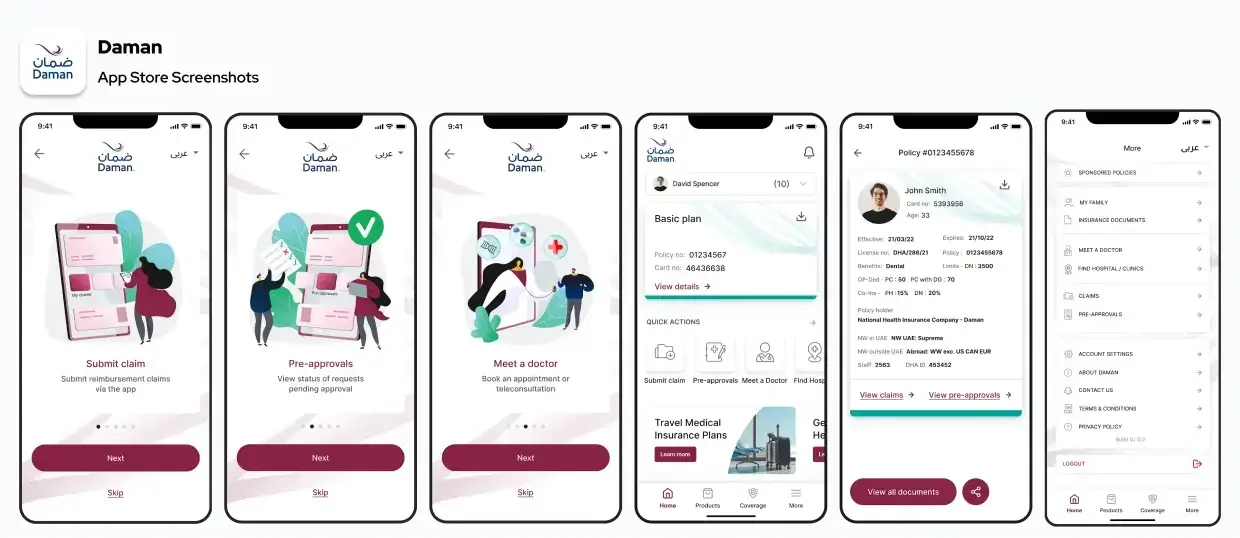
DXB APPS: Developing Great Mobile Solutions In Dubai
DXB APPS is one of the leading mobile app development company with expertise in designing easy-to-use and yet highly potent apps. Professional mobile app developers at DXB APPS work hard to create solutions that boost user experience and facilitate business development. Whatever your search may be - for app development Abu Dhabi or the best mobile app development Dubai solutions, you've found it here at DXB APPS.
Conclusion
The Daman App has revolutionised the way policyholders handle their health insurance. From its ease to full-fledged features, customers can monitor their medical claims, view benefit utilisation, download claim summaries, and even interact with customer service—all at their fingertips from their mobile phones.
Whether you're dealing with the day-to-day checkups or emergency care claims, the app puts the control back in your hands. For any Daman-insured member, this is more than an app — it's a trusted health companion. If the best insurance mobile app experience in the UAE is what you are looking for, the Daman App is your trusted choice — a combination of tech and trust that makes a healthier experience possible.
FAQs
1. Is the Daman App free of charge to download?
Yes, the Daman App is absolutely free to download. You may download it from the Google Play Store if you own an Android or the Apple App Store if you own an iPhone. After downloading, you may register or simply log in to view all its services.
2. Can I use the Daman App to track the claims of family members as well?
Yes, if you have family or dependents under your insurance cover, you can view their benefits and claims in your personal account. You can just click on a family member from the profiles section to view his/her personal claim history and coverages.
3. What if my claim was denied?
If your claim is rejected, the reason will be shown on the Daman App. The most frequent reasons are incomplete documents or services not covered by your policy. If you think the rejection was unfair, you can contact Daman's customer care through the app to inquire or appeal.