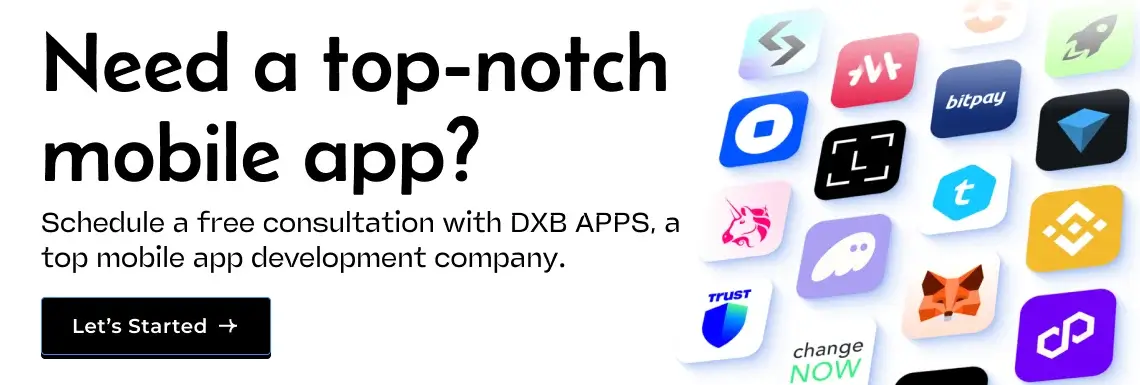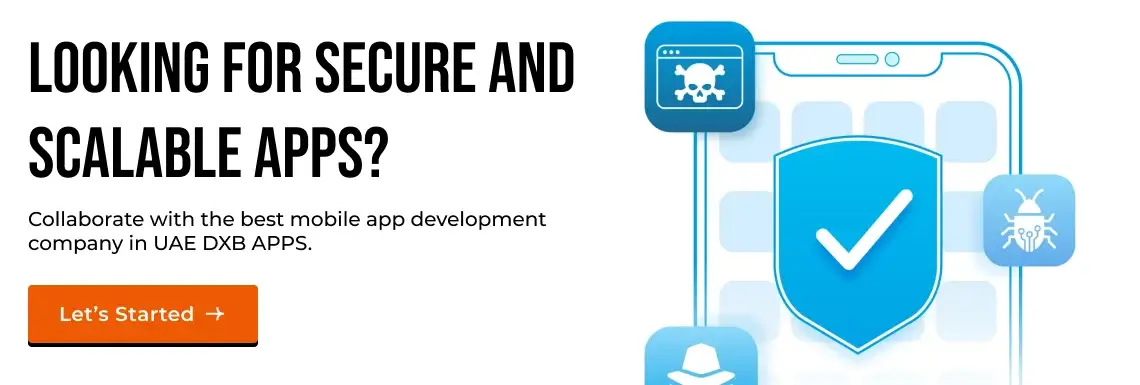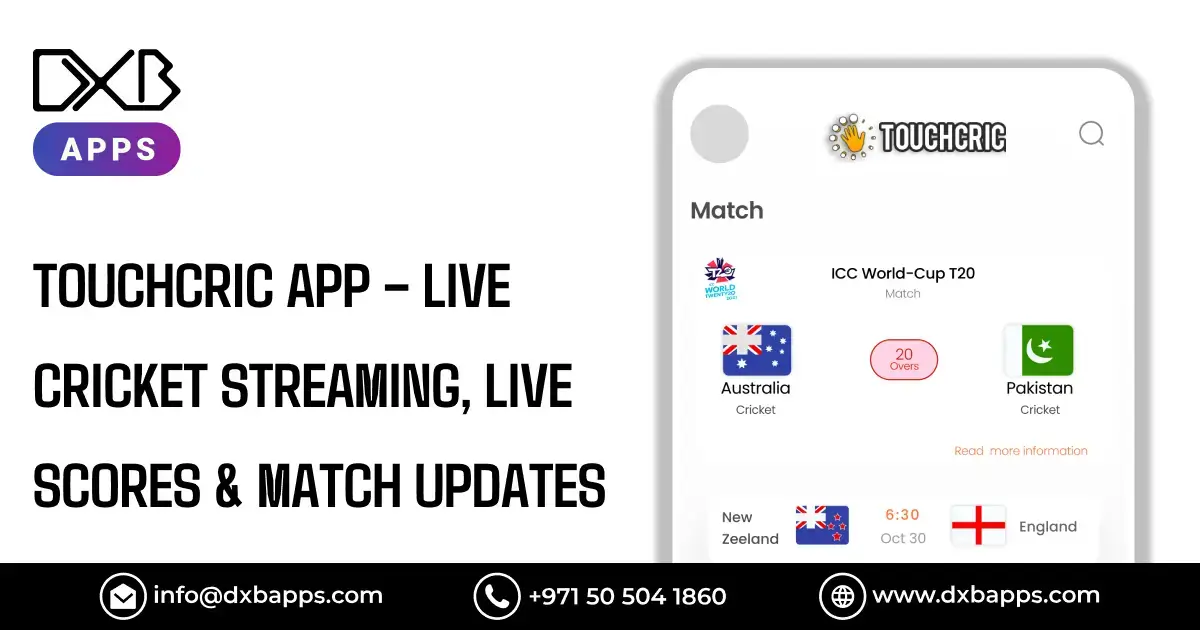AI tools are changing how companies work and people get things done every day. Microsoft copilot is one of the top AI helpers you can get right now. It promises to make you more productive when using Microsoft programs. Many companies and workers wonder if spending money on this tool really helps their work.
When you think about getting copilot ai, you need to look at many things first. Companies need to check the costs right away and also think about what they might get back later. You also need to see if it works well with the programs you already use. Knowing these facts helps bosses decide if this AI helper is right for their needs and budget.
Microsoft 365 copilot users see their work speed go up by 29% when making documents and looking at data.

Understanding Pricing Structure
Microsoft has different price levels for copilot app that work for different people and company sizes. Regular people can use basic features for free, but the good stuff costs money each month. Big companies pay different amounts based on how many people use it and what features they want.
Main price points to think about:
- Monthly costs that range from free basic use to expensive business plans
- Setup costs like training workers, getting it running, and connecting it to other programs
Getting the Microsoft Copilot download works differently based on which plan you pick. Home users might be fine with the free version for simple tasks, but companies usually need the paid version to get everything working together. You need to think about more than just monthly bills - training, setup, and help costs add up too.
Cost Analysis Framework
Service companies often have trouble showing why AI tools are worth buying. Copilot apk works on phones and tablets, which gives you more value because you can be productive anywhere. Teams that work from different places really benefit from having the same AI help on computers and phones.
Money planning includes:
- Direct costs like monthly fees, setup services, and training programs
- Hidden costs like slower work while people learn and problems connecting systems
Feature Analysis and Core Capabilities
Microsoft copilot native app works with many Microsoft programs in different ways. You can get AI help for making documents, checking data, handling email, and building presentations. Some Microsoft programs work better with AI than others.
Main feature groups include:
- Understanding normal language for hard questions and making content automatically
- Workflow help across Microsoft Office programs and cloud services
User Experience and Interface Design
The way you use it focuses on being simple while still giving you powerful AI features. Copilot fits right into Microsoft programs you already know, so you don't have to learn much new stuff. Everything looks the same across different programs so you can use AI help without learning different ways to do things.
Design focuses on:
- Easy commands that work like normal talking for simple use
- Visual feedback that shows you how AI is working and making responses
People can use it easily no matter their computer skills. The system works with different working styles through options you can change. Phone and computer versions look the same but work best for different screen sizes.
Business customers save about 4.2 hours each week when they use AI help for daily tasks
Copilot for windows users are happy with it 67% of the time based on early tests
Integration Capabilities and Ecosystem Benefits
Microsoft 365 copilot connects well with programs beyond just basic Microsoft ones. It works with other software so companies can use AI help across different technology setups. API access lets you make custom connections for specific company needs.
Connection benefits include:
- Smooth data flow between connected programs without manual work
- One place for AI help that remembers context across different software
Companies benefit from less complexity when managing multiple software tools through unified AI help. Single sign-on makes logging in easier across connected platforms. Data sync maintains the details in any one of the programs irrespective of the program.
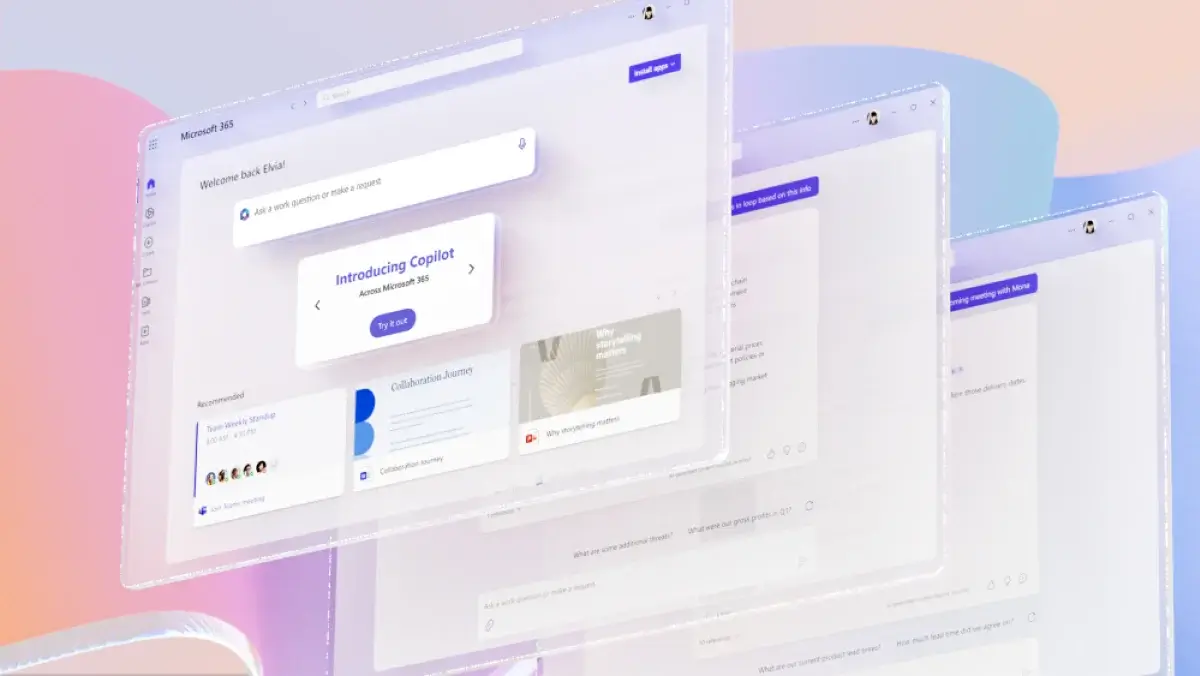
Return on Investment Calculations
Measuring what you get back from AI helper tools means looking at different performance signs. Time savings give you the fastest benefit - people usually cut routine task time by 25-40% in the first three months. Making documents, answering emails, and checking data show the biggest improvements.
Real benefits include:
- Less time spent on boring tasks, giving workers more time for important strategic work
- Better accuracy in routine work, leading to fewer mistakes and less redoing work
Other benefits include better teamwork, less training time for new workers, and better decisions through improved data checking. Companies need to look at both number results and quality improvements when figuring total value. Long-term benefits often beat what you expect at first as teams get better at using it.
Performance Metrics and Success Indicators
Companies need clear ways to measure how well AI helpers work and prove ongoing spending is worth it. Performance signs change based on specific uses and company goals. Measuring things before you start gives you important comparison points.
Key performance measures include:
- Task completion time cuts measured across different types of routine work
- Error rate improvements in document making, data checking, and communication tasks
Tracking productivity needs consistent methods to make sure you measure correctly. User happiness surveys give quality feedback that adds to number performance data. Regular performance reviews help find ways to optimize and areas needing more training.
Companies buying AI tools went up by 340% in the last year and a half
Implementation Considerations and Best Practices
Getting it working correctly, however, requires some good planning, good user training and nothing but performance watching. Companies should set clear usage rules and performance measures before starting. Change management becomes crucial for getting adoption rates that justify spending.
Success factors include:
- Complete training programs that work for different user skill levels and learning styles
- Clear talk about benefits and expectations to encourage wide adoption
Technical needs change based on existing infrastructure and intended use across the company. Some companies might need extra hardware or software updates to get the most from AI helper benefits. Connection complexity goes up with more connected programs and user accounts.
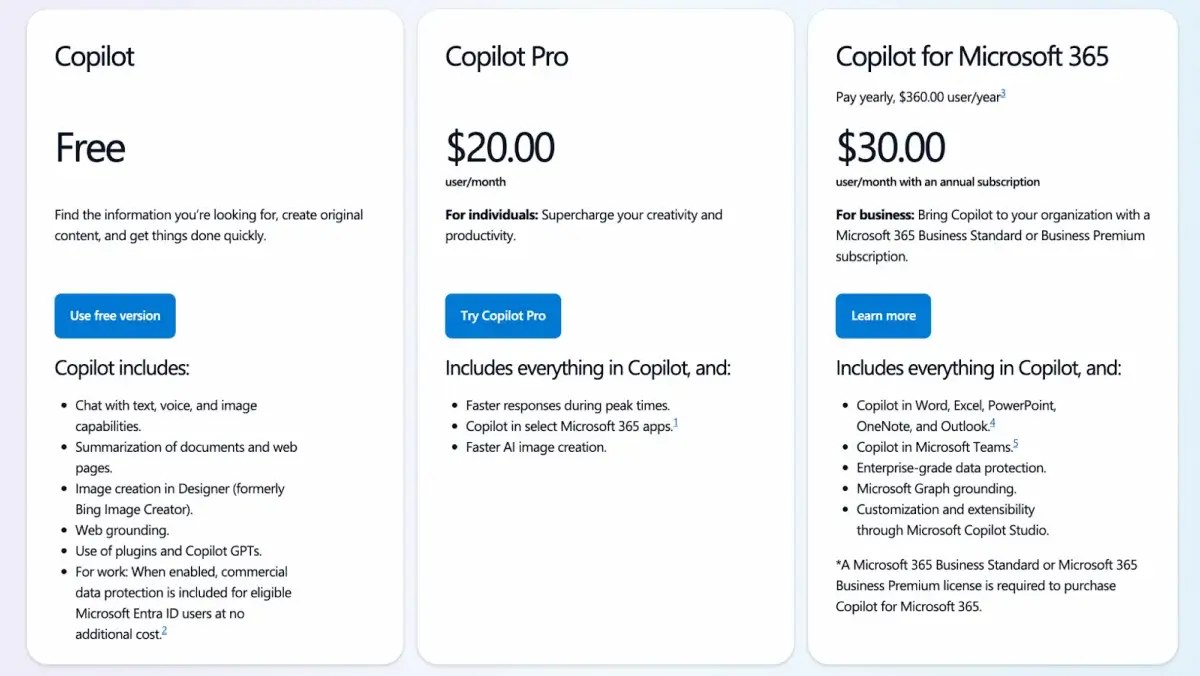
Training and User Adoption Strategies
Good training programs make sure you get maximum value from AI helper spending. Different user groups need custom training based on their technical backgrounds and specific uses. Ongoing training support helps users find advanced features over time.
Training program parts include:
- Basic function workshops that cover main features and common uses
- Advanced sessions focusing on specialized features and connection abilities
User adoption strategies must address people not wanting change and worries about job loss. Clear talk about AI help making human abilities better rather than replacing them helps reduce adoption barriers. Success stories from early users can motivate broader company acceptance.
Security and Privacy Framework
Data protection needs change by industry and location, making security checking essential. Companies must check how AI helpers handle sensitive information and follow relevant rules. Business-grade security features usually need premium subscription levels.
Security considerations include:
- Data protection methods for information safety during sending and storage
- Compliance certifications that meet industry-specific regulatory needs and standards
Privacy policies and data keeping practices differ among AI service providers a lot. Understanding these policies helps companies maintain compliance while using AI abilities effectively. Some industries face extra restrictions that limit AI helper functions.
Competitive Landscape Analysis
Other AI helpers offer different feature sets and pricing that might work better for specific company needs. Comparing abilities helps companies make smart decisions about which tools best serve their specific needs. Connection abilities, learning algorithms, and support quality change a lot across different providers.
Market comparison factors include:
- Feature comparison across competing AI helper platforms and their strengths
- Pricing clarity and total ownership cost calculations for budget planning
Market positioning shows microsoft copilot strategic advantages in business environments where existing infrastructure exists. Current Microsoft users often find smooth connection appealing, while companies using other productivity suites might have compatibility challenges.
Future Development Roadmap
Microsoft keeps expanding AI helper abilities through regular updates and new feature releases every three months. Planned improvements include better natural language understanding, expanded program connection, and enhanced mobile functions. These developments might influence the long-term value for current and future users.
Upcoming developments include:
- Better machine learning algorithms that give more accurate and relevant help
- Expanded connection abilities with emerging technologies and third-party business programs
The trend in industries tends to imply that AI helpers are getting increasingly smarter and cheaper. The firms planning to adopt should examine the information of current and future capabilities in consideration to their investment decisions. Implementing early is likely to provide competitive advantages whereas delaying may imply less cost but a delay in receipt of benefits.
Industry-Specific Applications
Different industries benefit from AI helper abilities in unique ways that justify investment decisions. Healthcare companies use AI for medical documentation and patient communication support. Financial services use automation for compliance reporting and client interaction management.
Healthcare applications include:
- Medical record documentation help that reduces paperwork burden on healthcare providers
- Patient communication automation that improves response times and service quality
Manufacturing companies benefit from AI help in production planning, quality control documentation, and supplier communication. Schools use AI tools for curriculum development, student communication, and administrative task automation.
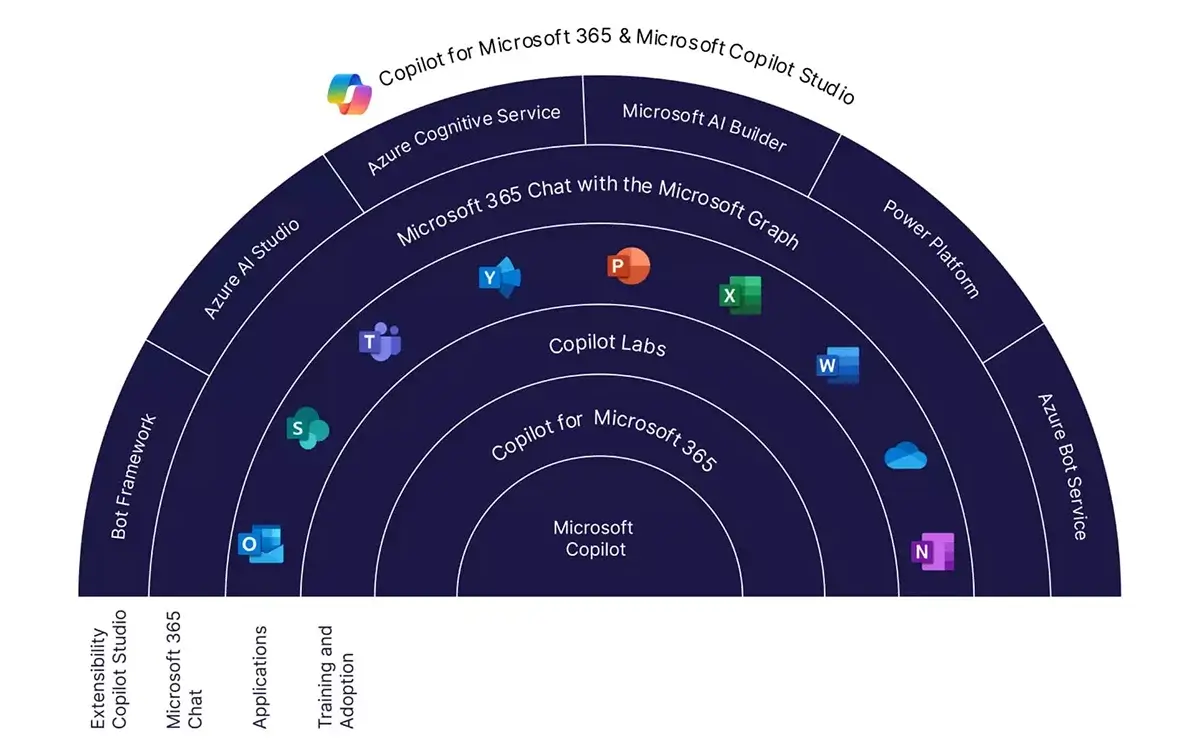
DXB APPS: Your Premier Partner for AI Application Development
DXB APPS stands as the leading mobile app development company that specializes in cutting-edge AI solutions for modern businesses. Our experts cover complete mobile app development Dubai services, delivering innovative applications that use artificial intelligence for maximum business impact and competitive advantage.
Being a reliable partner in mobile app development Abu Dhabi solutions, we are familiar with the peculiarities of challenges companies have to implement AI tools in the work and develop specific solutions aimed at bringing actual outcomes. Our development team is technical and tactical but maintains its head in the clouds; a combination of technical skill with smart thinking that ensures every application we create provides great user experiences and sustainable business value that will sustain long-term success.
Conclusion
Copilot can be noted as a major breakthrough in line of AI-driven productivity applications, and it can bring significant advantages to businesses ready to invest in adequate configuration and full training courses. The choice comes down to the targeted use cases, availability of technology base, and likelihood that the company is willing to implement AI in various departments and workflows.
Extracting value would mean intelligent planning, maintenance of the challenges of user engagement over time, and sustained optimization, depending on the performance levels. The firms which garner the best returns usually, spend on total training programs and set up tangible performance benchmarks immediately. Although the costs can appear to be expensive initially, productivity and efficiency do result in many companies gaining the competitive advantage through investment.
FAQs
Q: What is the pricing of Microsoft Copilot to business users?
The business pricing at Microsoft 365 Copilot start at 30 dollars per month per user where some other features are shown in the enterprise plans. The cost is based on the amount of users and the extent of functionality required with volume discounting available to the larger firms.
Q: How will my access to Copilot operate when I do not have a paid Microsoft 365 subscription?
Subscriptions to Microsoft 365 would be required to access its Copilot offerings in full, although standalone Copilot options are also on offer. Free plans are made very limited in functionality to casual users who may wish to give themselves a test of the AI assist capabilities before signing up.
Q: How safe are my data in using Copilot?
Microsoft provides end-to-end protection in the form of enterprise- grade encryption, compliance certifications and data residency options. The extra set of security controls and administrative oversight capabilities that business customers experience involve provisions of sensitive information security and regulatory compliance.