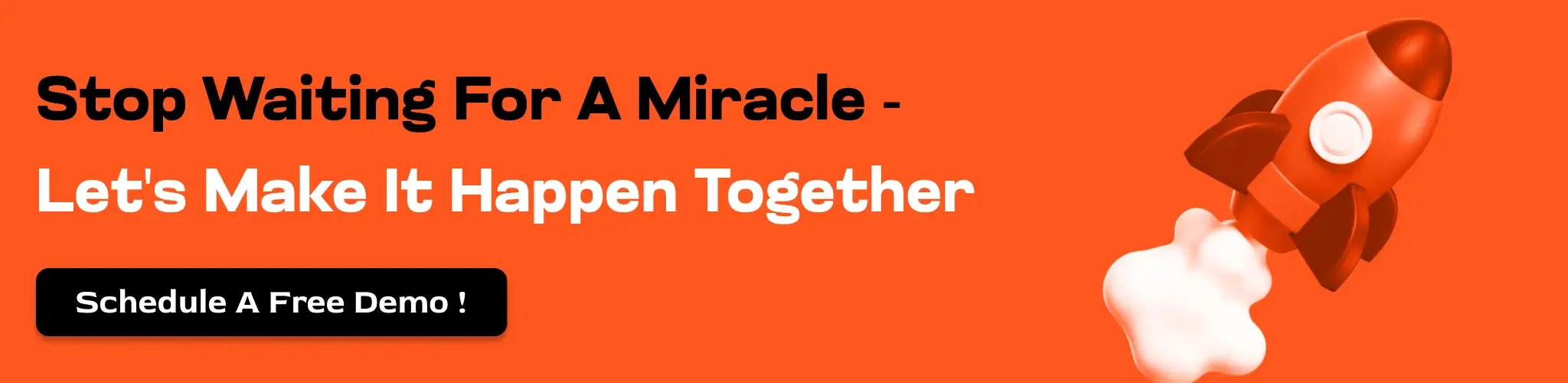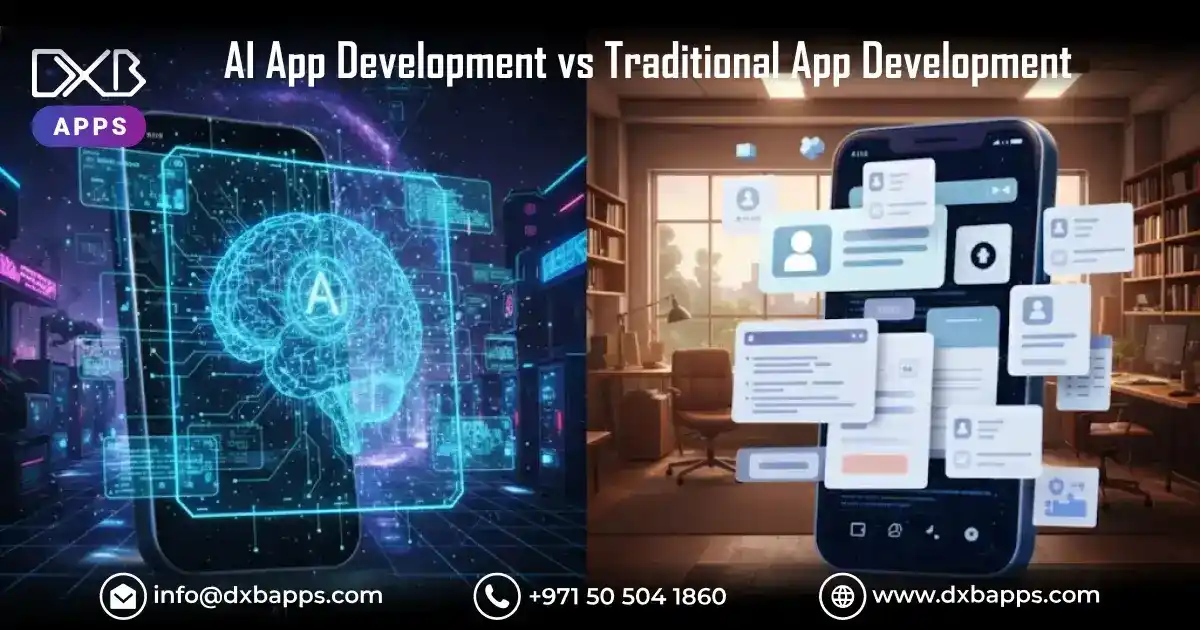Artificial Intelligence is transforming the way we live, work, and interact. From voice assistants to intelligent photo editing, AI pervades all aspects of our lives. But what does one do without an internet connection? Can AI assist you then?
Yes, it can, with the help of Google's new app: the Google AI Edge Gallery. This test app allows you to experiment with AI models right on your smartphone, even offline. That's right: no Wi-Fi, no mobile data, and yet AI at your fingertips.
Here at this blog, we will try to cover everything you want to know regarding this fascinating innovation, its functioning, and how you can utilize it. Whether you are an iOS or an Android user, this guide will take you through all its features and setup as well as practical use cases.
We will also examine how top UAE-based organizations, such as DXB Apps, a leading mobile app development firm in the UAE, are creating innovative AI-based applications for smartphones.
What is Google AI Edge Gallery?
Google AI Edge Gallery is an experimental app that lets you run Generative AI models locally on your phone without access to the internet. After installation, you can:
- Chat with AI (AI Chat)
- Ask questions with images (Ask Image)
- Experiment with prompt-based creativity (Prompt Lab)
Unlike other AI tools that require servers and permanent connectivity, this app is able to run locally on your phone. That is, once you download a model, you can use it anywhere, anytime.
Why Google AI Edge Gallery is A Game Changer?
Here's why mobile users and tech fans are so excited:
Works Offline
The Google AI Edge Gallery app allows you to access AI even without internet. After you download the model, you don't require Wi-Fi or mobile data. This is extremely helpful if you happen to be in an area with poor signals or no coverage. You can ask questions, utilize features, and engage with AI anywhere, anytime, without being online. It provides you with complete access to AI tools on the move.
Fast Replies
Because the app runs directly on your phone, it gives instant answers. There’s no need to wait for data to travel to and from the internet. Everything happens locally, so responses are faster and smoother. This makes the experience feel natural and quick, like talking to a smart assistant that’s always ready. It’s perfect for getting things done fast.
More Privacy
Because the AI is exclusive to your phone, your data never leaves a cloud server. Your conversation, pictures, and questions remain private. Nothing gets shared unless you want it to. This ensures that your data stays safe and provides more control. If you value safety and privacy, this app is an excellent option because everything remains on your device.
Small AI Models
The app employs Google's Gemma LLM, a light AI model. It's designed to work well on phones without consuming much power or memory. Despite being small, it can also perform intelligent things such as answering questions and reading pictures. You don't require a high-end smartphone; it works perfectly on normal phones and doesn't slow them down.
This now brings new opportunities to individuals in far-flung places, tourists, and anyone wishing to leverage AI without sucking up data.
How does Google AI Edge Gallery Work?
It may sound complicated, but the process is straightforward if you do as instructed. Here is a step-by-step guide on how the AI Edge Gallery app for iOS works:
Step 1: Install the App
Since it’s still experimental, the app is not available on the Google Play Store. You’ll need to install it manually:
- Go to Google’s GitHub page for the app.
- Download the APK file using Chrome.
- Allow "Install from unknown sources" in your Android settings.
- Tap on the APK to install the app.
Note: iOS version is coming soon!
Step 2: Sign in to Hugging Face
You'll require a Hugging Face account, a site where AI models are hosted. Once logged in, accept the terms of the license.
Step 3: Download an AI Model
Select from a few Gemma LLMs. These are Google's compact and lightweight AI models designed for phones. Some models are a couple of gigabytes, so you want to ensure that you have available space and patience.
Step 4: Begin Exploring AI
Once the model is launched, experiment with any of the three built-in capabilities:
- AI Chat: Type or speak to converse with the AI.
- Ask Image: Upload a photo and ask the AI questions about it.
- Prompt Lab: Discover creative writing or answers based on your input.
Real-Life Examples of What You Can Do
Suppose you are in a no-signal zone. You can still:
- Ask the AI for homework assistance
- Recognize objects in a photo
- Create stories or ideas for content
- Translate sentences
- Learn interesting facts
It's like carrying a mini ChatGPT that functions even without internet!
Limitations to Remember
As it's an experimental app released recently, there are still a few glitches:
App Crashes
While using the Ask Image feature in the Google AI Edge Gallery app, some users may experience occasional crashes. Since the app is still experimental, it’s not fully stable yet. These crashes can interrupt your tasks and feel frustrating. Hopefully, future updates will improve this. For now, be prepared for some bugs, especially when using image-based AI features on your phone.
Wrong Answers
Since the AI models are phone-friendly and compact, sometimes they provide incorrect or incomplete responses. You might say something straightforward, but still receive erroneous responses. This is because the AI model is smaller in size in comparison to its cloud-based counterparts. It's learning, so it's fine for simple use, but not necessarily always 100% accurate.
Tricky Setup
Getting the app installed can be somewhat difficult, particularly for those who are not so good with technology. It's not on the Play Store, so you must download and install it manually from an APK file. You also need to enable special settings and sign up for a Hugging Face account. The whole process is confusing, but once completed, the app is okay on your device.
Yet, things are looking up with improvements by Google.
AI Edge Gallery App for iOS and Android
Now, the AI Edge Gallery app for Android can be downloaded through APK, and the AI Edge Gallery app for iOS is on the way. With releases on both platforms, millions of users will have uninhibited access to AI.
Why It Matters for Mobile App Developers?
For app developers, it is revolutionary. It displays the capabilities of on-device AI that is quicker, secure, and economical.
App developers can now create apps that:
- Operate offline
- Consume less data
- Provide improved privacy
- Perform faster on mobile processors
Benefits of Using the AI Edge Gallery App
Access AI Anywhere
Whether hiking in the hills, up on a plane, or just stuck away from Wi-Fi, you can still access AI on your phone. With the Google AI edge gallery app for Android, after downloading the models, no internet is required. This provides you with the capability of AI anywhere, anytime — ideal for travelers, remote employees, and anyone who requires assistance on the move.
Save Data & Battery
Offline use of AI means your phone is not constantly sending and receiving information. This conserves your mobile data and increases your battery duration. The AI model operates in your phone directly, thus consumes less power than cloud-based applications. It's the perfect solution for individuals who need fast, efficient, and low-energy consumption of AI without depending on mobile networks.
Boost Learning & Productivity
AI Edge Gallery can assist with numerous tasks, such as writing ideas, reading challenging concepts, language learning, or content generation. Because it runs offline, you can remain concentrated without interruptions. Whether you as a student, professional, or content creator, the app becomes an intelligent assistant that enhances creativity and productivity even in the absence of internet connectivity.
Personal AI in Your Phone
Tailor your AI experience by selecting alternate models and prompts. The app allows you to try different versions of Google's Gemma LLM and discover one that suits you. You can employ it to chat, dissect images, or delve into new concepts—all on your phone locally. It's as if having a personal assistant that you can mold to your taste.
What's Coming Next?
Google is set to stabilize the app, roll out the iOS version, and add more AI models in the future.
Features anticipated to be rolled out include:
Multilingual Support
The Google AI Edge Gallery app supports multi-language support, which allows users everywhere to communicate with AI using their language. Be you are English, Spanish, Arabic, or any other language, the app can comprehend and answer in the language you use. This is particularly convenient for translation purposes, learning new languages, or using AI normally in your native language.
Improved Understanding of Images
With its native "Ask Image" option, the app allows you to upload or capture an image and ask what's inside it. The AI attempts to decipher what's in the image and answer accordingly. It is useful for object recognition, reading text from pictures, or investigating visual material. Although still in experiment mode, the image recognition continues to become better with every patch.
Improved Voice-to-Text
The app features voice-to-text assistance, enabling you to ask questions verbally rather than typing. This is convenient and quicker to use, particularly when multitasking or when you'd rather talk rather than type. Be it writing down ideas, messaging, or asking queries, the voice mode enables you to communicate with AI more naturally, much like speaking with a human assistant.
DXB APPS - Developing the Greatest AI Apps in UAE
When it comes to creating powerful and intuitive AI mobile applications in the UAE, DXB Apps takes the front position. With its status as a top mobile app development company in UAE, DXB Apps is recognized for developing intelligent, scalable, and secure solutions.
The expert mobile app developers have hands-on experience in integrating local AI models, machine learning tools, and offline functionality into custom apps. From smart shopping assistants to AI-powered chatbots, DXB Apps delivers future-ready solutions tailored to client needs.
Whether you need an Android, iOS, or hybrid AI app, DXB Apps combines innovation with quality to build experiences that matter.
Final Thoughts
The Google AI Edge Gallery is an exciting leap into a world where AI operates offline, privately, and securely on your phone. It's ideal for tech enthusiasts, students, travelers, and developers.
And if you’re a business in the UAE looking to build AI apps like this, DXB Apps is your go-to mobile app development company in the UAE. Their talented mobile app developers know how to blend innovation, design, and real-world use into every AI solution.
Frequently Asked Questions (FAQs)
1. Is Google AI Edge Gallery free to use?
Yes, the app is free to download and utilize. However, to execute the AI models, you have to download huge files, which would take a few gigabytes of space. You'll also have to sign up for a free account on Hugging Face in order to access and utilize these models.
2. Is AI Edge Gallery available on iOS?
Not yet. Currently, the Google AI Edge Gallery app can only be used on Android phones via an APK file. That means you need to install it yourself. Google has stated that they are going to release the iOS version soon, so iPhone users will have to wait a short while longer.
3. What are the system requirements?
To install and use the app, your Android device should be capable of installing unknown apps and have sufficient free space at least 2GB of free space for downloading AI models. You will also need to sign up for a Hugging Face account to log in and access AI functionality. A good processor and sufficient RAM are also beneficial for seamless performance.