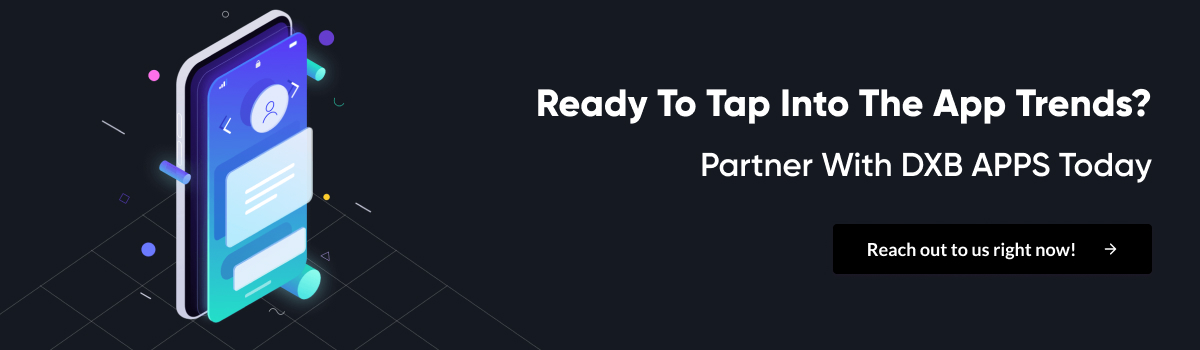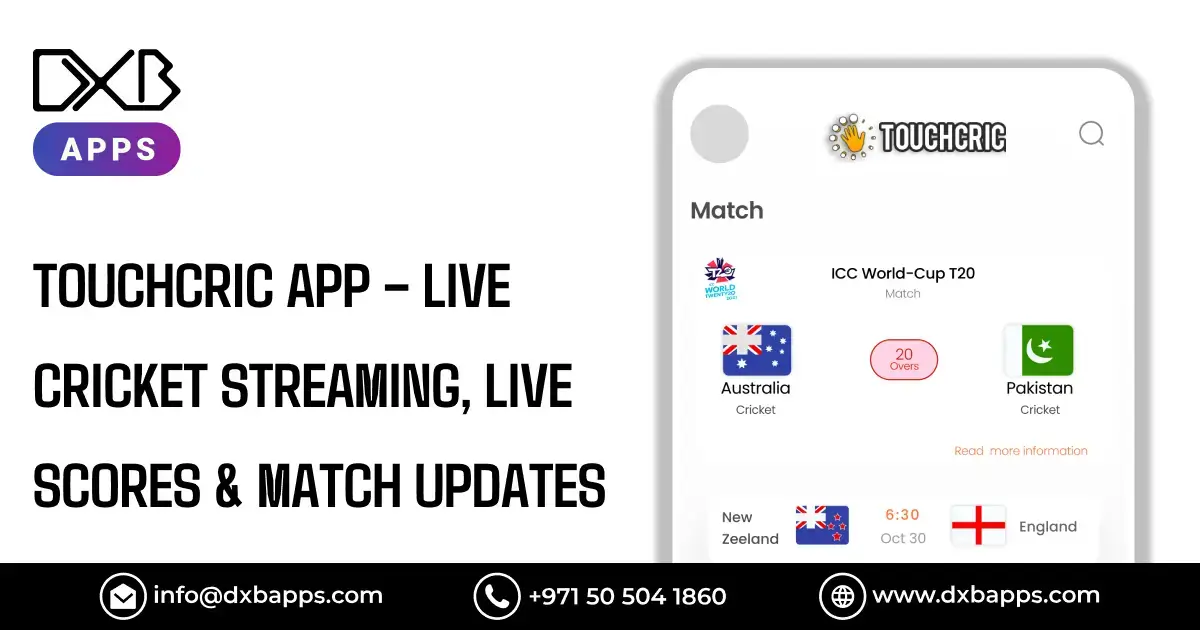It is thrilling for developers when an app hits the Google Play Store app or the Apple App Store, but this involves a great deal of challenges. Indeed, with millions of apps already available in these stores, one needs to get everything right about the submission process, ensuring a smooth approval process and a successful launch.
This blog guides you on submitting an app to the App Store and Google Play Store. We share expert advice about what to expect from these platforms' requirements. We will examine the benefits of listing your app in these stores and the common pitfalls to avoid.

Why Do Submissions of Your Apps on App Store and Google Play Store Matter?
You cannot submit without knowing the value of your app's presence in the Apple App Store and Google Play Store. Both are the most significant channels through which mobile applications are distributed. Listing your app in them unlocks access to millions of users.
Yet, until 2024, more than 3.5 billion people worldwide owned a smartphone and around 80 per cent of them downloaded apps from either Google Play Store or Apple App Store, which meant, until this year, never before that, an opportunity for developers to reach hundreds of millions of possible users. For example, the Google Play Store alone contains over 2.7 million applications. In comparison, Apple store has about 1.8 million applications, making these two stores the two largest and most important markets for mobile applications.
Statistics also reveal that 88% of mobile users discover new applications in these markets. This is a must-list your application here. The two stores' unparalleled distribution method stands unique for their ability to earn money gather user information and support brand promotion because of their unmatched level of credibility and publicity.
How to Include Your App to Google Play? A Step-by-Step Guide
1. Create a Developer Account
You cannot upload your application to the Google Play Store without a Google Play Developer Account. A Google Play account will help you control your app, add updates to your app, and track analytics
2. Prepare Your App for Submission
Run necessary tests and quality guideline checks before uploading your application to the Play Store.
- Make your application compatible with various devices and screen resolutions and different Android operating system versions.
- App Bundle: You will upload your Android App Bundle, an. aab file before global distribution. Its format makes the application run faster and reduces the file size.
- Compliance: Obey everything Google has prespecified in its policies, which includes data privacy, content rating, and advertising.
3. Publish your Application
Once your application is ready:
- Log in to the Google Play Console and click Create App.
- Choose your app's default language and fill in details like your app's name, description, and icon.
- Upload APK/Bundle: Upload your app's.aab file
- Fill in content ratings and privacy policy, and choose categories, for example, Education, Lifestyle, and Games.
- Add screenshots and a feature graphic: Google Play requires at least two screenshots of your app.
4. App Review Process
After submission, Google's review usually takes 2 to 5 business days, though this can take longer, depending on what is included in your app. Google will evaluate the app against the following parameters:
- Functionality
- Security and privacy compliance
- Performance
- Content policy compliance
If the app is rejected, feedback on what needs to be fixed will be sent back to you.
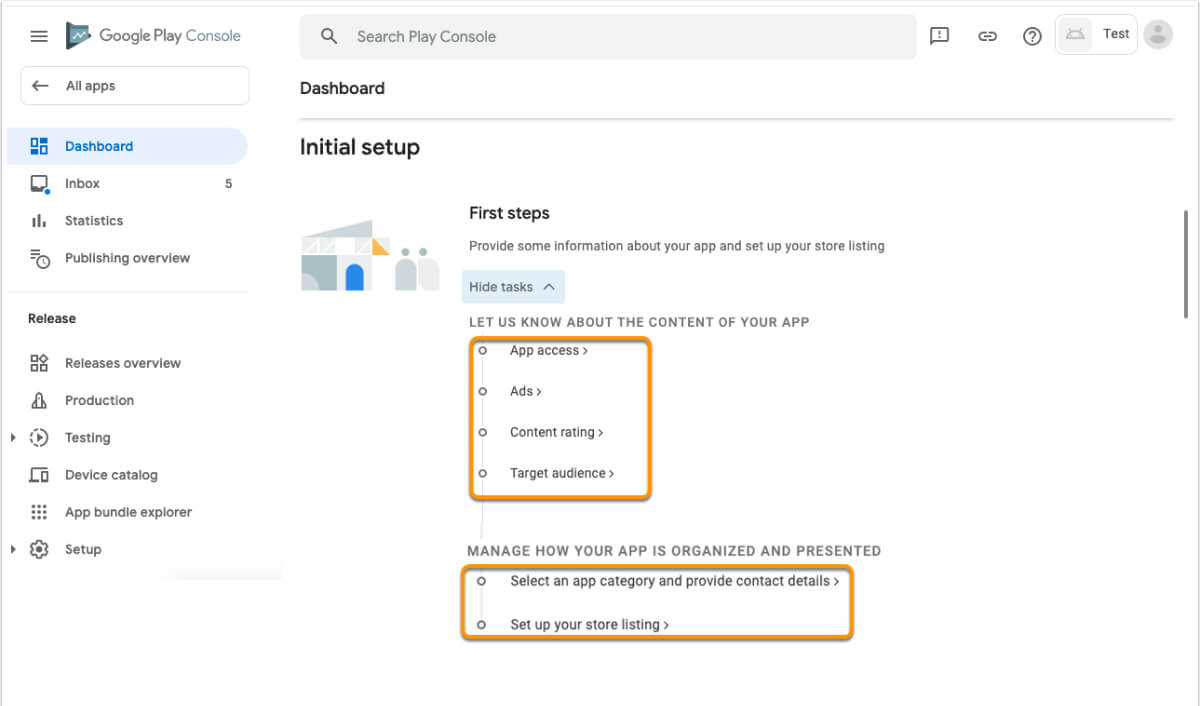
5. Publish Your App
Once you have approved your application, you can release it on the Google Play Store app and track its performance using the Google Play Console. You can see all downloads, user feedback, and ratings your application receives.
How to Get Your App into the Apple App Store? Step-by-Step
1. Sign up for an Apple Developer Account
Developers seeking to distribute applications through the Apple App Store must establish an Apple Developer Account like Google demands for Android developers.
- Sign Up: Visit the Apple Developer Program page and enrol. This process costs $99 per year.
- Account Setup: Provide details about your organisation, tax information, and accept Apple's terms and conditions.
2. Prepare Your App for Submission
Before submitting your app, make sure to:
- App Testing: Test your app thoroughly on multiple iOS devices using Xcode.
- Your application must be packaged as an IPA file through Xcode.
- The application requires adherence to Apple’s App Store Review Guidelines and rules governing app content and design specifications.
3. Submit Your App
Once your app is ready:
- Log in to App Store Connect is the platform where you will handle your application submission tasks.
- First, create a base for your app by entering essential information about its title name, description, and keyword selection.
- Upload the IPA File: Upload the app from Xcode or Transporter.
- Add Screenshots: Add images for all different sizes of the devices that support your app, such as iPhones and iPads.
- Set Pricing and Availability: Deciding whether to offer your app free or paid and areas of interest

4. The App Review Process
Apple's review process usually takes 1-3 days. However, it might take longer if your app is complex or has issues.
- Compliance Check: Apple will check your application for functionality, security, privacy, and content issues.
- Fix Rejections: If your app is rejected, you would receive feedback from the review team. Make the necessary changes accordingly and resubmit.
5. Publish Your App
You may upload your application to the Apple App Store and track your performance with App Store Connect, along with your download, rating, and user reviews after approval.
Launch your application to millions of users with the App Store and Google Play Store!
DXB APPS: Largest Mobile Application Developing Company in Dubai UAE
DXB APPS is one of the most excellent Mobile App Development Company. Through experience in developing applications for Android and iOS, our company has aided many businesses worldwide in achieving a respectable digital presence. Do it whether you sit in Abu Dhabi, Dubai, or Saudi Arabia, with our Mobile App Development Abu Dhabi approved by Google's Play Store and Apple's App Store, offering a seamless user experience.
We are a top Mobile App Development Dubai firm that produces friendly, scalable, high-performance mobile apps. From developing conceptual ideas into production to ensuring successful post-launch application support, DXB Apps, a mobile app development company in Saudi Arabia, aims to ensure our applications offer excellent quality, which separates them within the App Store and Google Play Store.
Conclusion
Submission to the Google Play Store and the Apple App Store is among the last significant steps in an application developer's journey. As mentioned in the above steps, satisfying all those guidelines by one store after another and appropriate optimisation for better submission increases the chances of getting acceptance from that side.
FAQs
1. What is the difference between the Google Play and Apple App Store?
Apps are allowed on the Google Play Store download app install, but in iOS, apps are allowed at the App Store. The criteria and fees submitted by the developer differ between these two platforms. The Google Play Store is not as strict as an overall platform. An app will be rejected or refused to be published if it cannot pass through the review of the App Store.
2. How many working days do the App Store and Google Play Store usually take to process an application submitted through them?
For Google, processing and review usually take 2 to 5 working days, while for Apple, it takes between 1 and 3 working days. Simply put, working hours may also differ as complexity isn't the same.
3. Can an app be submitted to both the App Store and Google Play Store simultaneously?
Yes, it is possible, and you may submit your application at both places. However, you'll need to match the slightly different requirements for each.