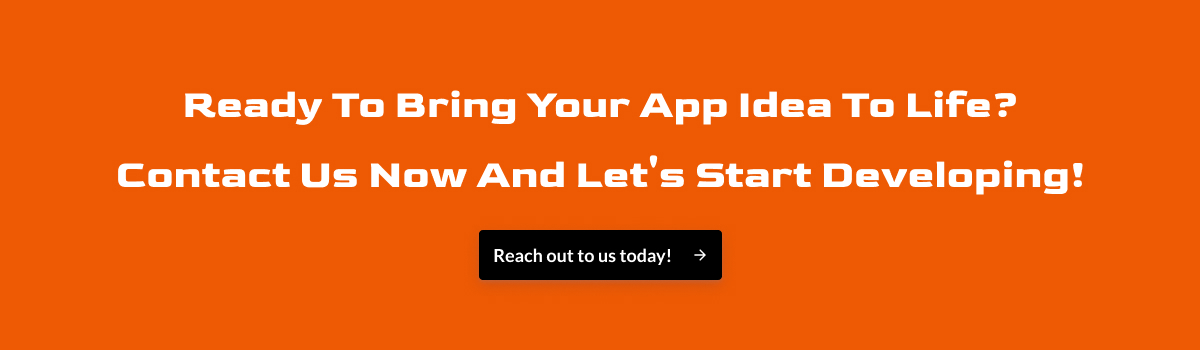Publishing an app to the Google Play Store App is the reason many developers build apps in the first place. It gives them access to millions of users around the globe using Android. Whether you are a start-up business, a regional telephone company, or a large business enterprise, just placing the application in the Google Play Store will give it a better shot at going viral. But uploading preparation for uploading to the Google Play Store App takes considerable and good study on Google guidelines on uploading to the Google Play Store.
"Your app's journey to global coverage starts from the Play Store."
Understanding the Process
Before uploading your Play Store app, you must prepare it for release. This calls for proper testing, debugging, and optimization. Remember that only well-tested apps will be accepted, and Google emphasizes the quality of apps in the store.
Once you finalize your app, you want to get a Google Play Developer account. That account will open for you the release of applications, and the registration costs only $25, which is one-time. Once this account is made, you can upload your app and monitor Play Store update, reviews, and performance.
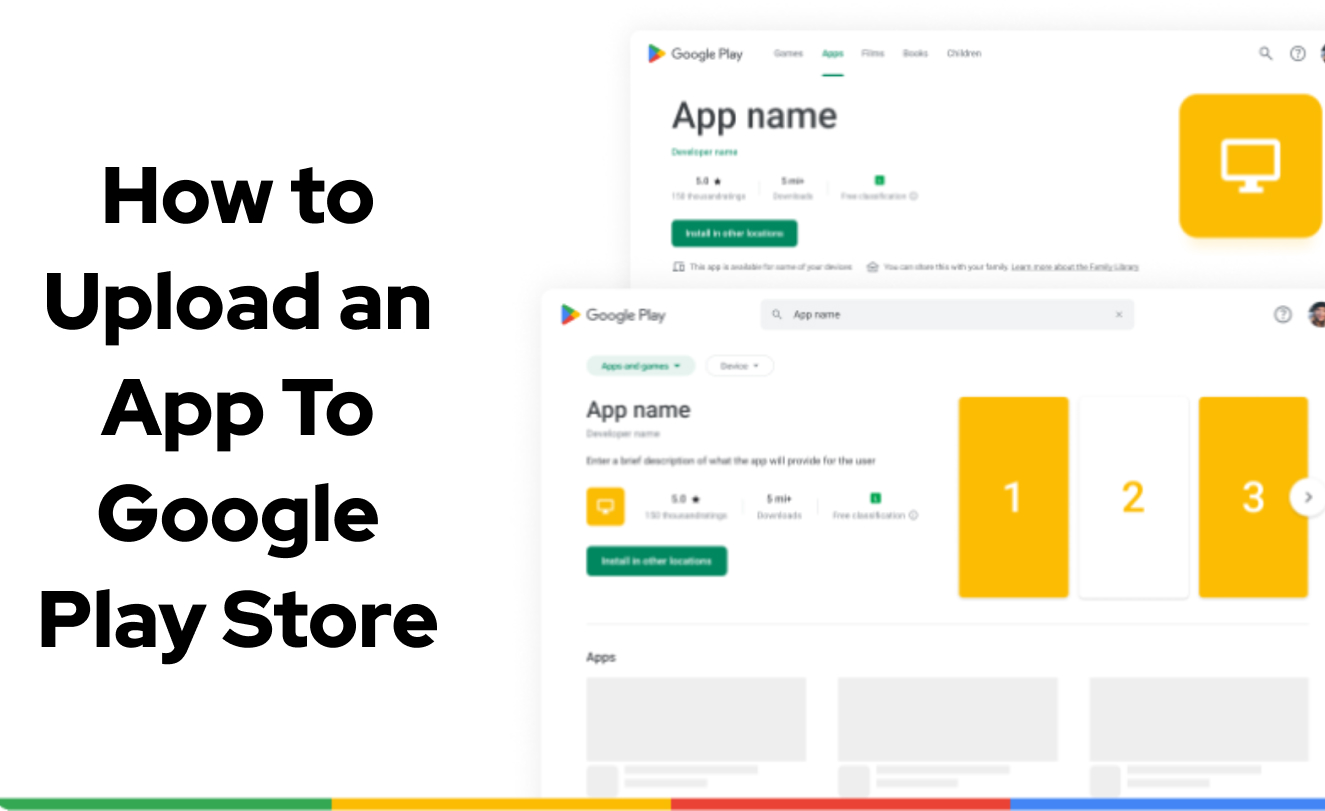
Preparation of Your App for Submission
The Google app is ready to go live in the Google Play Store, abiding by all that Google has laid down regarding its policy. Having the app in the preparation form ensures a high chance of approval even after submitting. Following are some considerations while getting the app prepared for submission:
1. Privacy Policies:
In general, incorporating a privacy policy into your application is mandatory if your app represents certain features or information—personal information of users, the geographic location of users, or payment data of users.
Google requires it in all apps requiring sensitive data or access permissions. The policy must clarify how it collects, uses, and safeguards data.
2. Target Group:
Google requires developers to describe who their application is for. This also requires a guarantee that your application's content is suitable for the age range you described. For example, an app intended for kids comes with some specific requirements regarding data privacy and in-app purchases.
3. Permissions:
Keep the permissions requested by your Google Play Store app download to the bare minimum. Only ask for what is necessary to make the app function properly. This builds user trust and reduces the possibility of your app being flagged for overreach.
4. App Description And Metadata:
Write an accessible and exciting app description that defines the application's features and benefits. Use relevant words to aid in its appearance during searches on the Play Store. It should include nice, high-resolution screenshots and high-quality video demonstrations of how the app works so that potential users can understand the value proposition offered by your app.
The Google Play Store now hosts 3 million apps as of 2024 and adds more yearly.
Statistics report that the Play Store downloads went above 111 billion in 2023. That shows how humongous the potential is for app developers.
How to Upload Your App: Step-by-Step Instructions
1. Set Up A Google Play Developer Account
Enter the Google Play Console, sign in with your Google account, and create a developer account. A developer account costs only a one-time fee of $25, which is needed to upload the app.
2. Prepare Your App For Release
Ensure your Google Play Store app download for Android is thoroughly tested, bug-free, and optimized for all supported Android devices. Generate a signed APK or App Bundle; both are needed to upload. An APK is the file that runs your Play Store download on an Android device.
3. Offer App Details
You will sign into the Google Play Console to generate a new app listing. Fill out the following sections:
App Title Clear and description.
Short Description: An overview of the app's main purpose in under 80 characters.
Full Description: More details of the features and benefits of the app.
Screenshots and Videos: Add high-quality images and video demos of the app's work.
App Category: Your choice of category for the app.
Content Rating: Google will request a questionnaire to compute your application content rating.
4. Upload APK Or App Bundle
But if you want to upload it to the Google Play Store, you need either an APK or an App Bundle. The App Bundle is preferred now in that format because it optimizes the size of the application. So, it will be more efficient on the different configurations of devices and will be better spread. An App Bundle reduces download size for users because it contains only the code and resources needed on a particular device to bring out better experiences.

5. Set Pricing And Distribution
Then, you will be asked whether your application is free or paid. If it's paid, you must set the price for your application. Then, you must define the countries and regions where you would like to find your application. Google Play allows you to choose which distribution options you want, such as on all supported Android devices, on certain device types, or in certain languages or locales.
6. Publish Your Application For Review
Once you have filled in all of your information and uploaded your application files, set up pricing and distribution options, and publish your application for Google's review process, this process may take hours or even days, depending on several factors, including the complexity of the app and its adherence to guidelines and Google's review load. This stage is where Google checks the application for violations of policies, functionality, and overall security before it goes live on the Play Store.
"The Google Play Store is more than just a marketplace. It's a platform where your app can go from idea to global success."
Why Should DXB APPS Be Your Next Mobile App Development Partner?
Look for somebody who knows the technological aspect that supports the creation process of an application while knowing the dynamics driving the market toward success. Among the top Mobile App Development Company in Dubai is DXB APPS. That one builds excellent innovative and usable applications. DXB APPS provides specialized developers and designers to ensure your app is tailored to serve your target market's demand and runs effortlessly on the Google Play Store.
It may range from an extremely simple App Development Dubai to a complex enterprise solution. Yet, DXB APPS ensures quality services with the best performance and customer satisfaction through App Development Dubai.
Conclusion
But before you can do that, it's also important to upload your app to the Google Play Store App and reach out to the global audience of Android users. All steps- from opening a developer account to preparing your app for submission- require careful attention to detail. If you take the following steps, you will see your app in the Play Store, probably getting millions of downloads.
FAQs
Are all apps on the Play Store safe?
Though Google has automated systems and manual checks to detect malicious apps, not all apps on the Play Google Play Store app are guaranteed to be safe. There is a chance of letting some harmful ones go. Thus, it remains in the hands of the user to review ratings and permissions before installing an app. Developers are also under strict regulations regarding privacy and security, but this does not mean users should be careless, just download apps from unknown sources or apps requiring too many permissions.
How Long Will It Take to Get an App on Google Play Store?
Reviewing apps in the Google Play Store App could take a few hours to several days. Apps that do not have problems get approved quickly, but applications with many tests or more features that violate guidelines tend to take more time. However, Google may provide some changes the application requires, which may cause an extension to the review. The user's turnaround time will be within 1 to 7 days.
How Much Does It Cost to Add An App to the Google Play Store?
To post an app on the Google Play Store, you need a Google Play Developer account to be a developer for the application. , the cost of opening the account is found to be $25, which is paid only once. There is no recurring cost to the apps, and if you would like it to become a paid application that attracts a charge on the transaction fee, the developers are the ones who would be collecting it. Due to the presence of in-app purchases and subscription-based applications, Google charges service fees at a rate of 15-30% from the revenues pulled out.