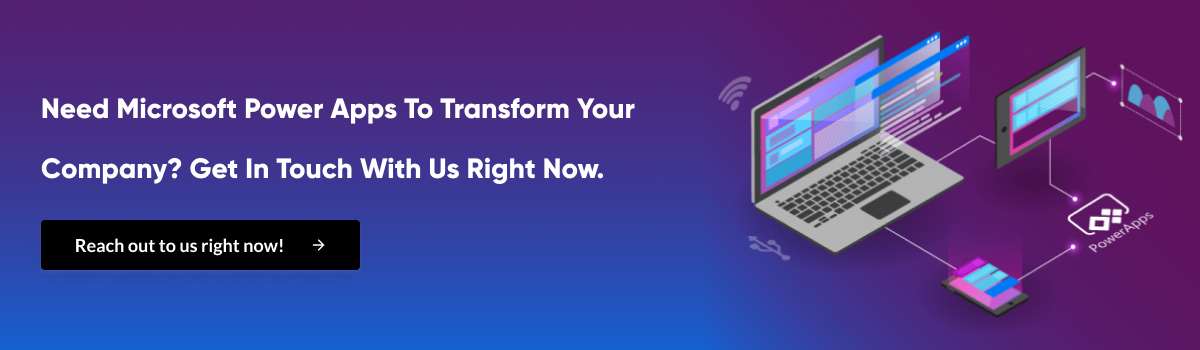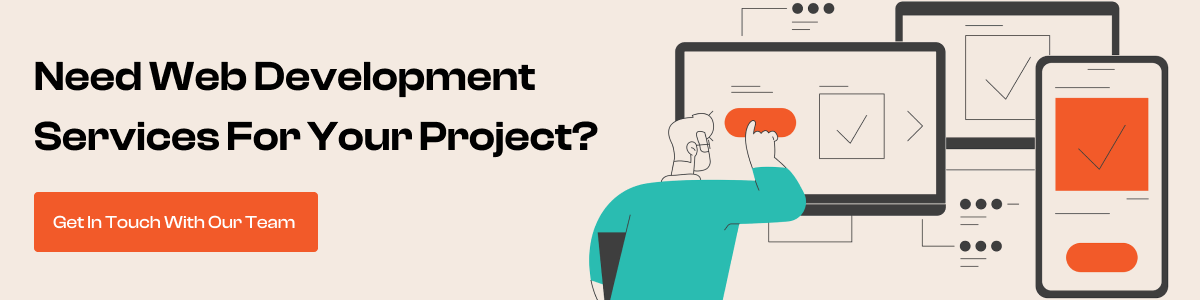Are you interested in using Microsoft Power Apps to create AI-powered applications? With the ongoing advancement of technology, developing apps with artificial intelligence is now easier than ever.
Non-technical users can create apps more easily with Microsoft Power Apps. EnhancingEnhancing user experiences, streamlining business procedures, and utilizing AI capabilities empower developers to make more intelligent and efficient apps.
This post will cover all the information you require to create AI-powered applications with Microsoft Power Apps. Now, let's get going!
What You Must Understand About Power Apps?
Microsoft Power Apps is a collection of low-code application development tools designed to help create unique business applications in Dubai. It was introduced in 2016.
The introduction of these tools addressed three main difficulties:
- Scarcity of competent mobile developers
- Overworked IT personnel
- The quick growth of company concepts
Custom business applications can be created with Power Apps by expert developers and non-technical individuals, also known as citizen developers. These technologies help with various corporate problems, including poor workflow, ineffective procedures, and communication problems.
With over 2.5 million monthly active users, power app usage has significantly increased, according to Microsoft.
Three Different Types of Power Apps You Need To Know About
Depending on your choices, three distinct types of power apps might satisfy different business objectives. Let us verify:
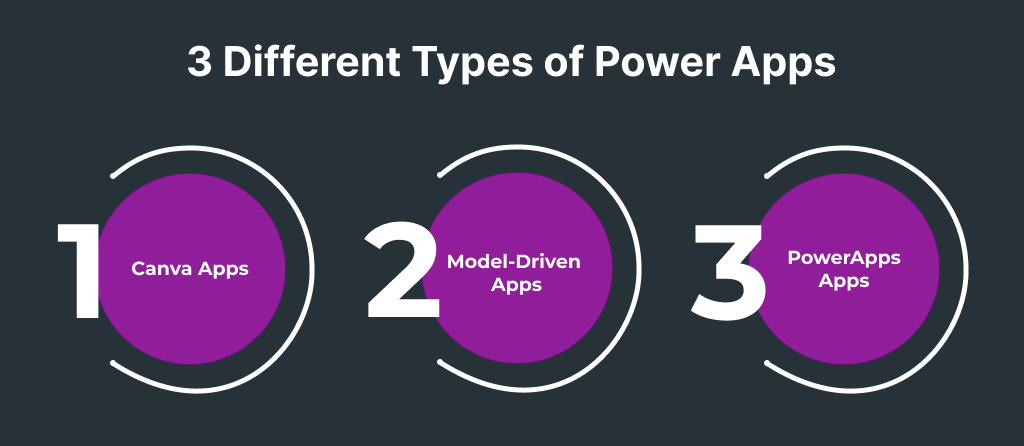
1. Apps for Canvas
Remember how we used to drag and drop items in PowerPoint? In canvas apps, that is precisely what we do.
Microsoft Power Apps allows you to construct business apps without requiring you to write code in languages like C#. Instead, to create your program, you'll use a blank canvas where you can drag and drop various components.
The Canvas applications version provides a more straightforward method that enables users to design apps, especially for particular teams.
2. Apps Driven by Models
The foundation of model-driven apps is their ability to link to your Dataverse information. It lets you model and automate specific business processes customized to your company's requirements.
These apps use Dataverse to save, retrieve, and modify data, simplifying activities like saving and displaying it.
Model-driven applications follow the underlying data structure, as opposed to canvas apps, which provide greater flexibility in terms of design and layout.
It's crucial to understand that for a model-driven application to function correctly, your data must be in Dataverse. Without this connectivity, the app won't be able to access any data. Specific steps can assist you with the transfer if you want to move your data to Dataverse.
3. Portal for PowerApps
Businesses can create externally facing web pages that interface with data stored in the Common Data Service (CDS) or other data sources by using PowerApps portals.
These portals let businesses communicate through web pages and forms with external users—like partners, clients, or staff.
Using Power Apps portals, organizations may design distinctive websites with role-based access control, authentication, and authorization, allowing secure access to data and services.
These portals offer a seamless user experience that may be tailored to the firm's branding and needs when external users connect with business data and procedures.
Different Yet Innovative Features of Power Apps AI
We've streamlined the explanation of each feature below:
Create Personalized Applications
With PowerApps, users can design unique applications without knowing much code. Regardless of coding experience, users can design and develop apps fast and effortlessly with its user-friendly interface and drag-and-drop capabilities.
Connects to More Microsoft Products
Other Microsoft products are readily integrated with PowerApps. Users can improve the functionality of their apps and take Advantage of these platforms' full capability thanks to this connection.
CDS, or Common Data Service
PowerApps utilizes their apps utilize the Common Dly to store, handle, and retrieve data for apps. Data security and integrity are guaranteed across applications using CDS's unified and scalable data storage solution.
Uses artificial intelligence (AI) to its Advantage
Through AI Builder, PowerApps integrates Artificial Intelligence (AI) capabilities, enabling users to add intelligent features to their apps without requiring a lot of coding. Text recognition, sentiment analysis, and object detection are just a few AI features that users can quickly incorporate into their apps.
Apps for Mixed Reality (AR, VR)
PowerApps' user-friendly design and development tools allow users to construct mixed reality (AR, VR) apps quickly. These applications improve user engagement and experience by enabling users to interact with 3D objects and experience immersive virtual settings.
Interface That's Easy to Use
Thanks to its incredibly user-friendly UI, users of all skill levels can create apps with PowerApps. Its drag-and-drop capability and user-friendly design make creating apps easier, freeing users to concentrate on developing creative solutions.
Companies using Power Apps have seen time-to-market and development expenses cut by up to 70%.

How To Build Your App On Power Apps?
Developing an application with Power Apps is a straightforward procedure that lets you make personalized apps suited to your requirements. Here's a comprehensive how-to tutorial for creating Power Apps:
Choose A Pre-Constructed Template:
Numerous pre-built AI models, including those for text categorization, object detection, sentiment analysis, and form processing, are available through Power Apps AI. Select a design that most resembles the features you want your app to have first.
Link Up With Your Data Source:
After choosing a template, you must link your application to the data source where the data for your app will be kept. Numerous data sources, such as SharePoint, Excel, SQL Server, and Common Data Service, are supported by Power Apps.
Create Your Application:
You can start creating the user interface for your app after your data source is connected. Use the drag-and-drop interface to add and arrange forms, screens, buttons, text inputs, photos, and videos. Changing the arrangement and look of these components will result in an interface that is easy to use and fits the requirements of your app.
Configure The Features Of The App:
It's time to customize the app's functionalities after you've designed its layout. Establish what functions users should be able to access and execute within the app, including adding new records, examining and changing existing data, and making computations.
Check The App:
Ensure your software works as expected by giving it a comprehensive test before releasing it. During testing, find and fix any defects or problems to guarantee a positive user experience.
Open Your App And Share It:
If you're happy with its features and performance, it's time to publish and distribute your software to your target market. To enable users in your company to access your app, click the "Publish" button under Power Apps.
High-End Web Development Services By DXB APPS
Selecting appropriate tools and technology is critical to success in web development. DXB Apps, the best web design company Dubai stands out for providing complete solutions suited to the particular requirements of companies in Dubai and abroad.
Conclusion
Incorporating AI technology into Microsoft Power Apps allows users to create customized applications. You can expand and optimize your applications by utilizing AI and using DXB APPS, a reputable mobile app development business, as a partner, guaranteeing excellent support while developing AI-powered apps using Power Apps. Reach out to us right now to build your AI app concepts!
FAQs
What is artificial intelligence?
Artificial intelligence, or AI for short, is a branch of computer science that aims to build machines with human-like capacities for learning, thinking, and decision-making.
Does Power Platform integrate AI Builder?
Indeed, Microsoft Power Platform includes an artificial intelligence component called AI Builder. It offers AI models designed to improve and mechanise business processes.