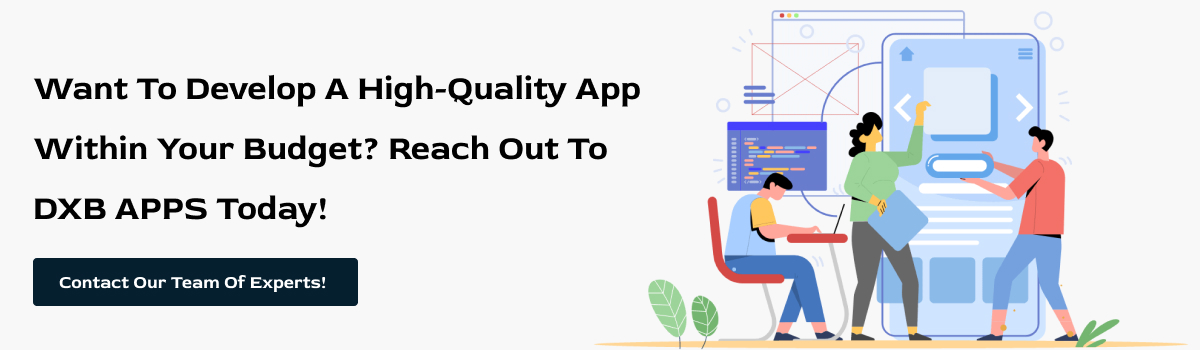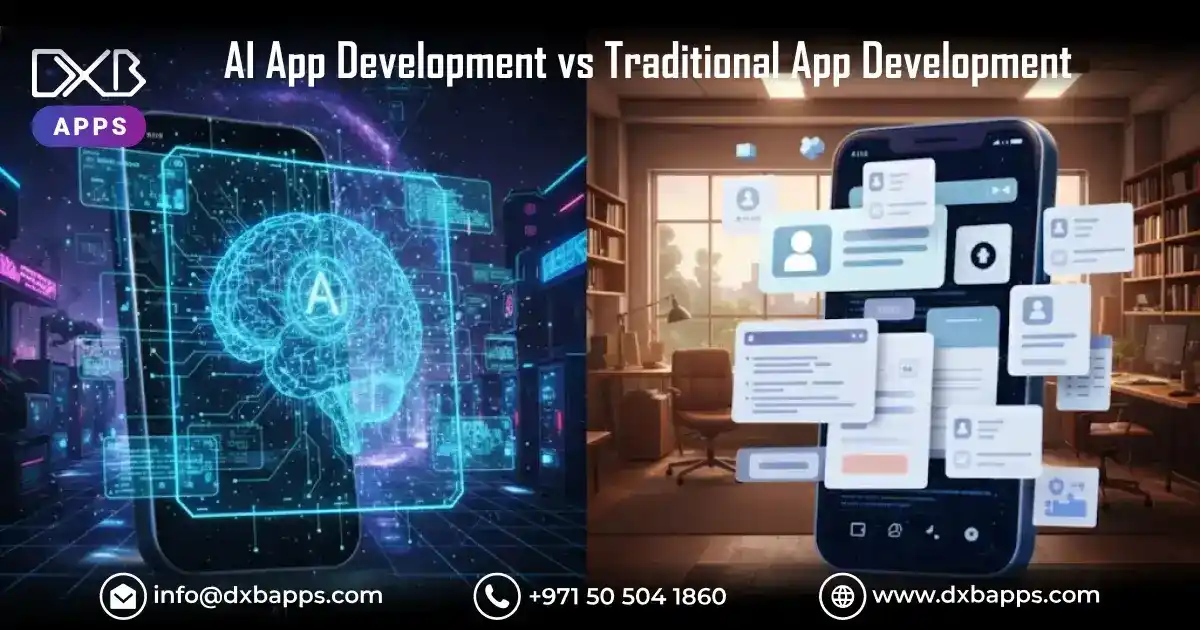Skype serves as a transformative communication platform that has changed how people connect with others during the current global age of connection-based interaction. It was a cool app for centuries for messages, voice calls, and video calls. But now Microsoft itself has stated that it will be closing down its ancient video-conferencing application Skype on May 5, 2025. It did not provide anyone with any indication about what would happen to their Skype account, messages, and contacts and how they could easily transition to other applications.
Skype was first launched in 2003 and became hugely popular overnight since it offered voice and video calls for free via the Internet. Skype allows its users to talk to their relatives, friends, and colleagues all across the globe. Microsoft acquired Skype News in 2011, and Skype emerged as a central means of communication for millions.
But in the meantime, other platforms came along with comparable feature sets and more. Microsoft's own Teams app has gone much further, especially since COVID-19 drove remote work in droves to rethink the business model. Since the demand had changed, Microsoft decided to double down on Teams and eventually decided to retire Skype.
In this blog, we will examine the Skype shutdown, its implications for users, and how to smoothly transition to Microsoft Teams.

Why is Skype Shutting Down?
Skype Update shutdown is an abrupt change for all of us, but there has to be a reason as to why it was done. Microsoft announced in 2023 that Skype had lost 36 million subscribers. That in itself is an astronomical number, though, as Skype's market share has been declining steadily year after year. There are a lot of reasons as to why it was done:
Competition: As other communication devices like WhatsApp, Zoom, and Microsoft Teams have been launched, Skype has been automatically confronted with more competition. These apps are similar to them but with newer technology and functionality and thus less appealing to customers for Skype.
Microsoft Teams Priority: Microsoft invested greatly in Teams as the collaboration and communication centre. Teams sit at the center of business and organization, not just for voice and video meetings but document sharing, calendars, tasks, and much more. Skype was only for one-to-one communications, but Teams was for the workplace. Microsoft views Teams as a more integrated solution to collaboration and communication for this new era.
Simplifying Services: Microsoft is simplifying its services by consolidating all its communications tools under one roof. By making Teams the default platform, the company is reducing duplication and making things easier for customers. That is why Skype, essentially an app for one-to-one calling, is being phased out in place of Teams.
What Does This Do for Skype Users?
If you are one of the millions of users who use Skype on a daily basis, then you are likely wondering what will become of your account and how you will remain in touch once the shutdown takes place. Here is all that you need to know:
1. Skype Shutdown Date: May 5, 2025
From May 5, 2025, Skype will cease to function as a communication platform that allows both calling and online messaging. It will cease to operate in its entirety, with no exceptions for voice and video calls or messages or extras like Skype Credit and subscription.
2. What About Skype Credits and Subscriptions?
If you have Skype Credit or a subscription, Microsoft has said that you will be able to utilize them until the end of your subsequent billing cycle. Skype Credit will also be usable until it expires, so you will not lose all your money within it. Paid Skype functionality will be gone after May 5, 2025, and any credits you have with you will expire.
3. Your Contacts and Chats Will Be Imported to Teams
The key here is that you will not lose your chats, contacts, and other information once there is no Skype service. Microsoft has made sure that there are no breaks while importing Skype into Teams. You can use Microsoft Teams with the same login used on Skype, and your contacts and chats will be imported automatically. In this manner, you do not lose your data since you do not have to manually export your data before closing down.
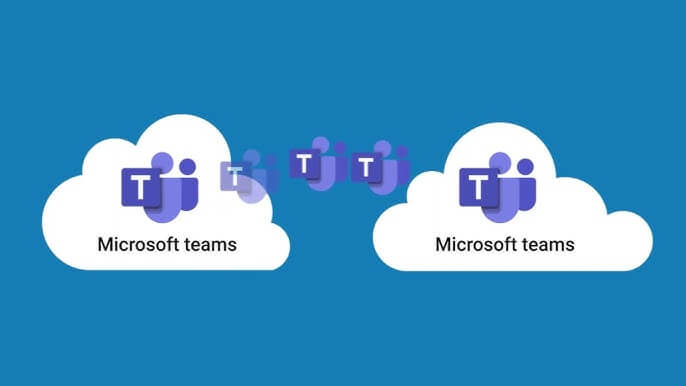
How to Transition from Skype to Microsoft Teams?
It does require a little clunk to cut over from Skype to Teams, but it is not too terrible at all. Microsoft has made every attempt possible to make this transition painless, and you shouldn't be more than a few minutes switching over your new Teams account. Here is how you do it:
1. Download Microsoft Teams
The initial step is to download Microsoft Teams. Users can visit the official website to download the suitable version for their devices. Microsoft Teams is free to download and supports various devices.
2. Log in With Your Skype Credentials
After you've downloaded and installed Teams, you sign in using your Skype account credentials. You can sign into Teams using the same username and password you used with Skype.
3. Start Using Teams
As soon as you sign in, Skype contacts and the chat history are imported automatically to Teams. Thereafter, you can start making group and one-on-one voice and video calls, send a message, or share a file using Teams. Teams have tremendous additional functionality over Skype as well, such as the option of creating teams and channels, making meeting arrangements, and sharing with your team.
4. Cross-Platform Calling
Even during the transition period, Microsoft is making sure that Skype and Teams users are not disconnected from one another. What it essentially translates to is that if you haven't switched from Skype and you are still using Skype, you can call and message them without any issue.
Features of Microsoft Teams
Microsoft Teams is not a video call software. It is an all-in-one bundle with lots of things to include inside it so that it can be used at home and in the workplace. Among some of the most significant elements of Teams that make it the best alternative to Skype are:
Video Calls and Meetings:
Just like Skype, Microsoft Teams facilitates one-to-one video calling, group video calling, and web conferencing. Teams also facilitate screen sharing, background blur, and recording of meetings.
Messaging:
Teams facilitate instant messaging to groups or people. Chat can be made tidy by segmenting it into different channels set up for specific projects or topics. Sharing documents and files is also easy, either within the same conversation or outside of it.
File Sharing and Co-authoring:
Teams also support integration with Microsoft 365, so you can share a SharePoint file or a OneDrive file or co-author it in real-time. This will be helpful when collaborating on a project.
Task Management:
Teams are extremely simple to use to create tasks, assign tasks, track progress, and set deadlines. This is really useful for businesses and organizations that need to manage workflows and projects.
Security and Compliance:
Teams also have enterprise-level security built in. The application offers encryption features and multi-factor authentication together with data loss protection to ensure message security.
Calendar and Scheduling:
Teams also come with the Outlook app, which allows you to schedule a meeting and view your calendar from the app. You can also invite people, see who has RSVP'd, and attend a meeting in fewer than five clicks.
Integration with Third-Party Apps:
Through its integration feature, Teams connects with hundreds of third-party apps, including Trello, Zoom, and Google Drive. Teams function as an adaptable system because it allows users to design solutions that suit their business and personal work needs.
DXB APPS: Crafting the Best Applications with Cutting-Edge Technologies
DXB Apps is an outstanding provider of high-end technologies for building mobile apps. As a premier Mobile App Development Company, we examine each app in relation to our clients' specific needs. We maintain a fine balance between easy-to-use interfaces and solid functionalities while applying frameworks and tools to build highly efficient apps. Be it an iOS app or an Android app, our value for quality and innovative technology makes your app perfectly visible in a competitive landscape. DXB APPS provides solutions with easy user interfaces, robust security features, and scalability to help your business outperform competitors. DXB Apps provides Mobile App Development Dubai services.
Conclusion
Skype has been the darling of all for more than two decades, yet now, with Microsoft Teams stepping in, communication has been put on the back burner. We will face an apocalypse-like scenario when Skype stops operating in 2025 because Microsoft Teams awaits its vibrant and productive features.
Microsoft Teams gives Skype users no cause for concern because the transition process is straightforward while enabling uninterrupted contact conversations. The communication needs of any organization match perfectly with Microsoft Teams.