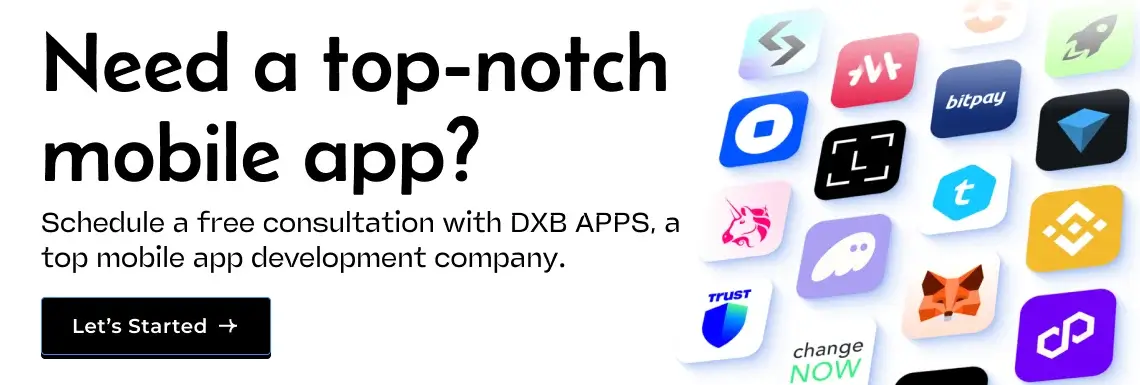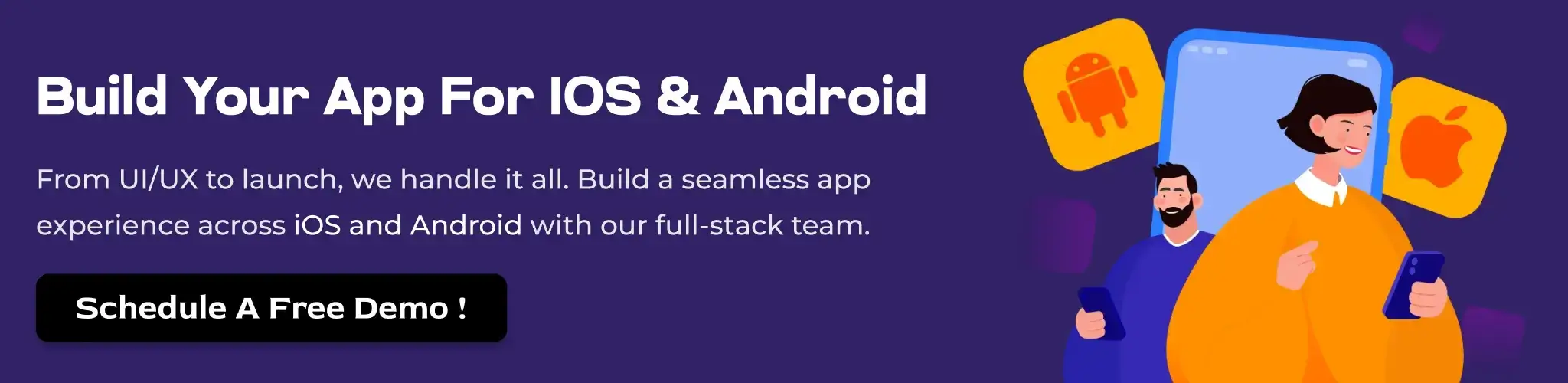UCBrowser caught everyone by surprise when it started gaining massive popularity. Nobody expected a Chinese browser to challenge the big names, but here we are. Millions of people now use ucbrowser daily, and there's solid reasons behind this shift.
Most people discovered ucbrowser because their regular browsers couldn't handle poor internet connections properly. When your data is expensive and your connection keeps dropping, you need something that actually works. That's exactly what this browser delivers.
500 million users picked ucbrowser as their go-to browser
Start using ucbrowser today for faster browsing and real data savings. Pick either the full version or ucbrowser mini depending on what your phone can handle. Get it from official app stores or trusted download sites to start browsing better.
Browse Smarter, Save More with UCBrowser
Understanding UCBrowser Core Features
UCBrowser doesn't work like Chrome or Safari. Those browsers connect you straight to websites. UCBrowser takes a detour - your requests go through their servers first, get compressed, then reach your phone. Sounds complicated? Actually, it makes everything faster.
Think about downloading a 10MB photo. Regular browsers grab the whole thing. UCBrowser might compress it to 3MB without making it look worse. Same photo, much less data used.
Speed and Performance Optimization
UCBrowser basically cheats the system in a good way. When you tap a link, the browser already started working before you even finished tapping. Their servers grab the webpage, strip out unnecessary code, compress images, and send you the lean version.
Smart tricks they use:
- Heavy images get compressed while keeping them looking good
- Important stuff loads first, decorative elements come later
Data gets compressed by 70% - your monthly bill will thank you
Data Compression Technology
Here's where ucbrowser really beats the competition. Their compression works like a professional photo editor - removes the junk, keeps the good parts. Videos become smaller, images get optimized, even text takes up less space.
What compression actually does:
- Pictures stay sharp but use way less data
- Text formatting stays perfect while shrinking file sizes
UCBrowser Mini: Lightweight Browsing Solution
UCBrowser mini exists for people dealing with old phones or tight storage. Got a phone from 2018? Running out of space? UCBrowser mini download gives you everything important without hogging memory.
Regular ucbrowser might be too heavy for some devices. UCBrowser mini solves that problem completely. Same core features, much smaller footprint.
Benefits of UCBrowser Mini
UCBrowser mini makes sense when:
- Your phone constantly complains about storage space
- You're using an older device that struggles with big apps
Download Options and Installation Process
Getting uc browser download isn't rocket science, but there are several ways to do it. Official app stores are obviously the safest bet. Some people prefer downloading directly from websites though.
Standard UC Browser Download
The main uc browser download packs everything into one installation. Modern phones handle this easily. You get all features, all customization options, plus regular updates through your app store.
Before downloading, check:
- Your phone meets the minimum requirements
- You have enough storage space available
UCBrowser hit 1 billion downloads faster than anyone predicted
Pages load 40% quicker than other browsers according to user tests
UC Browser APK Installation
Android users can grab uc browser apk files and install manually. The uc browser apk download process bypasses Google Play Store completely. Some people prefer this method for various reasons.
Installing uc browser apk manually:
- Turn on "Unknown Sources" in your Android settings
- Only download uc browser apk from websites you trust
UCBrowser App Functionality
The uc browser app packs serious functionality into a clean interface. Tabs, bookmarks, downloads - everything works exactly like you'd expect. No weird surprises or confusing menus.
UC browser app handles these basics really well:
- Multiple tabs without slowing down your phone
- Bookmarks sync between different devices automatically
Advanced Features and Tools
UCBrowser includes stuff you'd normally need separate apps for. Download manager, night mode, even some security features. Everything integrates smoothly without creating bloat.
Built-in tools worth mentioning:
- Downloads can pause and resume without issues
- Night mode actually works well in dark rooms
Mini UC Browser APK for Resource-Limited Devices
Mini uc browser apk targets phones that struggle with regular apps. Old Android versions, limited RAM, tiny storage - this version handles all those problems. Performance stays smooth even on hardware from several years ago.
Why mini uc browser apk works better:
- Code got optimized specifically for older hardware
- Memory usage stays minimal even with multiple tabs
Software UC Browser: Technical Specifications
The architecture of software uc browser is modern, but it also keeps up a backward compatibility. The developer group obviously understands what it is doing. All this is solid when it comes to variation in Android versions and phone manufacturers.
Technical requirements for software uc browser:
- Any recent Android version runs it fine
- At least 2GB RAM recommended for best performance
Advantages of Using UCBrowser
UCBrowser delivers real benefits that matter to regular users. Data savings, better speed, reliable performance - these aren't just marketing claims. Users notice the difference immediately after switching from other browsers.
Main reasons people stick with ucbrowser:
- Monthly data bills drop significantly
- Pages load faster even on slow connections
User Experience Enhancements
The browser gets out of your way and lets you browse efficiently. Interface stays clean, features work reliably, customization options exist without overwhelming you.
Experience improvements include:
- Themes let you personalize the look completely
- Gesture controls speed up common actions
Potential Drawbacks and Limitations
UCBrowser isn't perfect though. Some privacy experts worry about data going through Chinese servers. Regional blocking happens in certain countries. These limitations matter depending on your situation.
Issues to consider:
- Privacy concerns exist due to server routing
- Some countries restrict or ban the browser
Security and Privacy Considerations
Using ucbrowser means your browsing data passes through their compression servers. Users who are security oriented may not be comfortable with such an arrangement. Special care must be taken in banking and sensitive sites.
Privacy factors worth thinking about:
- All your browsing gets routed through external servers
- Privacy policies should be read carefully
Comparison with Other Mobile Browsers
UCBrowser competes against Chrome, Firefox, Safari, and others. Each browser has strengths and weaknesses. UCBrowser wins on data compression and speed, but loses on privacy and regional availability.
Where ucbrowser beats competitors:
- Data compression works better than anything else available
- Performance stays good on cheaper, slower phones
Switch to ucbrowser now and see how compression technology can change your internet experience. Get faster loading and use less data with this powerful mobile browser.
Future Development and Updates
UCBrowser keeps evolving based on user feedback and market changes. Security improvements, new features, bug fixes - updates arrive regularly. The development team responds to user complaints and suggestions.
Upcoming improvements might include:
-
Better security features for privacy-conscious users
-
More customization options for power users
"Mobile browsing success depends on finding the right balance between speed, features, and data efficiency
How to Get the Best Performance of UCBrowser?
To achieve the best performance of UCBrowser, you can implement certain simple but good tips that greatly optimize speed and efficiency. Start by activating the built-in data compression function from the browser settings. The function not only compresses data but also speeds up page loading speed, especially on slower networks. Ensure that you update the app frequently with an official store or some trusted source because updates usually feature performance enhancements, fix bugs, and offer increases in security.Periodic clearing of your browser cache is another good move you should make.
Files and cookies stored can fill up your device over time, so clearing them makes way for free storage space and keeps the speed of the browser intact. You may also limit background tabs to avoid heavy memory consumption, if you have an older phone. Cutting down image quality to "medium" or "low" also cuts down load times without spoiling the appearance of websites.
Quick performance tips:
-
Activate Data Compression to quickly load pages and use less data.
-
Clear cache and temp files weekly to prevent slowness.
-
Shut down unnecessary tabs to save memory and speed up responsiveness.
Browsing Videos, Listening to Music, and Other Media with UCBrowser
UCBrowser is not just for web browsing — it's also optimized for playing videos, listening to music, and viewing media-hungry content. This is because of its intelligent buffering and loading feature where videos are made to appear immediately and remain streaming correctly even as your internet network breaks. In the browser you can also manually adjust the resolution of the video itself to allow you to reduce it to save data or increase it to high definition to prevent stacking when you are in a good Wi-Fi area.
In case music is on-play, UCBrowser allows background audio as well and hence you can continue listening to your favorite music even when you go to other applications or browsing other sites. Photographs and photo galleries are also loaded fast due to the image compression that the browser has which saves on file space without an obvious lack in quality. Whether it is online movies streaming, sporting coverage, your chartbuster songs, or hi-res photographs, UCBrowser makes it seamless, fast, and data frugal.
Media-friendly features are:
-
Adjustable video quality to strike a balance between quality and data consumption.
-
Background music play without stopping your surfing.
-
Improved image loading for quicker gallery and photo viewing.
Resolving Common UCBrowser Issues
As with any mobile application, UCBrowser sometimes experiences issues like slow load, abrupt crashes, freezing, or installation issues. If there's slow loading of pages, the very first thing to do is to check your internet connection. Secondly, allow the compression of data so that web pages will load quickly. In case your browser crashes, then proceed to the device settings and reset the temporary data and cache of the app. This tends to solve the performance problems without affecting the saved bookmarks or history.
In case cache clearing does not work, you may uninstall and reinstall UCBrowser via a direct shop or an authentic website. This presents you with a new copy of the app with no corrupted files earlier installed. In the case of failed installations, see to it that your instrument has the requirement that meets the minimum and that your storage has sufficient space to accommodate the installation procedure. Should you be using a version based on APK, it is important that you obtain and download the app only through a trusted, safe source to bypass the aggression of malware attacks.
Troubleshooting recommendations:
-
Clear cache and temporary files to correct slow or hung actions.
-
Reinstall from a verified source if problems continue.
-
Check device requirements before download to avoid mistakes
DXB APPS: Leading Mobile App Development in UAE
DXB APPS has been recognized as a leading mobile app development company in the United Arab Emirates because of the superior mobile applications that the company has been offering to various businesses in different sectors. Being a tested android app development company, we develop new apps to suit particular needs of clients as well as market demands. Their experience in the mobile app development Dubai means that local businesses receive mobile solutions of world-class.
The experienced mobile app developers are not only technically skilled but also creative in their thinking giving them a chance to produce exceptional results.
With years of experience in app development Dubai, the team understand regional market challenges and opportunities perfectly. DXB APPS has become the preferred mobile app development company by consistently delivering high-quality, user-focused applications that drive real business results.
Conclusion
UCBrowser offers a complete mobile browsing solution that fixes common problems mobile internet users face daily. The browser has efficient browsing on various devices and network conditions through its compressing power and optimization of the performance with the help of superior compression technology. There are alternative versions such as ucbrowser mini and standard versions so that it can suit and match different user requirements and hardware capacity.
The attention to the data-efficient behavior and the optimization of speed makes the UC browser particularly useful when used by people who have access to the internet in regions with poor infrastructure or a data plan at a high cost. Although there are privacy issues involved concerning data compression servers, these concerns are usually superseded by the usefulness of the services to the majority of the users. UC Browser has continued to advance with frequent updates and building features to retain its popularity as one of the mobile browsing tools across the globe.
FAQs
What makes UCBrowser different from other mobile browsers?
UCBrowser uses advanced data compression that cuts bandwidth usage by 70 percent. The browser processes web content through special servers, making pages load faster while using less data. This compression keeps webpage quality high while making file sizes much smaller, perfect for people with limited data plans or slow internet.
Is UCBrowser Mini suitable for older Android devices?
UCBrowser mini was built specifically for phones with limited storage and slow processors. This lightweight version needs very little system resources while keeping essential browsing features. The mini uc browser apk runs smoothly on older devices without losing important functions, making it perfect for people using older smartphones or tablets.
How can I download and install UC Browser safely?
Download uc browser safely through official app stores or verified websites. For Android phones, make sure you get the uc browser apk from trusted sources when installing outside Google Play Store. Only enable "Install from Unknown Sources" when absolutely needed, and check APK file authenticity before installing to keep your device secure.