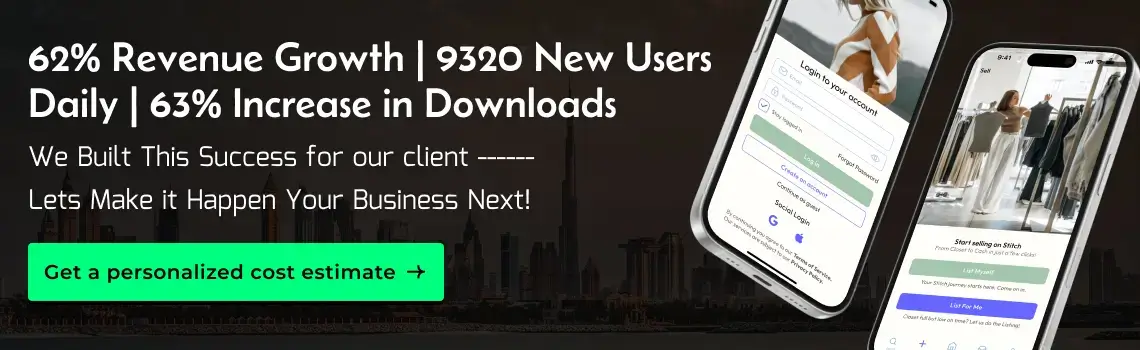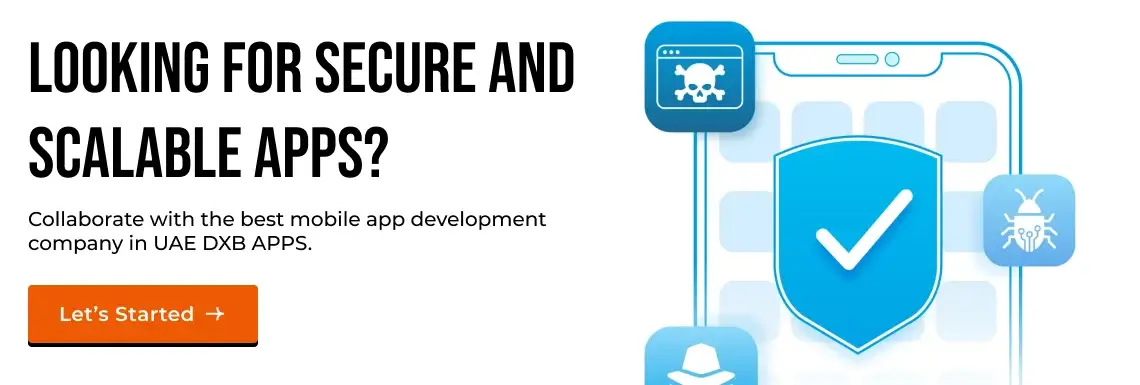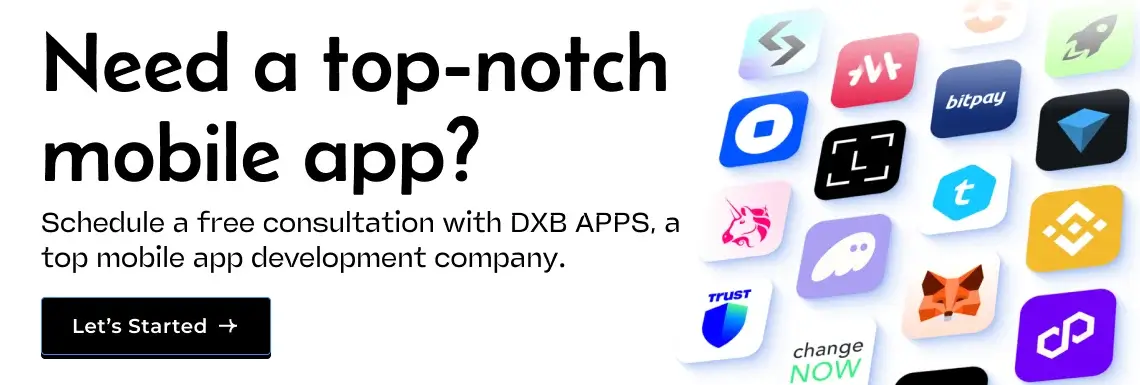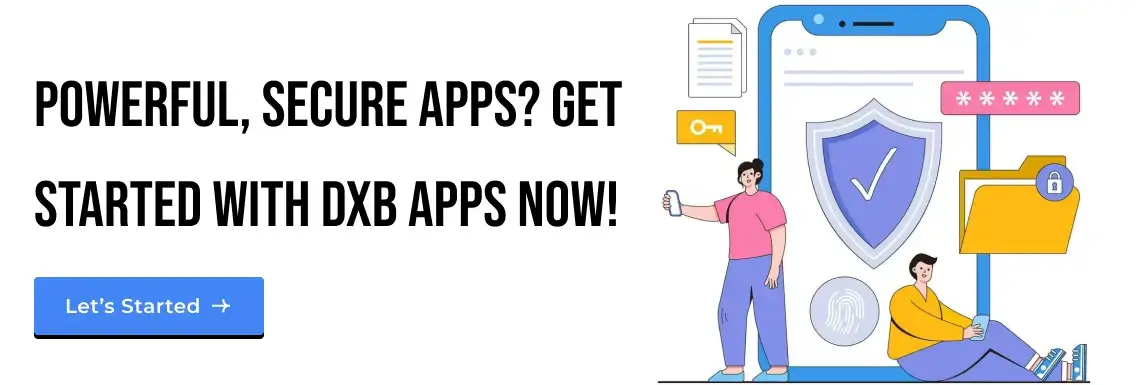India's move into digital systems has grown fast through upgraded ID methods. Instead of traditional paperwork, the Aadhaar program now uses fingerprints and eye scans to identify people quickly. This setup, used by more than 1.3 billion individuals, helps users connect to public benefits, banking tools, or electricity without delays. Because it works across health, finance, and administration, Aadhaar supports daily operations in many key areas.
The way people manage digital IDs is changing, now apps come first, letting users reach their details whenever or wherever they want. Instead of waiting for old systems, this new Aadhaar app brings quicker, safer ways to confirm who you are. With it, anyone can keep their ID on their phone, so carrying papers becomes unnecessary. Because of that, many official tasks take less time and effort now.
More than 1.34 billion Aadhaar IDs have been given out by 2024
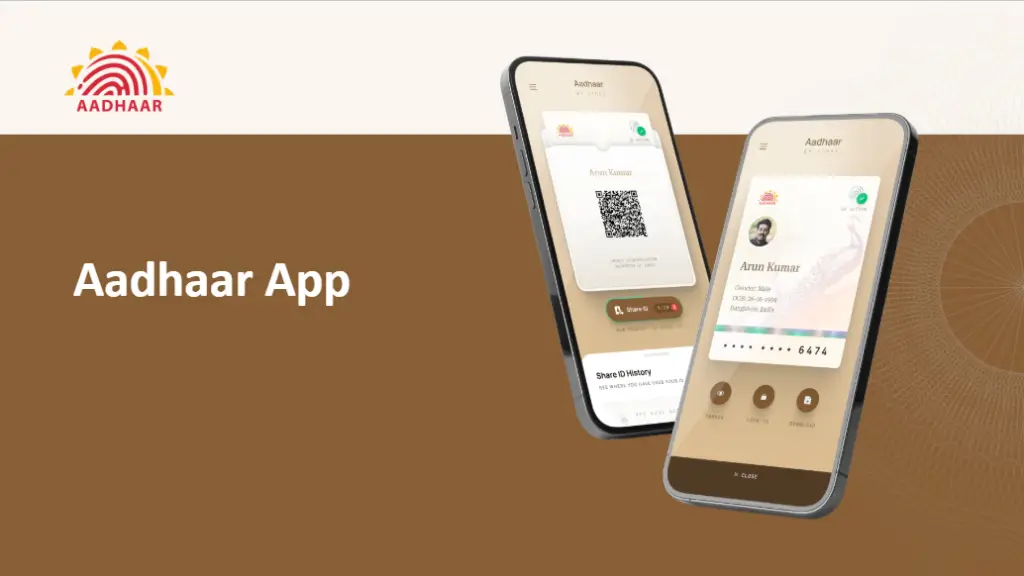
"Digital identity is not just about authentication, it's about empowering every citizen with seamless access to their rights and services."
What is the New Aadhaar App?
The Aadhaar App comes from India's UIDAI, offering people simple access to personal Aadhaar info and tools. Built as a secure phone-based platform, it lets users store ID proof, verify instantly through alternate links like 'while' or 'alongside', adjust basic data, while reaching key features without delay.
The My Aadhaar app improves how people handle digital IDs, giving a simple yet safe way to manage key personal details. While using this tool, individuals benefit from strong protection methods like fingerprint checks, hidden data formats, or private network connections, each designed to guard critical info. Despite its capabilities, the system remains straightforward for everyday use, balancing functionality with ease through the digital Aadhaar app interface.
Key Features of the New Aadhaar App
Digital Aadhaar Access
Save e-Aadhaar files straight to your phone, quick access, no plastic card needed. This tool keeps your full ID details safe in your pocket at all times, so there's less worry if you misplace paperwork. Access it anytime; send it when asked, or show it live during checks.
Virtual ID Generation
Create a short-term digital ID to verify identity without showing your real Aadhaar, this boosts data safety. A randomly made 16-digit code works in place of the original number for many checks. Since these IDs can be remade whenever needed, they reduce exposure of your true Aadhaar through repeated use.
QR Code Verification
Check QR codes on Aadhaar papers to immediately confirm they're real, stopping fraud fast. The protected code holds locked data; this can be unlocked to check if the paper is valid. Thanks to this tool, companies verify IDs without delay while blocking false or altered ones.
Offline Aadhaar
Use offline Aadhaar via XML to view or send details without internet. Get the file, then create a scannable QR, functions where networks don't reach. This keeps digital access open for everyone, especially in far regions with poor connections.
Biometric Lock/Unlock
For a set time, disable biometric access to block unwanted use, enable it again whenever required. You decide exactly when your fingerprint or eye scan gets accepted. Use this setting to keep personal data safe, especially if your Aadhaar info is exposed. Adding this step strengthens protection without slowing down trusted actions.
Over fifty million verifications handled each day
Public funds saved: ₹1.7 lakh crore ($21 billion), due to reduced fraud cases
Demographic Updates
Update your address, phone number, or personal details straight from the app. Use the built-in tool to make changes anytime, no need to go to an office. Check progress on your request instantly, with alerts sent once updates are done.
Enrollment Status Check
Track new Aadhaar enrollments or updates live using the app. Use your enrollment ID to check current application status. Get alerts at every step, so you stay updated on progress.
Multi-Language Support
Access tools in various Indian languages to support users across the country. With coverage of 12 regional tongues, the platform removes speech-based hurdles in digital ID access. Switching between options takes just a few taps, depending on what you prefer.
How to Use the New Aadhaar App?
Step 1: Download the App
Start by getting the app, go to Google Play or Apple's store, then look up the genuine UIDAI Aadhaar official app. Get it onto your phone, making sure it's the real version released by UIDAI. It doesn't cost anything to download, while using hardly any room on your device.
Step 2: Registration
Start by launching the app. Then fill in your Aadhaar details along with the linked phone number. Confirm who you are using the OTP delivered to that device, this keeps access secure. It usually finishes within minutes.
Step 3: Profile Setup
Choose a PIN, password, or fingerprint scan to keep your account safe. Use dropdown menus to pick your preferred language. Adjust alerts through toggle switches depending on what suits you best. Finishing this step helps tailor the app while keeping data protected.
Step 4: Download e-Aadhaar
Go to the 'Download Aadhaar' page → input your Aadhaar number → confirm via OTP. Once verified, fetch the e-Aadhaar file → store it safely on your phone or laptop. This PDF opens only with a password made from your name combined with birth year.
Step 5: Generate Virtual ID
Proceed to create a Virtual ID by opening the VID option. Then, produce a short-term 16-digit code, this works in place of your real Aadhaar number for verification. Whenever you need better confidentiality, simply make a new one. When giving identification details to agencies, apply this generated code rather than personal data.
Step 6: Use Offline Aadhaar
Download the offline Aadhaar XML file, then create a scannable QR code usable without internet access. This version holds your personal details in encrypted form, ensuring safety. Provide the QR to authorized agencies; they can confirm your identity anytime, anywhere, no connection needed.
Benefits of Using New Aadhaar App
Convenience:
Carry your ID right on your phone, no more paper docs at risk of damage or loss. Use your Aadhaar whenever you want, from any location, thanks to mobile availability instead of plastic cards.
Enhanced Security:
Stronger protection comes from modern encryption, fingerprint checks, plus safe data keeping, shielding personal details from intruders. If a device gets breached, layered safeguards keep information locked away through backup defenses.
460 million bank accounts linked to Aadhaar
Privacy Protection:
Privacy protection improves when virtual IDs replace real Aadhaar numbers during verification, this lowers chances of identity misuse. Instead of revealing personal data, individuals may choose masked Aadhaar to limit disclosure to agencies.
Offline Functionality:
Access Aadhaar data anytime, no internet needed, through offline XML or QR codes. In isolated regions where networks are weak, this capability becomes essential. Using local storage instead of live connections ensures reliable use in low-infrastructure zones.
Instant Updates:
Submit personal updates via the app, skip enrollment centers to save time. Check progress live while getting alerts at every step.
Reduced Fraud:
With QR codes plus digital signatures, fraud drops, fake documents get caught fast. Thanks to quick checks, service staff confirm real IDs without delays.
Financial Inclusion:
Simple ID checks speed up bank sign-ups, credit requests, also usage of money tools. A digital aadhaar app tool cuts obstacles to finance options for excluded groups.
Seamless Service Access:
Access to public services made easier via one digital hub for multiple benefits. Applications take less time because forms are shorter and steps fewer. Getting support from state programs now requires less documentation overall.
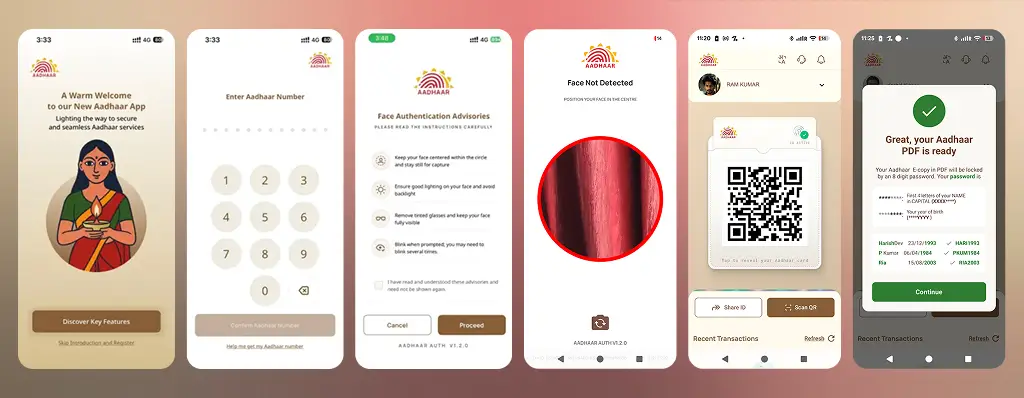
Use Cases of the New Aadhaar App
Banking and Finance
Banks now let you open accounts online through digital Aadhaar, no need to visit a branch repeatedly. Instead of waiting days, get loans or credit cards fast with quick identity checks that finish in minutes.
Telecom Services
Start fresh phone lines via online checks instead of handing papers in person. Finalize identity steps for SIMs remotely, anywhere, anytime.
Government Welfare Programs
Get affordable food grains via the Public Distribution System using digital ID checks. Cash benefits for school aid, retirement payouts, or support grants go straight into your Aadhaar-connected account.
Education
Use digital IDs to make school sign-ups easier by cutting out paperwork. Or access financial aid and scholarships through faster ID checks instead.
Healthcare
Patients can sign up at medical centers through digital Aadhaar instead of showing paper files. With Aadhaar-linked data, treatment history stays available when switching doctors or facilities.
Travel and Hospitality
Use new aadhaar app when booking flights or checking into hotels. Verification happens fast, within seconds, at the front desk without paperwork. Instead of physical documents, rely on secure online ID checks during travel arrangements. This method saves time while ensuring accurate guest identification processes.
Business Model of New Aadhaar App
The Aadhaar App functions as a public tool meant to support individuals, not make money.
- Run by the UIDAI, it forms part of India's digital ID system, backed financially by state funds along with charges paid by those using verification services.
- Income comes from small charges applied when groups use Aadhaar to verify identity.
- Financial institutions, communication providers, public agencies, or similar bodies cover a minor cost per check, ranging between ₹0.50 and ₹5 every time.
- This approach focuses more on broader access, lowering dishonest activity, also smoother operations instead of chasing high earnings.
Integration with 500+ government schemes and services
Tech Stack Used to Build New Aadhaar App
Mobile Development:
- React Native or Flutter for cross-platform development
- Swift on iOS, Kotlin handles Android when native tools are needed
- A mix of methods keeps pace steady while boosting output
Backend Infrastructure:
- Java or Node.js for server-side processing
- Microservices architecture for scalability
- Load balancers for handling concurrent requests
Security:
- AES-256 encryption for data protection
- TLS/SSL protocols for secure transmission
- Biometric SDK integration for authentication
Database and Cloud:
- PostgreSQL or Oracle Database for data storage
- Public-sector cloud setup ensures control over local data
- Backup setups on servers to keep systems running without interruption
Step-by-Step Process To Build An App Like New Aadhaar
Step 1: Requirements Gathering
First, talk closely with officials to grasp what they actually need. Then outline safety rules alongside legal demands by reviewing current laws, also clarify how the system should work in practice using those guidelines.
Over 500 million downloads of Aadhaar mobile app
Step 2: System Architecture Design
Design a system setup that handles many users at once. Use separate parts to organize user data properly; create clear rules for outside connections. Structure storage plans early, link them through stable interfaces instead.
Step 3: Security Implementation
Set up protection using layered methods, such as coding data plus identity checks. Carry out frequent reviews; meet key standards like ISO 27001.
Step 4: Development Phase
Create simple interfaces that work in various Indian languages. Use clear layouts for better access. Set up strong servers capable of managing large transaction volumes every day. Include backup systems to ensure continuity.
Step 5: Testing and Deployment
Carry out thorough checks on functions, safety, and performance under pressure. Roll it out to a small set of users first, this helps spot issues early. After feedback, expand across the country while offering clear guidance to all new users.
Cost to Develop An App Like New Aadhaar
Basic Identity App: $100,000 - $250,000
- Project duration: half a year to nine months
- Sign-up option available. Documents can be downloaded using the system. Verification process included as standard
- Standard security features
Intermediate Identity App: $250,000 - $500,000
- Project duration: roughly a year, maybe three months less or more
- Features: Biometric authentication, offline functionality
- High-level coding plus support for various languages
Advanced Identity App: $500,000 - $1,000,000+
- Project duration: around a year to a year and a half
- Features: Comprehensive biometric systems, blockchain integration
- AI-driven systems spot fraud while working closely with public agencies
Key Cost Factors:
- Higher safety demands raise costs noticeably
- Biometric setup brings notable expenses; implementation raises budget demands; incorporating it means higher spending
- Handling millions of users demands strong systems that can grow steadily, so setup must keep pace through steady upgrades or expanded resources when load increases
How App Like New Aadhaar Make Money?
Transaction Fees:
Authentication services charge a small fee per transaction, between ₹0.50 and ₹5, for organizations using Aadhaar verification. While individual costs are low, banks, telecom firms, or similar providers pay frequently; these repeated payments add up over time. Such revenue helps cover operational expenses across the system.
API Access Fees:
Outside firms using Aadhaar verification are charged a license cost to reach the system. Pricing follows use, each check incurs a small fee, so expenses match real demand.
Government Funding:
Public money funds most operations, due to recognized societal benefits and significant expense reductions. Because of fewer leaks in subsidies, financial gains surpass running expenses by a large margin.
DXB APPS: Pioneering Government App Development
Being a leading mobile app development company, DXB APPS offers app designing that is protected, expandable, and user-friendly without compromising safety or regulatory alignment.
Our team of mobile app developers builds secure ID systems, digital government apps, as well as public service apps that change how officials connect with citizens..
Conclusion
The Aadhaar App marks a key step in managing digital IDs, giving 1.3 billion people safe and simple access to personal details. While it handles more than 50 million verifications each day, it also connects to over 500 state programs, shaping daily life across India.
Creating apps like this needs strong knowledge of safety measures, growth capacity, along with legal standards. The performance of my Aadhaar app highlights how tech can reshape public administration and user interaction at its core. Whether accessing the aadhaar mobile app or using the aadhaar official app, citizens benefit from streamlined digital identity management that transforms how government services reach the population.
FAQs
What is the new Aadhaar app?
It's a verified smartphone tool from UIDAI offering key features like digital identity retrieval, temporary ID creation, or updating personal details.
How to use the Aadhaar app?
Download the aadhaar mobile app first. Next, sign up using your unique 12-digit number. Then, confirm identity via one-time password sent to phone. After that, explore tools such as digital proof download or create temporary ID codes.
Is the Aadhaar app safe?
Yes, the aadhaar official app is secure, it uses AES-256 encryption alongside biometric login while undergoing frequent safety checks to safeguard personal data.
What are the benefits of Aadhaar app?
One key advantage is quick online availability. It allows checks without internet now then. Security improves using temporary codes instead of real numbers. Accessing public systems becomes smooth right away afterward.