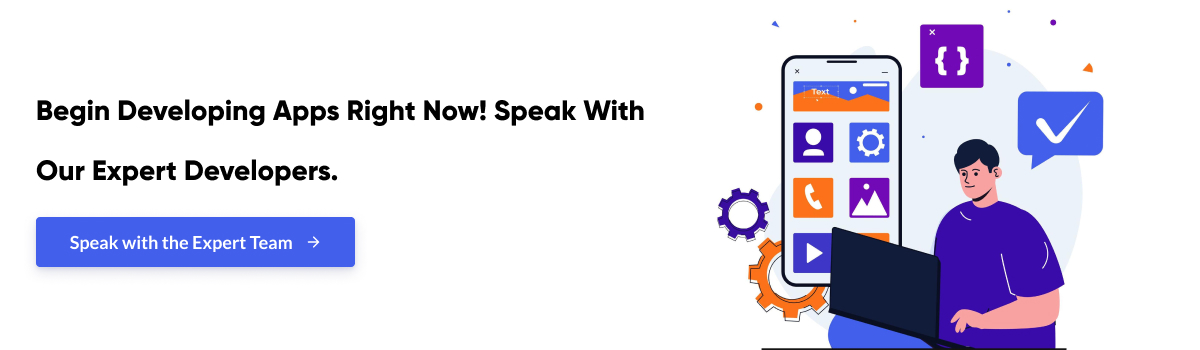The Ticketmaster mobile application has become a one-stop shop for millions of customers globally as the go-to location for purchasing ticket tickets to concerts, sporting events, theatre, or among a thousand other genres of live events. Whether you are a concert maniac or just someone looking to buy tickets for a prominent sporting event, the Ticketmaster mobile app lets you get your tickets efficiently and easily from your phone. It has changed how we purchase tickets-it is convenient, fast, and flexible. This tutorial will take you through every step of using the Ticketmaster app, from downloading to managing tickets. We will also discuss other important features and recommend some tips ticket booking app that can help with the use of the experience.
How to Download the Ticketmaster App?
Download Ticketmaster app is the first course before one can get anything out of the things that the Ticketmaster mobile application will bring out. Do not fret; both the iPhone and Android markets have methods to download the application to your mobile device.
Download Ticketmaster App for iPhone:
1. Open your App Store
2. Search "Ticketmaster."
3. Click on the download button on the option to download it on your mobile
4. Open and use the application whenever it downloads.
Ticketmaster App for Android
1. Tap the Google Play Store on your Android Mobile
2. Using the search box key in "Ticketmaster."
3. Tap the install button to download this app. Open it when downloaded and get started.
4. Having the app, it is time to understand how to operate it correctly!
Creation and Access Account/Login Process
When using this app, you can make a new account or use your current account that you have with them if you have one. Here one can simply follow his purchases, know the next event, and store all preferences for future buying.
1. Open the Ticketmaster mobile app.
2. You will see options on the home screen such as Log In or Create Account.
3. If you don't have an account yet, you'll tap on the "Create Account" button. The whole process would require your e-mail, password, and other information- the entire thing is essential.
4. If you already have one, just sign in with credentials.
After logging, preferences related to synchronizing a purchase history or real-time event recommendations can be followed over time.
Usage of the Ticketmaster app
The intuitive interface welcomes you after logging in, making Ticketmaster an easy-to-use place. The mobile application of Ticketmaster has ensured the system's directness to let you quickly and swiftly find what you need, allowing you to make a seamless ticket purchase. Here are a few key areas of the app:
Home Screen:
The Ticketmaster app's home screen displays events and offers suggestions for shows based on previous purchases or activities. This makes it easier to find interesting events.
Search Feature:
Use the power searching feature in the Ticketmaster mobile app to find something you love. You just enter the name of something you'd like to go and see or the artist's name. The application has even allowed you to get results by location, event type, concert, theater, sports by date, and much more. Therefore, one remains flexible while finding tickets.
Find by Category:
Through the application provided at your Ticketmaster account, you can choose the event to see based on categories: concerts, sports or theater, and even family shows. To make it even more impressive, you can use a view to identify available events by location and dates. This will help you figure out which one will perfectly suit your needs.
Visit The Final Section Named Tickets and Seating
Once you find your favorite event to attend, click and then click your ticket. You can obtain interactive seating charts from a mobile app in Ticketmaster so you can scroll through an order to pick what viewable seats are suitable for your needs.
Seating Chart:
For most events, Ticketmaster has an included seating chart whereby seats available are listed. A person can scroll through different sections or click on browse and select seats to browse to find related prices and availability. For most events, there will be VIP or premium seating available that can be ordered for an experience.
Ticket Type:
Generally, events have different types of tickets, such as general admission, VIP, and groups. With this, you will view and choose the other available ticket types for your event and their corresponding prices. Hence, depending on your preference and budget, you'll quickly determine the kind of ticket to take.
Price:
With the Ticketmaster app, you receive ticket availability and price refreshes so that you can pick the seats you want, which are available and priced just right, with current data. If the price of a ticket changes or all the tickets are sold out, you will be notified and can update your purchase before finalizing it.
Payment Through the Ticketmaster App
On the payment option, after you have chosen your tickets, you will be taken to the payment page that facilitates the payment. The Ticketmaster app also accepts these forms of payment:
1. Credit and Debit Cards: Visa, MasterCard, American Express, and other top-recognized credit cards
2. Digital Wallets: Pay fast and securely with Apple Pay or Google Pay.
3. Promo Codes: You will also be able to use promo codes at checkout for some deals so that you may get a discount on your ticket purchases.
It has easy and safe checkout, so your payment details will be processed safely.
Buying Tickets, Also Event Info Access
A purchased ticket can be pushed straight into the Ticketmaster mobile application to avoid having a physical paper copy. That way, when you've downloaded the app, the digital ticket can let you go to the event through your mobile phone.
Mobile Tickets:
You can only keep those in your application. When you wish to visit that venue, there they are. If you find yourself at a venue one day, you will have already opened your application and lowered the ticket barcode for that attendant at the entrance so that you may walk into the venue freely without queues.
Event Reminders and Updates:
It automatically reminds you of the time before the event and can send changes or cancellations. It holds all the details about the event, like venue information, direction instructions, and parking; it makes your visit convenient in that sense.
Ticket Transfer and Resale:
You can transfer those tickets to someone else if you can't attend an event. Alternatively, it can be sold via the official resale website using the Ticketmaster Mobile App. No person will waste tickets through this procedure so that more fans can acquire tickets.
Features of Ticketmaster Mobile App
The Ticketmaster app has various features that make buying and managing tickets easy. Some of the most marked highlights are as follows:
- Real-Time Ticket Availability: This method makes the selected tickets available because it is interactive and updates live.
- The map of interactive venues: This application has built detailed maps showing events happening in venues so that the right planning is done on arrival and seating is easily recognized.
- Personalized recommendations on events: After reviewing your previous activity history, the app will be able to suggest shows that interest you; thus, you will find new artists and performances.
- Smooth Payment: It offers various payment options, credit cards, debit cards, and even mobile wallets, including Apple Pay and Google Pay.
- Digital Tickets: No paper tickets. All tickets are in your application.
"It's the fastest and easiest way to find the tickets you need for the events that thrill you."
Statistics and Fun Facts About Ticketmaster App Usage
Ticketmaster is the largest website for ticketing, and this firm handles more than 500 million tickets annually. Over two hundred million people from around the globe have connected to this service. No question, Ticketmaster is surely one of the most frequented and reliable ticket order websites. Statistics include:
- 500 million transactions/year processed by Ticketmaster
- More than 200 million users worldwide.
- Mobile ticket form of sale has been embraced by more than 30% in less than a year since its introduction and has been more attractive to people than the physical type.
- The app has 4.5 stars on the App Store and Google Play Stores, which means that many people use and like it.
DXB APPS Develops The Greatest-Booking Apps Involving Advanced Technology
DXB APPS is the leading mobile app development company in UAE and plays a central role in performance booking applications, mainly designed to interest businesses. Our team utilizes only the most recent technologies and solutions, possibly secure and scalable depending on the performance scale demanded and affect any potential online-based user.
As a reliable App Development Dubai company, we work on applications that meet and even surpass the expectations of their users. Our developers sit with you and pay close attention to understand the real needs of the applications while delivering solutions that drive results for business. Whether it is App Development Dubai, like Ticketmaster-style booking apps or niche industries, our services are designed to be simple yet innovative and intuitive.
We are using the latest mobile app technologies so that this app can handle an enormous amount of traffic, perform fast, and offer a smooth user experience on all platforms.
Conclusion
The Ticketmaster App would find its place in the pocket of any event-goer once it allows fast, easy, and safe ticket purchasing and management. Its easy usability, powerful features, and seamless integration with the user's mobile devices make buying tickets before live events convenient. It's simple and easy—just so, whether using the Ticketmaster application on Android or iPhone.
The Ticketmaster mobile app is a must-have for any live performance fan to browse events, choose tickets, make payments, and get your mobile tickets directly on your phone. Download the Ticketmaster app today and begin exploring all the events it has in store.
Create an app like the Ticketmaster app today and discover a world of live entertainment with DXB APPS.
FAQs
1. How do I download the Ticketmaster app?
The person who needs to download Ticketmaster will find it when visiting the App Store for iPhone users and the Google Play Store for Android users. Look for the term "Ticketmaster." Click on Install, and voila, done. Install the Ticketmaster app.
2. Are transfers of tickets available for the Ticketmaster application?
Of course, you can even transfer the tickets to other people through the Ticketmaster mobile application. This would generally be available for any event, so if you do not attend, it would still be easy to share it with people.
3. What are alternative payment methods through Ticketmaster?
All payments will be made directly through the Ticketmaster application using credit cards, debit cards, and digital wallets with either Apple Pay or Google Pay. You may also have promotional codes that reduce prices on some tickets you wish to purchase.