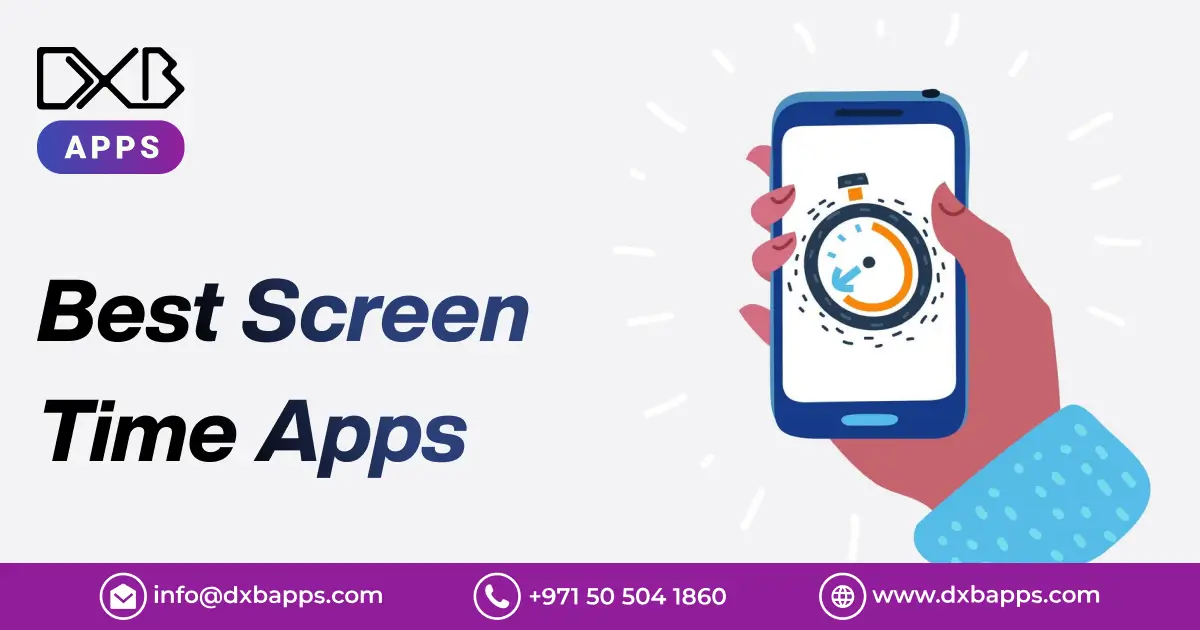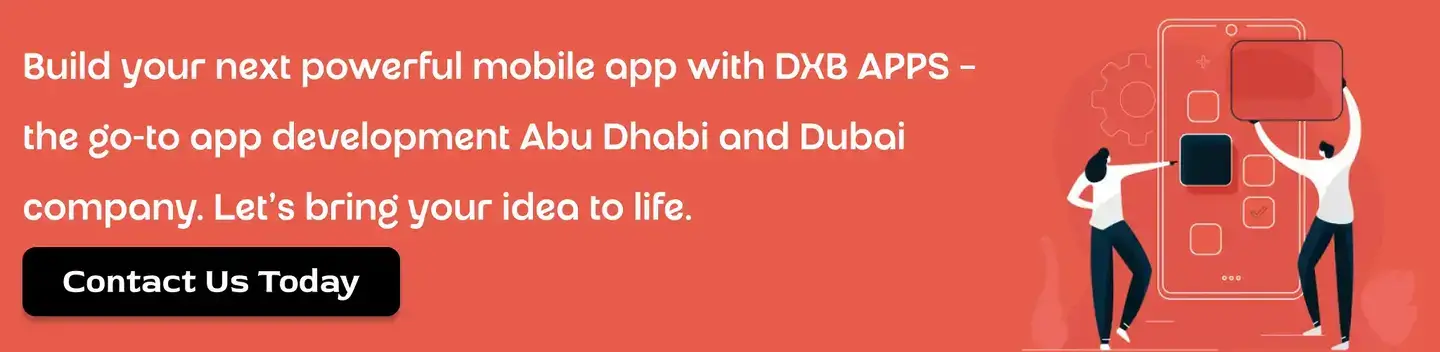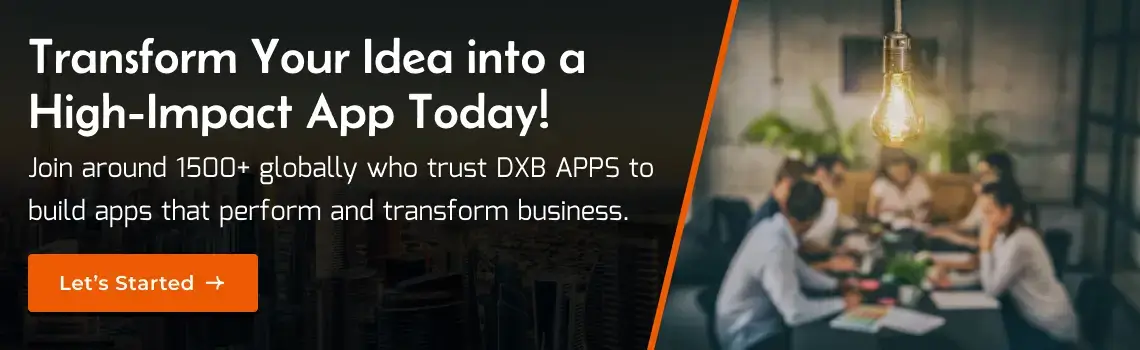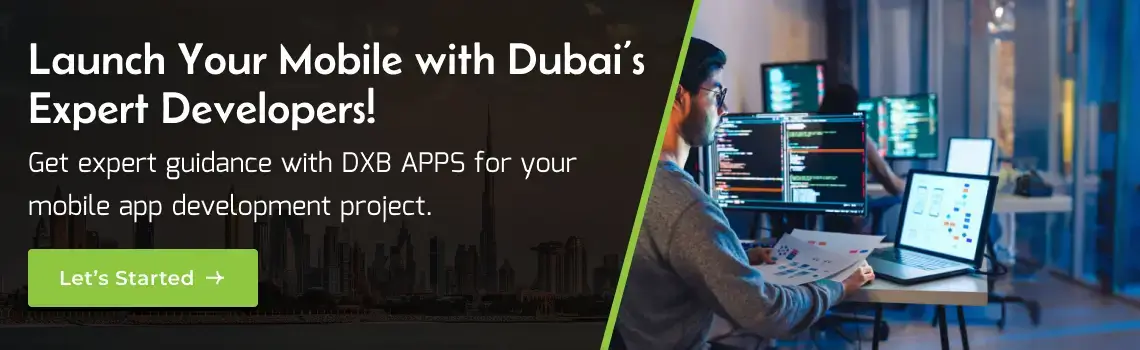In our fast-moving digital life, keeping in touch feels simpler now, yet there's a catch. Instead of just liking posts or marathoning shows online, too much screen action is starting to worry people. Tracking apps for device usage are making it possible to take charge again, spotting patterns while cutting down time spent staring at screens.
The typical person now spends more than 7 hours a day staring at devices, DataReportal's 2025 report shows this clearly. Since numbers like that raise red flags, keeping an eye on screen time app use suddenly matters way more than before.
Whether you're raising kids, working full-time, or hitting the books, picking a solid Best Screen Time App might actually help sharpen attention, rest better at night, instead of just feeling drained all the time.
What are Screen Time Apps?
Screen time apps are applications that enable one to track and control their use of digital devices, giving them reports and features to allow them to limit and schedule use. The apps can assist users to know how they spend their time, can limit the time spent on specific applications or at specific times, and can block distractions so that they are useful both personally and when parents would like to monitor and regulate the use by their children.
Statista's 2025 data shows 68% of people with smartphones say they use them longer than planned.
Why Managing Screen Time Matters?
Screen time control isn't about dumping devices altogether; it's about finding a middle ground. Used wisely, tech makes life easier. With extra usage, many issues such as spiral problems, sore eyes, tension, poor sleep, or getting hooked online. With the Best Screen Time App, attention sharpens, connections grow deeper, and results get faster.
Kids often struggle with too much screen use. So for parents, trying a screen time tracker app or a monitor screen time app might shield children from bad stuff online while building better tech habits right away.
Key Features of the Best Screen Time App
Before grabbing any top screen time app, know what key traits actually work well and feel easy to use. One robust selection does more than log your online actions; it guides better patterns using clear feedback along with smooth settings.
1. Detailed Usage Reports
A key part of any top screen time app is watching how long you use each app. Because it gives summaries each day, week, or month, like overall usage, favorite apps, and when you're most active, you see patterns clearly. So instead of guessing, you get real info that guides choices to cut down interruptions.
2. App Blocking & Scheduling
The Screen time control app uses clever filters plus timed locks to cut down on distractions from games or social networks when you're working, studying, or trying to sleep. These timers can be tweaked to match your everyday flow, so staying focused feels easier.
3. Cross-Device Syncing
People today jump from phones to tablets to laptops nonstop. Top apps keep things linked across gadgets, so you can check how much time you're staring at screens, no matter which one you're holding. If you've got an Android, iPhone, or even a PC, your stats update together, giving you the full picture without gaps.
4. Parental Controls
Families need ways to guide kids online. With Screen Time parental control, moms and dads can keep an eye on what their children do with devices. They're able to place time restrictions each day while shutting off risky or unsuitable apps. Study periods get locked in ahead of time, and also knowing where the kid is adds peace of mind.
A new report from WHO shows cutting screen use by one hour each day boosts sleep quality by nearly a fifth. Simply swapping late scrolling for earlier bedtime routines makes a real difference, especially when done consistently.
5. Focus Mode
When focusing matters most, Focus Mode turns off alerts while shutting out apps that steal attention. Great for learners, workers, or really anybody trying to stay present online, it helps cut through digital noise. Instead of multitasking madness, it gives space to dive deep into what actually counts.
6. Gamified Challenges
A standout trait in plenty of top screen time tools? Challenges that feel like games. They swap willpower for wins, offering prizes, trophies, or daily win chains to keep things light. Pick your own mission, say "cut scrolling by sixty minutes," then grab tokens or level up once you do it, basically making restraint a quest.
Top Screen Time Apps in 2025
In recent years, people have started paying closer attention to how tech affects their daily lives, so by 2025, a bunch of handy tools popped up to tackle screen time issues. Instead of simply counting minutes, these programs now act like smart sidekicks, nudging you toward better choices, sharing useful tips along the way, or giving little boosts when your focus drifts.
Check out these six top screen time apps for 2025. Each one brings something different to the table, whether you're on your own, managing a family, or working full-time and wanting better control over device habits.
1. Qustodio
Overview: Qustodio still leads the pack when it comes to keeping tabs on what kids do online, ranked high globally for solid performance. Great fit if you've got a family and need oversight on phones, iPads, or laptops. Since it's easy to navigate while packing strong protection features, moms and dads with grade-schoolers tend to lean toward it.
Features:
- Live updates on the sites and apps kids visit often, as well as what they spend time on.
- Web tools that stop bad sites from loading, keeping things family-friendly without fuss.
- Set your own daily limits on phone or tablet usage when it's time to hit the books or go to sleep.
- Know where your kid is through real-time GPS signals, which keeps things safer without slowing you down.
- A panic alarm lets children quickly alert parents during crises.
Pros:
- Super safe plus easy-to-use control panel.
- Great tips from parents plus easy-to-use controls.
- Runs on Android, also works with iOS; functions smoothly under Windows, while supporting macOS too.
Cons:
- You'll need the paid upgrade to unlock everything.
- Might slow things down a bit on older models.
Best for: Families who want a solid parental control app, this one's built to keep kids safe while helping them learn too.
2. Apple Screen Time (iPhone)
Overview: If you've got an iPhone, Apple's native screen tracker is hands-down the top pick. It fits right into your Apple setup without hassle, checks how much time you spend on apps every day, while letting parents set limits that sync across kids' gadgets using Family Sharing.
Features:
- Each week, a summary arrives showing how much time was spent on screens overall, plus which kinds of apps got used most.
- Pause setting that limits app access when sleeping or focusing.
- People at home can approve or block app installs from afar using shared settings.
- Alerts pop up right away once thresholds hit their max.
- Data syncs between every Apple gadget, also updates run smoothly from phone to tablet or laptop.
Pros:
- Comes built into iOS, no need to install anything.
- Trustworthy timing that hits the mark every single time.
- Simple to operate, plus it works with Siri, so you can jump in fast.
Cons:
- Runs just on Apple devices. But it won't function elsewhere.
- Limited options when tweaking outside apps.
Best for: Great if you use Apple devices and need the best screen time app for iPhone to manage screen time, keep things private, and it works straight out of the box. Doesn't demand much tinkering.
People who set limits on device use using Screen Time parental control noticed kids focusing way better on homework, and about half saw real progress. One thing led to another, screen rules helped boost attention during study time.
3. Digital Wellbeing by Google
Overview: On Android phones, Google's Digital Wellbeing hits the mark when it comes to tracking screen use. It feels clean, easy on the eyes, also brings tools that help you stay aware and keep things in check. Its main screen shows how you're spending time, along with handy tips made just for your pattern.
Features:
- Keep tabs on how long you spend in every app or section, also shows breakdowns by type using separate timers.
- Focusing on one thing shuts down apps that pull your attention, such as scrolling feeds or playing levels.
- At night, the display gets darker while alerts get turned off automatically.
- Paying attention warnings that tell people to stop staring at their phones when moving around.
- Chill-out features using black-and-white tones to ease your eyes.
Pros:
- Fully free, plus it comes already installed on plenty of Android devices.
- Clean, easy-to-navigate interface.
- Great if you're new and want the best screen time app free tools to spend less time on your phone.
Cons:
- Runs just on Android OS.
- No built-in tools for deep data tracking or managing kids' access.
Best for: Great if you're on Android + need a free app to reduce screen time way to track how much time you spend on your phone each day.
4. RescueTime
Overview: RescueTime is a tool meant for people who want to get more done. Instead of just blocking screen use, it checks your daily routines so you can make better choices about where minutes go. While you do your thing, it logs activity across programs and online spots without getting in the way.
Features:
- Keeps tabs on everything you do, whether it's on a phone or computer, without you lifting a finger.
- Every week, updates show how much you stayed on track or got sidetracked.
- Pick your own targets, then earn fun rewards when you hit them.
- Focused times locking out distracting pages.
- Detailed stats that reveal how well things go each day.
Pros:
- Super clear look at how much you get done.
- Makes it easier for workers or learners to concentrate better.
- Works on Windows, also runs smoothly on macOS, while compatible with Android, yet fully functional under Linux.
Cons:
- A paid plan gives access to complete summaries.
- It might seem overly complicated for an everyday user.
Best for: Great for professionals, freelancers, and anyone working remotely who wants a screen time tracker app to track screen use and get more done without stress or clutter.
5. Freedom
Overview: People often pick Freedom when they get sidetracked online. This tool's a go-to for writers, learners, or anyone making digital stuff who wants fewer interruptions. Instead of just one device, it works on phones, tablets, and computers at once. Blocking distracting sites and apps happens all over your gear in sync.
Features:
- Create tailored lists to block certain websites or types, and choose what you don't want.
- Pencil in deep work blocks during set times, or pick certain weekdays.
- When turned on, "Locked Mode" stops sessions from ending too soon.
- You can shut off online access completely when focusing hard on tasks.
- Smart wrap-ups after each session highlight how much time you've gained.
Pros:
- Runs on Windows or macOS, also works with iOS plus Android, and even includes Chrome add-ons.
- Easy-to-use design along with strong filtering features.
- Fine choice when you want a quiet space without interruptions, keeps things clear, helps attention stay on track.
Cons:
- Needs hands-on setup on some pages, though not everyone.
- Falls short on high-end parental tools.
Best for: Great if you want total command over interruptions, with a flexible Screen Time control app that works on every device.
6. FamilyTime
Overview: FamilyTime's known for being a top pick when it comes to smart screen monitoring tools. Built with households in mind, especially those juggling several kids, it gives caregivers the power to watch over, set boundaries on, or manage how devices are used, all through a single easy-to-use hub.
Features:
- Live spot checks using virtual boundaries that notify you when crossed.
- Set timers on games or apps, keep screen time in check while encouraging fair tech habits.
- SOS warnings when trouble hits, while parents get alerts right away.
- Screens stop you from seeing stuff that's not appropriate.
- Detailed breakdowns of how much you use your gadgets every day or week.
Pros:
- Fine way to handle several kids' profiles at once.
- Easy-to-use interface that works well for every mom and dad.
- Cross-device support that works on Android also runs smoothly on iOS.
Cons:
- The basic plan gives you only limited features.
- Now and then, it slows down while connecting several gadgets.
Best for: Great if: You're a parent wanting safety, guidance, and steady limits when helping kids learn smart tech habits with the best parental control app.
Upcoming Contenders for Best Screentime Apps in 2025
Though those six still top the list, some newcomers are catching on fast, thanks to fresh appeal or word spreading quickly:
- Opal: An app built on mindful habits pulls from behavior science to slash phone use by almost half. It shapes actions through smart tricks that gently steer choices away from endless scrolling. No hype, just small shifts adding up to big results over time.
- StayFree: An easy-on-the-eyes Android app that checks how much you use your phone, shares upbeat tips every day.
- Moment: It's a well-known choice that works by tackling digital overload as a team using shared tasks instead of going solo.
These new apps show how digital wellbeing keeps changing, thanks to fresh ideas plus custom tools built for individuals.
Figuring out the right Best screen time app, free or paid, comes down to how you live and what you aim for.
Step-by-Step Guide to Develop the Best Screen Time App
If you feel like making your own Best Screen Time App, whether Free apps to reduce screen time or premium, here's exactly how experts put them together, one step at a time:
Step 1: Market Research
Figure out who you're aiming at, like moms and dads, job persons, or young adults. Spot what's missing in current apps while checking what people actually want instead.
Step 2: Define Core Features
Track time, set limits for kids, use tools to stay focused, then check results, keep it easy while guarding personal info.
Step 3: Choose the Right Tech Stack
- Frontend: Flutter, React Native (for cross-platform use)
- Backend: Node.js, Firebase, or AWS
- Database: MongoDB or MySQL
Step 4: UI/UX Design
The layout needs to stay simple, yet easy to use. Keep things stripped down while making sure people of any age can get around just fine.
Step 5: Development & Testing
Build a basic version of the app, then try it on different gadgets, sort out glitches prior to launching.
Step 6: Launch & Marketing
Promote your app using app stores along with social media pushes, while highlighting usefulness plus well-being through online ads.
"The best technology doesn't control you; it empowers you to control your life."
Cost to Develop the Best Screen Time App
The price to build a Screen Time app download solution changes based on things like what it does, which devices it works on, and also where the team is building it.
Estimated Cost Breakdown:
- Basic App (Tracking Only): $10,000 – $15,000
- Advanced App (Parental + Sync Features): $25,000 – $40,000
- Enterprise or AI-Powered App: $50,000+
Programmers frequently use smart tech clues to spot online habit issues, boosting impact while adding worth, yet they skip common phrases; also, they tweak tools regularly.
Professional Build: A solid setup starts by teaming up with a reputed mobile app development company in UAE. This way, your project follows current UX trends while staying safe on data rules.
Tips to Choose the Best Screen Time App
Picking an app might feel tricky when there are tons to pick from. Try these handy pointers instead:
- Compatibility Check: See if it works, compatible with Android or iPhone gadgets.
- Family Options: Check family plans if you've got children; go for platforms that let parents manage settings easily.
- Privacy Matters: Keep privacy top: the app's gotta show where your info goes, also how it's handled, with no hidden tricks.
- Read User Reviews: Check what users say; actual feedback can show you what works well or falls short in every app.
- Trial Periods: Trial runs let you test things first, no cash needed upfront. Lots of the Best screen time app free options actually work well for cutting down phone use.
- Regular Updates: Fresh tweaks now and then keep things running smoother, plus lock down weak spots before they cause trouble.
DXB APPS is the Best App Development Company
DXB APPS builds mobile apps that are user-friendly, seamless, and engaging. Our team is an expert in Dubai app development, focusing on real app results, shaping each app development project around desired business needs. Our expert mobile app development team uses advanced app development technology for engaging mobile apps.
Conclusion
Screen time management isn't just cutting down on devices; it's making space for things that really count. The screen time app movement is helping people find healthier ways to engage online. If you're a mom or dad looking out for your children, a learner aiming to stay sharp, or someone working to get more done, picking the right helper app changes everything.
Check out the best screen time app for Android or the best screen time app for iPhone options to watch your daily routines, keep focus sharp, or protect your mental health. Whether you go for no-cost options such as Digital Wellbeing or try stronger ones like Qustodio, each person can find their fit. Just know this: being aware of how you use screens helps build a more balanced routine.
FAQs
What is the best app for screen time control?
Qustodio, FamilyTime, or Freedom, each gives solid tools for tracking and limiting device time, handy for grown-ups or kids alike.
What does the screen time app do?
This tool watches how long you're on your phone, shares summaries now and then, puts caps on certain apps, and also encourages healthier habits with tech.
What is the 3-6-9-12 rule for screen time?
It means zero screens till you're 3, maybe an hour a day at age 6, bump it to two hours when you hit 9, but even then, only with someone watching until you're 12.