Dubai, the most futuristic city in the world, is a technologically advanced city, and bill payments are not an exception. DEWA app, developed by the Dubai Electricity and Water Authority, enables you to pay water and electricity bills via mobile phone.
The DEWA app is convenient to both the residents, business owners, and even visitors with its fingertip convenience. Filled with an array of features like bill payment, service request, and tracking of consumption of energy, the app promises to make managing the utilities a stress-free activity.
In this article, we will lead you through the operation of the DEWA app, highlighting the most significant features, showing you statistics and facts, and sharing with you valuable tips on maximizing the use of the app.
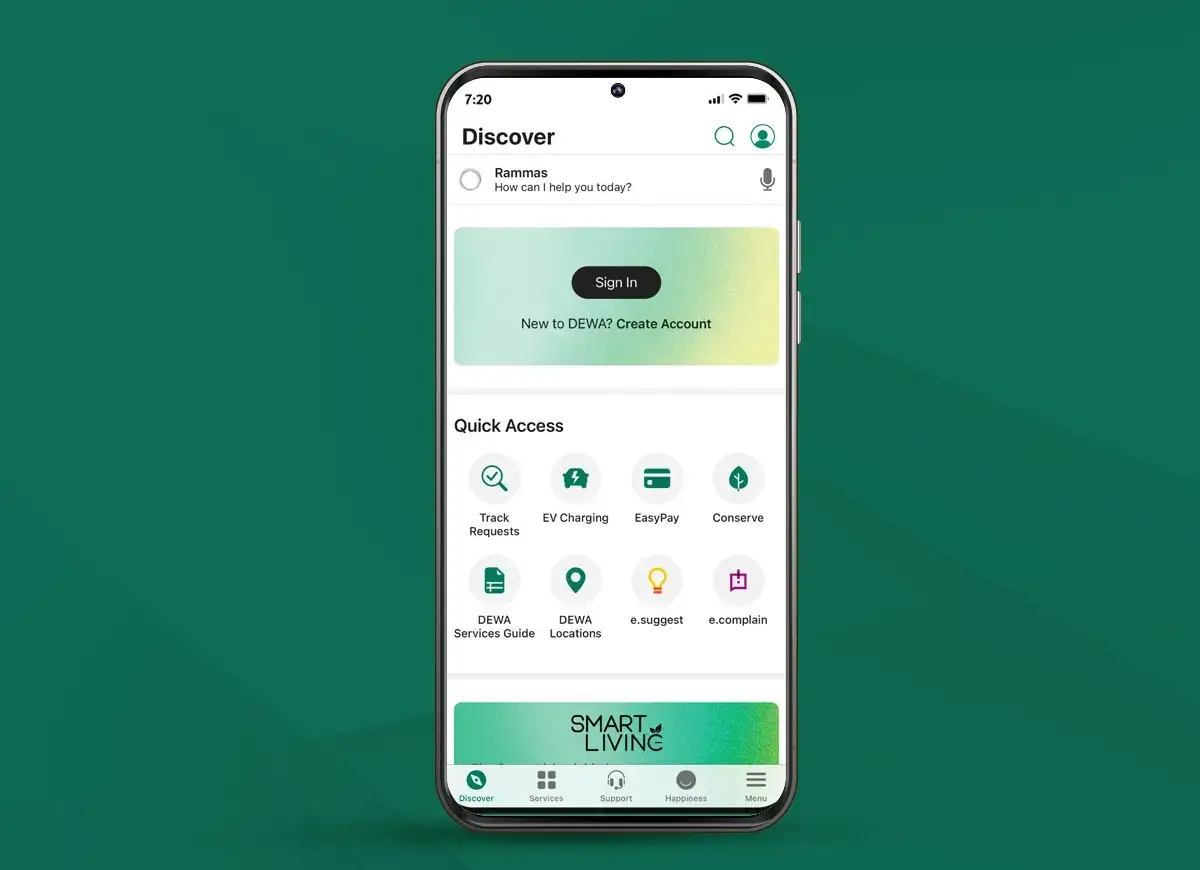
Beginning with the DEWA App
Download and install the DEWA App
Before we dive into the features, you will have to download the app. The Dewa Dubai app is Android and iOS compatible. Just go to Google Play Store/ or Apple App Store and search for “DEWA”. Download the actual app by the Dubai Electricity and Water Authority (DEWA) so that you can be sure that you are downloading the official version.
The DEWA app is also updated occasionally with the new features and security features, so do keep your app updated.
Register Your Account
After you have downloaded and installed the app, registering comes next. You will need the following details:
- DEWA Account Number: That was provided to you when you first registered with DEWA services.
- Emirates ID: For verification purposes.
- Email Address: So that you are informed about your services.
After you've put in all these information, you will be asked to verify yourself by means of one-time password (OTP) received on your registered phone number. After you've successfully verified yourself, you'll be ready to utilize the strength of the app to your best potential.
Setting Up Your Profile
Once a person has registered with this app, then he/she is able to complete his/her profile in this app. You will be required to list down your address and other contact details. The complete profile ensure that you are charged and served properly. If you are a previous user of DEWA online payment, you can simply link your dewa payment methods in the app for easy convenience.
Pay Your DEWA Bill
One of the most popular features of the DEWA app is bill payment.To make payments for the bill using the app, in order to do so; please do the following:
- Tap on the "Bill Payment" icon on the home screen.
- Enter your DEWA account number or scan using the barcode reader for a convenient experience.
- Choose your preferred mode of payment (credit card, debit card, or DEWA EasyPay).
- Confirm payment and receive an electronic receipt.
You can also track your DEWA bill status, view your payment history, and set reminders for upcoming bills.
Track Your Consumption
You can track your electricity and water consumption through the DEWA app. You can track your consumption trends at different time horizons (day, week, month) to identify where you can reduce resources.
- Go to the "Consumption" tab on the app.
- Check detailed reports and charts of what electricity and water you used.
- You will also be advised by DEWA Smart Living on how to save energy at a personal level.
You can make the smartest choices to reduce your bills if you understand how you are using things.
Ask Services
The DEWA application also allows you to manage your services at the tips of your fingers. Placing a new connection order, ordering a new service, or fault reporting becomes easily accessible by the app, should you need to.
- Click on "Services" from the menu bar located at the top.
- Choose any of the offered options (e.g., new connection, suspending service).
- You can also take meter readings, place maintenance, or report any fault in your electricity or water supply.
The app also keeps you informed about the status of your requests so that you always know what is going on on your behalf.
Go to the DEWA Store
The DEWA Store is yet another super-relevant feature of the app. Here, you purchase energy-saving products, home appliances, and even DEWA service accessories.
- Tap the "DEWA Store" icon on the home screen.
- Purchase such appliances as energy savers, solar panels, and other things that will reduce your bills.
Watch for deals and promotions, especially on the energy-efficient tools like smart thermostat or LED-light.
Access DEWA's Other Features
Apart from bill payment and consumption monitoring, DEWA app also provides some other useful features:
- DEWA Quick Pay: Payment without logging in its account.
- DEWA Easy Pay: Payment as per your preference.
- Real-Time Notifications: Be reminded of service interruption, new bill, maintenance schedule.
- Payment History: Check your past bills, payments, and download invoices as records.
All of these features keep you with all you need with you to manage your DEWA services on your phone.
Multi-Account Management
If you have more than one DEWA accounts (example is a business and Personal), you are able to manage all of them using the DEWA app from a roof top.
- Click on the "Accounts" button once you have logged in.
- Add several accounts by entering each account number or scanning in a bar code to easily access the accounts.
- Switch between accounts to view information like bills, usage, and service requests.
This is handy when dealing with multiple properties or accounts in one place.
Find DEWA's Energy-Saving Tips
Not only does the DEWA app settle your bill but also help save energy and reduce your carbon footprint. Find tailored energy-saving tips in the Smart Living section.The app will provide you with recommendations on the basis of your current habit patterns like switching off lights when inactive, using saving appliances, and watching the use of water.
With the help of these suggestions, it is possible to pay reduced utility bills and help to make the planet cleaner.
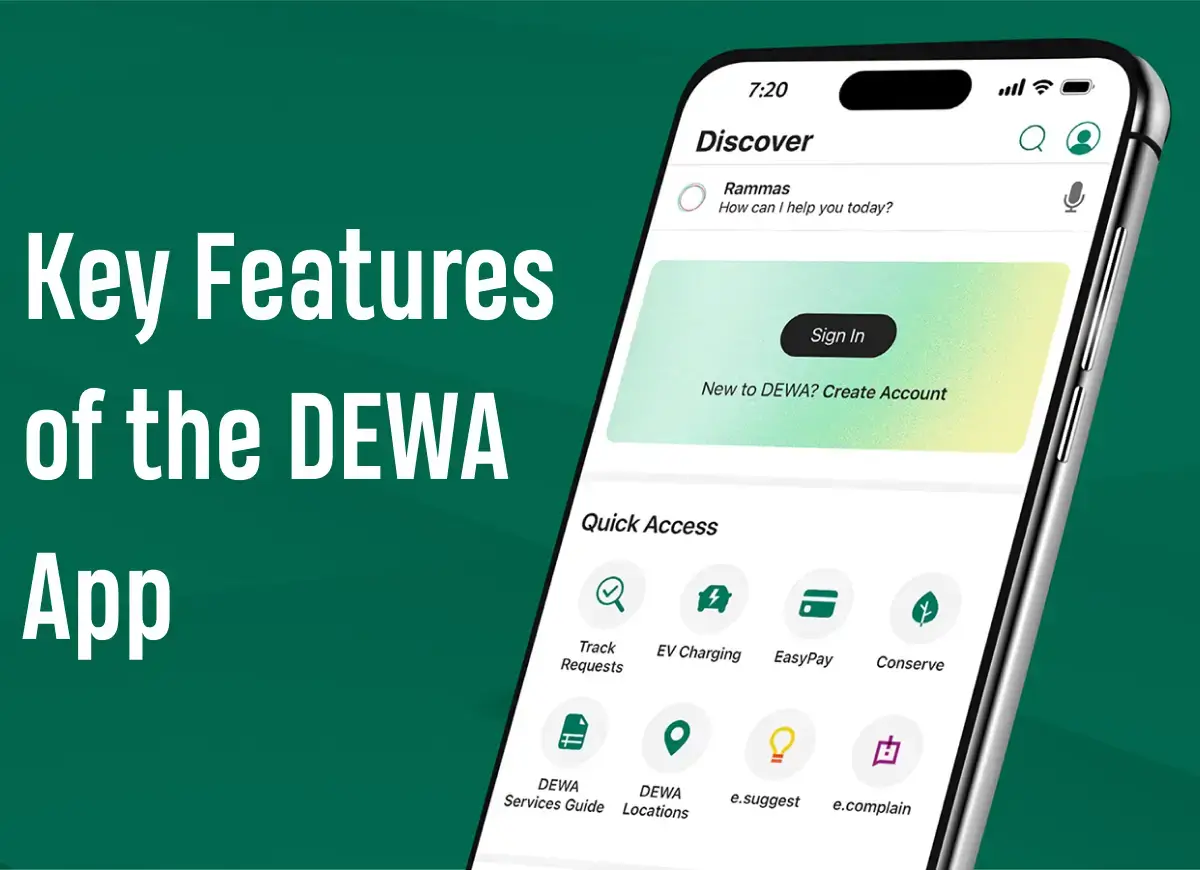
Key Features of the DEWA App
The DEWA app offers a range of features to automate your utility management. Let's explore the most vital functions of the app and how they can assist you.
Bill Payments
One of the finest features of the DEWA app is that you can conveniently and easily settle your utility bills. You can view your DEWA bill at any time and directly pay it through the app using any mode of payment. You can pay through your credit/debit card, DEWA EasyPay, or even through your DEWA Quick Pay facility.
Paying your DEWA bill is simple:
- Open the app and get to the “Bill Payment” option.
- Enter your account number, scan the Barcode.
- Make the selection of pay option (credit card, debit card or EasyPay).
- Go to the option of verifying payment and getting e-receipt.
- Online payment of your DEWA bill saves your time and effort to visit a physical payment counter.
Track Your Consumption
DEWA app offers you a definite picture of your water and electricity consumption. By tracking your usage at the level of a day, you are able to view patterns and regions where power use can be reduced.
The app provides you with an entire picture of your electricity and water usage patterns. Your consumption is made visible to you in weeks, days, and months. DEWA Smart Living feature provides you with cost-saving tips and recommendations on how to reduce your consumption.
Request Services
Need to activate or deactivate a service? You can send the service requests via the DEWA app from within the app. You can request meter reading, report fault, and monitor the pending service requests.
You will get notification on your request status, and you will always be up-to-date on your activities regarding the service.
DEWA Store
Go shopping at the DEWA Store, where you can purchase products and services at promotional prices. From energy-efficient home appliances, home accessories, to even new DEWA Green Charger substitutes, there's something for everyone in the store.
The DEWA Store also offers exclusive special promotions, so do visit the store regularly for the optimum deals.
Other DEWA App Features
Guest Mode
If you are new to the app and do not have an account yet, you can still be able to use the app using the Guest mode.The feature supports general information, including service information, billing information, and contact information, without registration.
Live Chat Support
Having problems? The DEWA app also has a live chat support option called Hayak. This is on a 24/7 basis, and you can actually talk to a customer care representative face-to-face in an attempt to solve any issues or problems that you may be having.
EV Green Charger
If you own an electric vehicle, the app is integrated with the EV Green Charger network and you can find charging points around you, dewa bill check if they are available or not, and even view your charging history on the app.
"Manage Your Utilities with Ease The DEWA App is Your Gateway to Effortless Utility Control."
Not only does DEWA app make it easier to control your electricity and water services, but it also becomes a world-class experience.The app stands true to these words in the sense that utility management becomes easy and convenient for all citizens of Dubai.
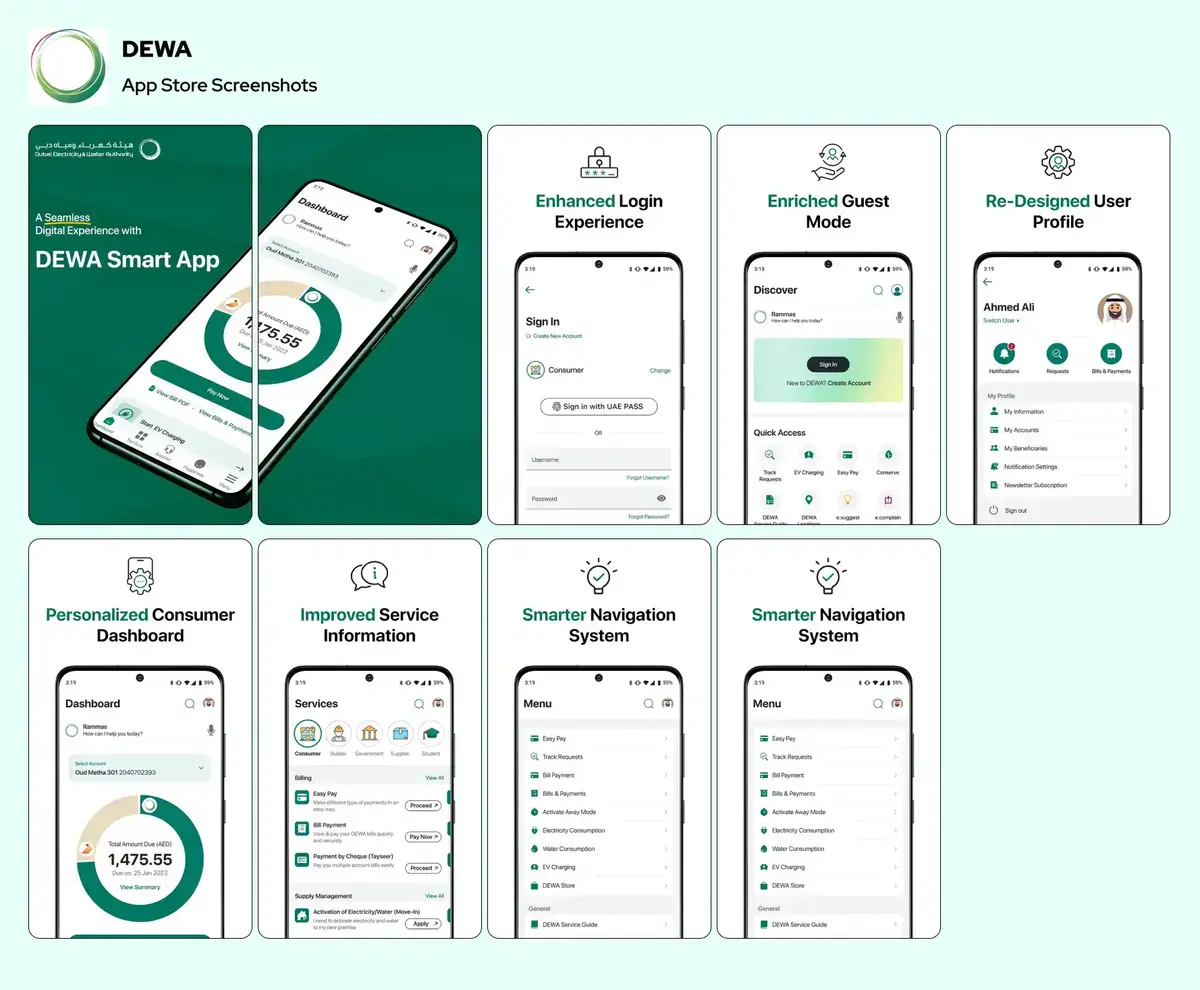
How DXB APPS Creates the Best Mobile Apps in UAE?
We, at DXB APPS, are mobile app developers who provide mobile app development Dubai businesses with cutting-edge and interactive apps that best meet their needs. Our experienced mobile app developers, as trained professionals, never rest until they have developed functional, responsive, and intuitive mobile applications. In the event you need Abu Dhabi app development or just wish to enhance your current app, then DXB APPS is the ideal mobile app development company to transform your dream into a reality.
With years of app development Abu Dhabi experience on our side and clear understanding of the Abu Dhabi market, we help businesses create apps that leave a lasting impression. Contact us now to get started!
Conclusion
In other words, DEWA app is handy and simple for the management of your utilities in Dubai. DEWA bill payment, DEWA consumption tracking and DEWA service requests are some of the app’s services that will provide you with an easy way of taking care of all your utilities.
FAQs
Q1: How do I view my DEWA bill online?
You may view your DEWA bill easily online through the DEWA app. Log in to your account and access the "Bill Inquiry" feature to view your current and past bills.
Q2: What is DEWA Quick Pay?
DEWA Quick Pay is a convenient and hassle-free method of paying your bills without logging in to the application. You just have to enter your account number and pay with simple clicks.
Q3: Is DEWA app accessible on Android and iOS?
Yes, DEWA app is also accessible on Android and iOS, so any platform user can utilize it.




















