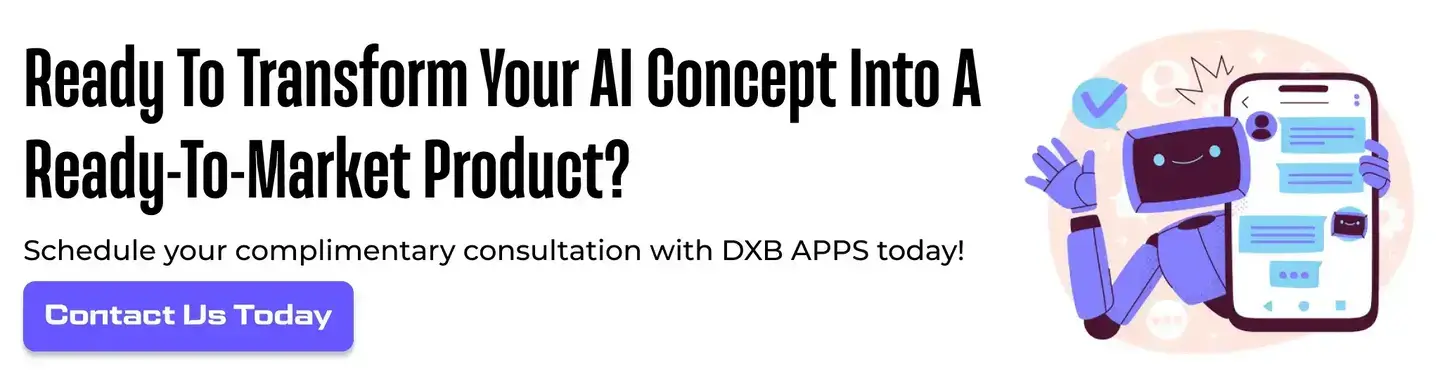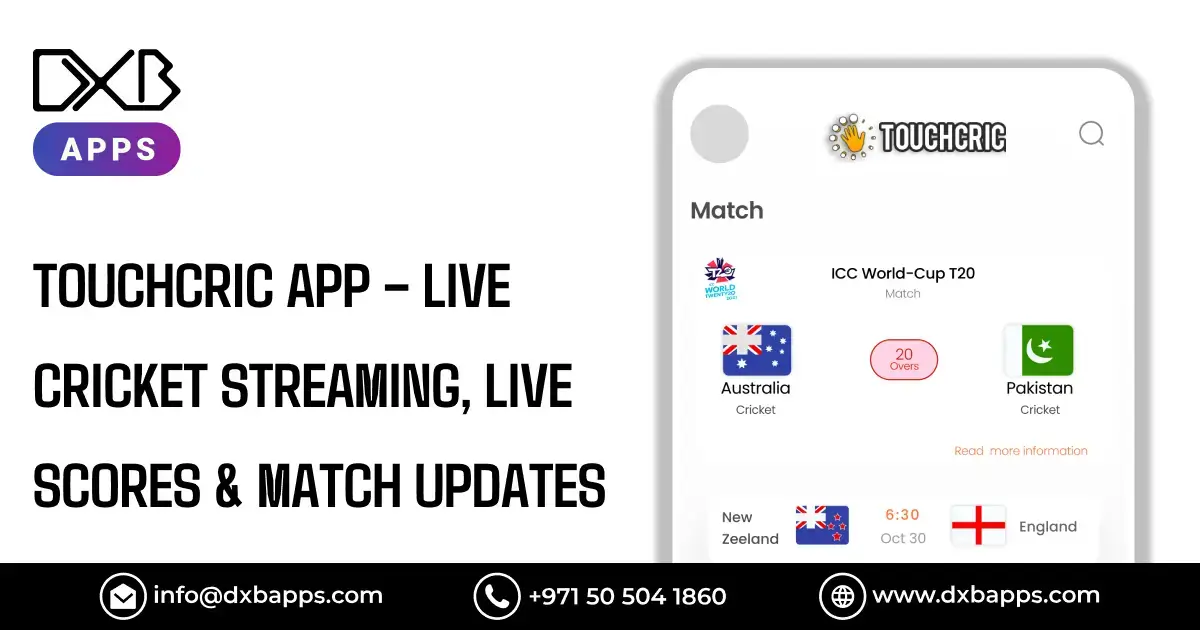Presentation tools matter now more than ever, for learners, educators, sales teams, company leaders, independent workers, startup founders, also influencers. When building class assignments, work proposals, investor pitches, or basic info decks, smart software boosts results sharply. Right now, in our quick-paced tech-driven scene, few people waste full hours fixing formats, tweaking frames, and choosing exact shades. Here's the fix: artificial intelligence aids simplify tasks, take Gamma, a fresh solution shaking up old methods.
Gamma speeds up how you build presentations, making them easier and less frustrating. Thanks to smart technology, your thoughts turn into complete slides fast, just a few actions needed. Skip drafting from zero, typing every line, or picking styles step-by-step; the system handles it all on its own, including images, titles, page designs, and flow. It's perfect for beginners without design skills, and also helps experts work quickly while staying uniform.
AI-powered design tools have reduced project times by up to 30%.
What is Gama?
Gama's an up-to-date app using artificial intelligence to quickly build slides, papers, or graphics. Enter a subject, add your notes by uploading them, or insert existing material, then watch it turn into a neat, visually balanced layout right away. People around the world recognize it as bold gamma; its simple design works well for learners, workers, also groups in big organizations.
Choosing colours, typefaces, or symbols by hand takes time. Gama applies artificial intelligence to grasp your subject, then creates presentations using smart layout rules. Editing becomes easier since it handles adjustments automatically, delivering polished outcomes with little input. People needing fast outputs, or making decks often, will find this tool shifts how things are done.
Key Features of Gama
Gama provides various smart tools, making it among the leading presentation platforms right now. Because of its AI presentation maker capabilities, people spend less time creating slides while achieving better visuals, with no prior design skills required. Key aspects set it apart from others:
AI-Based Slide Creation
Gama excels by transforming basic text into full presentations right away. When you enter a subject, insert material, or attach notes, the system grasps your intent, then splits it into logical sections while building structured slides. That makes life easier for learners, office workers, or any person needing fast outcomes minus hand-crafted formatting.
Auto Formatting
Creating slides often takes forever because of formatting issues. Yet, Gama simplifies this by fixing spacing and margins on its own. Instead, it organizes paragraphs while setting clear text levels. Also, bullet points align smoothly across each page. As a result, every slide appears clean and well-structured. Still, no constant tweaking is needed from your side.
Modern Visuals
Gama leverages artificial intelligence to propose suitable visuals, icons, shapes, photos, charts, or graphical elements. Because of this, understanding becomes easier; complicated concepts get clearer. With a neat and up-to-date design style, each visual aligns closely with your topic's tone. As a result, slides appear refined while maintaining professional quality.
Ready Templates
The platform offers a broad collection of up-to-date layouts suitable for various needs, like business summaries, school materials, promotional visuals, product previews, investor pitches, or similar uses. Despite their variety, each layout meets clear design principles that help keep your slideshow looking polished throughout; as a result, visual flow stays smooth without distractions. Rather than forcing uniformity, these formats adapt easily while preserving clarity and structure across different topics.
Seven out of ten creators say they get more done with help from smart tools.
Real-Time Collaboration
Working alongside others feels smooth using Gama's live teamwork features. When several people access the same slideshow, they edit at once, add notes, delegate tasks, or send responses right away. This fits well with distant coworkers, school teams, and company units building shared summaries.
Multi-Device Use
Whether using a laptop, tablet, or phone, Gama runs well across all devices. For mobile, try the Gamma app download, or just open the website through any browser. Thanks to this adaptability, people can build or update slides whenever, wherever.
Exporting Options
Once design work finishes, Gama offers several ways to export. Download the presentation as a PDF, turn it into a PPT file, or distribute via a web link. These options simplify sharing during meetings, sending to clients, posting in class settings, or uploading across social networks.
Why Gama App Is the Best AI Presentation Maker?
The main advantage of Gama is how simple it works. Even without design skills, people can make polished presentations easily. Because the AI presentation maker understands your content's layout, it picks out essential ideas while building visuals that clarify your point. This solves major issues users often encounter:
- Finding consistent themes
- Placing elements correctly
- Designing charts
- Choosing colors
- Formatting text
- Maintaining slide transitions
The Gama interface works well alongside automatic tools, giving strong performance. Since it cuts down working time, experts go for it; meanwhile, new users enjoy less hassle due to its ease. Powerful functions in the standout Gamma App Download for PC let people run tasks without issues across both desktops and laptops.
AI-powered slide software may reduce creation hours by nearly half.
Top Alternatives to Gama
If you're looking at alternatives to Gama, consider these four strong options, each supports intelligent slide building, flexible design choices, or teamwork functions.
Canva
Canva ranks among the top design tools globally. Despite having fewer AI capabilities than Gama's auto-slide function, it offers vast resources ideal for creating engaging presentations. Its collection features countless templates paired with intuitive editing options. Users benefit from easy access to images, icons, and visual elements arranged in a straightforward layout. This platform works well for learners, educators, or marketing professionals seeking quality visuals minus complex design work. Because navigation feels natural, even beginners build polished slides quickly.
Beautiful.ai
Beautiful.ai works well for those seeking AI-powered design like Gama's. As you write, it reshapes slides instantly, keeping them neat and evenly arranged. Many in business, especially sales staff or entrepreneurs building investor pitches, prefer this platform. Thanks to smart templates, adjustments happen on their own, reducing hand-editing while holding style steady throughout.
Over six in ten design studios now use artificial intelligence within daily operations.
Visme
Visme suits people who need presentations alongside infographics, reports, or business graphics. With dynamic charts, custom themes, motion effects, also clean designs, it supports team workflows in office settings. Its strength lies in data-focused material, useful for marketing staff, teachers, and organizations creating detailed slides often.
Pitch
Pitch suits groups, distant colleagues, or busy firms. However, it supports immediate teamwork, up-to-date layouts, active feedback, also quick link distribution. Still, its layout feels clean and built for new companies, providing solid design pieces so teams can build sharp slides faster. Likewise, Pitch works well when group effort, pace, plus seamless changes matter most.
Step-by-Step Guide to Develop an App Like Gama
If you're thinking about creating a presentation app powered by AI, like Gama, this outlines every step needed:
Step 1: Conduct Market Research
Look into what people enjoy using in tools such as Bold Gamma PPT maker. Check out rival products, highlight where they fall short, then pinpoint core user demands.
Step 2: Define Key Features
Your AI presentation maker tool must include:
- AI text summarization
- Automated slide layouts
- Pre-designed templates
- Chart and graphic recommendations
- Collaboration tools
- Export features
- Cloud syncing
Step 3: Select Technology Stack
A solution of this kind needs:
- Frontend: React, Next.js
- Backend: Python, Node.js
- AI Models: GPT-based content generation
- Database: MongoDB, PostgreSQL
- Cloud: AWS, GCP, Azure
Step 4: Create UI/UX Designs
Hire UI specialists to create a clear, straightforward layout. Use professionals who ensure the interaction feels effortless; quick response times matter; navigation should just make sense.
Step 5: Integrate AI Models
Apply natural language tools to study user material, then create organized slide formats. Utilize artificial intelligence designs for arranging visuals.
Step 6: Develop and Test
Develop the tool in parts, then check every function; correct errors while maintaining steady operation.
Step 7: Launch the Platform
Launch online, mobile, plus computer versions, including a strong Gamma App Download for PC. Offer access across platforms with clear download choices for every device type.
Step 8: Maintain and Upgrade
AI systems require regular upgrades along with fresh designs or enhanced processing rules.
Reach out to the team at DXB APPS for advanced mobile apps.
Cost to Develop the App Like Gama
The price to build an AI slideshow app depends on functions, difficulty level, and also where it's made. Below are rough estimates:
Basic Version: $20,000 – $40,000
Intermediate Version: $50,000 – $90,000
Advanced AI Version: $100,000 – $200,000+
Factors affecting price include:
- AI integration
- UI/UX design
- Cloud infrastructure
- Security features
- Team size
Because AI-driven design tools form the foundation, building them demands high-level skills along with solid technical support.
Why Gama Stands Out Among Other Apps?
Gama is different since it brings smart automation that most classic or AI-powered tools don't have yet. Although some programs assist with slide layout, Gama goes beyond, converting unrefined thoughts into finished, sleek decks automatically. Thanks to its powerful AI, it grasps meaning, picks out main ideas, and then organizes them into clear visuals that appear sharp across all screens.
Here are the main reasons Gama outperforms other tools in the market:
100% Automated Slide Creation
Most slideshow tools ask you to move items around, pick styles, change lettering, yet line up words just right. Gama skips every one of those actions. Type a subject or drop in material, right away, it creates complete slides with titles, details, images, also formatting. That's why it works well for people needing quick results while keeping strong output.
Faster Content-to-Slide Transformation
Gama's AI reviews your data quickly, then produces finished slides right away. Instead of using traditional methods that take hours of adjustments, it shortens the process to just a few minutes. That speed matters most for learners facing due dates, professionals building presentations, or artists needing fast results.
Smart Design Engine
One major advantage of Gama lies in its smart formatting approach. Rather than reuse a fixed design, the AI modifies layouts according to what kind of content you have. When text runs longer, it picks a multi-section structure. For material highlighting main ideas, a neat bulleted format appears instead. As a result, each slide feels well-organized and simple to follow.
Real-Time Collaboration
Working together gets easier thanks to Gama's integrated tools. Different people can edit one Gamma AI presentation at once, sharing thoughts, adding notes, or making changes right away. That capability matters a lot for office groups, distant employees, or learners doing team assignments.
Clean Template Selection
Gama provides many up-to-date layouts suited for teaching, promotions, companies, presentations, summaries, or imaginative narratives. With steady color schemes, margins, and formatting, users stay aligned visually throughout every slide.
AI-Enhanced Visuals
Gama picks visuals based on your content; no need to select them by hand. When showing data, plans, schedules, or ideas, it offers suitable graphics through smart suggestions. That reduces mess while boosting understanding.
Gama is different since it changes how presentations are made; what used to take effort now happens automatically. Instead of endless tweaks like with other apps, this one delivers quick, smart results right away.
How Gama App Works?
Gama's process is simple:
- User inputs a subject or copies text
- AI reads the material, then picks out key details using pattern detection
- The system creates titles along with sections and organizes the layout
- The design tool picks layouts alongside themes, also adding visual details
- Users may download the outcome right away or send it to others without delay
This system speeds up content work while reducing pressure.
How to Monetize an App Like Gama?
Creating a presentation app powered by AI - similar to Gama - delivers benefits for users while enabling various ways to earn. Below are methods the platform can use to create lasting revenue:
1. Subscription Plans
Provide various subscription levels to suit diverse customer requirements; include flexible plans that adapt to individual preferences while ensuring clear benefits for each option
- Basic Plan: Get simple tools at no cost or little expense, using common layouts plus artificial intelligence functions.
- Advanced Plan: A paid option offering high-end templates along with smarter layouts powered by AI, endless slide creation, plus faster customer help.
- Team or Enterprise Packages: Tailored packages for companies, featuring teamwork features, custom branding, also performance tracking displays.
Regular payments ensure consistent income, while motivating customers to access better features through upgrades.
2. Paid Templates
Sell premium presentation layouts individually. Customers may buy tailored formats through:
- Business summaries plus presentation slides
- Educational presentations | scholarly talks
- Marketing plus sales imagery
This gives users a way to adjust presentations quickly, meanwhile generating extra revenue for the app creator.
3. Business Licensing
Provide business licensing options for companies requiring broad access alongside teamwork functionalities. These may feature: multi-user permissions, shared workspaces, centralized billing, real-time editing capabilities, secure data storage, admin controls, cross-device syncing, and customizable settings
- Multi-user access
- Admin dashboards
- Brand-specific templates
- Deep insights into how presentations are used
Business licenses bring solid income because firms usually spend more on tools that boost output or strengthen their image.
4. In-App Purchases
Sell particular tools using inside-the-app buying options
- Unique symbols, graphs - also graphical components
- Smart tools help pick better designs
- Intelligent teamwork platforms featuring instant updates
- Extra space or save-to-cloud features
This payment approach lets people buy just what they use - boosting income while skipping mandatory sign-ups.
5. Ads in Free Version
Show subtle ads for users at no cost - using gentle visuals that don’t distract
- Promote high-end designs or extra tools
- Show relevant education-related advertisements or business promotions
- Maintain ease of use through reduced ad display
This method creates steady earnings while providing a no-cost option to draw in additional users.
6. API Sales & Integrations
Provide your AI presentation tool via API so others can use it. Firms or coders might embed your system into their products, like adding smart features to existing software. This lets them enhance workflows without building from scratch. Your tech becomes a backend option for third-party solutions
- Learning management systems (LMS)
- Corporate productivity tools
- Educational platforms
API sales, along with integrations, unlock B2B income streams while broadening the app's audience past single users.
7. Affiliate & Partnership Programs
Work alongside software firms, image libraries, or learning websites. Revenue comes from:
- Referral earnings from associate offerings
- Sponsored samples or material
- Co-branded corporate offerings
Collaboration schemes boost income while expanding market presence at no added expense for attracting customers.
8. Premium Analytics & Reporting
Provide subscription-based data analysis services tailored to companies, along with power users
- View stats plus interaction details on slides
- Shareable summaries for discussions or briefings
- Smart tools that guide better content choices
Advanced reports may offer real value for companies using slides in sales or planning. While some teams need them, others might not gain much from the feature. Since presentation-heavy workflows exist across departments, having deeper insights could help decision-making. Though it's useful, only certain businesses will truly benefit from this tool.
Using subscriptions along with in-app buying options helps boost revenue for tools like Gama. Corporate licenses add another layer without disrupting usability. Ads appear subtly, fitting naturally into the interface. API links allow external systems to connect smoothly. Partnerships extend reach through shared networks. Together, these methods support steady earnings while maintaining a clean, functional design.
DXB APPS - Leading App Development Firm
DXB APPS ranks among the leading mobile app developers in the UAE. Being a reliable app development company in Dubai, we build robust app development solutions for new ventures, large companies, and international names.
We have a team of top professionals providing safe, expandable, high-speed apps designed around individual business goals. As a trusted app development company Dubai, DXB APPS delivers innovative app solutions tailored to meet evolving market demands.
Conclusion
The Gamma app stands among the cleverest, quickest AI solutions for building slides. Instead of worrying about layout, users gain better designs while cutting down effort. Since artificial intelligence increasingly shapes how people create and work, resources such as bold Gamma presentations alongside intelligent slide generators grow vital, especially for learners, teachers, and experts across regions.
FAQs
What does the gamma app do?
It creates AI-made slides by itself, using neat designs along with organized information.
Is gamma AI safe?
Yes, it's safe; modern encryption works alongside secure cloud systems. While the tech stays updated, protection remains strong through layered methods.
Can I use Gama offline?
Right now, nearly every function needs a web connection; however, later updates might include no-network use.
Does Gama support team collaboration?
Indeed, groups can modify documents while sharing them simultaneously, also viewing updates instantly through collaborative tools that operate live.