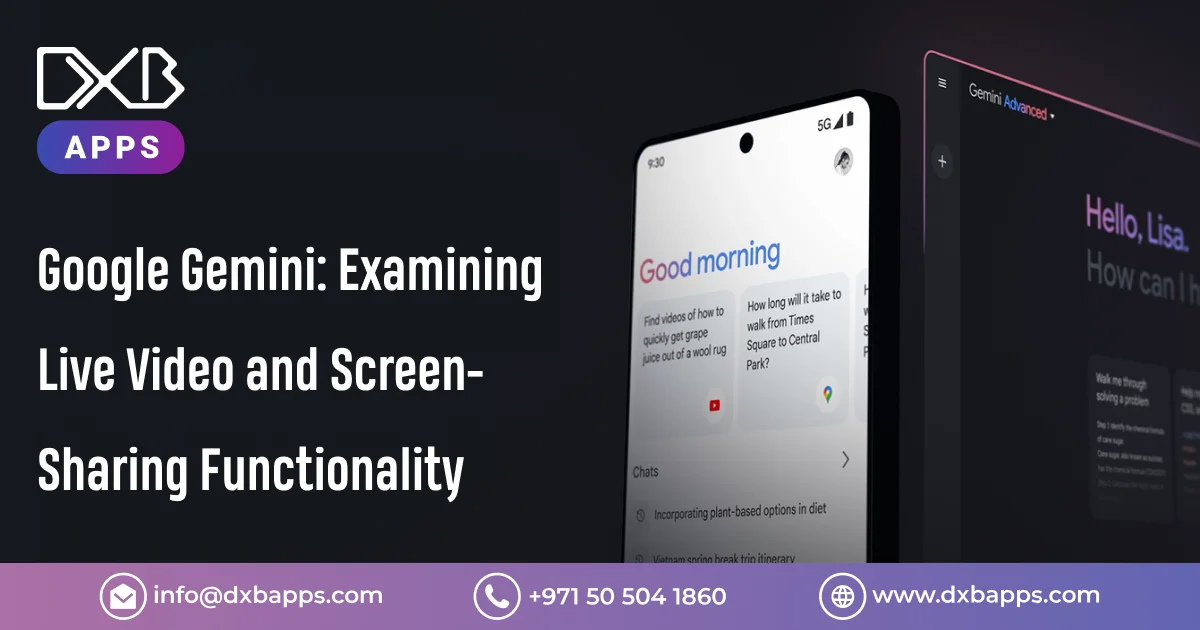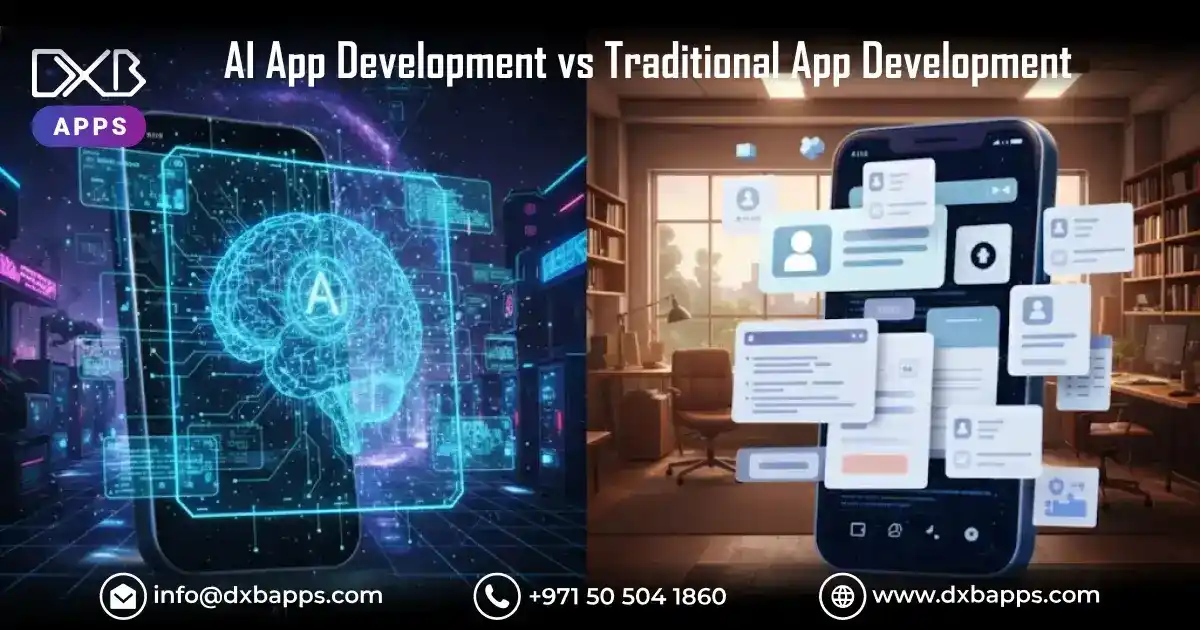As our world speeds ahead in its digital makeover, artificial intelligence (AI) has emerged as a significant game changer in human-device interaction. Google Gemini, an evolved AI developed under the aegis of Google DeepMind's Project Astra, is leading this charge. Gemini has grown even more potent with the recent inclusion of live video and screen-sharing features. These features are transforming user interaction with the world around them by delivering real-time information and voice-free assistance.
If you want to know how Gemini's latest features do what they do, how it compares to other AI tools, and why it is becoming a game-changer, keep reading. This guide breaks down all that you need to know about Google Gemini's screen-sharing and live video features.

What is Google Gemini?
Google Gemini is a highly advanced AI assistant that combines machine learning with real-time data processing. Google DeepMind first launched it under Project Astra. The Gemini app can now review visual information from a device camera and provide instant feedback to users.
Initially revealed at Google I/O 2024 and showcased at MWC 2025, the Gemini live features are available exclusively to Gemini Advanced subscribers. This cutting-edge technology allows users to interact with the world more intuitively, answering questions about their environment in real time.
Key Features of Google Gemini’s Live Video and Screen-Sharing
1. Live Video Interaction
One of Google Gemini's coolest features is live video interaction. It allows the AI to tap into a user's device camera, offering real-time responses based on what it "sees." Whether you wish to recognize an object, seek style advice, or troubleshoot, Gemini's live video makes it convenient.
The image of a landmark you take with Gemini Google allows the platform to supply location details about that place. This advanced capability allows AI support to acquire stronger interactivity, which enhances its worth in everyday life activities.
2. Screen-Sharing Capability
Users can share their smartphone screens because of Gemini's screen-sharing function. The improved "Talk about the screen" feature from the past now serves real-time two-way communication.
The similarities between the two capabilities let users receive help understanding complex interfaces while navigating applications or resolving technical issues.
For example, if you are having trouble setting up your settings, Google Gemini can guide you step by step while observing your screen.
How Do These Features Work?
Both the screen sharing and live video features are based on real-time multimodal data processing. This technology allows Google Gemini to learn visual inputs and respond simultaneously.
This is how you can utilize these features:
Get Google Gemini: Ensure that you have the Gemini app installed on your phone.
Subscribe to Gemini Advanced: These features only work with Gemini Advanced subscriptions.
Use Live Video or Screen-Sharing: Open the app, select the relevant feature, and start engaging.
If you need visual assistance or on-screen guidance, Gemini's AI is designed to respond quickly and accurately.

Why Are These Features Important?
Live video sharing and screen-sharing as add-ons make Google Gemini the go-to industry leader. Here's why these features matter:
Enhanced User Experience: Users are using the world differently to provide more natural-like experiences on the web.
Real-Time Support: Speed response allows the user to rectify problems swiftly.
AI Advances: Such innovation is an unimaginable stride toward the AI-human interface.
The Future of Google Gemini
As technology advances, Google Gemini will incorporate ever-more interactive functionalities. Future developments may include:
Greater Device Compatibility: Expanding Gemini's sophisticated features to numerous platforms.
Improved Visual Recognition: More robust object identification and real-world interaction features.
Improved Accessibility: Deployment of features to the free-tier user base.
Google's commitment to pushing AI boundaries ensures that Gemini will continue to develop, transforming our interactions with technology.
DXB APPS is Redefining AI Mobile App Development in Dubai
In mobile app development Dubai, DXB APPS leads the way with cutting-edge AI solutions. Specializing in custom AI-powered mobile applications, DXB APPS mobile app development company offers high-performance solutions for enterprises and individuals.
Our mobile app developers create applications with advanced technologies like real-time data processing, AI chatbots, and interactive features. Whether you need a smart assistant or a personalized AI-based solution, DXB APPS provides end-to-end mobile app development Abu Dhabi services most appropriate to your needs.
Conclusion
Google's Gemini is revolutionizing user experience with devices that offer advanced live video sharing and screen-sharing features. With real-time assistance powered by Google DeepMind, Gemini ensures an effortless and intelligent user experience. As AI technology advances, such advancements are a giant leap toward smarter, more interactive digital goods.
FAQs
1. Is the live video available to use?
No, currently, this live video mode is only for Gemini Advanced subscribers, who are also part of the Google One AI Premium plan.
2. Is Google Gemini's screen-sharing compatible with any device?
Currently, only these features are Android and iOS-compatible devices with an active Gemini Advanced subscription.
3. Why is Google Gemini unique compared to other AI assistants?
Google Gemini stands out from others by being able to decipher real-time visual information, offer screen-sharing, and offer live assistance.
4. Will the sophisticated features of Google Gemini be made accessible to all?
So far, Google has not announced whether these will be available for free-tier customers.