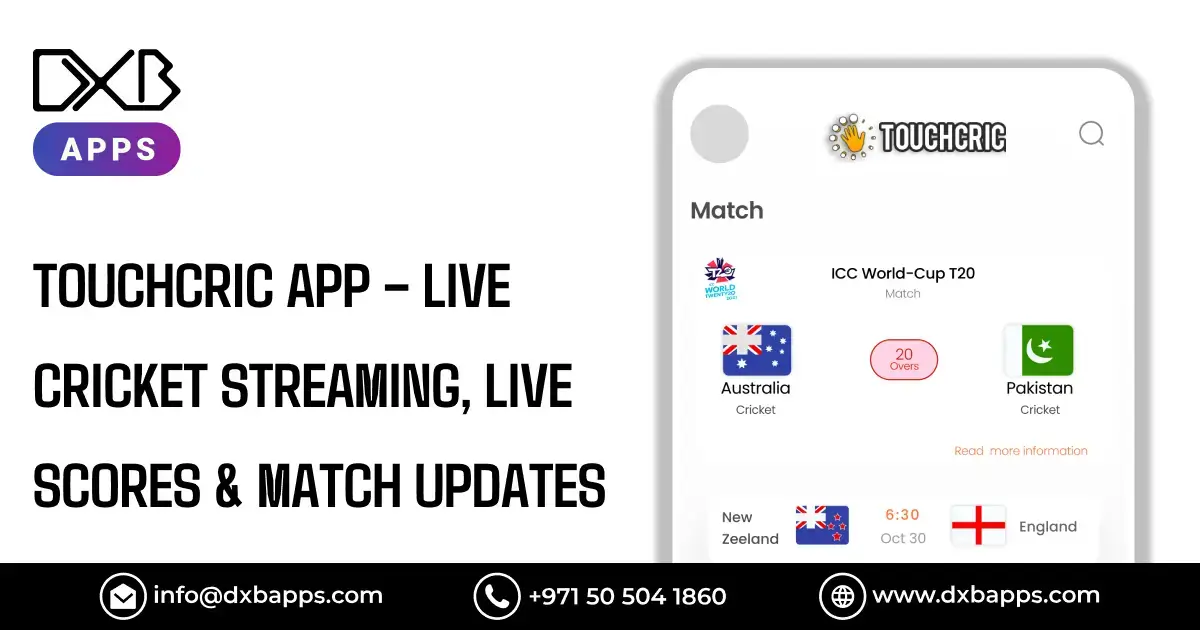WhatsApp stands as a top global messaging application that lets users share brief and major life experiences through its platform. The best feature of the app allows users to share pictures or small video clips with written notes or links through WhatsApp Status for 24 hours to their contacts. The addition of music provides a powerful way to improve your Status presentation on WhatsApp. Your WhatsApp status updates get enhanced appeal by adding music to videos and photos, which helps them become more vibrant and emotional.
The solution for adding music to your WhatsApp status and linking songs to pictures can be found in this article series. This complete tutorial outlines all steps in detail for adding music when you upload content, while showing you how to modify your status appearance.
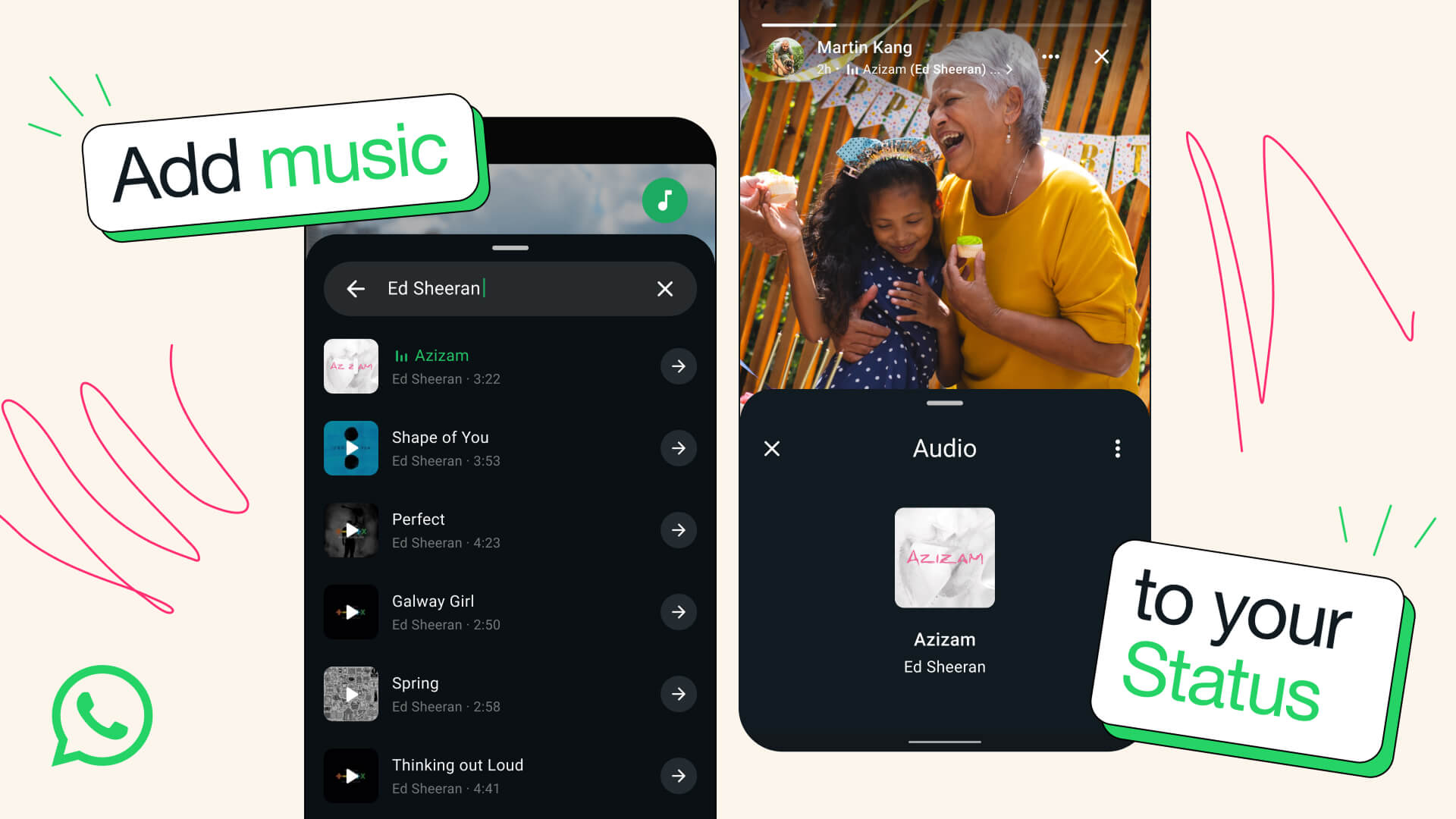
Why Add Music to Your WhatsApp Status?
Everyone understands that music possesses the ability to boost emotions while bringing forth nostalgic memories with its ability to personalise any story. Through music, in addition to your WhatsApp status, you present more than images or videos because you provide emotional depth.
These are the key reasons why you should begin using music in your WhatsApp status.
- Using music enhances the transformation of your WhatsApp status from ordinary to an emotional, artistic expression. Your mood has its melody that the appropriate song matches perfectly to make your intended mood message clear.
- A status containing music stands a better chance of obtaining your friends' and family's notice.
- An authentic music choice based on trending tunes assures your status remains current and syncs with popular culture.
- The mood you want to establish can be easily achieved by adding music to your message. Every song perfectly defines the atmosphere which it accompanies.
How to Add Music to Your WhatsApp Status? (Step-by-Step Guide)
There is a simple process to include music in your WhatsApp status and turn the music up, which will be explained step by step. You can complete this operation quickly and easily.
Step 1: Open WhatsApp
Start your WhatsApp smartphone app after you proceed with the WhatsApp download. The most recent version of the app guarantees total access to all additional features.
Step 2: Proceed to Status Tab
Proceed to the Status Section by Selecting the Tab in the Second Step
Scan beneath the iOS screen base or above the Android display to locate the “Status” option.
Step 3: Create a New Status
Tap the camera icon or “My Status.” The interface enables users to create a new status through recorded videos and photos or gallery uploads.
Step 4: Choose Your Content
You can either:
Record a new video
Capture a new photo
You can select any existing image or video that is stored in your phone's gallery
Step 5: Add Music To Your Status
Now for the fun part! Find the music icon under the editing section, which usually has the appearance of a sticker or clip symbol. Tap on it.
The music library of WhatsApp appears with different available songs.
Select your most preferred track by browsing within the music library.
Tap the song to preview it.
Step 6: Adjust the Music
You can cut the music clip after choosing it, so you can keep the portion you desire. You should select the most influential section from your chosen song because WhatsApp statuses are restricted to 30 30-second duration.
Step 7: Customize Your Status (Optional)
You have the flexibility to enhance your status with text content, emojis, or stickers according to your personal preference.
Step 8: Post Your Status
The send or arrow button enables you to make your musical status publicly available. Every contact will observe your update through both audio and visual components.
How to Add a Photo with a Song to Your WhatsApp Status?
You can merge important imagery with song selection through WhatsApp status. This guide demonstrates the right method for aligning photos with songs on WhatsApp.
Step-by-Step:
-
Open WhatsApp: Begin its operation through your smartphone interface.
-
Access your “Status” option following the same pattern.
-
You can either open the photo from your media gallery or use the device camera to capture a new photograph.
-
Users can access the music library through the button, which displays music or sticker icons.
-
Among a variety of options, you can select any musical piece by exploring the music list or through the search bar.
-
You must choose and modify the precise music segment for attachment through the preview and trim feature.
-
Complete your status by adding any text designs, stickers or freehand drawings.
-
The share button is your final step once you have finalised your post.
Choose DXB APPS as the Leading App Development Company in Dubai
DXB APPS stands out as a top mobile app development Dubai company that merges state-of-the-art technology with design solutions built for users. DXB APPS, as a leading mobile app development company, produces customised mobile solutions by employing a team of skilled developers, designers, and strategists who create solutions for individual client requirements. The team of mobile app developers implements iOS in addition to Android and develops cross-platform solutions to achieve seamless performance coupled with user-friendly interfaces that deliver robust functionality.
Drawing from their agile development approach, market-specific expertise, and dedication to quality standards, DXB APPS, being one of the mobile app development Abu Dhabi, transforms innovative business concepts into successful mobile applications that drive market expansion and audience engagement throughout Dubai and worldwide.
Final Thoughts
Sharing musical clips within your WhatsApp status goes beyond being fun because it enables you to share your world through sounds that express both emotions and style. The addition of music to your WhatsApp status can enhance a special moment and entertain your audience, and turn your daily uploads more engaging.
You need only a few quick button taps to develop a status which looks brilliant and sounds outstanding. Your WhatsApp status should reflect your creative side because musical elements will truly bring life to each update.
FAQS
Is any song available for use as my WhatsApp status?
WhatsApp provides its users a built-in music library where they can select which songs they want to use. You should look into third-party video editing applications to add music to your songs unless they exist within WhatsApp's music library.
How long can the music clip be?
Each WhatsApp status update functions with a duration limit of 30 seconds. You will have to shorten your chosen song to match the status duration.
Can I include music within a picture or video that I already possess?
Absolutely! When you upload content from your gallery, you need to perform the same steps to add music.
What if the music icon doesn't appear on my screen?
Ensure your app is updated. Your device or the region where you reside may not offer that piece of content as it is currently unavailable for your specific area. You can apply music using a separate video editor prior to posting your status update.