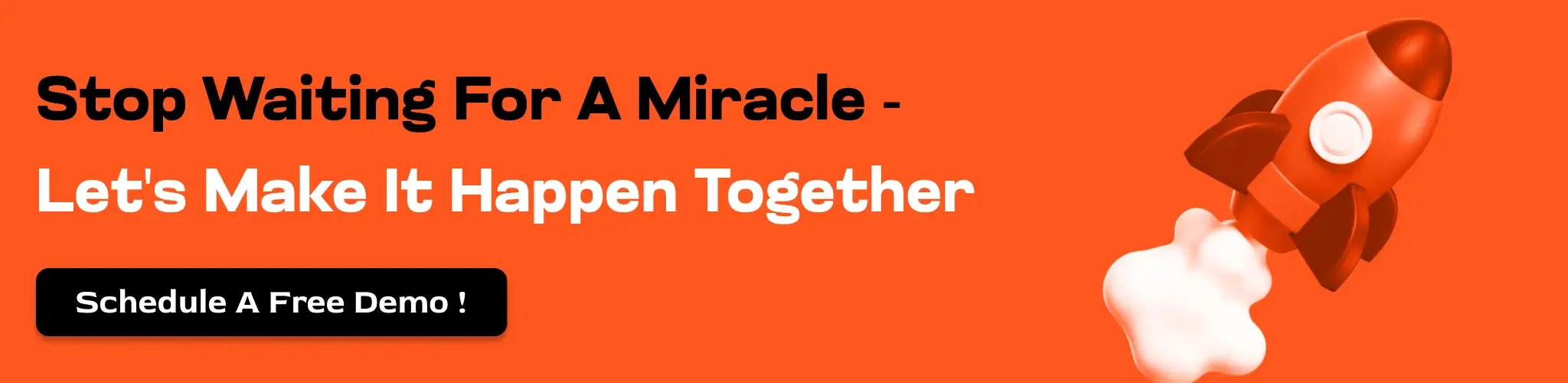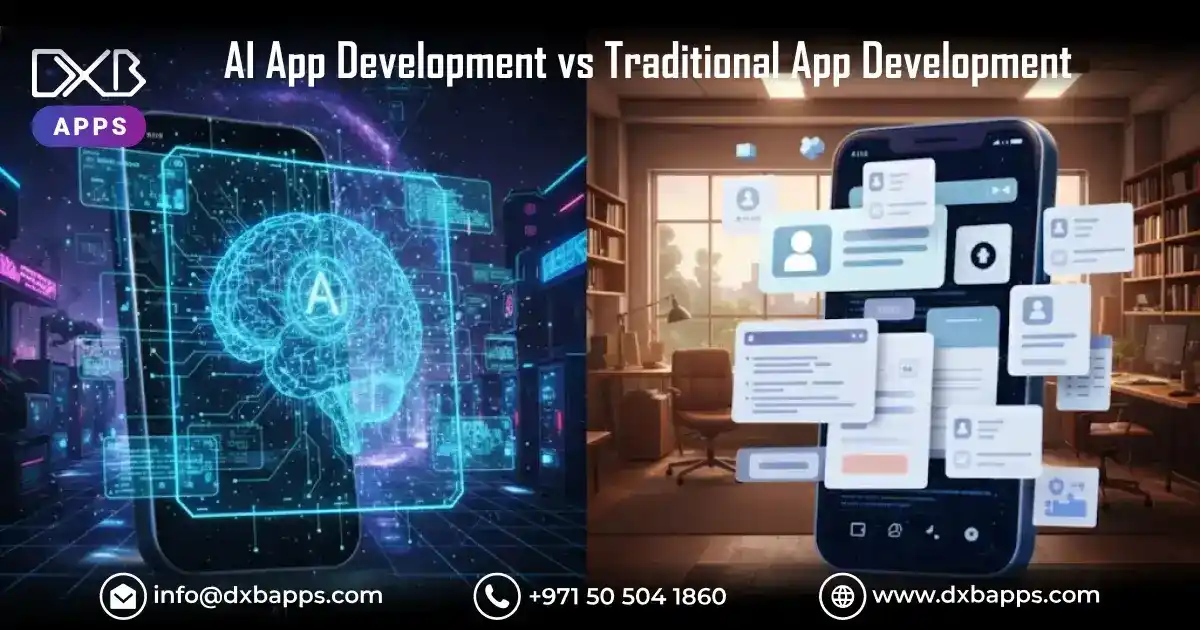In the life we're living these days, having your fingers on the pulse of the people who matter isn't an added feature—it's a requirement. Life360 is filling that gap. It is an app that does life360 location sharing with real-time tracking, safe zones, and instant alerts to get families safe and informed. Whether children are off at school or older parents are off running errands, Life360 has everyone's best interests in your pocket.
For Android and iPhone equally, Life360 combines ease of use with safety. With users worldwide totaling in the millions, not only is it the top-rated family tracking app—and that's the reason why.
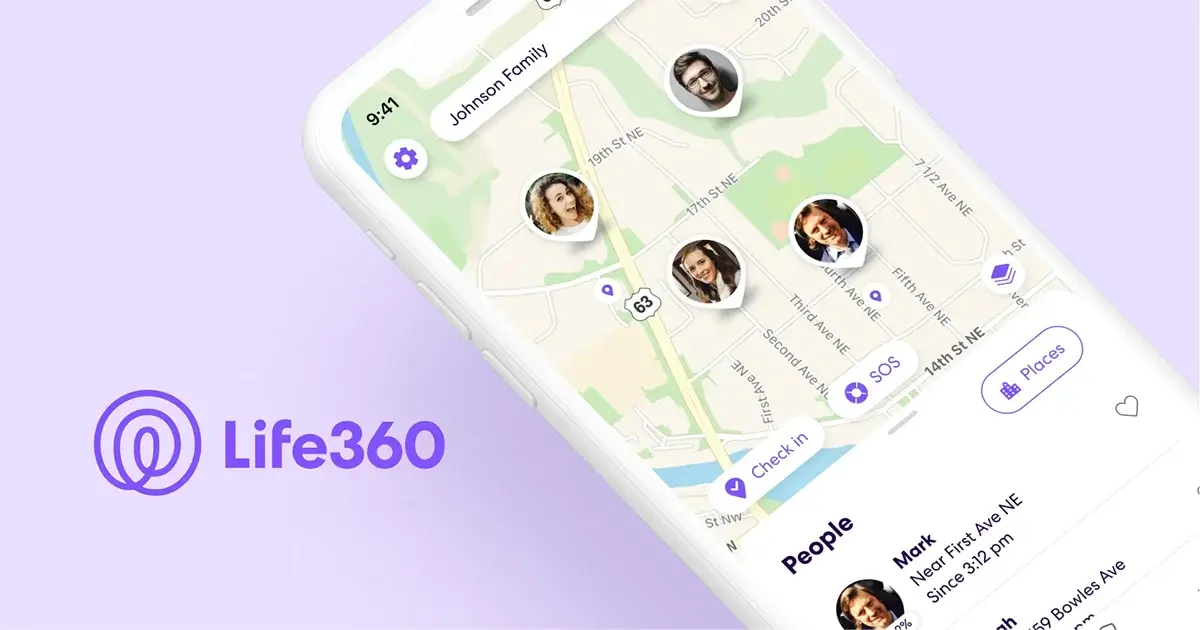
What Makes the Life360 App Unique
1. Real-Time Location Sharing
You will not even need to have second thoughts regarding the location of your loved ones anymore as you have Life360. The software provides live location tracking, and thus, you will be in a position to know when the family members leave and get to places such as school, home, or work. You'll get immediate notifications for that extra comfort of mind. That's a significant advantage for work-from-home parents or caregivers who must know all the ones they care for are where they're supposed to be and safe.
2. Safety Features & Check-Ins
Life360 app features include the ease of safety features such as one-touch check-ins and SOS alerts. They can send a quick message with a tap of the finger if you'd like them to inform you that they've reached their location safely or require assistance. The SOS button sends their whereabouts instantly and notifies all members in your circle so it is simple to react quickly in times of need or see updates on the go.
3. Driving Safety Tools
Life360 tracking app does not end at the location but also assists in tracking driving habits. It tracks speeding, hard braking, and phone use. During an accident, the best family tracking app for Android will notify emergency contacts. Teen drivers' parents or anyone wishing additional protection on the road will love it. The devices ensure safe riding and peace of mind when loved ones travel.
Facts & Stats
Two good paragraphs on, some compelling stats to lay its impression to rest:
- 25 million households around the globe depend on Life360 for safety and peace of mind.
- Subscribers have a 43% drop in missed check-ins when location alerts are enabled.
- 68% of parents stated they felt more secure when they knew when their children reached their destinations, according to a survey.
Life360 App Availability
Whether you’re searching for the Life360 free app, Life360 app for Android, or Life360 app for iPhone, you’ve got easy options. Simply go to the Play Store or App Store, and you’ll find life360 app download links. From there, exploring the life360 tracking app is just a few taps away.
Advanced Features of the Life360 App
This is the summary of some of the greatest life360 app features:
Circle Creation
Life360 enables you to build your own individual "circles" for individual groups of family members immediate family, close friends, caregivers, etc. You can have each circle's own separate member list and privacy controls, so you can decide who sees what. In that manner, your close teens friends will never be able to access your and your teen's whereabouts, and your close family of relatives will never view updates intended for your close family. It's all about secure, personal location sharing that will suit your life.
Place Alerts
Place Alerts let you define some locations, home, school, or the gym, and be notified when a group member gets to or leaves the place. Knowing that your children are at school or your spouse has left work is an excellent feature. You don't have to keep checking the app during the day—the Life360 family locator app sends the updates for you, saving time and giving you peace of mind during the day.
SOS Button
The life-saving button that is sewn straight into the phone is a life-saving option, literally. Hit the button whenever you get caught in an embarrassing position or need a little bit of assistance, and your coordinates will be sent to everybody within your network simultaneously. It sends out an SOS signal so family members can see that help is needed. Whenever you're traveling home alone late at night or have a terrible experience, this feature is always active so that someone can promptly help you and save you.
Unlimited Places
While other apps limit the creation of zones, in Life360, you can name unlimited places—home, kids' school, work, daycare, gym, etc. You'll be notified when a member of your group enters or leaves those places. It's very useful for big families or parents who have several daily activities to monitor. It's easy to stay up to date-and on time without having to call all the time.
Driving Reports & Crash Detection
Life360 tracking app also features in-depth driving reports, which indicate whether the person within your bubble is speeding, hard braking, or texting while driving. They even feature crash detection, and upon crash, they alert the emergency contacts automatically. That alone is worth it for parents of teen drivers or people with super long drives. It provides you with an extra sense of security because it helps you view the health of all people when driving.
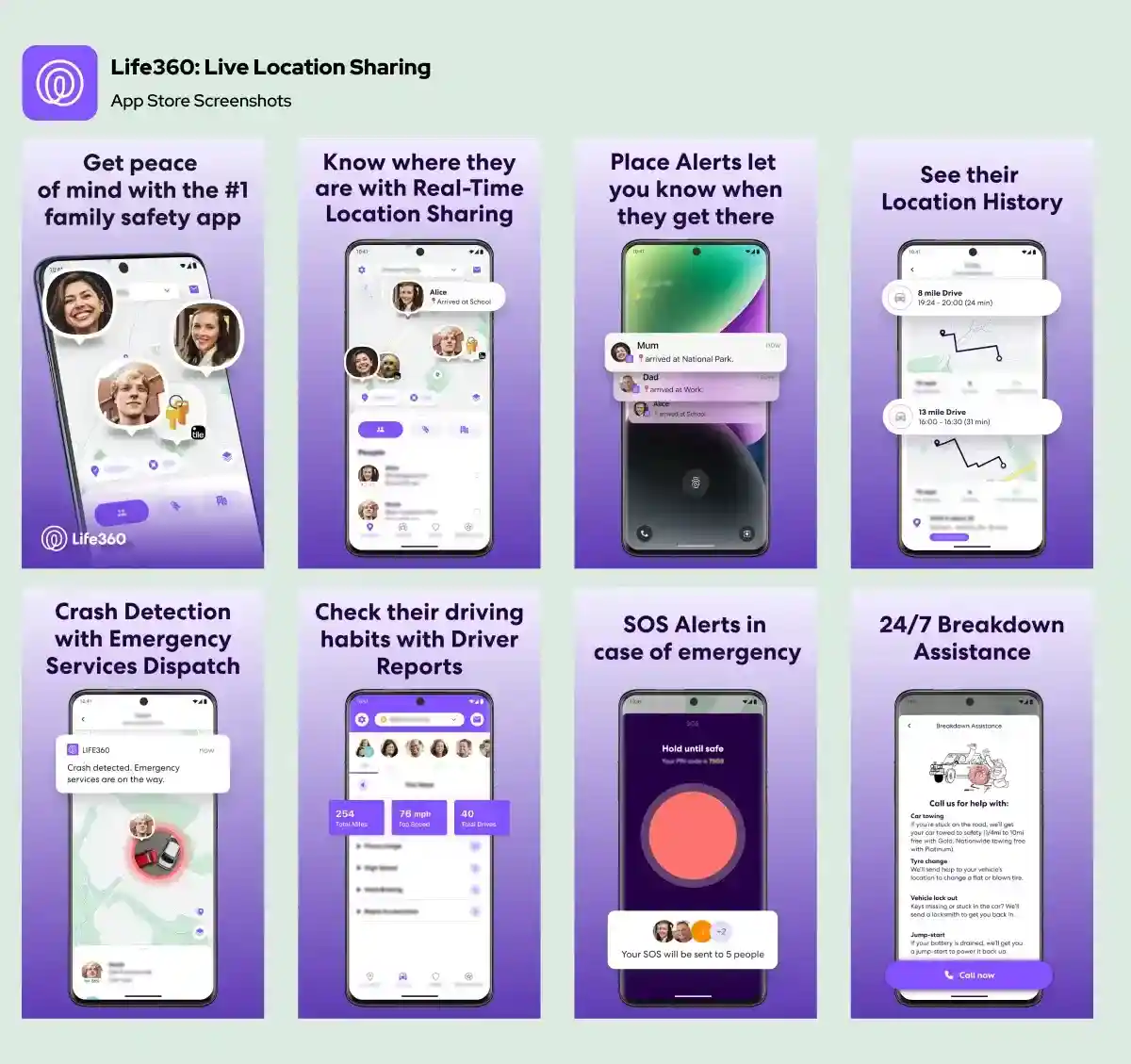
Other Apps Like Life360
Do you need other Life360-like apps or apps similar to Life360? We have compared the best alternatives for you below:
mSpy
mSpy is a robust parental control software that provides real-time monitoring, call and SMS logs, and app history logs. It's appropriate for parents who need maximum information about their child's phone activity. Coupled with geofencing, web browsing history monitoring, and keyword notification, it is an overall security package. Though it's a paid app, its robust monitoring feature makes it one of the strongest against Life360.
Google Family Link
Google Family Link is Google's free service that allows parents to track their child's online activity. It coexists relatively in sync with Android and allows you to track location, approve or block app installations, and set limits on screen time. Although it lacks the best family tracking app and its sophisticated driving safety features, it is an adequate choice for Android device-based families that need fundamental parental control and device tracking functionality.
FamiSafe
FamiSafe exists to enable families to balance screen time and safe online use. App blocking, web filtering, location monitoring, and driving notifications are all vital tools of FamiSafe. Parents can set screen time, as well as be notified on any unusual activity. It is ideal for families with young children or teenagers who need silent but efficient digital supervision. FamiSafe accommodates the Android and iOS platforms.
Find My Phone & Find My Friends
They are native iOS location tracking features. Find My Phone can be used to locate a stolen or missing iPhone, while Find My Friends can be used in an effort to share your location with friends. They are easy to use and employ, they cost nothing, and they work immediately without having to download. They are ideal for users of Apple devices that require basic location sharing without the use of third-party family tracking apps for iPhones like Life360 or the like.
Glympse
Glympse allows you to share where you are with whomever you want for as long as you want—no setup or app download is needed on the recipient's side. Just email someone a Glympse link, and your recipient has a live view of your location for however long you want.
Perfect for a meeting or for telling someone that you're on your way. Less feature-rich than the life360 free app but quick, simple, and doesn't require constant sharing of your location.
GeoZilla
GeoZilla is a family tracking app with geofencing, location history, and check-in support. It will notify you in case of arrival or departure from or to a given place. It has wearables and driving safety data support. It lacks more sophisticated features than Life360, but its status- and social-type check-ins and ease of use make it suitable for families that require common tracking and status.
Children's App Qustodio
Qustodio is a parental control app blocking software used to monitor children's locations and internet activity. It has app blocking, screen time, content blocking, and live location. Parents track day-to-day usage and establish usage rules. Parents use it mainly when in pursuit of educational balance and online safety. It is supported by Android, iOS, and desktop platforms, with a multi-device feature provided.
KidsGuard Pro
KidsGuard Pro is complete parental phone monitoring for parents who want end-to-end insight into their child's phone usage. It records location history, and monitors text messages, calls, and app screen activity—completely with or without jailbreak/root. More tech-savvy and sophisticated than, say, Life360, it is an ideal pick for parents seeking access to their child's digital universe.
An App Like Life360 How Much to Make
Google search for the Life360 app for Android price and asking how long it takes to develop? A wee teaser here:
- Dumbphone apps: Core app functions such as GPS location tracking and location-based alert assets may start at the same price of between 30,000-50000.
- Mid-level: The geofences, driving intelligence, and multi-platform support would be at the price range of between 75,000 dollars to 120,000 dollars.
- Enterprise-class: Crash detection, AI prediction, and live analytics would drive the price over $150,000.
The price depends on feature complexity, UX/UI design, backend development, and maintenance.
How DXB APPS Develops the Best Apps?
As a top mobile app development company in UAE, DXB Apps is committed to developing digital products that blend innovation, functionality, and user delight. Our professional mobile app developers don't just develop apps—they craft intelligent, scalable experiences that are designed to address real-world challenges. From intuitive UI/UX to solid back-end engineering, we strive for performance, security, and flexibility.
No matter what you're creating, whether a family locater app like life360 location sharing app or something else, our approach is collaborative, agile, and results-driven. We chart local market demand and compliance patterns so your application is on schedule and compliant. DXB Apps is ready to code for your app. Contact us now.
Conclusion
It's never been easier to stay in touch with loved ones, and thanks to Life360, it's now possible. With its strong features—everything from current location and location alerts at places to SOS buttons and road report notifications—it's not just a tracker, but a full-fledged safety solution for families.
As a parent, caregiver, or just someone who prefers to know where someone is, the Life360 app for iPhone is a reliable gem that boasts more than one million users. While there are certainly more than enough apps out there that are very much like Life360, few are as reliable, easy to use, and offer as much functionality.
FAQs
Q: What is the Life360 app for?
A: The Life360 tracking app is an application that is meant to make families closer and safer by finding each other in real-time location. One is able to check in with family members, get notified whenever someone enters or exits a place, and track how they drive like speed and hard braking. It's a whole end-to-end solution to family safety that gives peace of mind to its users across the globe.
Q: Will you know if you're being tracked on Life360?
A: You don't know that either. It is a background app. It doesn't alert the user when someone is looking at where they are. Any member of any group will be able to see where any member of the group is if sharing is enabled, but it will not tell you who looked and how often.
Q: Who has a superior Life360 app?
A: One might find a couple of substitutes for Life360, e.g., Google Family Link and GeoZilla, but Life360 is one of the most trustworthy and rich in capabilities apps. Its extensive functionality, versatility across platforms, and convenience have solidified its ranking as the most utilized family tracking app by billions of consumers worldwide.
Q: What is the most suitable application which helps to monitor a member of the family?
A: The most convenient app to keep track of family members, most of the time is the Life360 family location app as it possesses a good location history, secure locations, and driving history. Depending on the type of phone, others utilize the best Android family tracking app, like Google Family Link, or the best iOS tracking apps like Find My Friends.
Q: Does Life360 have a chance to track you when your phone is switched off?
A: No, with your phone turned off Life360 will fail to track you. This requires your phone to be in an on condition and possess access to either a cellular or Wi Fi connection to allow the app to share real-time locations with your circle members.
Q: Can you use Life360 without the internet?
A: Yes, Life360 can save your location offline i.e., It will save the information in the local storage once there is no internet connection. However, it is unable to update the real-time location access of the rest of the members of your bubble with a non-existent connection to the cell or WiFi network. As soon as the phone subsequently gets online, location history is synced and updated.