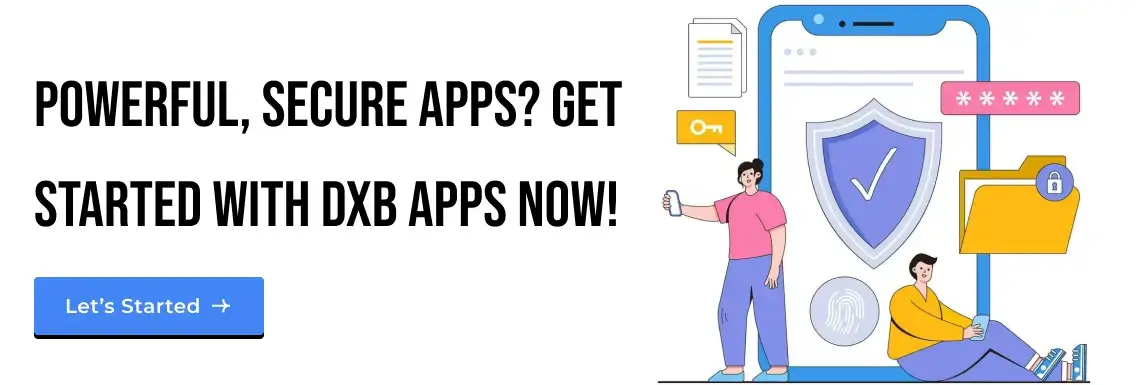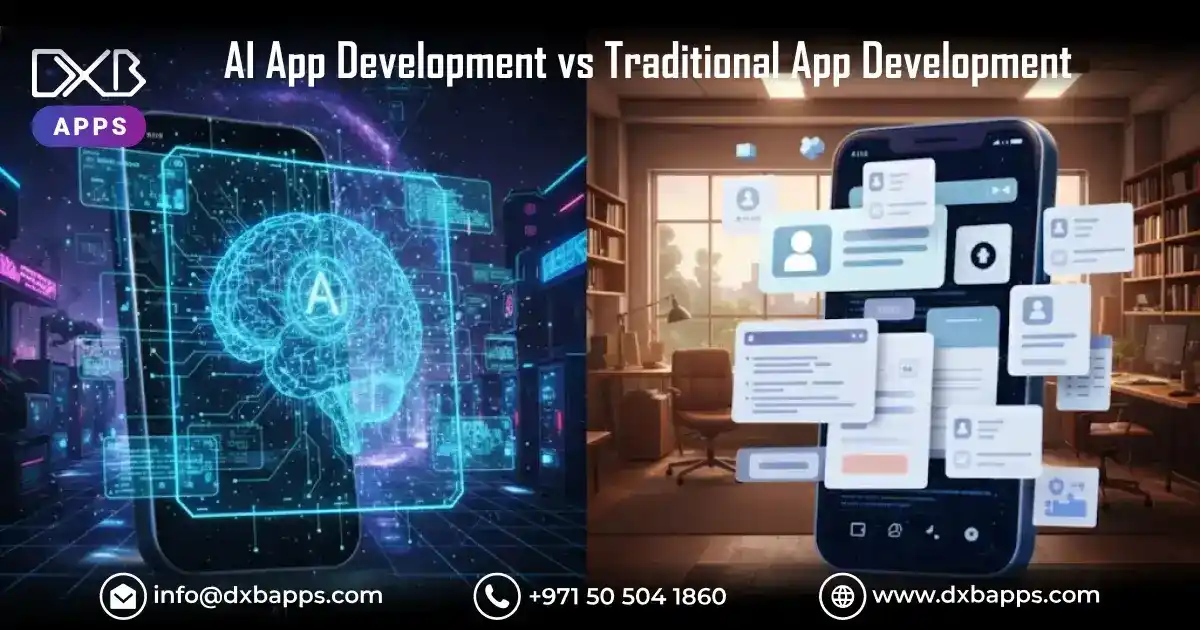The digital age turned image and video tweaks into something we do every day. No matter if you're sharing online, studying, running a company, or just having fun, solid editing software changes how visuals look, completely. Right now, folks want sharp photos and clips for profiles, work samples, brand identity, or enjoyment. This need pushes strong mobile editors forward, with one standing out by blending ease, imagination, and smart tech in unique ways.
This blog looks into Meitu App, a photo and video editor packed with tools that appeal to many. Known for its beautifying filters, alongside smart editing powered by artificial intelligence, it stands out visually. While popular worldwide, its reach spans casual tinkerers just starting, as well as those who edit for work. Millions use it daily, drawn by effects that feel fresh, not forced.
Around a billion pictures get edited monthly using tools such as Meitu, so many people touch up images each month with apps like these.

What is Meitu App?
Meitu is a widely used app built to make advanced photo edits simple for everyone. Yet it provides tools like skin smoothing, visual filters, animated effects, ready-made layouts, also smart tech powered by artificial intelligence. Even if you prefer subtle tweaks or complete redesigns, the platform allows smooth editing experiences. Instead of complex steps, users enjoy quick results through an intuitive interface.
The app handles various tasks, like portrait touch-ups, video enhancement, creative AI artwork, changing backdrops, or adding modern social media effects. Thanks to its simple layout, users quickly make professional-looking images.
Key Features of Meitu
Meitu is one of the best photo editing apps since it combines smart tech upgrades with expert-level editing options, alongside a user-friendly, quick process. As a result, it works well for new users, social media creators, visual artists, or local startups. Here's a closer look at the elements behind its strong performance:
1. AI Beauty Enhancements
Meitu includes a highly developed AI system for beauty edits on phones. Using smart facial recognition along with subtle refinements, people improve photos while keeping results realistic.
Here's how you can help:
- Soft skin without altering its original feel
- Brighten eyes, eliminate shadows while improving clarity around the eye area
- Slim or adjust face shape using smart tech accuracy
- Lighten teeth while refining your smile
- Quickly correct spots, pimples, also tone issues
- Tap once to turn on full AI enhancement for your photos
These tools work well for selfies, also great for portraits or sharp profile pictures.
2. Professional Editing Tools
Beyond beauty tools, Meitu offers advanced editing functions, much like premium programs provide. While not basic, these options work smoothly alongside everyday features. Instead of cluttering the interface, they're organized clearly. So users get powerful controls without confusion.
Key adjustments include:
- Brightness, contrast, also saturation
- Curves for detailed color adjustments
- Adjust light and dark areas
- Sharpness and clarity enhancements
- HSL (Hue, Saturation, Lightness) panel for selective colors
- Choose from smart blur styles, including soft focus or light-circle touches
- Perspective adjustment, along with turning
Such tools let people improve pictures precisely, while sparking imagination through smart adjustments.
3. Filters & Presets
Meitu's filters cater to diverse tastes, ranging from gentle pastels to film-inspired effects.
Filter categories include:
- Fashion or beauty tools for social media creators
- Explore nature scenes with tailored search options
- Retro look with a film touch, grainy details included
- Pale hues work well for face details; they add gentle contrast without harsh lines
- Vibrant filters ideal for TikTok and Instagram posts
You can use filters instantly or tweak their strength for a personal feel. New sets arrive often, keeping up with today's social styles.
4. AI Art Generation
This function changes regular photos into creative works through smart algorithms, by applying digital learning methods that mimic human imagination.
Art transformation options:
- Anime & Manga character styles
- Oil paintings, together with sketch-style visuals
- Digital fantasy portraits
- 3D cartoon transformations
- Futuristic cyberpunk aesthetics
AI-created visuals work well for avatars, unique brand styles, or playful image trials, also ideal when exploring new ideas, with simple outputs that stay engaging yet practical, for personal use or small projects.
5. Video Editing Tools
Meitu being one of the best video editing apps makes video editing simple, ideal for those creating fast posts for online platforms.
Video features include:
- Cut, then trim clips, and merge them where needed. Rearrange segments using smooth transitions between parts
- Add background tunes – or bring in personal audio files
- Use filters, adjust colors, or add movie-style effects
- Video beauty setting (live facial touch-up)
- Change how fast it plays, slower or quicker, as needed
- Add moving words, plus stickers, and try smooth scene changes
Creators can produce vlogs, reels, shorts, or aesthetic videos without needing a laptop.
6. Social Templates
Meitu offers sleek templates built for today's popular networks, crafted to fit current styles while staying user-friendly across devices.
Popular template styles:
- Instagram Reels & Stories
- TikTok trending edits
- Video previews plus cover images
- Visual designs on posters used for advertising campaigns
- Aesthetic collages for lifestyle posts
These templates let users make appealing posts fast while keeping a uniform look on their profiles through steady design choices.
Some people on social platforms like posts that seem clean, also well put together.
7. Background Removal & Replacement
Meitu applies artificial intelligence to identify objects accurately, then deletes backdrops quickly by using visual recognition tech.
You can:
- Swap backdrops for natural views
- Add plain hues or smooth transitions
- Create transparent PNGs for branding or product photos
This function works well for people selling online, also helpful for those creating content or designing products.
8. Makeup & Fashion Try-On Tools
Meitu offers digital makeup features that mimic actual beauty products, while letting users preview looks through interactive technology instead of physical testing.
Options include:
- Lip color
- Eyeliner and lashes
- Blush and contour
- Hair color filters
Such tools work well for makeup blogs or marketing items. They're often used to share looks while boosting sales through reviews instead of ads.
9. Cloud Sync & Project Saving
People may store drafts, templates, or settings online, enabling access from different gadgets at another time.
10. Stickers, Text Tools & Decorations
Meitu provides a wide range of animated stickers, modern fonts, also decorative features for unique visuals. Individuals may include text lines, sayings, emoticons, plus artistic filters.
Apps using artificial intelligence for editing have grown over the past three years.
Trust DXB APPS as a reliable mobile app development company in the UAE for the best apps.
Why Meitu is the Best All-in-One Editing App?
Meitu is different; its blend of looks improvement, expert tools, and smart tech sets it apart. While many apps stick to just images or clips, this one handles both smoothly. With instant beautification features along with quick-fix options, editing becomes simple without delay.
Its simple design helps newcomers craft clean images easily, no guides or expertise required. Thanks to this mix of ease and fresh features, Meitu stands out among current phone editors.
How to Use Meitu? (Step-By-Step Process)
Follow this simple guide to start editing with ease:
Step 1: Download & Install
Get the Meitu APK on your phone. Whether you use iOS or Android, it's simple to download Meitu.
Step 2: Import Your Photo or Video
Launch the app, choose "Edit," then pick the file to modify.
Step 3: Use Filters & AI Tools
Select using filters, tap a beauty tool, or pick advanced edits.
Step 4: Apply Custom Adjustments
Adjust tone, shape, or light levels if required, also tweak blur alongside backdrop when necessary.
Step 5: Add Effects or Stickers
Decorate your visuals with patterns, stickers, or AI effects.
Step 6: Save & Share
Save your completed project, then share it on Instagram or post to TikTok. Upload the file directly to Facebook. Alternatively, send it to YouTube.
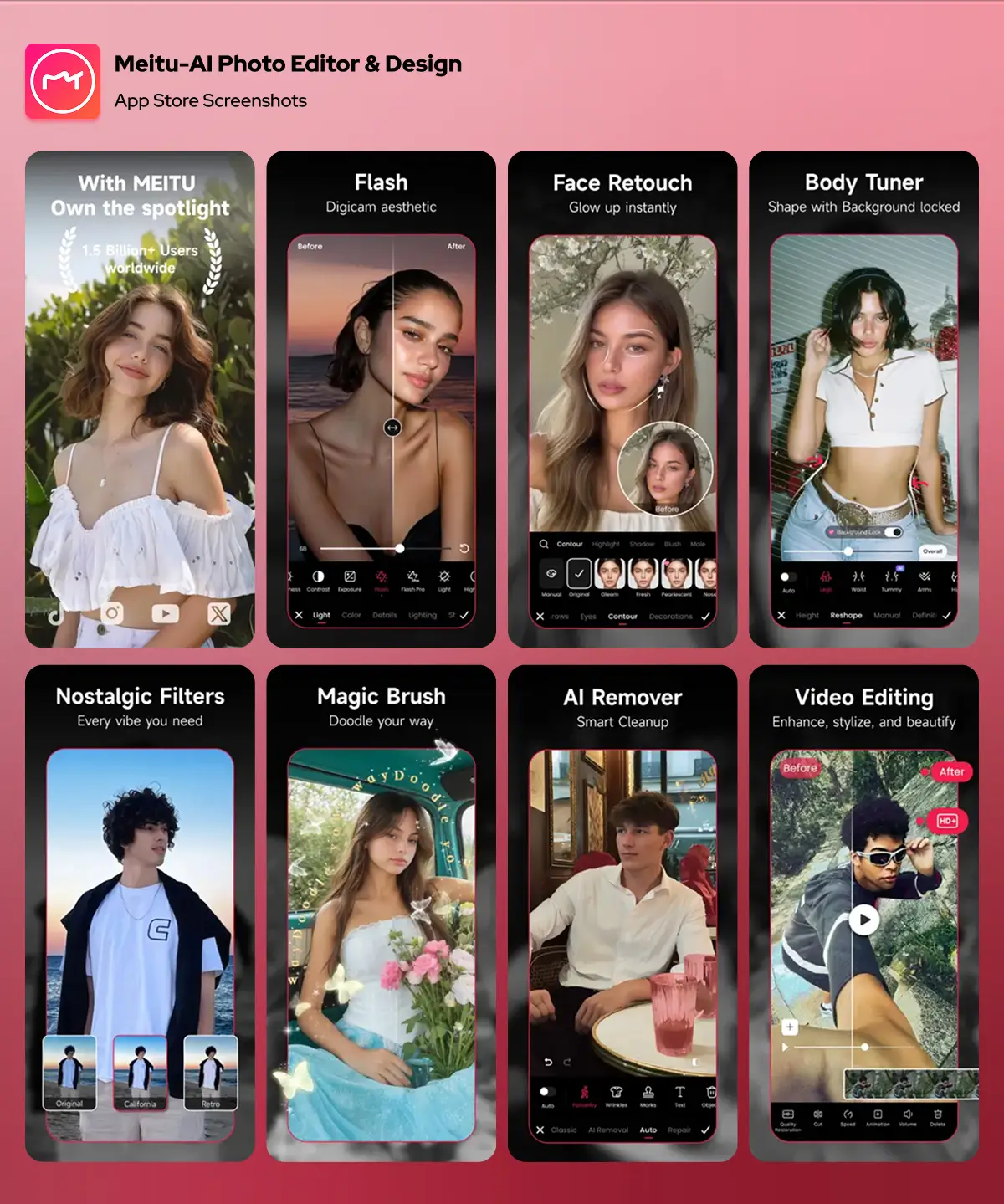
Top Alternatives for Meitu App
If you're checking out different editors that bring something special, these leading options offer solid outcomes along with strong capabilities. While one focuses on precision, another excels in creativity; each stands out in its own way. Their distinct approaches make them serious contenders against Meitu.
Alternative 1: Snapseed
Snapseed from Google offers strong features for serious photo edits, fitting the needs of those wanting full command over pictures. Its toolkit mirrors what's usually seen in computer-based programs.
Key Highlights:
- Precision editing with curves; fine-tune areas using targeted tweaks or a brush tool
- Lens blur adjusted using improved tools. Portrait mode sharpened through subtle refinements instead. Noise lowered via smarter filtering techniques
- RAW image editing support for photographers
- A healing tool that clears photo clutter instead
- Non-destructive editing workflow
Snapseed suits those wanting detailed editing tools instead of quick fix options.
Alternative 2: PicsArt
PicsArt is a creative photo tool built for people making content online. With unique features, it changes images into lively, attention-grabbing designs.
What Makes It Special:
- Advanced photo grid tool featuring adjustable designs
- Artistic brushes to draw over pictures
- Thousands of stickers plus templates, along with overlays, also effects
- AI-powered background removal
- Integrated meme creator along with text editing features
- Video editing using transitions or dynamic movements
PicsArt works well for those who enjoy creative, fun edits with a stylish touch, also ideal if you like experimenting visually.
Alternative 3: VSCO
VSCO stands out due to its clean look; a simple interface draws users in. Its distinct photo effects resemble classic film, popular among creators across regions. The app's visual tone feels refined yet approachable, favored by many sharing images online.
Notable Features:
- Top-grade filters bringing film-like results through digital tools
- Enhanced control over grain, along with tweaks to fading effects, plus fine-tuning of film tones
- Easy-to-use editing sliders
- VSCO Spaces for community sharing
- Video editing is available to premium subscribers through enhanced access
VSCO suits users wanting soft adjustments, alongside a steady look for their Instagram posts.
Alternative 4: Adobe Lightroom Mobile
Lightroom Mobile brings pro photo tools to your phone. Widely utilized by image creators around the world, this compact edition delivers robust features on the go while maintaining ease of access across devices.
Core Strengths:
- Top-tier coloring features
- Help with RAW files, along with sharp, detailed images
- Expert settings to speed up adjustments
- Selective masking for advanced touch-ups
- Cloud sync with desktop Lightroom
Lightroom suits those seeking full command of hues, contrast, or clarity, since it offers precision without limits.
Step-by-Step Guide to Develop an App Like Meitu
Creating an app similar to Meitu apk download involves creativity, tech skills, also insight into user needs. Here's a clear, thorough guide broken into steps to build a powerful AI-driven tool for photos and videos.
Step 1: Market Research
Before starting work, a thorough study is needed. That means looking into:
- Analyzing rival apps while spotting weaknesses
- Knowing what users want, like AI makeup apps, image effects, or clip editors
- Looking at today's patterns, such as AI-generated faces, turning photos into anime styles, also viral clips on TikTok
- Finding who it's for, like influencers or regular people using cameras now and then
- Analyzing how leading photo tools make money
This stage keeps the product up-to-date while making it stand out through ease of use.
Step 2: Define App Features
A Meitu style application needs solid editing tools. Usually, such tools involve features like these:
- AI beauty features (skin smoothing, face reshaping, etc.)
- Photo editing basics: brightness, contrast, curves, saturation
- Sophisticated color adjustment features
- AI creates images using cartoon-like designs
- Video editing software that includes filters plus smooth scene changes
- Background removal or intelligent cropping
- Templates for TikTok, Instagram, YouTube
- Saving via cloud services. User profiles included. Presets stored securely, also backed remotely
Every feature must match what customers want or fit within financial limits.
Step 3: UI/UX Designing
User experience plays a key role in photo plus video editing tools. Right now, creators focus on:
- Sketches or digital mockups showing how an app looks and works
- A clean, modern, and easy-to-use interface
- Easy-to-use menu lets you make fast changes
- Structured sections for image and motion tools
- Smooth editing workspace
Good UI or UX keeps things simple, since editing tools serve everyone, from new users to experts.
Step 4: Development Phase
This marks the phase when coding begins. Development involves creating features through structured steps, using tools that support functionality while ensuring clarity throughout each stage
- Front-End Development: Creating user screens and interactions
- Back-End Development: Setting up servers, databases, and user accounts
- AI Integration: Adding machine learning and computer vision models
- Rendering Engine: Ensuring fast image and video processing
- Cross-Platform Support: Building for Android, iOS, and potentially PC
Programmers work with tools such as Swift for iOS, also Kotlin when building Android apps, Python in machine learning tasks, or FFmpeg for handling video processing.
Step 5: Integrate AI Tools
Artificial intelligence powers apps like the Meitu app for free. Sophisticated features rely on smart algorithms,
- Facial recognition is used to improve looks
- Skin looks even, while spots get corrected automatically
- Turn photos into cartoons, anime, or painted looks using smart tools
- Auto background removal
- Auto color correction
- Real-time beauty effects for video recording
Such AI parts boost the app's strength while also improving user interest.
Step 6: Testing
Checking helps the app run well, avoiding errors.
Testing Includes:
- Operational checks for equipment, along with tweaks
- UI testing
- Testing the performance of intense image or video processing
- Testing how accurate AI is at recognizing faces
- Testing crashes on various gadgets
- Security plus confidentiality reviews
A reliable app lowers user annoyance while boosting loyalty.
Step 7: Launch & Marketing
After complete testing of the app, it can be launched.
Launch Steps:
- Publish on Google Play and Apple App Store
- Design marketing visuals or video clips
- Start online outreach efforts
- Work alongside influencers to boost exposure
- Provide complimentary tools or extras while launching
- Monitor user comments to boost performance
Effective marketing boosts brand presence fast, using clear strategies that stand out early.
Cost to Develop an App Like Meitu
The price varies based on elements such as functionality, system type, group size, or tools used. Typically:
- Simple editing tool: None
- Mid-level AI app: $40,000 – $80,000
- Advanced Meitu-like app: $100,000 – $250,000
Expenses could rise when using advanced AI tools, visual effects, or online networking functions.
Technologies Used in Advanced Editing Apps Like Meitu
- AI used to improve looks or make things better
- Machine Learning (ML) for face recognition
- Computer Vision (CV) for background editing
- Cloud Storage for saving user templates
- Graphics processing unit support to speed up visual effects using OpenGL
- Swift & Kotlin for app development
- FFmpeg for video processing
These tools allow quicker performance, seamless edits, also sharp output.
How to Monetize an App Like Meitu?
Generating income from an app similar to the Meitu app video editor involves combining several smart approaches. These methods aim to boost earnings without harming the user experience. Instead, they focus on balance, using options like subscriptions or ads thoughtfully. Each choice supports sustainability while keeping engagement high.
1. Premium Subscription
Access smart editing tools, high-end filters, also special effects via monthly or annual subscriptions.
2. In-App Purchases
Sell single presets, also offer templates. Include stickers along with unique effects to boost creative options.
3. Ads Integration
Show subtle ads to free users; this brings consistent income while keeping the editing experience smooth.
4. Affiliate Marketing
Work alongside beauty, tech, or lifestyle companies to showcase items through the app, earning a share per sale. Collaboration happens directly inside the platform while you support relevant offerings.
DXB APPS: Your Trusted Partner for App Development
If your goal is to create an app like Meitu online, trust DXB APPS. Being a top mobile app development company in UAE, our team focuses on tailored app solutions featuring smart tools, artificial intelligence links, along with up-to-date interfaces. With skilled professionals on board, we craft flexible, fast-performing apps aligned with company demands.
DXB APPS provides strong mobile app development Dubai services, helping startups and big companies create smart, easy-to-use digital apps. If you're after a photo editor, online store, or complete mobile system, we consistently deliver high-quality results through tailored app solutions.
"Creativity begins the moment you decide to enhance reality through your own vision."
Conclusion
The Meitu platform is widely used by creators looking for quick, smart editing solutions all in one spot. Its mix of artificial intelligence tools, effects, templates, and touch-up options gives strong image-editing power. Simple steps, along with reliable features, help it stay popular across countries. By offering smooth processes plus creative freedom, this app keeps motivating large numbers of people everywhere.
FAQs
1. Is Meitu a safe app to use?
Indeed, Meitu mod apk tends to be secure. While it complies with platform rules, updates come through verified channels. Yet users should only install via trusted sources.
2. Does Meitu work offline?
Most editing tools function without internet; however, artificial intelligence options might need connectivity.
3. Can I edit videos professionally on Meitu?
Indeed, the Meitu app download for PC offers several video editing features, such as cutting, combining clips using transitions, applying effects through overlays, along skin smoothing options via built-in enhancements.