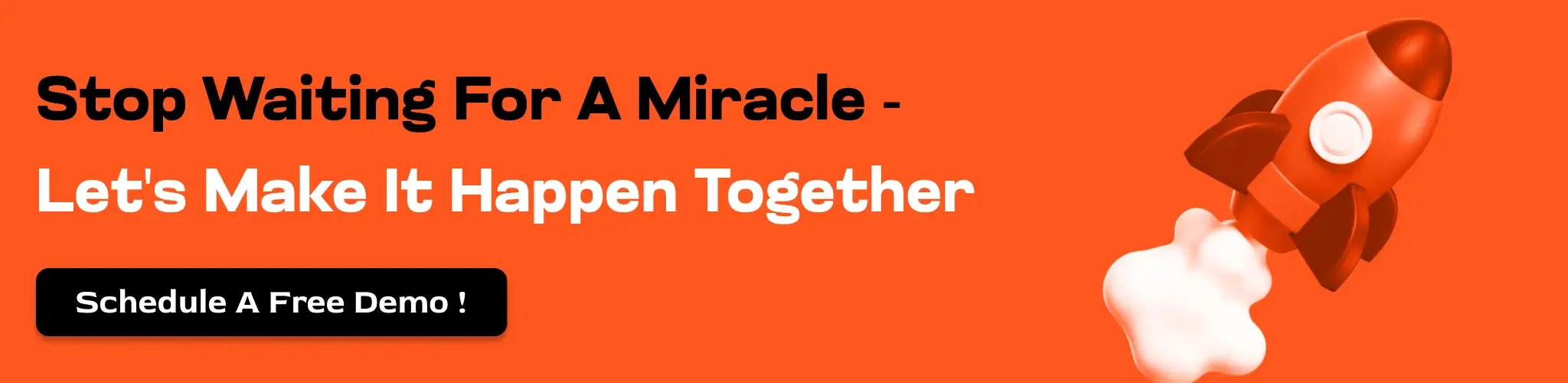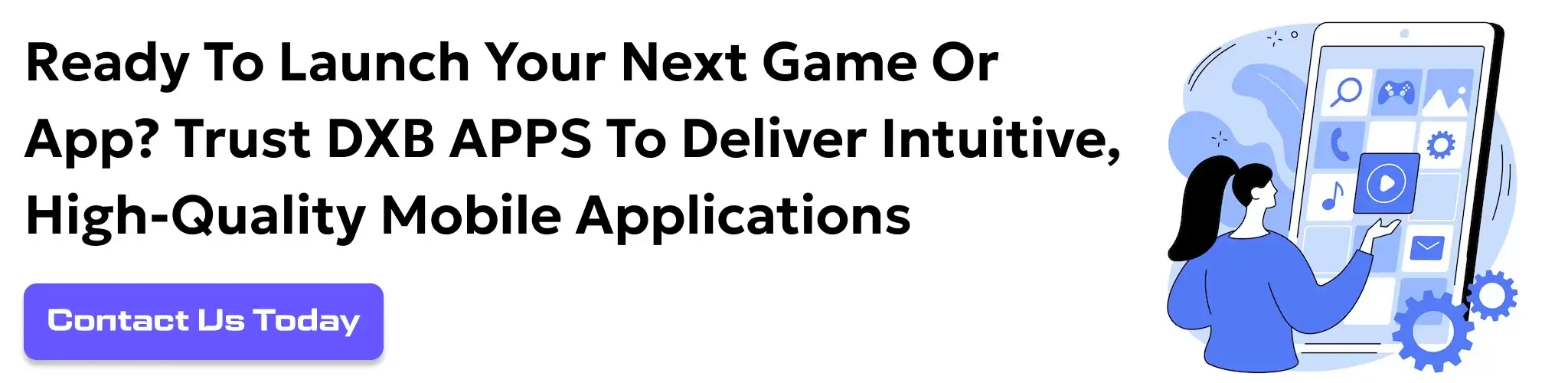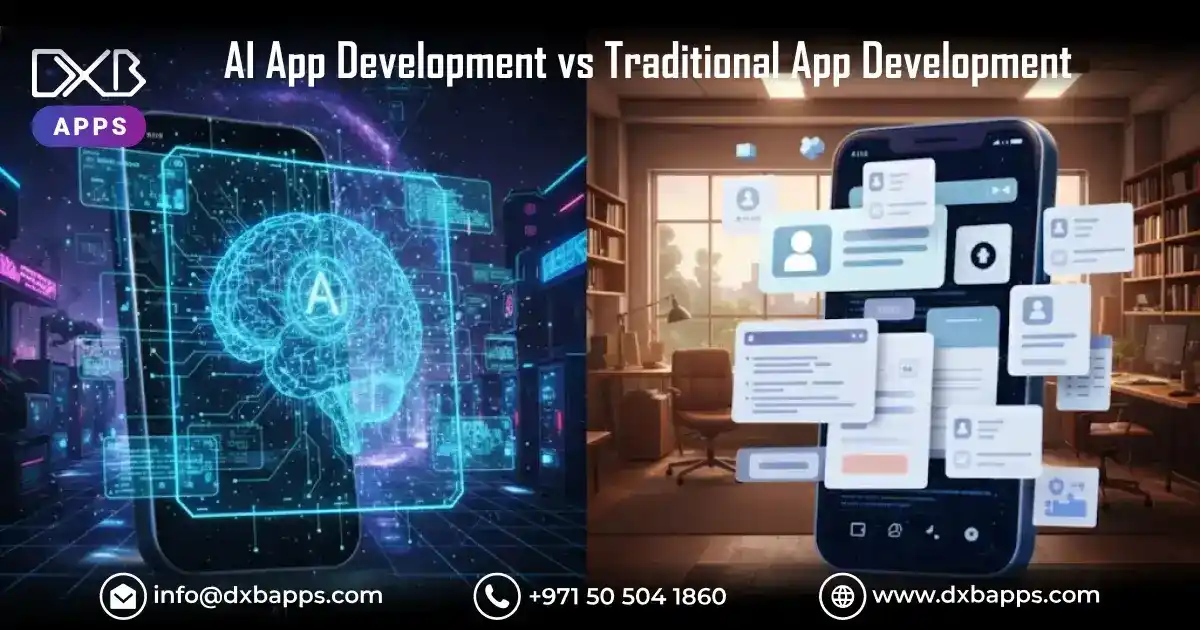If you are new to Minecraft, you’re embarking on one of the greatest and most influential games ever. In 2011, Mojang Studios published Minecraft as a game that lets players explore a 3D world filled with blocks. There is no limit to construction, item making and survival from dangerous creatures in a world built from cubes.
Two years after its start, over 238 million copies of Minecraft have been sold and more than 141 million people play it. Many people of any age enjoy playing this best-selling and top-played minecraft game that is popular around the world.
You might imagine Minecraft to be virtual LEGO on steroids it allows you to construct and control a virtual world any way you wish. This guide is for first-time players new to Minecraft download, crafting, exploration, or play online.

The History and Versions of Minecraft
Before you start playing, it is a good idea to have an understanding of the different editions of Minecraft. That way, you can decide which one you prefer.
Minecraft Java Edition: The original PC version, with plenty of modding and customizations.
Minecraft Bedrock Edition: Cross-platform compatible edition on Windows 10, Xbox, PlayStation, and mobile devices.
Minecraft Pocket Edition: The mobile version of the game on Android and iOS devices.
Minecraft Classic: The original 2009, now free-to-play in web browsers with fewer features.
Minecraft Education Edition: For schools with additional learning features.
New players, the Minecraft Pocket Edition is fine if you like playing on your phone, but the Java Edition lets you have the full experience on the computer.
How to Download Minecraft?
First, you need to download the game safely:
- For PC, buy and download Minecraft Java Edition from the official Minecraft website.
- For mobile, minecraft apk download from Google Play Store or Apple App Store.
- To play the classic gameplay, play Minecraft Classic for free in your browser.
You may find some websites providing Minecraft free downloads, but avoid using unofficial websites as they might have malware.
Understanding Minecraft Gameplay: Modes and Mechanics
Survival Mode
This mode tests you to collect resources, keep hunger and health levels, and defend against aggressive mobs such as skeletons and zombies. Survival excitement is all about crafting tools, building houses, and digging underground for valuable resources such as iron, coal, and diamonds.
Creative Mode
Perfect for beginners or for building, this mode gives you unlimited blocks and items to build with no danger of hunger or health loss. Perfect for learning to build and explore with no limits.
Adventure Mode
This mode is perfect for other players' custom worlds and adventures, where you play with some restrictions and just break blocks with the right tools.
Hardcore Mode
A harder Survival Mode with permanent death for the top players.
The Basics: Movement, Controls, and Inventory
Learning the controls is important to survive in Minecraft. Here's the short of it:
Movement: WASD keys on PC or touchscreen on mobile.
Looking Around: Use the mouse or finger to look and aim.
Jump: Spacebar on PC or tap the jump button on mobile.
Interact/Break Blocks: Left-click on PC or tap and hold on mobile.
Place Blocks: Right-click (on PC) or tap (mobile).
Inventory: 'E' on PC or the inventory button on mobile.
This is where you can find the blocks, items, and tools that you need to use. Every time you play, make sure to collect wood, ston,e and food so that you can create tools and other items you need.

Crafting: The Heart of Minecraft
To move forward in Minecraft, crafting is your main option. If you put raw materials together, you can build building blocks, tools, weapons, and pieces of armor .Initial crafting is as follows:
- Logs to wooden planks.
- Wooden planks to sticks.
- Tools: pickaxes, axes, shovels
- Torches to illuminate dark areas
Once you construct your crafting table, you will gain access to more recipes. Much of the entertainment and survival in the game is through experimentation with crafting.
Mining and Resources
Mining is crucial in Survival Mode. You begin chopping wood, then stone, you dig deeper into more iron, gold, diamond, and precious ores. It all allows you to make better tools and armor.
Risk: Mining can kill you due to hostile mobs, lava, or falling damage. Take food and torches with you!
Exploring the World of Minecraft
Minecraft has a gigantic, procedurally generated world with biomes such as forests, deserts, mountains, oceans, and swamps. Every biome contains special resources and mobs.
Venturing means finding villages (with friendly NPCs), temples, mineshafts, and even fortresses that lead to the End dimension, where you can battle the Ender Dragon, Minecraft's final boss.
Multiplayer and Online Play
Minecraft online gameplay allows you to play with friends or join public servers that have mini-games, survival games, or roleplay. Minecraft has a large community that offers thousands of servers to join.
You can:
- Build together.
- Play PvP games.
- Play custom game modes.
Minecraft online gameplay makes the game more social and fun.
Minecraft Customization: Skins and Mods
Want to personalize your Minecraft game? Skins allow you to change your character's appearance. You can upload or design your own Minecraft skins.
Mods, or mods, are community-made modifications to the game that add new items, blocks, mobs, or gameplay mechanics. Magic systems, new worlds, or high-tech equipment are among the most well-known mods.
Minecraft Pocket Edition: Play on the Go
The Minecraft Pocket Edition puts the game on your cell phone. It contains almost all the content of the PC version and has multiplayer capability with other Pocket Edition players.
Minecraft APK is downloadable by users of phones from official sites. Touch-optimized controls and gameplay optimized for small screens.
Minecraft Free vs Paid Versions
While Minecraft free versions exist (such as Minecraft Classic), they are very limited. The full experience requires purchasing the game, which ensures access to updates, multiplayer, and all gameplay modes.
Beware of unofficial Minecraft free download sites, as they may contain viruses or malware.
Advanced Gameplay Tips for Beginners
Whereas Minecraft is simple to begin playing, time and planning is what is required to master its mechanisms. Here are some advanced essential tips that can assist a fresh player to flourish and make the most of the game:
1. Always Build a Shelter Before Sunset to Avoid Monsters
Night number one in Minecraft is crucial. When darkness sets in, zombies, skeletons, spiders and creepers will begin appearing. They are capable of destroying players before they even react. To keep themselves safe, build a simple shelter as quickly as possible, preferably before the sun sets.
Start by collecting wood and building basic tools. Even a dirt or wooden shack will keep mobs away at night. Later on, you can improve your shelter to a safe house with doors, windows, and lighting. Remember that an illuminated room will prevent monsters from spawning inside or near your base.
Building a shelter early on not only keeps you safe but also gives you a safe location where you can sleep and keep your inventory, which is vital when it comes to surviving longer gaming sessions.
2. Build a Bed Early to Set Your Spawn Point
Building a bed is a game-saver. If you do not have a bed, then if you die you will respawn at the spawn point of the natural world, generally which is rather far, far away from where you're building or exploring at that time.
A bed provides you with a choice of your spawn point, i.e., when you get killed, you will respawn at any place where you want to play. Beds also assist in skipping night by sleeping and deny monsters from spawning, i.e., you can skip dangerous nights as well.
To assemble a bed, gather three sheep and three wooden planks. If you can't find sheep, you can also shear them with shears or kill them for wool. Once you obtain the bed, place it in your shelter and rest whenever you get nighttime.
3. Farming Food to Avoid Hunger
Your survival depends on your hunger bar, which is depleted when you run, jump, and dig. Once your hunger bar is empty, your health will not be replenished. You will eventually starve.
To prevent this, farm in advance. The simplest way is to plant wheat with seeds obtained from breaking grass blocks. You can bake bread with wheat, a wholesome and easy food. Then, incorporate carrots, potatoes, melons, and animal husbandry into your diet.
Hunting cows, pigs, chicken, and sheep also yields meat, which replenishes plenty of hunger points. Never venture out or dig below the surface without carrying some food along.
Better management of food gives more exploration time and higher survival rate.
4. Cave Exploration With Care and Enough Torches
Minecraft is much of mining, but you may be hurt inside caves. You get critters that hide in the shadows that can hurt you once you get in a cave. You also run the risk of getting lost inside the twisting tunnels.
Before venturing into caves, make sure you're holding plenty of torches. Torches light up dark areas, prevent mob spawning, and let you know in what direction you're moving. Place torches on the right side (or left, if you prefer) of your path each time, so you can trace your path out.
Carry a weapon or sword for defensive purposes against threatening mobs and armor for protection. Bring enough food to heal in the event that you get hurt.
Orient yourself when you listen cave sounds can alert you of approaching monsters or lava rivers. Take care and seal off dangerous routes when needed.
5. Keep Some Weapons and Armor for Protection
Fighting is inevitable in Minecraft. It could be fighting off monsters at night or fighting other individuals on multiplayer servers, and it is important to be prepared.
Start by crafting basic weapons: wooden or stone swords and bows. Progress to iron or diamond weapons later, which are more destructive.
Armor cuts received damage very well. Leather, iron, gold, and diamond can be used for armor. Full armor makes you survive much more.
Do not forget about making a shield! Shields repel attacks, such as arrows and melee. This defensive buff will be extremely helpful to you.
Always make sure to keep your arms and armor in good condition. You can enchant them on anvils or enchantment tables, thereby getting unique properties, like better durability or more damage.
6. Use Maps and Compasses Not to Get Lost
The world of Minecraft is rather big. If you plan to leave your house and venture further into it, you could lose track quite easily.
A compass will always point towards where you spawned initially, and is helpful in getting back home if you don't have a bed set up.
Maps enable you to map out unknown terrain. When you make a map, it will encompass the area around you as you travel out, presenting a visual map of landmarks and your base.
For hardcore explorers, using maps with markers and milestones like towers or beacons helps you out. Sharing coordinates in multiplayer mode with fellow peers prevents getting confused.
Effective use of these tools leaves you less lost and more on the way.

The Social Impact of Minecraft
Minecraft is not just a game, it's educational and socially enriching. The Minecraft Education Edition is implemented globally for studying subjects such as math, history, and computer programming.
Community servers offer social environments where players from every culture come together and provide feedback. It encourages people to collaborate and be creative.
How DXB APPS Creates the Best Mobile Applications in the UAE?
When it comes to the quality of mobile app development Dubai, DXB APPS leads in the UAE. Master of mobile app development Dubai and app development Abu Dhabi, DXB APPS has skilled mobile app developers who design unique, user-friendly apps for any industry.
Their strategy involves best-in-class technology, innovative design, and profound market insight, delivering apps that draw people in and make businesses thrive. Whether a game like Minecraft or a business application, DXB Apps, the best mobile app development company provides better mobile solutions.
Final Thoughts
Minecraft is an adventure world and a world of creativity, ideal for players of any age. From the very first block you set down to your stunning creations and adventures, anything is possible.
Ready to get started? Download Minecraft today and begin creating your own tales. Playing Minecraft online, venturing into the Minecraft classic version, or building on-the-go with the Minecraft pocket edition, the fun is yours to discover!
FAQs
1. How can I play Minecraft and where are some good spots to do so?
Minecraft can be enjoyed on a computer, game console or mobile devices in the form of Minecraft Pocket Edition.
2. How do I download Minecraft mods safely?
Download mods only from reputable sites such as CurseForge or the official Minecraft forums and backup your worlds first before installing.
3. Is it possible to play Minecraft when not connected to the internet?
Once you set up and run Minecraft, the single-player mode can be accessed offline by anyone with a copy.