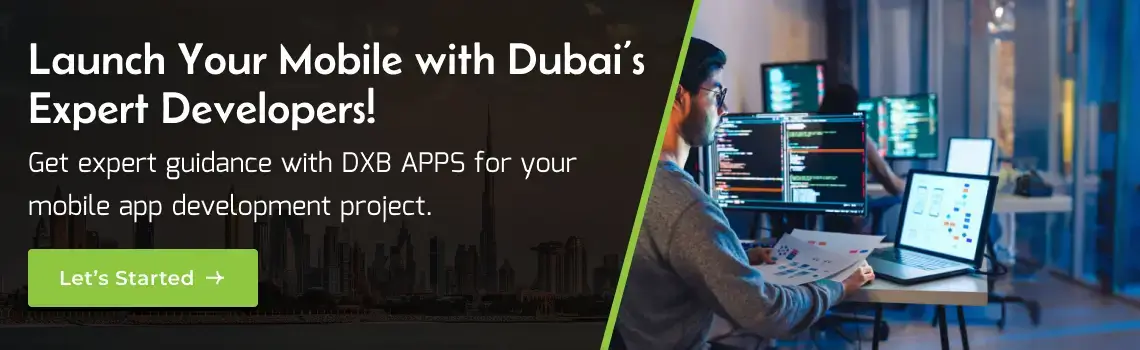In today's world of screens and clicks, folks are picking streaming over old-school ways to catch movies or episodes. Out of all the options floating around, OnStream pulls ahead by giving fans solid picks without costing a fortune. Instead of charging big bucks, this free movie streaming app serves up tons of flicks and seasons, turning heads across the globe.
OnStream changed the game when it comes to watching shows, letting you jump into fresh hits or old-time gems right away. If you're hunting for just-released films over the web or TV seasons you can't stop watching, this online movie platform brings solid quality, no matter if you're on a phone, tablet, or TV.
Recent numbers from the sector show the worldwide video streaming scene hit $455 billion in 2024, while mobile usage made up more than 70% of overall watch time.
What is the OnStream App?
OnStream is known as the ultimate application for movie and television enthusiasts since it can provide a free, no-registration streaming service with a vast variety of content, high-definition streaming, and be compatible with a variety of devices. The main distinguishing aspects of it are the ability to access movies and web series without limits, as well as the consistent replenishment of the content, and the ability to request back the content that is not available to the users.
What Makes OnStream Stand Out?
OnStream stands out thanks to its focus on real user needs, along with a solid lineup of tools. Instead of locking quality shows behind costly memberships like older platforms do, it opens the door wide; anyone can dive into top-tier videos without paying a dime. With a layout that just makes sense, even first-timers can breeze through endless options, no matter their age.
The online movie watch app streams smoothly, barely pausing because of smart compression plus well-tuned servers, so viewers get sharp HD without annoying breaks, turning it into a top choice for watching films this year.
Key Features Claimed by OnStream
No Registration Required and Free:
The OnStream app allows one to plunge into entertainment without having to sign up or pay a subscription fee. It does not require any personal information or even opening an account, and it immediately opens the app and begins watching.
Extensive Content Library:
The application is characterized by having a huge amount of movies and TV programs, both classic and the newest films and popular series. OnStream has what any viewer would like to watch; you can find action, drama, comedy, or anything on documentaries.
High-Definition Streaming:
Watch in high definition HD streaming. OnStream guarantees crystal clear images and uninterrupted playback, which will increase your enjoyment whether you are watching on a small screen or a big screen.
Multi-Device Compatibility:
OnStream is conveniently designed and is compatible with various devices such as smartphones, tablets, laptops, and smart TVs. This implies that you can conveniently use the devices and even watch where you go.
Regular Content Updates:
The library is also regularly replenished with the latest movies and episodes, which allows viewers to have access to new content at all times. New titles would never cease to be discovered.
Request Feature:
In case you cannot locate a certain movie/show, OnStream can be used to order it straight on the application. This is an interactive feature that will make the library customized to the user's preferences.
Several Servers to support the Smooth Streaming:
OnStream operates several servers to provide a buffer-free, smooth experience. This arrangement equally distributes the load, which will guarantee high speeds in streaming and continuous playback even during peak hours.
How to Download and Install OnStream?
OnStream iOS Installation
Apple fans get Onstream iOS fast using sideload tricks or third-party stores. This version keeps every high-end function without issues on iPhones and iPads. Setting it up's quick, only a few minutes, and it works without hiccups on iOS 12 or newer.
OnStream APK for Android
Android fans can grab the Onstream APK straight from reliable sites. While the file stays under 50MB, it won't hog space on smaller phones. To install, just turn on unknown sources in settings. This step's needed for non-store apps.
Desktop Access
When you want a bigger display, Onstream for pc works well using emulators or online tools. Its computer setup gives sharper images along with better sound, ideal for your living room setup.
Technical Details and Compatibility of OnStream
The onStream live option makes this service stand out compared to others. Because of it, people can watch sports, news, or unique shows as they happen. Thanks to this tool, the onStream app becomes more than just a place for movies on request; it turns into a full entertainment experience.
Streams remain crisp, courtesy of intelligent buffering that adapts dynamically as the network slows down. And viewers can also get a preview of what is on TV next, and then set notifications on games or shows they never want to miss.
In contrast to such licensed streaming services as Netflix or Hulu, OnStream is neither a hosting service nor a web hosting company. This implies that it does not store and sell movies and shows directly. Rather, it collects streaming links that can be found on the internet, and hence users can access a large amount of content in a single location.
Content Aggregation:
When the user chooses a movie or TV show, OnStream looks through the Internet to find the possible streaming sources on a variety of third-party hosting sites. Then it shows these links, and the users can select the most appropriate one. It allows one to access a huge collection of titles without a centralized library.
Server Management:
OnStream offers a variety of servers for each title in order to boost the streaming potential. It also applies adaptive bitrate technology, which automatically changes the quality of the video based on the internet connection of the user. This will aid in ensuring that there is a smooth playback with little or no buffering or interruptions.
Third-Party Application:
Since OnStream does not belong to the functionality of the traditional streaming platforms, it cannot be found on official application stores like Google Play or Amazon Appstore. Rather, users are forced to install the app through sideloading the APK file of trusted external sources.
Device Compatibility:
OnStream has been constructed to be flexible and compatible with a large selection of devices manufactured by Android, such as:
- Android cell phones and tablets.
- Android TV
- Amazon Firestick and Fire TV
This compatibility enables users to stream their favorite shows and movies without hassle, both on mobile and home entertainment platforms.
Best OnStream Alternatives
Though OnStream is out front, some rivals provide comparable apps like OnStream options when folks want something different:
1. Pikashow
Pikashow pulls together tons of material from various places, making it easy to navigate. While it works in lots of languages, it also rolls out frequent upgrades so everything stays current.
2. Moviebox
Famous for a massive library of films, Moviebox serves crisp streaming plus comes with subtitles. It stands out by dropping new movie releases online just days after they hit theaters.
3. NetMirror
NetMirror zeroes in on global shows, so it's perfect if you're into entertainment beyond English. Because it pulls streams from different spots, you're more likely to find what's playing.
4. HDToday
HDToday lives up to its name by focusing on sharp visuals, with streams available in HD or even 4K. It has a clean design that attracts people who prefer traveling without problems.
5. BollyFlix
BollyFlix targets South Asian audiences around the world with an emphasis on Bollywood as well as local Indian films. It also offers popular global films in translated versions for wider appeal.
6. VegaMovies
VegaMovies keeps files small but sharp, ideal if your internet's slow. Since you can download stuff, watching later without a connection works just fine.
7. Vedu
Vedu mixes streaming with learning stuff, think documentaries and smart shows thrown in with regular entertainment. That combo pulls in folks who love to learn while they watch.
The Technology Behind OnStream
Mobile app development in Dubai helped shape platforms such as OnStream. Thanks to the city's growing tech scene, new digital tools emerge that stand up against international competition. Skilled mobile app developers there use modern frameworks to craft apps full of features that work smoothly across devices.
The build relies on complex server setups, networks that push out content fast, also smart storage tricks behind the scenes. All these pieces link up cleanly, giving viewers that seamless flow they want when hitting play on today's streaming apps.
Third-Party Sourcing:
OnStream is a scraper or aggregator as opposed to a standard streaming platform. It does not store movies or shows on its system; instead, it identifies and displays independent streaming links on the internet. This system enables the user to have a vast number of titles on board of several external sources with just a single user-friendly interface.
APK-Based Distribution:
OnStream is not found in official application stores such as Google Play or Amazon Appstore, and as such is mainly distributed as an APK file. Users who want to install it on Android smartphones, tablets, Android TVs, or Firestick devices have to download the APK via an external site. They should also activate the option of Apps from Unknown Sources in their device settings so as to install it.
Compatibility with External Components:
OnStream has its own in-built video player, and it is advised to use the same for the most stable playback and compatibility. Nonetheless, users have the option of third-party video players. The experience of external players may be different, based on the version of the app and the compatibility of the selected player.
Revenue Model:
OnStream is a free service, so it does not impose any subscription fees or payments by the users. Its potential ways of revenue generation can be displaying non-obstructive in-app adverts or gathering restricted usage information. Nevertheless, information on how it monetizes and data activity is not transparent, as is the case with most unofficial streaming applications.
How To Develop A Movie Streaming App like OnStream?
To develop a similar app to OnStream, the strategy must be strategic and combine innovative features, strong technology, and the ability to comply with the law. The breakdown of the process is given below:
Step 1: Strategy and Niche
Identify Your Niche:
The streaming business is extremely competitive, and the market is dominated by such giants as Netflix, Hulu, and Disney+. To be different, identify your value propositions: specialising in a particular genre (e.g., indie films, documentaries, regional content), user-created videos, or a niche (e.g., sports or education).
Know Your Target Audience:
Identify your core audience both in how they are demographically positioned, in the content they prefer to see, and in how they look at it. Audience awareness will assist you in shaping not only your platform features and interface but also the content strategy that you use to engage most of your audience.
Choose a Business Model:
Make a choice on how your app would be monetized. Common models include:
- Subscription Video on Demand (SVOD): It is a fee to be paid by users as a recurring charge (e.g., Netflix, Amazon Prime Video).
- Advertising Video on Demand (AVOD): Content is not paid for, and it is backed by advertising (e.g., YouTube, Pluto TV).
- Transactional Video on Demand (TVOD): This is the type of video on demand where the user only has to pay for a given title or live event (e.g., Apple TV).
Step 2: Plan Content and Legal Aspects
Source Content:
Choose between original products or licensed content of third-party distributors in your app. Original content may be used to develop brand identity, whereas licensed content provides the possibilities of faster scale.
Copyright and Licensing:
Make sure that any content that is being distributed is within the copyright laws. Always get the necessary licenses for all of your movies, shows, or even clips you intend to host. The importance of this is ensuring that you do not face any legal ramifications and to preserve the credibility of your platform.
Digital Rights Management (DRM):
Install DRMs and encryption to prevent unauthorized downloads, sharing or piracy of your content. Security compliance is also seen to enhance user confidence and match the distributor's standards.
Step 3: Develop and create the App (MVP Phase)
UI/UX Design:
Design an easy-to-use and clean interface that has intuitive navigation and earmarks its content well. Pay attention to responsive designs that can work with smartphones, tablets, Smart TVs, and desktops.
Key MVP Features:
Start with the basic streaming app functions, and develop with updates:
- Registration of users and customization of profiles
- Fluid video streaming with adaptive bitrate video streaming
- Search and filter options
- Watchlists and watch history
- Individual suggestions based on activity
- Share, comment, and rating functions
- Integration of payment gateway (paid models)
Technology Stack:
Select a scalable and efficient technology stack to guarantee performance and reliability:
- Frontend Swift (iOS), Kotlin/Java (Android), React or Vue.js (Web)
- Back-end: Node.js, Python (Django/Flask), or Java (Spring Boot).
- Cloud Infrastructure AWS, Google Cloud, or Microsoft Azure.
- CDN (Content Delivery Network): Cloudflare or Amazon CloudFront to streamline the speeds in various regions around the world.
- Streaming Protocols: HLS, RTMP, or WebRTC to have adaptive and real-time playback.
Step 4: Testing, Launch, and Maintaining
Testing & Quality Assurance:
Performance, playback quality, and security. Test your app fully. Test the stability of streaming under different network conditions and test compatibility with all compatible devices.
Launch & Marketing:
Put your app on the App Store, Google Play, or on a website. Create awareness and early adopters through the use of App Store Optimization (ASO), social media marketing, influencer collaboration, and paid advertising.
Maintenance and Ongoing updates:
Once launched, continuously measure performance indicators via analytics. Bug fixes, load optimizations, and new content features or updates to keep your users and expand them.
The creation of a streaming platform such as OnStream needs a blend of strategic outlook, technical strength, and constant innovation. Due to the legal sensibilities and complexity of streaming rights ownership, several business ventures opt to engage professional app developers or use pre-built OTT platform developers like Dacast, Kaltura, or Muvi in order to simplify the development and implementation process.
OnStream -Future of Streaming Platforms
The streaming world keeps shifting fast, and tech progress pushes fresh ideas forward. Smart algorithms improve show suggestions, whereas faster 5G lets people stream sharper videos on phones. Services such as OnStream adjust along the way, adding tools that make browsing smoother.
Interactive content is on the rise, while virtual reality finds its way into more platforms. As tech moves forward, so do user tastes; streaming services adapt by offering tailored viewing setups. The online movie platform scene keeps shifting, shaped by innovation plus changing audience demands for this on-demand movie app experience.
How DXB APPS Builds the Best Movie Streaming Apps in the UAE?
DXB APPS leads the industry when it comes to mobile app development Dubai, crafting slick streaming tools that go head-to-head with global names. Instead of just coding, they blend smart tech skills with real insights into what users want, so every app feels just right.
DXB APPS team uses smart tools like cloud systems, AI suggestions, while keeping data locked down tight. Instead of skipping steps, they handle everything, from first sketches to updates after go-live, so customers get top-tier results. Thanks to years of building apps across mobile app development Abu Dhabi and crafting sites through website development Dubai, we turn fresh concepts into working software, giving companies an edge in the fast-moving UAE digital scene.
Conclusion
OnStream is top-tier when it comes to free movie streaming app options, mixing huge libraries with a smooth layout plus steady functionality. No matter if you're using it via Onstream iOS, grabbing the Onstream APK, or running Onstream for pc, performance stays solid on every gadget. Thanks to its focus on easy reach and fresh features, it stands tall among the best apps to watch movies around.
Some folks check out Pikashow, Moviebox, or NetMirror as an Onstream alternative when looking for something different. Still, OnStream stands out because it keeps getting better with tools that just work well. While things shift in streaming, services that focus on smooth use tend to stay ahead. OnStream is one of them as an online movie watch app and an on-demand movie app that delivers.
Frequently Asked Questions
Is OnStream completely free to use?
A: Yep, OnStream lets you watch everything they've got, no sign-up or cash needed. You have the option of watching as many movies or shows as you want and being completely free with this free movie streaming app, but some of them may provide you with boosting options at a fee.
Can I download movies from OnStream for offline viewing?
A: OnStream lets you download stuff when you're offline through the OnStream app, so you can keep it on your device. Since it works without Wi-Fi, this is great for people on the move or folks stuck with spotty internet, meaning you still get to watch things whenever or wherever.
Is OnStream available in my country?
A: OnStream works in lots of places around the world, but what you can watch might depend on where you are because of local rules about rights. People from nearly every country can log in, while some use tools like VPNs to get around location blocks and see more new movie releases online.
Is the OnStream app available on the Google Play Store?
No. You can't find the OnStream app on Google Play Store and Apple App Store. You can also only get it through third-party APK download sites (which aren't properly vetted).
Is it safe to install the OnStream APK?
You should always be cautious of any APKs you download from the internet, even if they are downloaded from a trustworthy source. As OnStream is not published via public stores, users may risk malware threats, data privacy leakages and dangerous permissions.
Is OnStream legal to use?
The legality of OnStream varies based on region and their content licensing. Please be advised that streaming on unlicensed sources could put you in trouble with local copyright laws.
Are there legal alternatives to OnStream?
Yes. Legal options include (but are certainly not limited to) ad-supported streaming services Tubi, Pluto TV and Plex, as well as Amazon Freevee; these all provide licensed movies and television shows for free.