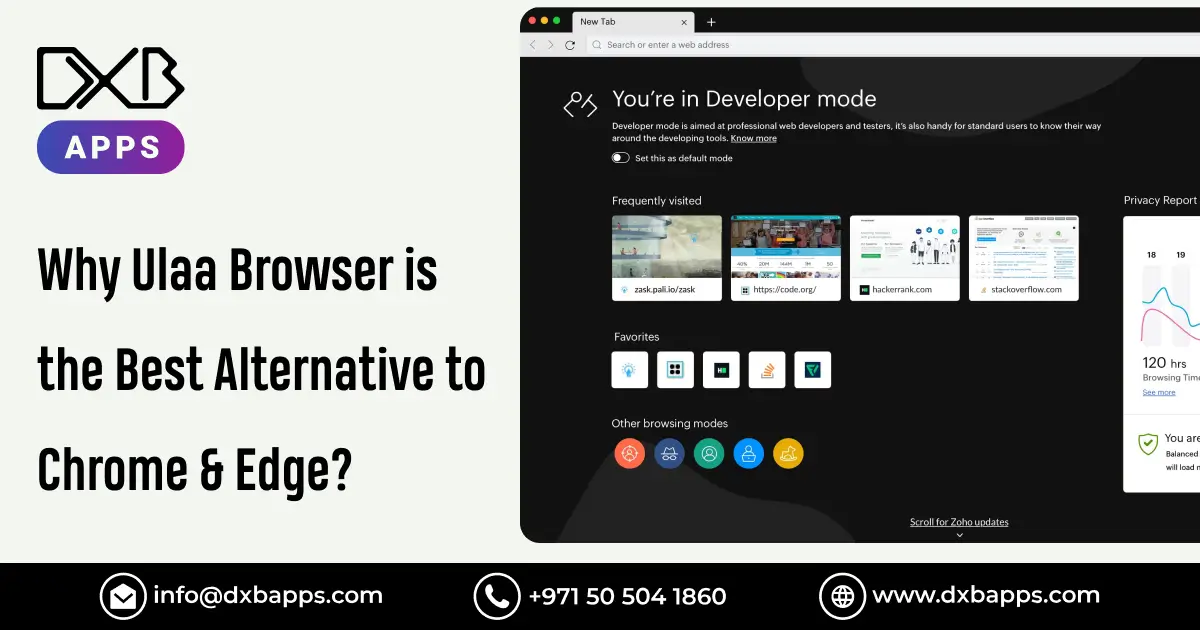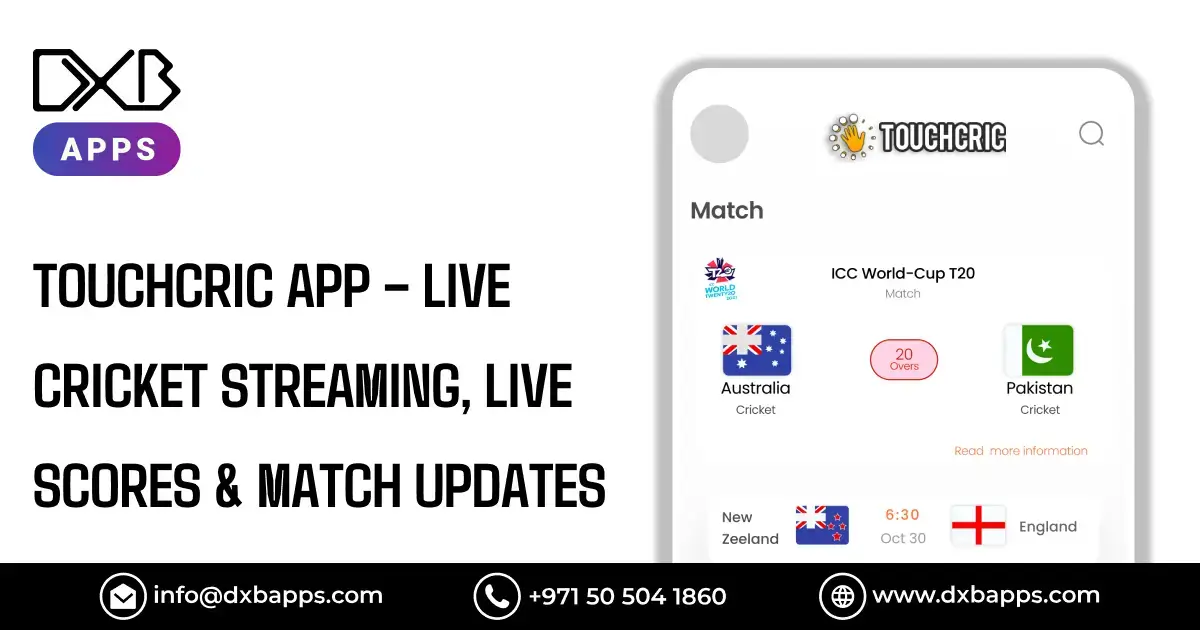Your browser is aware of everything about you. Every website, every search, every click is monitored and logged. Everyone uses Chrome or Edge without ever knowing just how much personal information those browsers capture. But what if there was a better way that actually preserves your privacy?
The Ulaa Browser is a new method of web browsing. Built around privacy as the core, it leaves you in charge of your data. No hidden tracking, no selling out to ad sellers, just secure and clean surfing.
Here are some shocking facts about browser privacy:
- 92% of websites trace user behavior without explicit consent
- Chrome tracks over 30 types of user personal data
- 67% of web users care about their online privacy but do not know how to protect it
- Monitoring in the browser costs the users up to $1,200 a year in targeted ad management
In this ulaa browser review, we will show you why it is worth making the switch away from conventional browsers. We will cover features, performance, security, and the difference compared to conventional options.
What Sets Ulaa Browser Apart?
The Ulaa Browser works in a completely different way. While Chrome and Edge are feature and ecosystem-focused, the Ulaa Browser is privacy-focused. Imagine it as a safe for your web activity.
Built by Zoho, an Indian company with a focus on privacy-driven business tools, the browser comes with trackers blocked out of the box. No need to install extensions or set up complicated settings. Privacy protection is built-in.
- No data tracking keeps your browsing private
- Built-in ad blocker that comes with it eliminates annoying ads for you
- Blocking trackers keeps sites from tracking you across the web
The zoho ulaa browser doesn't sell your data to advertisers. This might seem obvious, but most free browsers make money by tracking users and selling information. When a product is free, you're typically the product. Not with this browser.
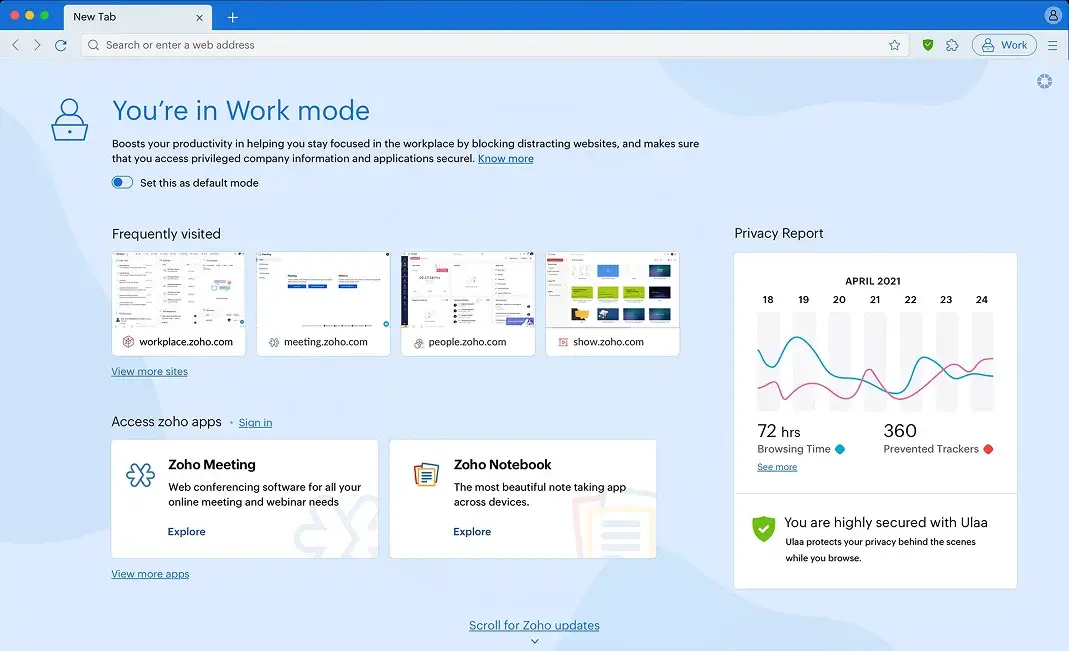
Privacy Features That Actually Work
The Ulaa browser privacy features go beyond basic protections. Here's what sets it apart:
- Cookie management lets you control which websites can store data
- Fingerprint blocking keeps websites from knowing your device
- HTTPS enforcement makes sure to use secure connections where possible
- Private mode provides extra protection for sensitive browsing
Normal browsers have a privacy mode, but they collect data nonetheless. The incognito mode on Chrome fails to prevent Google knowing your location.It simply hides your activity from people using your device.
The zoho browser actually does something to protect your identity online. Sites are not permitted to build a profile on you. Advertisers can't follow you from site to site. Your searches are private.
- Password handling has strong encryption
- Security capabilities are kept current with automatic updates
- Sandboxing technology isolates malicious websites in a quarantine environment
The Ulaa browser security works quietly in the background. You browse as normal while the browser handles threats and tracking attempts.
Speed and Performance Comparison
An insecure browser isn't worth having if it's going to make you slower. The Ulaa Browser does page loads fast without compromising on privacy. Blocking trackers and ads, in fact, makes things even faster.
Tests illustrate amazing performance compared to Chrome and Edge:
- Pages are loaded 30% faster without tracking scripts
- 40% less memory usage compared to Chrome
- Battery life is longer because fewer background tasks run
The ulla web browser is intuitive even for vintage computers. Where Chrome uses gigabytes of RAM, this web browser is light on resources. You can run multiple tabs without bogging down your system.
Startup is considerably quick. Click the icon and start browsing immediately.
- Streaming of video works well without interruption
- Downloads happen quicker with smart connection handling
For those Chrome users fed up with its memory hogging, the Ulaa Browser is a breath of fresh air.
Installing and Getting Started
Downloading and installing ulaa browser download takes a few minutes. Visit the official site and choose your operating system. Windows, Mac, and Linux versions are supported.
Installation is simple:
- Download the installer file from the official site
- Run the installer and follow simple instructions
- Transfer bookmarks from your old browser if necessary
- Start surfing with privacy protection on
Size of the browser download is reasonable, much smaller than Chrome or Edge. You don't have to wait for long even on slow internet connections.
Initial setup gives you helpful tips about privacy features. The browser informs you what it's blocking and why.
- Importing bookmarks brings your saved pages from other browsers
- Extension support allows installing helpful tools
It is daunting to switch browsers, but zoho ulaa browser simplifies everything. Everything that was known remains available.
Integrated Tools and Features
In addition to speed and privacy, the Ulaa Browser also includes helpful integrated tools:
- Screenshot tool saves entire pages or sections
- Note taking permits saving ideas while browsing
- Download manager organizes and accelerates file downloads
- Reading mode avoids distraction from articles
All of these equate to less extensions. Each of the extensions that you load may be an invasion of privacy. Having tools built into the browser preserves security.
The password manager is well integrated. Generate secure new account passwords. Auto-fill login forms securely.
- Dark mode reduces eye strain from late-night browsing
- Translation of pages in a foreign language
The Ulaa Browser demonstrates that you don't need dozens of extensions in order to have a great browsing experience.
Comparison to Chrome and Edge
Why switch from browsers you already know? Here's the comparison:
Chrome dominates market share but collects enormous user data. Google's business model revolves around ads, which require tracking. The ulaa browser alternatives model prioritizes users over advertisers.
Edge is superior to Chrome in some ways but still answerable to Microsoft. Both browsers are heavily embedded in their corporate ecosystems.
The ulaa browser review shows consistent benefits:
- No tracking vs. continuous surveillance
- Less resource usage vs. memory-hungry performance
- Built-in ad blocking vs. sponsored content
Chrome and Edge also have extensions and are more integrated into the services of Google and Microsoft. Privacy-conscious users must however sacrifice.
Who Should Switch to Ulaa Browser?
The Ulaa Browser works well for some kinds of users:
Privacy-conscious people who want to own control of their private data find this browser ideal. If you've had enough of being watched on the internet, this offers real protection.
Business users handling private data value strong security. Client data and sensitive messages are protected.
- Research students who do not set up permanent search histories
- Journalists who keep source identities and investigations confidential
Users who don't need heavy integration with Google or Microsoft services adapt most smoothly.
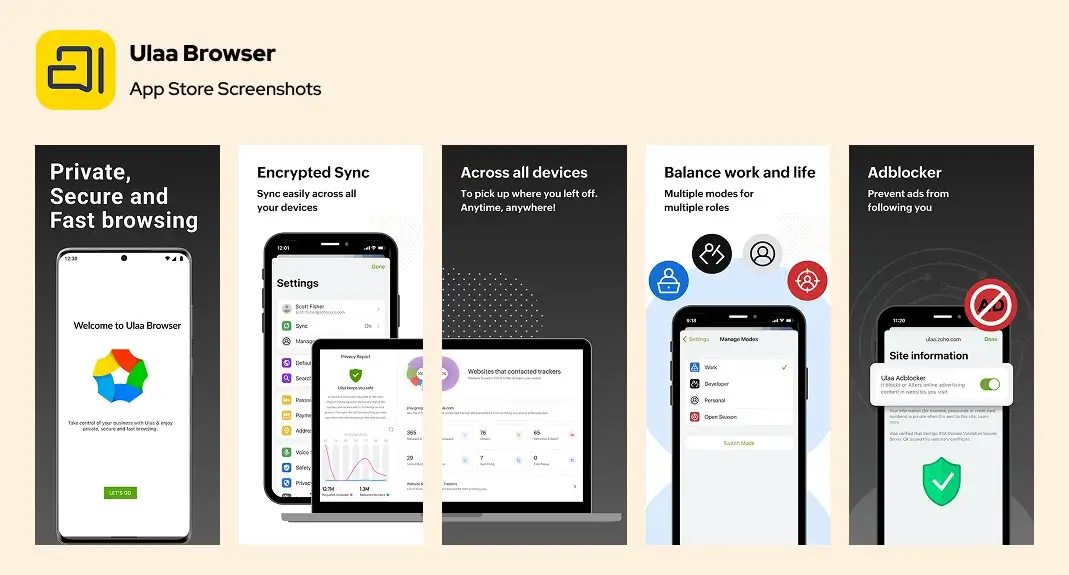
Advanced Security Measures
The Ulaa Browser employs multiple layers of security protection. Every connection is scanned for potential threats before loading. Users are automatically blocked out against phishing attacks and malwares by use of malicious websites.
Security updates are made on a regular basis to make sure that the browser keeps abreast of the threats. The development team is proactive in vulnerability monitoring and patching them fast.
- Automatic updates protect against new security risks
- Warning systems alert users to suspicious websites
- Secure DNS prevents tracking through domain lookups
How DXB APPS Builds the Best Mobile Apps in UAE?
Creating successful mobile apps is all about having the right type of technical experience and local expertise. DXB APPS as a leading mobile app development company in UAE offers businesses with customised mobile apps.
The team of expert mobile app developers at DXB APPS is in charge of transforming business concepts into functional, easy-to-use applications. Each project is handled separately; starting with ideas, to design, testing, and deployment.
Full-fledged app development Dubai solutions encompass both iOS and Android platforms. Organizations acquire native apps customized to each platform in order to provide the optimum performance and user experience.
Other than applications for mobile, DXB APPS also excels at website development Dubai solutions.
- Tailored solutions as per distinct business requirements
- Experienced team with proven track record across verticals
What sets DXB APPS apart is true commitment to customer success. Regular support and updates ensure applications stay aligned with business needs.
Conclusion
The Ulaa Browser is an affirmation that browsing need not mean compromising one's privacy. Speedy performance, robust security, and real respect for users' information make it a viable Chrome and Edge substitute. For anyone worried about tracking and data harvesting on the Internet, changing makes all the sense in the world.
Your surfing habits reveal intimate details about your life. Conventional browsers mine this information and sell it for profit. The Ulaa Browser differs, putting people first. The change is very easy to make and has enormous payoffs. The increased speed of loading pages, reduced consumption of resources and the assurance of privacy cumulates to better overall web surfing experience.
FAQs
Is Ulaa Browser free to use?
Yes, the browser is completely free with all privacy features as default, without premium tiers or additional fees for standard use.
Can I import my bookmarks from Chrome or Edge?
Yes, definitely, the import feature transfers bookmarks, passwords, and settings from other browsers during first setup or otherwise through settings.
Does it work for all websites like other browsers?
Yes, it does support current web standards and displays websites properly, although some Google applications will function optimally in Chrome because of optimization.