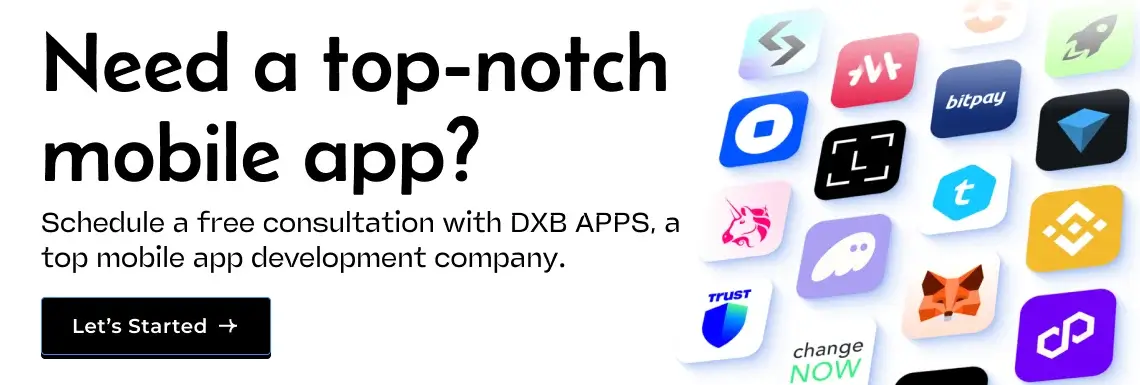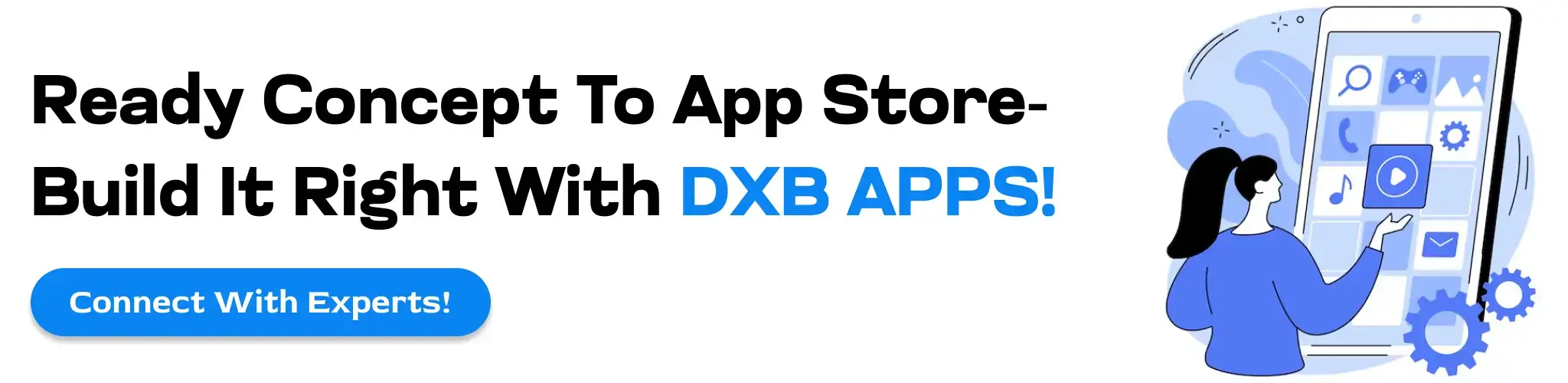Internet security is more important than ever before today in the age of interconnectivity. All your online accounts you create have passwords, and the same data utilized across several sites undermines your personal information to enormous threats. Cyberhackers create new methods daily of obtaining log-in information, so it is imperative that you protect yourself with separate and very strong passwords for all your accounts.
The answer to this dilemma is through a password manager that can store all your login credentials in a safe place. These tools do not only save your passwords but also assist you to generate a strong and random passwords to all of your accounts. Understanding what features are most valuable and what software secures best allows you to make an informed decision on the security of your online existence.
81% of data breaches are caused by compromised or weak passwords, so credential security is the number one concern where online security is involved.
Learning About Password Management Tools
Today's password manager software does a whole lot more than simply store your log-in details. They create secure encrypted vaults where all your sensitive information are safely stored out of the wrong hands. When it's time to log in to a program or website, the software automatically completes your credentials for you without you having to remember or being required to type anything manually.
The inbuilt google password manager in Chrome browsers is the bare minimum of what the software can do, but specialized software has much more functionality and better security. The specialized software uses advanced encryption methods to lock your data such that even if your device ends up in the hands of the wrong person, no one will be able to get the saved passwords unless they have your master password or authentication system.
Important benefits include:
- Auto-password creation creating secure passwords that are almost impossible to crack
- Locking up sensitive information e.g. credit cards, bank accounts and documents.
- Moving through devices in such a way that you can transfer your passwords to phones, tablets, and computers.
- Breach alerting notifying you if your credentials appear in publicized data breaches
Why You Need Professional Password Management?
Most simply rely on memory or write down passwords on a piece of paper, which are prime security weaknesses. My other users simply use my password manager in their browser, which is handy but lacks the features needed to offer top-level security. Advanced password management software provides multiple layers of protection that are not found on basic software.
With a top-shelf solution, your passwords are safe even if your computer or browser is hacked. These programs encrypt your data before they store it, so the company itself doesn't have access to your passwords.
Security advantages are:
- Military-grade encryption protecting your data to the same level governments and banks use
- Multi-factor authentication adding extra steps to log in with your master password
- Secure password exchange that allows you to share your family members access without providing them actual credentials
- Emergency access feature that allows trusted contacts to retrieve your passwords in case of an accident
Average individual has 100 online accounts, which means it's next to impossible to manage passwords without quality tools.
Best Features in Modern Password Managers
The best password manager software with top features is not limited to a basic credential storing feature. Being aware of what such features are makes you use the appropriate tool in your personal needs and level of protection.
Security Features Advanced
Top-of-the-line password managers feature password security checker tools that will scan your cached login credentials and mark weak, duplicate, or compromised passwords. The security audits will let it be easy to see which accounts need additional protection and enable it to modify multiple passwords with a single click.
The user password management interface should be easy to use. Complicated interfaces irks users and makes them abandon the tool, rendering the benefit of improved security useless.
Key security features are:
- Dark web monitoring that scans breach databases for your email and passwords
- Biometric login through fingerprint or face ID for quick and secure access
- Secure note storage to protect sensitive information such as passport details and security questions
- Travel mode deleting sensitive information temporarily on going abroad across borders
Password Generation and Management
Every password management solution has a password generator app tool. But perfection is far more diverse with choices. Top password generators create entirely random passwords of varying lengths and types. Even certain software scans web requirements and auto-generates passwords to meet special needs.
Ease of password stored management is facilitated by features that are properly organized. Look for software with which you can organize folders, label them, and quick search within hundreds or even thousands of passwords stored.
Password generation features to look for:
- Password length adjustment that allows anywhere from 8 to 100 characters as per site requirements
- Selection of character types like uppercase, lowercase, numbers, and special characters
- Password strength indicator showing exactly how safe your generated passwords are
- Auto-refreshing passwords with suggested replacements when websites get hacked or passwords expire
"Good strong password habits and good password management tools are the keys to personal cybersecurity in an increasingly networked world."
65% of users admit to sharing a single password for many accounts, effectively breaching security.
Building and Working with Strong Passwords
Find out what constitutes a strong password so that you are in a position to grasp how password management tools protect you.
Such weak passwords as password123 or qwerty are easily broken using automated software. Powerful passwords have to be unpredictable combinations of numerous types of characters and sufficiently long to withstand brute force access.
A majority of security experts suggest at least 16 characters password, though, in any case, the longer the better. The password strength elements are:
- Length instead of complexity because longer passwords are safer than short passwords with special characters
- Randomness in a manner that doesn't allow dictionary words, names, dates, or common sequences
- Uniqueness with completely different passwords for every single account
- Rotating updates updating passwords from time to time, particularly for sensitive accounts
Automatic Form Filling and Convenience
The ability to autofill passwords is one of the greatest convenience options of password management software. Upon installation of the browser extension or mobile app, the software will automatically recognize login forms and offer to fill in your credentials in a single click.
Advanced form-filling ability is far more than basic username and password typing. Several utilities can fill out address forms, credit card numbers, and other personal information securely for you with no work on your part.
Autofill advantages:
- Time not wasted retyping each login and form
- Fewer typos that usually mean account lockout or failed transactions
- Shielded against keyloggers because you never even type your passwords
- Smartphone convenience that provides smartphone logins as easy as desktop logins
Companies lose 4.35 million dollars per data breach, so the cost of poor password security becomes even clearer.
Top Password Management Tools
There are some companies that are dominating the password management market with high-quality products providing multiple user needs and options.
Premium Password Managers
1Password is a premium product with great features for individuals and families alike. The application provides simple organization in vaults, collections, and tags that simplify management of hundreds of passwords. Travel Mode erases sensitive data on your gadgets temporarily when you are traveling to a foreign country, which provides protection when you are away.
NordPass belongs to the same corporation that provides one of the most popular NordVPN services and has excellent security. The feature employs the XChaCha20 encryption which is one of the most secure algorithms. NordPass also includes credit card and email address data breaches scanning, which will warn you of possible security threats.
Dashlane offers advanced security features such as an in-built VPN to secure your internet connection. The password health reports of the software assist you in detecting and resolving security vulnerabilities on every account.
Premium options key features:
- Family sharing plans multiple users under a single subscription with separate vaults
- Priority customer support that offers prompt support when troubles occur
- Advance reporting features with rich security analytics and recommendations for improvement
- Safe file storage with sensitive documents encrypted and your passwords
Free Password Manager Alternatives
The best free password manager alternatives have top-level security without demanding ongoing recurring monthly fees. The programs typically cap some of the functions or syncing with a minimal number of devices but still provide robust protection for your credentials. Free alternatives are suitable for individuals with primary needs who practically only have one device to use to access their accounts.
Free option things to consider:
- Device constraints limiting the number of phones, tablets, or computers you can sync
- Feature constraints limiting the operation of advanced features like breach detection for premium members
- Storage constraints limiting the number of passwords or secure notes you can save
- Support availability offering community support forums instead of direct customer assistance
Platform-Specific Recommendations
Different operating systems and devices at times require specialized password management techniques based on how they add to the native platform's capability.
Android Password Management
The top best password manager android solutions are firmly integrated into the operating system's autofill feature. Password managers are able to operate within almost all apps thanks to Android's accessibility features, unlike just web browsers.
Android-specific features:
- Autofill framework integration support with both native applications and browsers
- Biometric unlock support with device fingerprint sensors or face unlock
- Widget support for providing simple access to frequently used passwords on home screens
- Wear OS integration for password entry through smartwatches as needed
iPhone Password Management
The best password manager IPhone apps are the most effective options to use as they are automatically linked to the iOS password autofill functionality. Apple operating system has a well-integrated security which makes third party password managers appear as native features. Touch ID and Face ID can be used, which means you can be able to get your password vault within a split of a second without typing in anything.
iPhone-specific considerations are:
- Support for Touch ID and Face ID for instant, secure entry to your password safe
- Safari AutoFill synchronicity with the native Apple browser
- iCloud Keychain integration allowing data sharing between a number of different password utilities
- Availability via the App Store ensuring correct, verified programs with no security vulnerabilities
Mobile Application Excellence
The better best password manager app provides better performance on both Android and iOS platforms. Mobile apps must be responsive, rapidly load, and simple to navigate even from the smaller smartphone display.
Priorities in mobile apps are:
- Offline viewing so that you are able to view passwords offline
- Emergency access features with trusted contacts in order to view passwords if needed
- Secure password sharing for safe sharing of credentials with family members or co-workers
- Automatic backup protection of your data even when you break or lose your device
How DXB APPS Creates Secure Mobile App Solutions?
Skilled mobile app development requires comprehensive proficiency in security, user interface, and platform-based guidelines. As a high-ranked mobile app development company in UAE, DXB APPS is well aware of the utmost importance of security in all the applications they create. The professional mobile app developers apply industry-standard security and encryption principles to protect user information from unauthorized users. Ranging from developing password management apps, banking apps, and business apps, they perform rigorous testing practices to identify and fix probable defects.
Conclusion
To safeguard your online information, you need not only good intentions and memorable passwords. A trusted password manager makes the password protection process not a hassle in constant battle, but automatic and uncomplicated. These tools create powerful and unique credentials to each account and safely store all of that in encrypted vaults that you have access to solely.
Selecting a good password manager is your own decision on your requirements, target preferences, and your wish list. Whether free-for-all or paid for, any password manager is far better than using repeated passwords or keeping them in insecure places. The initial effort invested to configure is returned with enhanced security, convenience, and bliss of having your online life safe from unwanted visitations and your information pilfered.
FAQs
What is the most trusted password manager?
Some of the safest choices are NordPass, 1Password, and Dashlane, all of which have great encryption, zero-knowledge design, and favorable security records with open incidence reaction.
Can password managers be hacked?
No system is absolutely hack-proof, but quality password managers use military-grade encryption and zero-knowledge design such that hacking in is very unlikely and your data un-readable in case of a break-in.
Do I need to pay for a password manager or get one for free?
Free options like Bitwarden and Proton Pass are excellent for low-level requirements, with paid variations offering extras like better breach notification, priority customer service, and family plans.