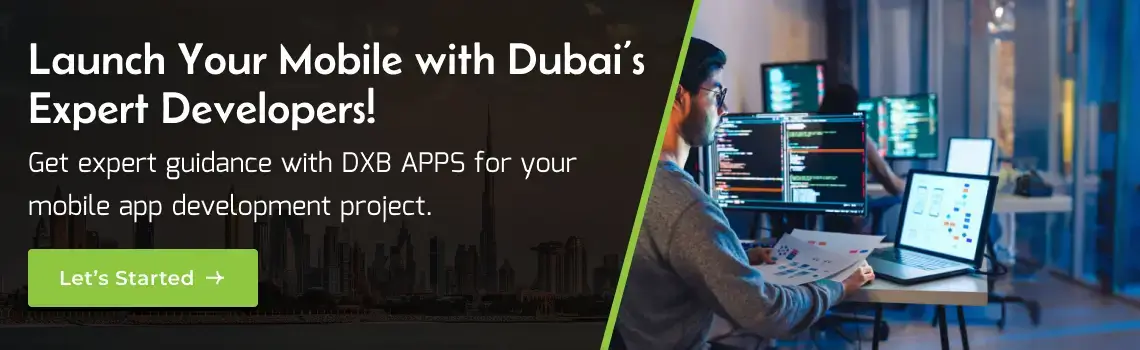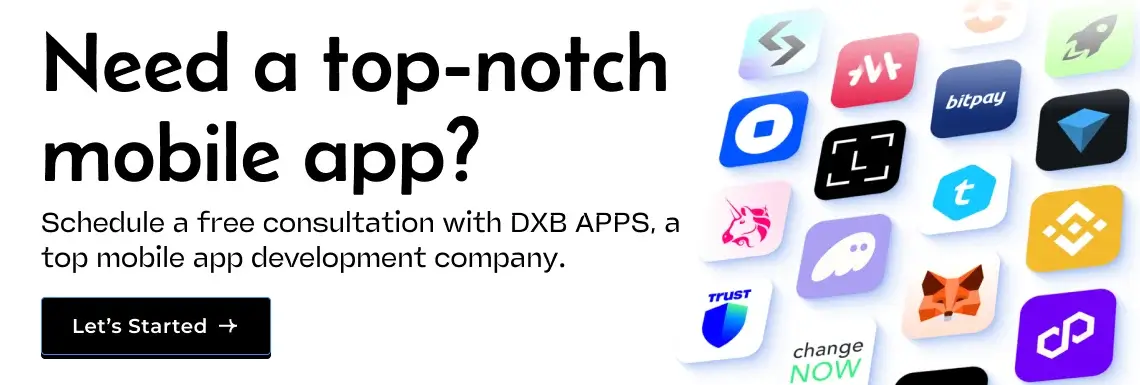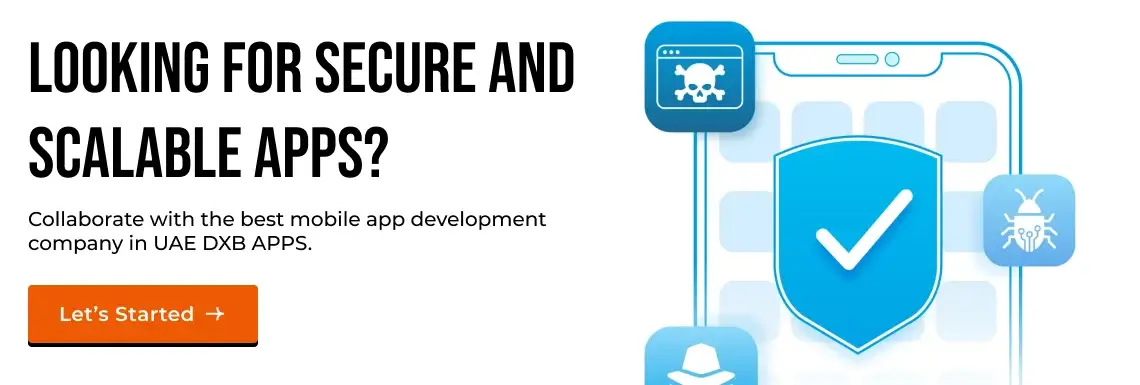TikTok changed online video through brief, catchy clips, pulling in more than 1.5 billion regular users across the globe. Because it's so popular in digital fun, people now look for methods to keep, send, or reuse top videos outside the app's built-in rules. Since interest keeps rising, specific apps have appeared, aimed at making downloads and sharing easier.
Snaptik is now widely used for saving TikTok clips, users enjoy getting clean versions without logos. It meets a core demand among creators: storing videos easily while reusing them elsewhere. For those crafting online portfolios, gathering promotional material, or just holding onto memorable moments, this service simplifies the process. What sets it apart is quick access paired with broad compatibility across devices.
TikTok User Base: Over 1.5 billion active users globally as of 2024
What is A Snaptik App?
Snaptik app offers a simple way to save TikTok clips without logos showing up. This web-based service works alongside its mobile application for convenient access. Instead of using TikTok's built-in option, which adds visible marks, users get clear versions suitable for reuse. Whether saving memories or transferring files elsewhere, this platform supports hassle-free storage. No extra steps are needed during the process.
The Snaptik TikTok service works on websites as well as phone apps, so people can use it on different gadgets regardless of their system. One grabs the TikTok clip URL, inserts it into snaptik, after that the tool handles the task and delivers saveable versions in several types.
Snaptik stands out by being straightforward and fast. Without needing sign-ups, downloads, or skills, it works easily online. Watermark removal runs on its own, helping artists refine their work while viewers save neat clips for themselves.
Key Features of Snaptik App
Snaptik helps you engage with TikTok easily, quickly, while offering multiple options. Every tool is built to boost ease of use, without extra clutter, so grabbing, organizing, or sending videos feels smooth. They operate in sync when needed but also stand alone, adapting to how people actually use them.
1. Watermark-Free Downloads
Snaptik stands out by eliminating TikTok watermarks from clips. As a result, downloads look neat, suitable for sharing elsewhere online or repurposing privately without unwanted branding. Creators value this trait when reusing material across channels.
2. High-Quality Video Resolution
Snaptik keeps videos sharp when saving them; HD or Full HD stays true. When grabbing a comedy bit, learning segment, or song act, clarity holds up well. The look matches the source TikTok each time.
3. Multiple Format Support
Users may save material in various forms depending on what they need. For videos, the usual choice is MP4; however, Snaptik gives an option to pull out the sound as MP3. With this range of options, people keep clips for watching later or grab just the audio for tunes, spoken shows, or working with sounds.
4. Quick Operation
Speed matters when using Snaptik. It processes downloads fast, so several videos get saved in no time. That leads to shorter waits and smoother use, particularly helpful for those grabbing popular clips in groups or putting together various snippets swiftly.
5. No Sign-Up Needed
Snaptik lets you use every feature right away, no sign-up needed. Thanks to this open access, handling downloads becomes easier while keeping your data private; ideal for those needing quick video saves.
Daily Video Views: On TikTok, people view more than a billion clips each day through the app
6. Cross-Platform Compatibility
The app runs on many devices, also supporting iOS, Android, Windows, Mac, plus Linux. That way, no matter if you're using a phone, tablet, or desktop, Snaptik performs just as well every time.
7. Audio Extraction
Using the Snaptik MP3 tool lets people pull sound straight from TikTok clips. It helps keep preferred tracks, noises, or spoken parts while skipping the whole video download, perfect for those who love tunes, make content, or build new mixes.
8. Batch Download Capability
Speed matters when you're always on the move. With Snaptik, grab several videos at once without waiting. The group-saving option cuts down wait times, ideal for building playlists, gathering study resources, or collecting popular shorts. Each task finishes quicker than before.
9. Optimized for Mobile Use
The app works well on small displays, plus it supports touch controls. Its design changes size by itself, so tapping and moving through pages feels natural. Newcomers get around without trouble, while getting files takes almost no work.
10. Free Service
Snaptik offers key tools at no cost. There are no secret charges, so people avoid unexpected bills. This helps more users access fast, reliable downloads without paying a penny.
11. No Ads Interference
Snaptik stands out from most free apps by offering a smooth, clutter-free service. With no pop-up ads disrupting downloads, the tool works quickly, delivering a more pleasant user experience overall.
12. Privacy Protection
User privacy matters most. While Snaptik doesn't store personal data, downloaded content stays only on your device instead of company servers. Because of this, users enjoy complete discretion without worry during usage.
How to Use Snaptik?
With Snaptik, getting started is quite simple; only a couple of basic actions are needed:
- Start by locating your chosen clip on TikTok. Once found, press the share icon to reveal available actions.
- Choose 'Copy Link' in the share options. As a result, the video address goes to your phone's clipboard.
- Proceed to step three, access Snaptik either through its Google Snaptik linked site or launch the mobile application. While using a browser is convenient, opting for the app may offer smoother performance depending on your setup.
- Paste the TikTok link you copied into Snaptik's download box on the main page, this starts the process. The tool grabs the video once it detects the URL inside the field.
- Press the download Snaptik icon to start. Once clicked, Snaptik examines the URL while generating available export formats.
- Pick a Format: Go for video or audio, depending on what suits you best; adjust quality as needed.
- Get the File: Press the last download option to store it on your device straight away.
The whole procedure lasts under half a minute, ideal for those grabbing several clips fast. Watermark deletion via Snaptik occurs mid-process, without extra actions needed.
Over 3 billion videos get pulled from TikTok every month through external apps
Pros and Cons of Using Snaptik
Advantages
- Complete Watermark Removal: Unlike TikTok's native download, snaptik watermark removal provides clean, professional videos
- Zero Cost Solution: All features available free of charge
- No Registration Required: Immediate access without creating accounts or providing personal information
- Fast Processing: Downloads complete within seconds
- Multiple formats are supported, like extracting audio via snaptik, with compatibility across different types. Some tools allow conversion while maintaining quality through flexible options. Features work separately or together, depending on user needs and device support
- High-Quality Preservation: Videos maintain original quality without compression
Disadvantages
- Internet Dependency: Requires stable connection for accessing and downloading
- Limited Attribution: Removing watermarks eliminates automatic creator credit
- No Editing Features: Focuses solely on downloading without video editing capabilities
- Security Risks: Unofficial third-party tools could lead to vulnerabilities, especially when downloaded from unverified sites
Business Model of Snaptik
- Snaptik uses a freemium approach, offering basic tools at no cost while generating income through targeted methods.
- Its main earnings come from ad collaborations, upgraded functionalities available via subscription, or commissions earned through partner promotions.
- The free version lets users download TikTok videos endlessly with no watermark, pulling in countless visitors.
- Because of this crowd, companies find it useful to reach active social audiences. Ads shown here don't interrupt much; income comes from views as well as clicks.
- Premium plans give extra tools like no ads, quicker responses, group file saves, help fast-tracked, also high-level file changes.
- These memberships usually cost between $4.99 and $9.99 every month, creating reliable income over time.
- The platform uses affiliate marketing through collaborations with firms that provide video editing apps or online scheduling systems.
- Its approach stays viable, not by charging everyone, but by giving basic functions at no cost while supplying upgraded services for frequent users who prefer extra support.
Market expansion: video download applications likely to rise by 12.5% annually until 2027
Tech Stack Used to Build an App Like Snaptik
Creating a strong TikTok video downloader means choosing the right tools
- Frontend Development: React.js works alongside Vue.js to create dynamic user experiences. Meanwhile, React Native pairs with Flutter to support mobile apps across both iOS and Android platforms.
- Backend Development: Node.js, alongside Express.js, handles server tasks well, managing multiple requests smoothly. Python, paired with Django or Flask, supports solid video handling capabilities.
- Ffmpeg processes videos using widely accepted methods; it changes formats while boosting clarity. Watermark elimination is managed effectively through its tools.
- Data handling: MongoDB stores user choices plus tracking info with ease. Meanwhile, PostgreSQL steadily manages organized records.
- Cloud setups like AWS or GCP offer flexible hosting, fast content delivery, also reliable storage options.
- Security Features: Data transfer is secured via SSL/TLS encryption. To stop misuse, rate limits are applied. Bot activity is reduced through CAPTCHA setup.
- Analytics Tools: Google Analytics shows how users interact, while also revealing where they come from. Custom dashboards display download numbers alongside key performance indicators.
Step-by-Step Process To Build An App Like Snaptik
Building a working TikTok video downloader means following clear steps one after another
Step 1 – Market Research: Look at rival firms; uncover what customers truly want. Examine laws that apply, and clarify key benefits your service offers.
Step 2 – Pick Tech Tools: Opt for suitable interface platforms, server-side programming options, media handling modules, along online deployment services.
Step 3 – UI/UX Design: Build simple interfaces that require few actions. Use layouts that work well on phones, and also adapt smoothly to tablets or desktops. Keep navigation clear so everyone can use it easily.
Step 4 – Backend Work: Create a stable server setup. Use tools to process TikTok videos, removing watermarks during download. Set up API routes that fetch and send content smoothly.
Step 5 – Add video tools: Use FFmpeg to handle clips. Then, build methods that spot watermarks, also erase them. Speed up tasks by refining performance.
Step 6 – Frontend Work: Develop interface elements using approved layouts. Then integrate URL submission tools with error checks. Next, add export controls alongside status displays.
Step 7 – Set up security: Use SSL to protect data transfer. Apply limits on requests to reduce misuse. Include CAPTCHA to block automated bots.
Step 8 – Testing: Check performance on different devices or browsers. Verify downloads using multiple video types. Run tests under high traffic conditions.
Step 9 - Go Live: Release the software on live servers. Then, send mobile versions to digital marketplaces. After that, apply search engine methods to boost online presence.
Step 10 – Maintenance: Keep track of system performance along with comments from users. Roll out frequent updates that fix errors while introducing new functions.
Cost to Develop An App Like Snaptik
The price to build a top TikTok downloader app by expert mobile app developers changes greatly depending on how complex it is, what functions it includes, and of the method used for creation. Total expenses usually fall between $30,000 and $100,000, sometimes even higher due to added requirements.
Basic app development: Costs between $30,000 and $50,000; it usually takes around 3 to 4 months. These builds offer essential functions such as straightforward video downloads, minimal watermark deletion, one-format compatibility, a flexible website layout, along with common safety protocols.
Mid-level app build: Price sits between $50,000 and $75,000, taking around 4 to 6 months. These builds include separate iOS and Android apps, work across various formats, like pulling Snaptik audio, support group downloads, offer better interface layout, while also deliver faster performance.
Advanced app development: Typically costs between $75,000 and over $100,000. The process usually takes around six to nine months. These platforms use AI for tasks such as video analysis or cleaning up watermarks. Features often involve tools similar to Snaptik CapCut linking. Subscription models are built in at high-tier levels. Data tracking is handled through detailed reporting interfaces. Support across multiple languages is also standard.
User Demographics: Six out of ten TikTok users fall in the 16–24 age range, this group tends to adapt quickly to new technology
Top Alternatives of Apps Like Snaptik
Several alternatives offer similar functionality for downloading TikTok videos:
1. Tmate
Tmate gives an easy way to get TikTok videos without watermark on them. With it, tasks finish fast, often in just moments. Different quality options are available through this service. No setup is needed since it runs online and fits any gadget. For quicker access, add-ons exist for Chrome or Firefox that let users save clips instantly while browsing.
2. Ssstik.io
Ssstik.io is known for its simple design and steady operation. Yet, it focuses mainly on eliminating watermarks without affecting video clarity. While offering downloads with audio, it also allows extracting sound alone or keeping clips in different sizes. Although no app is needed, it runs smoothly on smartphones.
3. MusicallyDown
MusicallyDown lets you download more than just videos. It enables bulk saves, so several clips can be stored at once. Because it includes tools for grabbing thumbnails, pulling profile images, and capturing video details. Frequent updates keep everything working despite TikTok's evolving layout.
4. Savefrom.net
Savefrom.net works across several platforms, including TikTok, YouTube, and Instagram, among others. Its broad compatibility is useful when grabbing videos from different sites. Instead of one method, it provides tools like browser add-ons, phone apps, or direct website access. Users can pick from various file types and resolutions. It scans content quickly, suggesting optimal settings without manual input.
5. QLoad.info
QLoad.info emphasizes ease and quick performance, making it among the quickest TikTok download tools around. With near-instant processing, it suits those who grab many videos at once. It handles every format and quality option from TikTok. No sign-up is needed; this keeps usage private and anonymous.
How App Like Snaptik Make Money?
TikTok video downloader apps use different ways to make money, such as:
Advertising Revenue: Web and app displays earn money through views or clicks. Banners, videos, or featured posts bring income with minimal disruption. Placing ads carefully keeps them visible yet unobtrusive.
Premium Subscriptions: Membership levels provide extra tools like no ads, endless downloads, quicker performance, bulk saving options, faster help access, also special perks. Plans cost about $4.99 up to $9.99 each month, bringing steady income flow.
Affiliate Marketing: Collaborations with apps for video editing or social media management bring in earnings through referral sales. As visitors follow special links and buy products, a share of the payment goes to the site. These alliances match what users actually look for. Relationships are built on relevance rather than promotion.
Data Analytics Services: Information collected in bulk, stripped of personal details, shows what content is rising in popularity or when downloads peak. This helps businesses spot patterns. Insights shared responsibly protect individuals' private information, yet still support decision-making by third parties.
Sponsorships and partnerships involve working alongside companies, influencers, or online networks to feature paid content. This brings extra revenue while offering useful material to audiences.
In-app purchases allow users to buy certain features, such as enhanced editing options, exclusive filters, or more storage space, individually; this brings in extra income apart from subscription fees.
DXB APPS: Leading Mobile App Development Company in UAE
DXB APPS is a top mobile app development company in uae company offering modern app solutions. Our expert mobile app developers build powerful apps used by large audiences, offering smooth operation and clear usability.
From app concept to launch, mobile application development Abu Dhabi support includes strong technical frameworks paired with clean layouts made for real-life needs. If you need an app for sharing videos, connecting people online, or testing new ideas, DXB APPS builds app features tailored to meet your business goals through advanced mobile app development Dubai expertise.
Conclusion
Snaptik stands out as a top choice for saving TikTok videos free of watermarks. Its rise reflects growing interest in tools that make content easier to access. As TikTok expands, so does the need to reuse clips, making snaptik downloader vital. Creators, marketers, and everyday users rely on them across the globe.
The snaptik ig download features, coupled with cross-device compatibility, show how flexible such tools might get. When building a best TikTok downloader app, diving into the Snaptik TikTok space, or designing new ways to share content, results rely on offering usefulness, keeping data safe, while also following platform rules along with legal rights.
FAQs
Is Snaptik safe to use?
Snaptik tends to be secure if obtained via authorized sites or trusted app platforms. It operates without needing your personal data, which helps safeguard privacy. Still, double-check that the URL is authentic, fake versions exist. Obtain videos wisely; follow legal guidelines while honoring original authors.
Can I download TikTok videos without a watermark using Snaptik?
Indeed, Snaptik's main function is to eliminate watermarks from TikTok clips. Its removal system works instantly while downloading, delivering unmarked footage fit for cross-platform distribution or work-related tasks, free from TikTok labels.
Does Snaptik work on mobile devices?
Indeed, Snaptik runs smoothly on iPhones and Androids via browser access or special apps. With a layout built for phones, moving around is simple; users grab videos fast into their device's memory, ideal when saving clips while out. Efficiency stays high without complicated steps getting in the way.