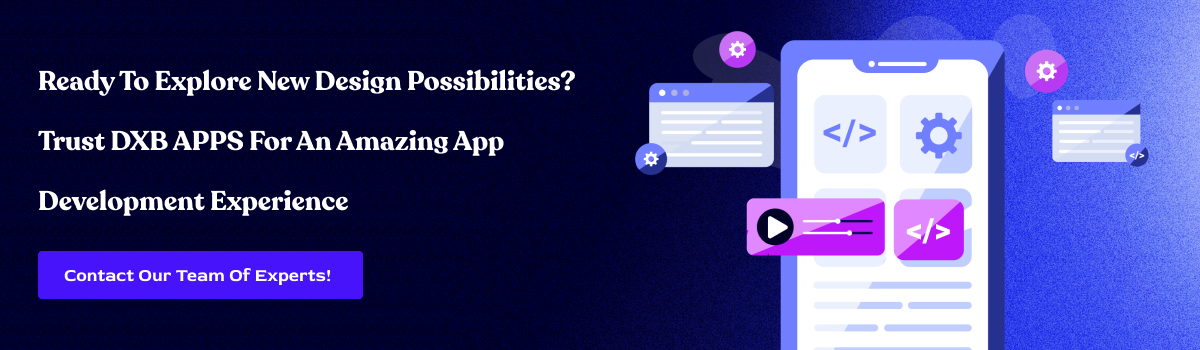Canva is now considered one of the best brands in the market, offering digital design solutions for anyone, from newbies who will only start creating graphics for social media to experienced professionals using Canva to make presentations. However, Canva is not the only application. Many users are looking for apps like Canva to find something more suitable to their taste or with unique features. This guide focuses on the best Canva alternatives free and paid options, catering to all your design needs across various devices.
In the last few years, the download of Canva app design apps through mobile devices grew by 30%, proving that quality tools are genuinely in demand, free, and accessible. Here's the leader of Canva with more than 100 million monthly users and increasing competitors. Here is an overview of some of the best Canva app alternative websites that are easy to use and offer fundamental editing functionalities for graphics and video that work on iOS and Android and through the desktop.

The Power of Choice: Explore Your Options Beyond Canva
Whether you need to create great graphics on the go or require an image editing app more aligned with your needs, we have you covered. So, let's look at the top apps like Canva and find out how they can help enhance your creative process.
1. Adobe Spark
Adobe Spark is relatively simple and has functionality that is accessible to both novices and professionals. It allows great graphics to be put on social media with relative ease, and it can help make good-looking slideshows and short videos. It offers multiple types of templates, fonts, and colours, with the entire being fully customisable along the lines of personal or brand identity. The other great benefit is that it integrates well with other Adobe tools, including Adobe Photoshop and Illustrator, for those already within the Adobe ecosystem.
2. Piktochart
Piktochart is the most versatile design tool known to create exceptional infographic-making ability. Businesses, educators, and marketers need professional templates that help them make visually appealing reports, presentations, posters, or social media content. The tool will be noted for its rich visualization capabilities that convert complex data into easier-to-read charts and infographics. Its user-friendly drag-and-drop interface lets even those without graphic design skills produce excellent visuals in a snap.
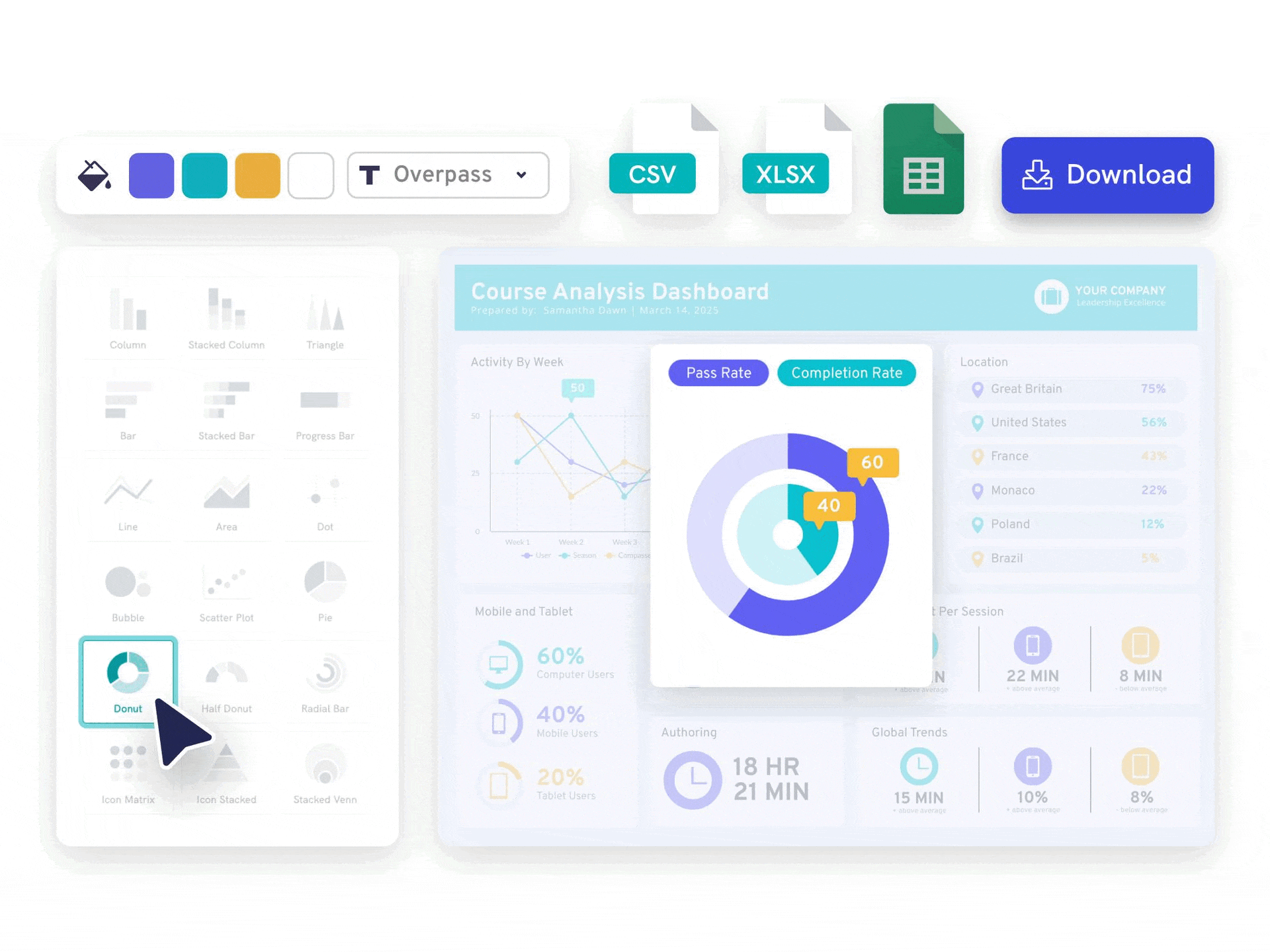
3. Crello
Crello is now under the VistaCreate brand name and is becoming extremely popular as a robust and user-friendly alternative to Canva. Like with Canva, this is a vast library of templates suitable for social media graphics, presentations, marketing materials, and much more. The drag-and-drop interface is intuitive enough, making it very friendly for all users. Another benefit of Crello is animated design and video content, which allows users to make their graphics more dynamic and engaging.
"In a visual world, having the right tools can bring ideas to life."
4. Desygner
Desygner is an app designed for ease, affordability, and flexibility, built on the ease of graphic design. Free apps like Canva for iPhone version give a complete package of templates and design tools, making it accessible to the user in case of the need for professional-quality designs without having to incur hefty costs. It's perfect for small enterprises or first-time users who want to quickly and efficiently produce on-brand content, from social graphics and flyers to posters. Another significant benefit is the branding kit feature, where users can store and reuse their colours, logos, and fonts for consistent designs.
5. Snappa
Snappa is graphic design software designed for speed and efficiency of production so that one produces the very best visuals ever. In terms of functionality, this is a straightforward platform that can suit bloggers, marketers, and any social media managers who need their work to create graphics. Snappa offers users pre-designed templates for the most commonly used social media platforms like Facebook, Instagram, and LinkedIn. The tool comes with a library of stock images and graphics, which means it is free with no extra charges and, hence, ideal for those with a tight budget.
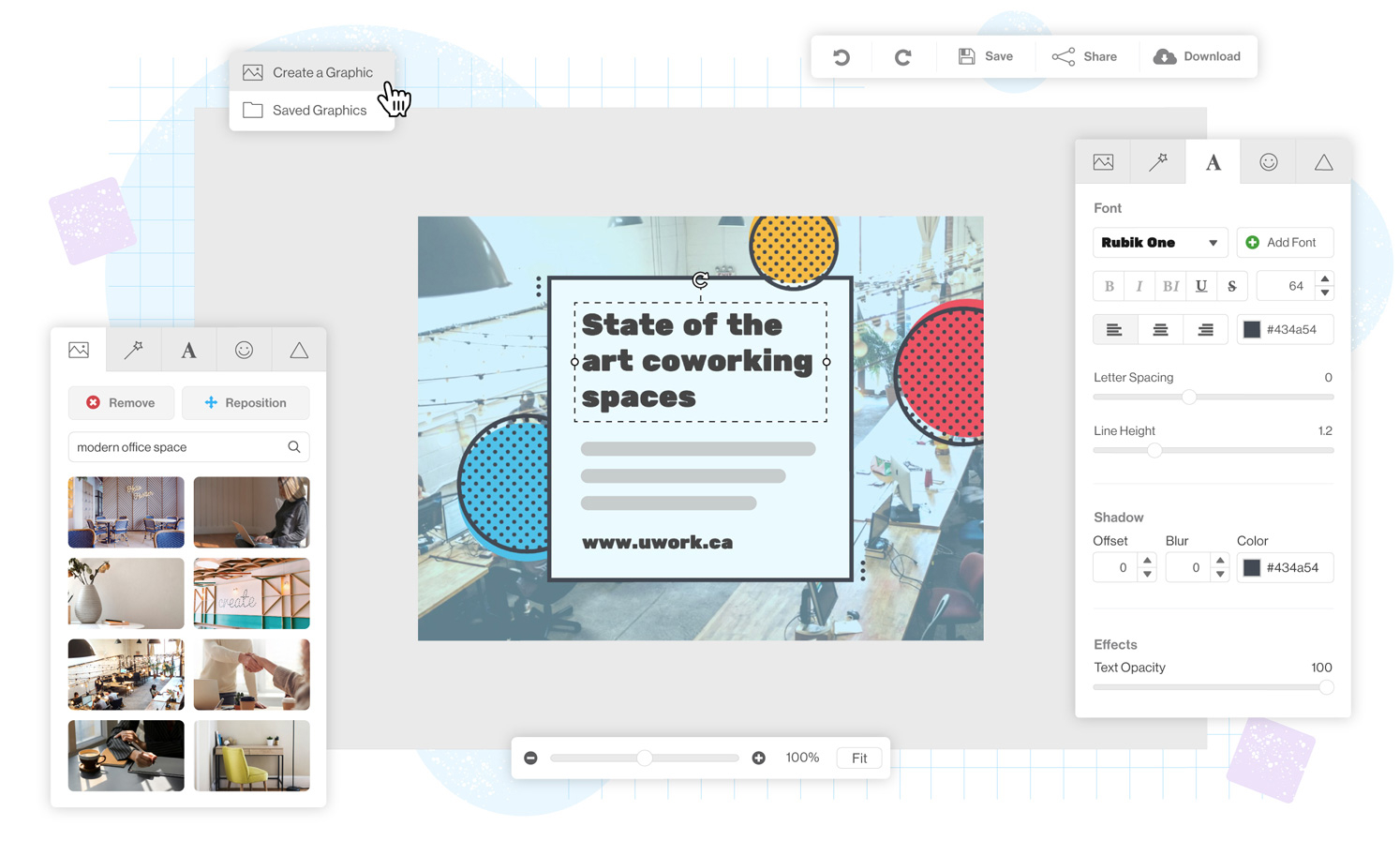
6. Easil
Easil is unique because of its drag-and-drop features and brand management tools. The platform is targeting businesses and marketing personnel, as users can easily create branded content with so much ease, ensuring consistency across projects. One of its prominent features is that Easil lets the user create and save brand kits, whereby the team can store fonts, logos, and colours all in one place, so this helps businesses have a strong brand identity. It also offers professionally designed templates and an easy image editor, which would be helpful for people who aren't precisely designers.
7. Pixlr
Pixlr is a solid free apps like canva for Android for graphic design. Whether using an iPhone or Android, you'll find that Pixlr is a handy app while on the go. This photo editor is also rich in photo editing capabilities and a set of tools, handy for photographers and social network influencers to retouch photos and add filters, overlays, and colour adjustments. Unlike many other applications for design, Pixlr has a great mix of advanced options - layers and masks, while easy one-click tools allow novices to get masterful with the application.
8. Capcut
Capcut is a feature-rich video editing application built for content creators who need professional-level video edits from their smartphones. It was developed by the company behind TikTok and is free for many users who long to make entertaining video material for social media. This apart, customizable transitions, high-end filters, text, overlay and music ensure that this app comes as a comprehensive video editing tool. As an add-on, other adjustment tools, such as adjusting speed, background remover, and chroma key, are available. With Capcut, users can produce high-quality videos on the move without requiring any laptop or desktop software, which puts it at number one among the best video editing apps.

9. Fotor
Fotor has been known to be one of the best photo editing apps due to its potent editing tools and easy usage. Fotor is also a multi-purpose photo editor, ideal for casual and professional users alike, who can enjoy the one-click photo enhancement feature, high-quality retouching tools, and customizable filters. Fotor's customer base mainly consists of social media influencers and photographers who want to polish images to be shared online quickly. Its batch-processing feature is handy because it allows users to edit multiple photos simultaneously, saving them time while producing the highest quality. Further, Fotor's interface allows you to create more than just a picture; you can make marvellous collages and use portrait retouching.

10. Visme
Visme is a unique tool for business people that help them to create various presentations, reports and infographics with the help of exclusive graphic designing and content creation. Marketing and communication departments, educators, and extensive business structures will find Visme most suitable since it supplies a selection of templates for looking neat and creating data visuals. Being an online platform, it also has features that include data visualization to quickly transform plain data into various shaped charts, graphs, and even infographics, making it a valuable tool for disseminating data. Collaboration features allow teams to work on projects simultaneously.
Why Try Canva Alternatives?
Expanding your creative potential is always fun when alternative options offer specific features that don't exist in Canva. From free apps like Canva for iPhone and Android to mobile-optimized tools, alternatives are especially adept at video editing and branding management.
Choosing the Right Tool for Your Design Needs
The top picture editing app mentioned above has unique strengths, including video features in Adobe Spark and Desygner branding. The best app for an influencer, business, or hobbyist will undoubtedly upgrade the quality of their creative output.
DXB APPS- Redefining The Graphic Design Application Development Experience
DXB APPS, as a mobile app development company, ensures customized, user-friendly mobile app development Dubai services that deliver results to the industry's expectations. Our mastery of the application is achieved through the latest technologies.
With drag-and-drop design, intuitive editing tools, and hundreds of templates, the features are ambitious and dedicated to setting users in control and supporting their creative flow.
Conclusion
Of excellent standard in graphic design, but an investigation in another such app as Canva will find you the right tool for your needs. That could be a feature or an interface to make all the difference, for each has its arsenal of unique tools for creative visuals. Try new ones and find what works for you.
FAQs
Q1: Are there free Canva apps available for Androids?
Indeed, free apps such as Pixlr, Crello, and Desygner all feature robust design tools, so they are almost equivalent alternatives for an Android user.
Q2: What is the best Canva alternative for video editing?
Capcut would be a perfect option for video editing since it features simple control panels for mobile video editing.
Q3: Are Canva's professional options available?
Sure, applications like Adobe Spark, Visme, and Piktochart already offer professional-level design tools for use in a business or branding context.